FIRMWARE UPGRADE
-
Details of the upgrade
Ver. 3.05
Improve connection to server for sound print service.
Save the latest update file (FPUPDATE.DAT) to a microSD card, insert the card into a sufficiently charged camera, turn on the power, and then select version update from the menu.
To update to the latest firmware version, access the URL below from your PC, then perform steps 1 to 4. Copy the URL below and email it to your PC.
https://instax.com/mini_liplay/en/support/firmware/
1. Insert the micro SD card into the camera and turn on the power.
2. In the menu, go to [COPY] and select [INTERNAL MEMORY → CARD].
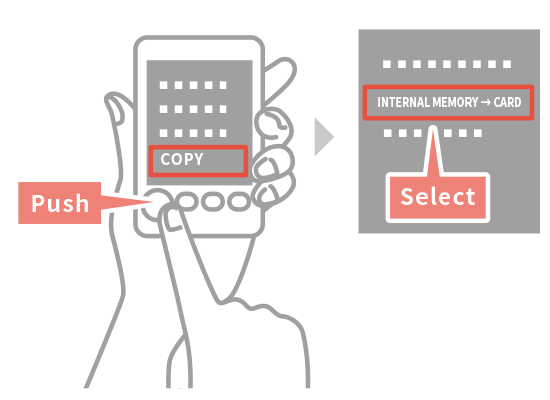
Save the latest firmware version from your PC to your micro SD card.
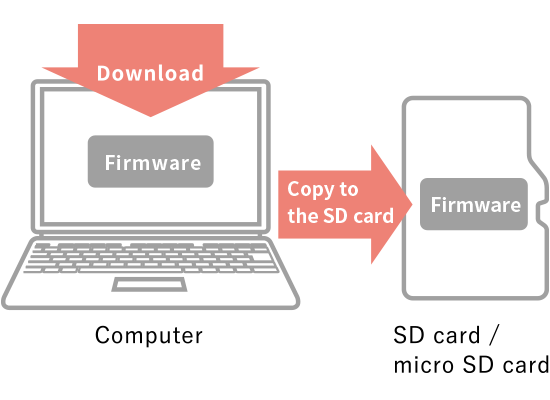
Make sure the camera is sufficiently charged, insert the micro SD card and turn the power on.
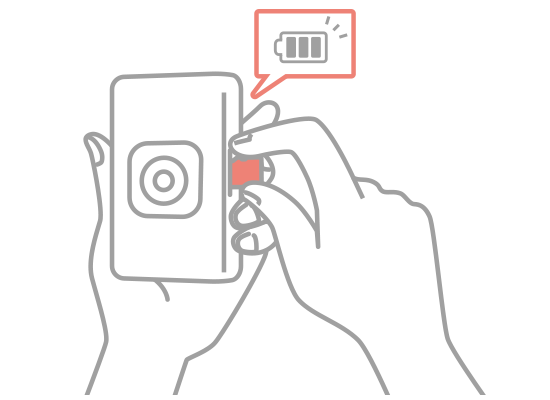
Select [FIRMWARE UPGRADE] from the menu to update.
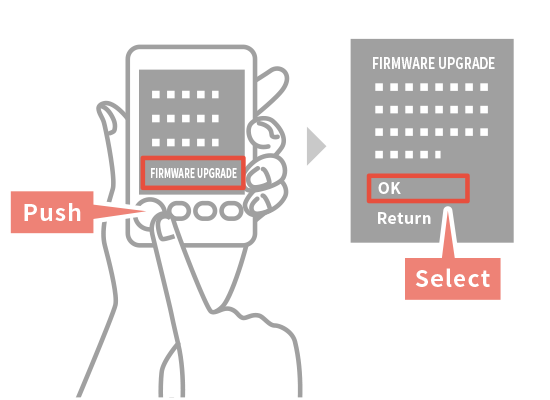
■Firmware Compatibility
| Version | Details | Date updated |
|---|---|---|
Ver.2.10 |
・Frames added to LiPlay. ・Minor bug fixes. |
2021.6 |
| Ver.2.00 | The flow for printing with the sound function has been revised, and made even easier to use. | 2020.8 |
| Ver.1.05 | Fixed bug that occurs when upgrading the firmware. | 2019.12 |
| Ver.1.03 | ・A date print function was added. ・Color has been deepened to make QR codes in colors other than black easier to read. |
2019.11 |
| Ver.1.02 | Some parts of the UI design was modified for easier use. | 2019.7 |


