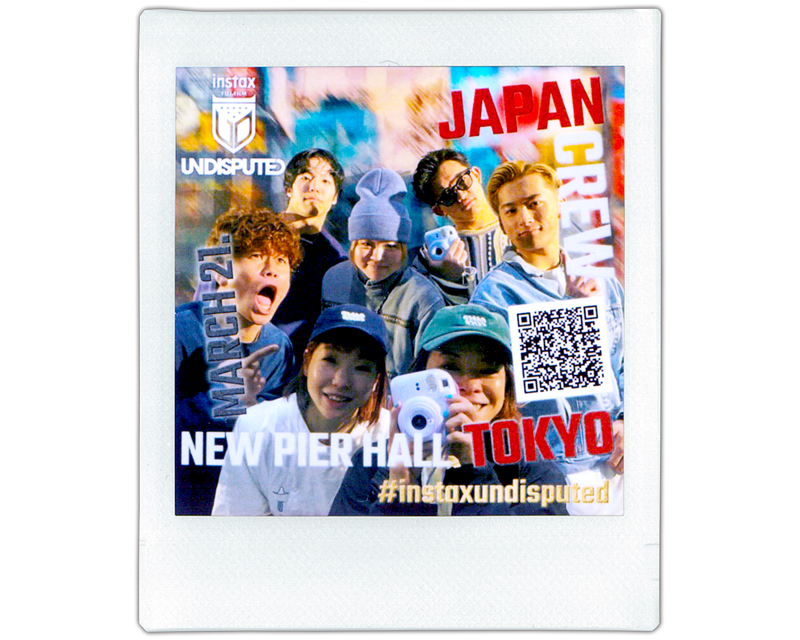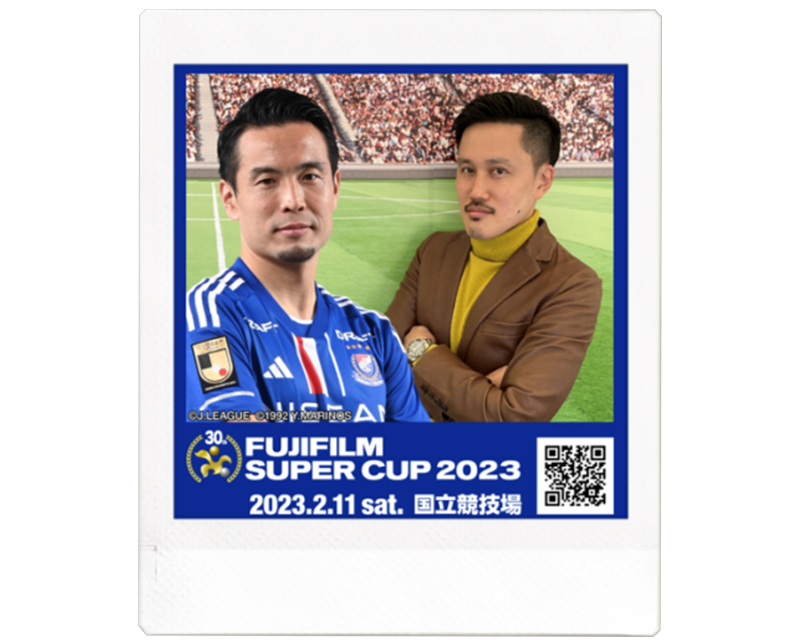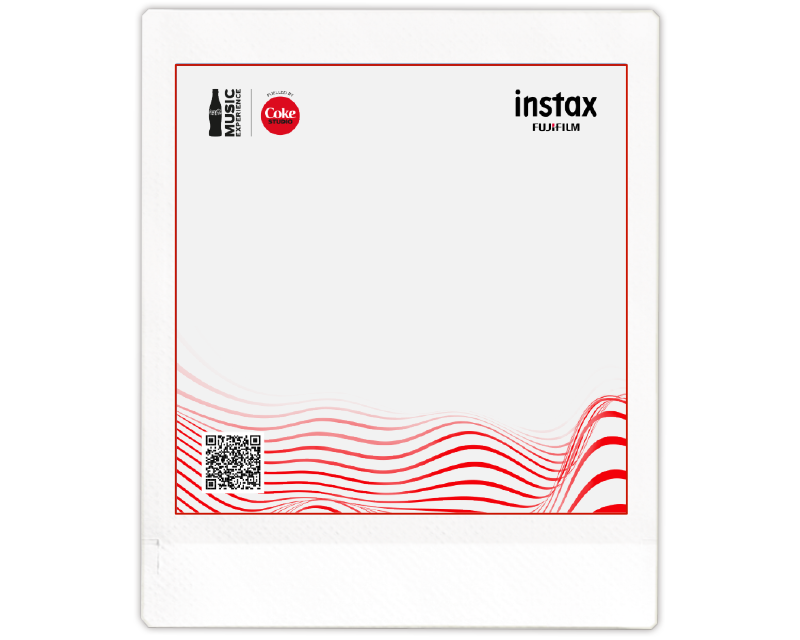What is instax Biz™?
The instax Biz™ app lets you create and print unique,
instant photos that build a relationship between event organizers and customers.
Case Studies
Event Examples
Sports Events
instax™ photos are the perfect keepsake for fan events, you can offer a commemorative template featuring the team logo or player photos. Add a QR code for access to a special video message to deliver an even more premium feel.
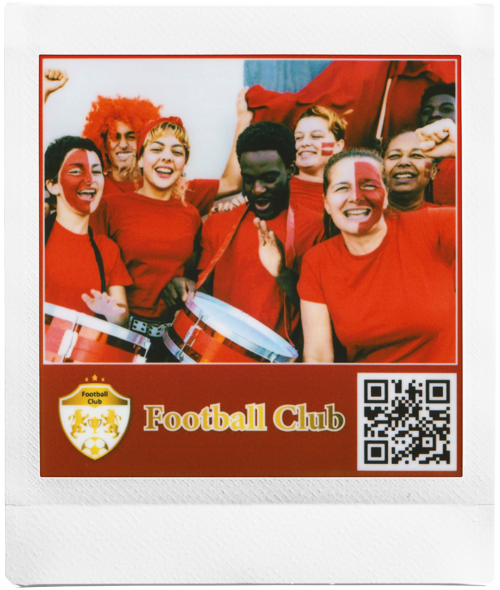
Theme Park and Festival Events
Set up a photo booth and give customers an instax™ photo with a unique template specific to their event.
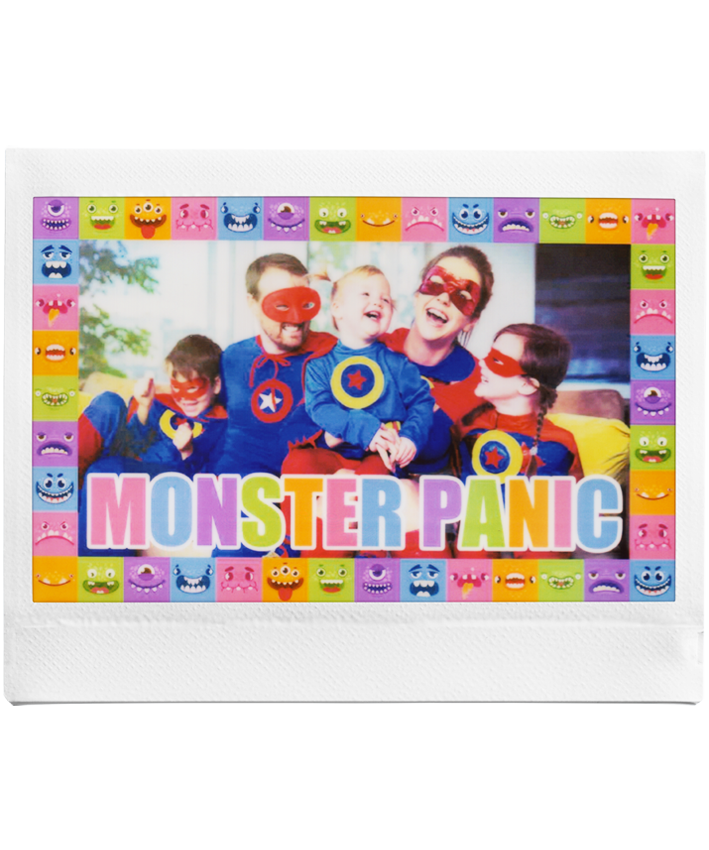
Shopping Mall Events
Create photo opportunities for limited time and seasonal events. Add a QR code to your template to guide customers to a campaign or digital page.
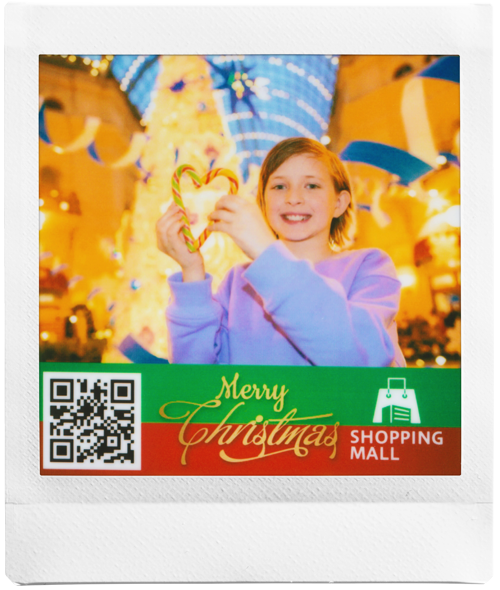
Tourism Events
Take commemorative photos complete with a template made for the location. The print customers take with them will serve as a keepsake of the event and encourage future engagement.

Hotel and Restaurant Events
Give customers instax™ photos that include a template with the date of their wedding, anniversary or special event.
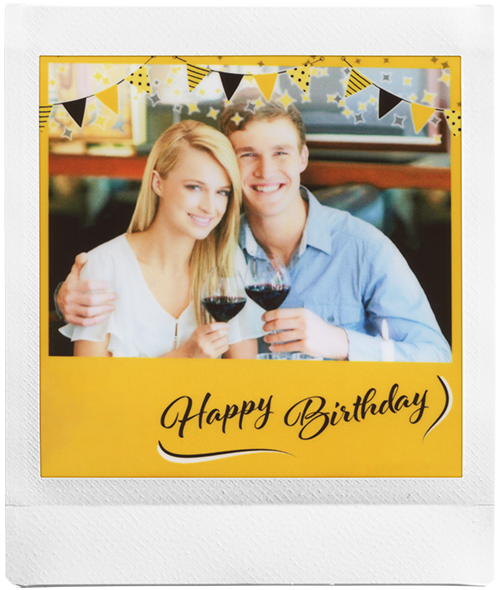
Storefront and Salon Events
Shoot photos complete with your brand logo or a seasonal template. Offer a discount or special services to customers who bring their photo with them on their next visit to your store to encourage repeat customers.
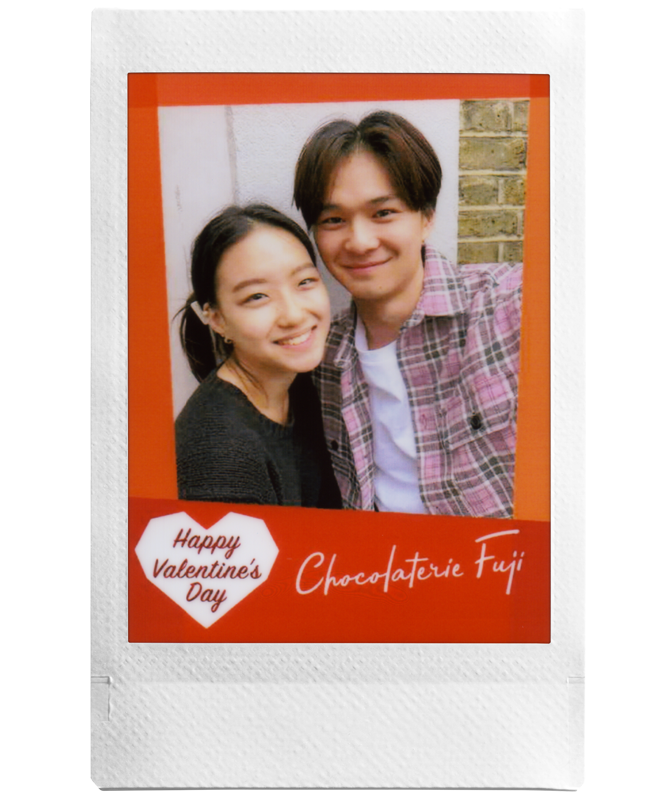
Why instax Biz™ is perfect for your event or business
The appeal of original instax™ photos
instax™ photos are unique, precious and personal. Effective advertising that is sure to please both event organizers and customers alike.

Digital guidance for lasting customer relationships
Access special deals from the QR code on the print or organizers can even guide customers to digital content!

Easy for anyone to operate in any location
With one tap, you can instantly print photos taken with your smartphone or tablet.Handheld and lightweight printer. Works without a Internet. Rechargeable,so it can be used anywhere.

instax Biz™ App prints are limited edition keepsakes that give your customer something tangible to walk away with. Even better, your branding is linked to that special moment! From an organizer perspective, the prints are effective advertising with increased reach as customers will share them on social media.
Customer perspective
・ Getting photos taken is fun!
・ An instax™ photo is a keepsake that they will hold on to

Event organizer perspective
・ Increased new and repeat customers
・ Effective advertising
・ Improved reach through social media sharing

Access special deals from the QR code on the print or organizers can even guide customers to digital content!
Customer perspective
・ Get access to special deals and services
・ View special content

Event organizer perspective
・ Effective content promotion
・ Perfect for providing questionnaires, etc.
・ An excellent way to guide customers to membership registration, etc.

Here are some ways to make your event even more exciting!
*How to prepare for an event
Minimal set up with less labor
・instax™ Smartphone printer
・Smartphone / Tablet
・instax™ film
・Tablet stand
A tablet stand makes it easy to set up selfie experience. You don’t need to have dedicated staff to take photos during the event.

Rich set up which enhances attention
・instax™ Smartphone printer
・Smartphone / Tablet
・instax™ film
・Creative or Fun Backdrop
・Lighting
・LCD monitor
(to show images to your customers)
By providing a backdrop and lighting, you’ll make your event even more exciting, attracting more participants and improving overall satisfaction!

NEW FEATURE to enhance your photography experience
Digital Backdrop Mode
No physical backdrop panel or special equipment required! Take photos of your subject as if they are really inside the template!

Digital Backdrop Mode uses advanced layered augmented reality templates for a photography experience that fully immerses the subject in the space.

Three template layers: the foreground and background of the subject (person), as well as a backdrop.

Extracts the subject (person) from the background environment and combines them with the Digital Backdrop Mode template.

Switch modes from the Home or Settings screens.

When creating your template, set the images for the foreground, background and backdrop.

Your Digital Backdrop Mode template is ready!
Video template
Use the video template feature for a more exciting and unique shoot!
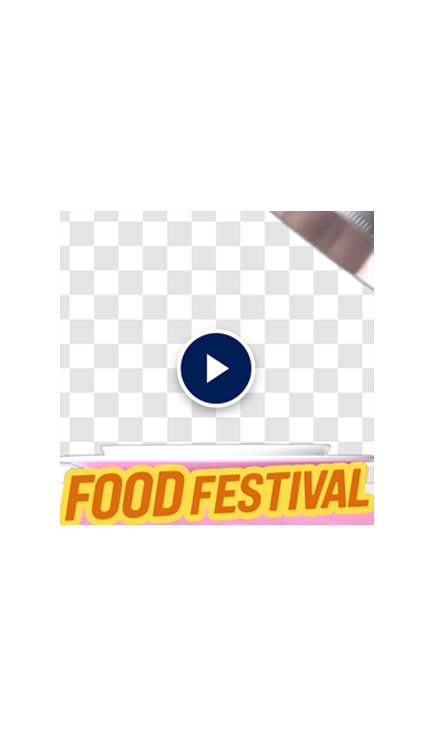
Prepare a video template.

Save the template in the instax Biz™ app.

Tap the "Template" button on the shooting screen, then select a video template.

Press the shutter button to start video template playback.

Shoot when the video stops.
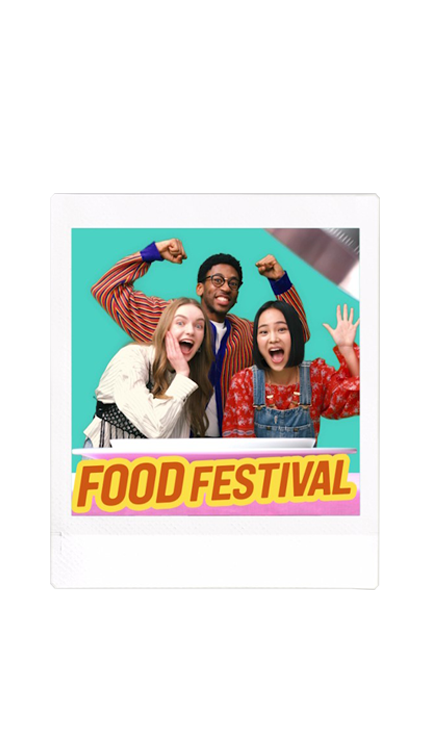
The sound and movement of the video make the shoot more immersive!
Random shooting
Add excitement to your shoot by selecting some of your favorite templates, one of which is chosen at random for your photo!

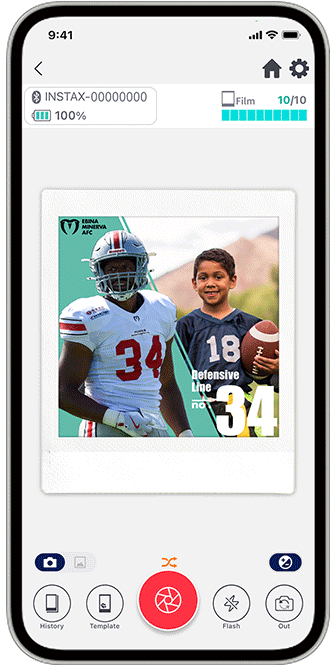
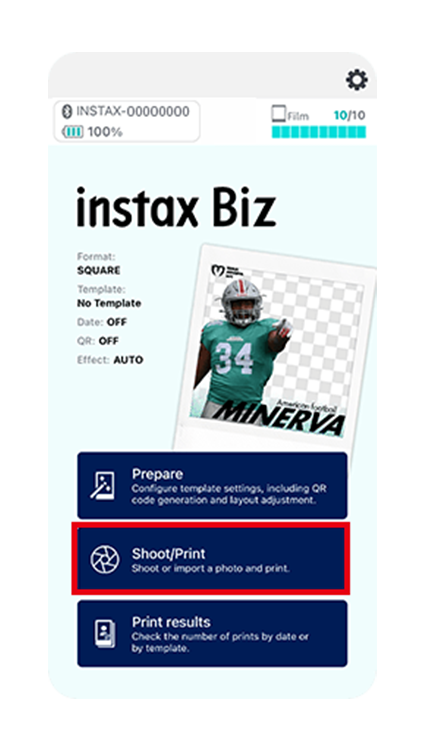
Select "Shoot/Print" on the homescreen.
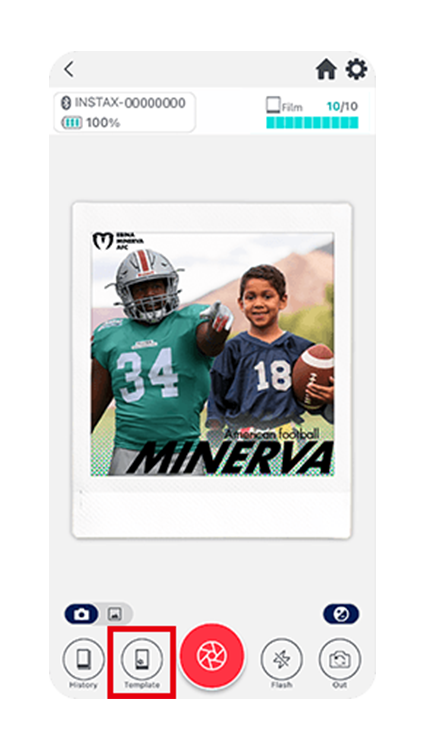
Tap the "Template" button to go to the template selection screen.
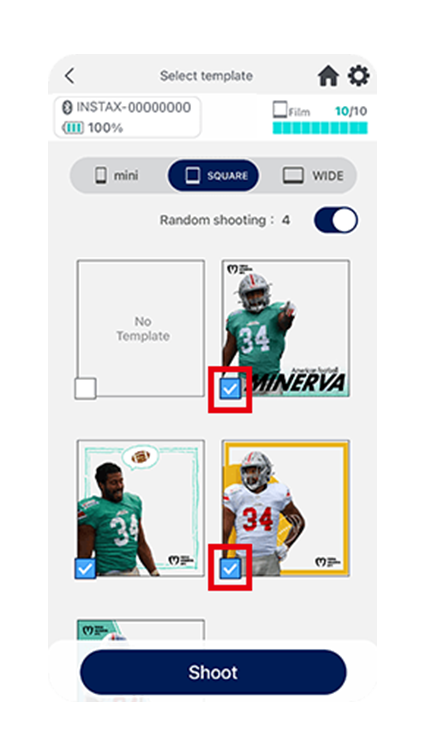
Turn "Random Shooting" on and select your templates (select up to 10).
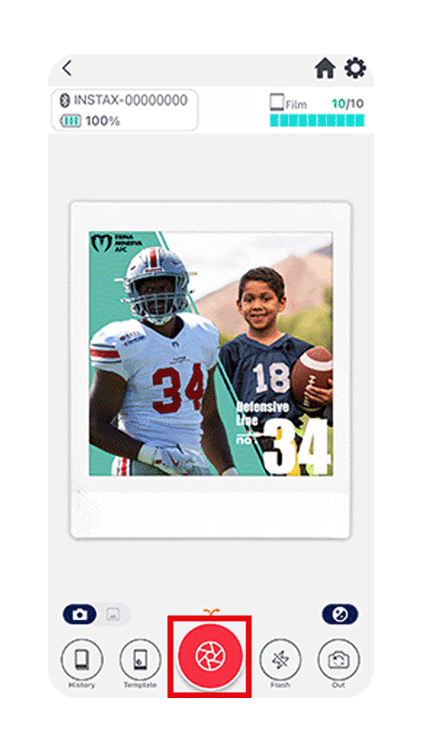
Confirm templates with the shutter button.
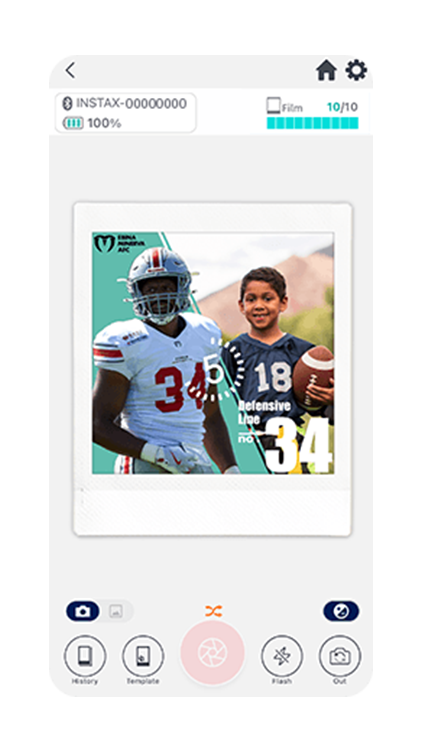
Shoot photos with a 5 second countdown then print.

This randomized element makes the experience more exciting!
Automatic image correction
Detects the subject, then adjusts the brightness and color of the image accordingly
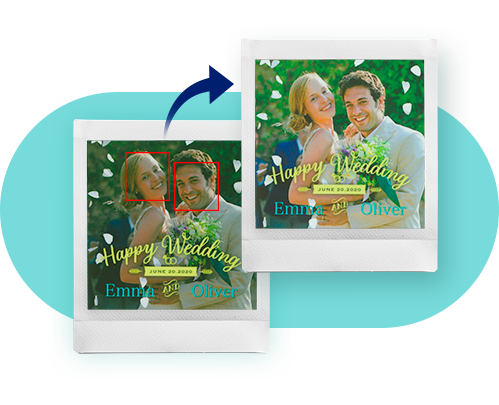
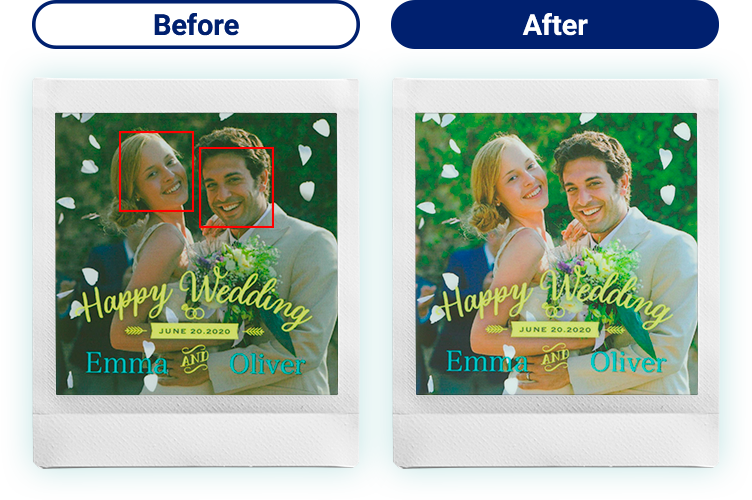
Fujifilm's unique image processing technology allows the camera to detect the subject, it then adjusts the brightness and color of the image accordingly.
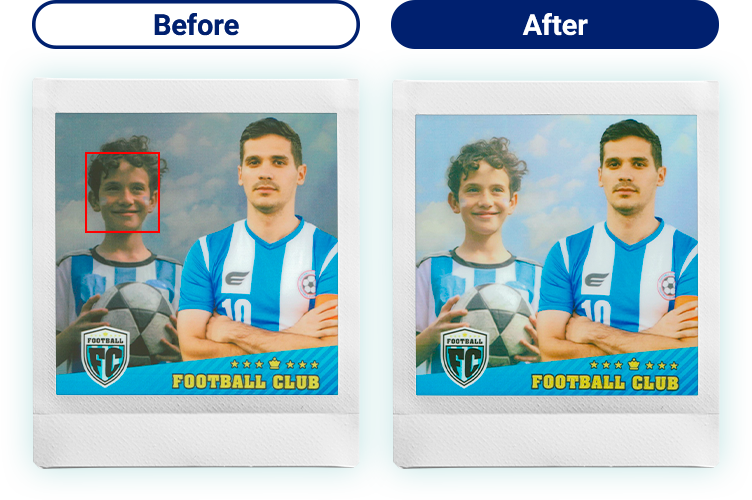
If there are people in the template, the image is automatically adjusted to ensure a clear and natural appearance.
Template editing
More powerful editing features make it even easier to create unique designs!


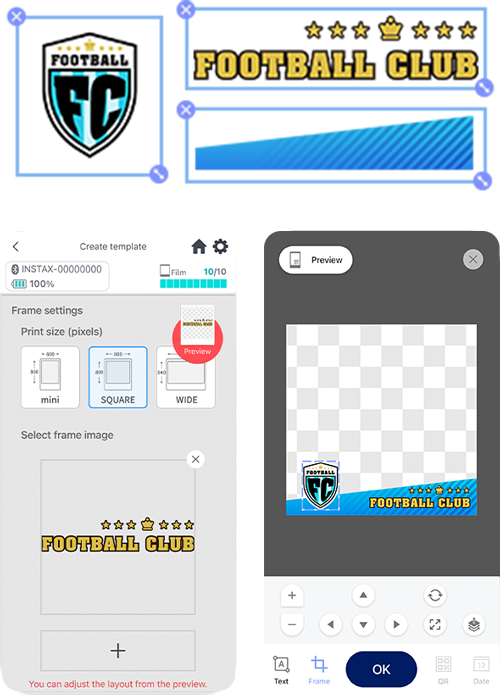
Up to 3 images can be added to your design to simplify the template creation!
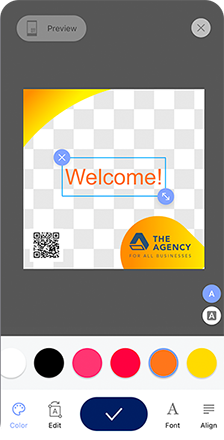
Create original designs complete with special messages or names!
Digital Backdrop Mode uses advanced layered augmented reality templates for a photography experience that fully immerses the subject in the space.

Three template layers: the foreground and background of the subject (person), as well as a backdrop.

Extracts the subject (person) from the background environment and combines them with the Digital Backdrop Mode template.

Switch modes from the Home or Settings screens.

When creating your template, set the images for the foreground, background and backdrop.

Your Digital Backdrop Mode template is ready!
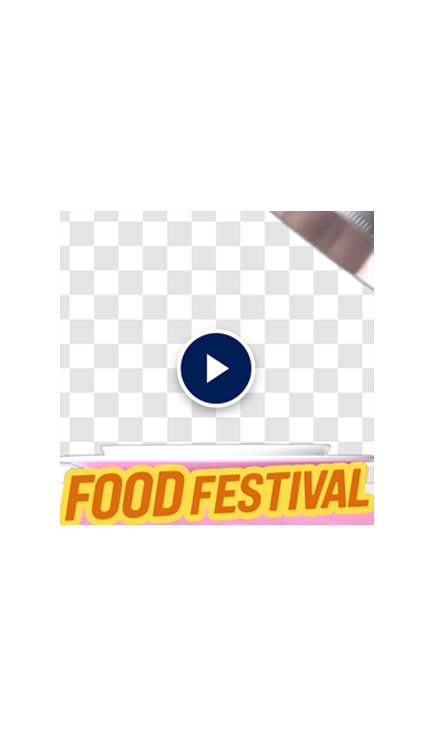
Prepare a video template.

Save the template in the instax Biz™ app.

Tap the "Template" button on the shooting screen, then select a video template.

Press the shutter button to start video template playback.

Shoot when the video stops.
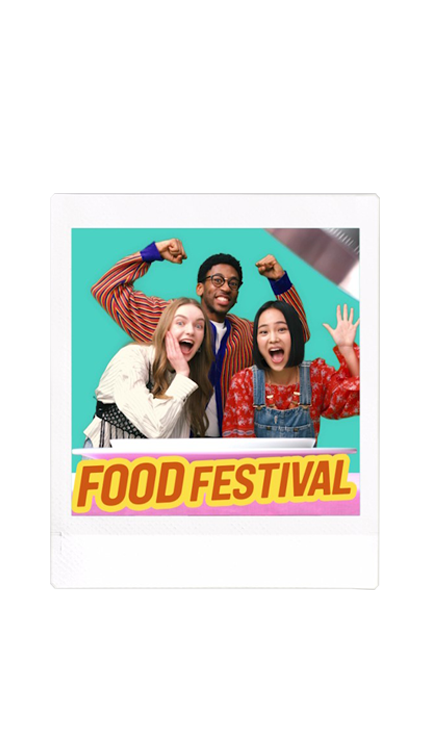
The sound and movement of the video make the shoot more immersive!
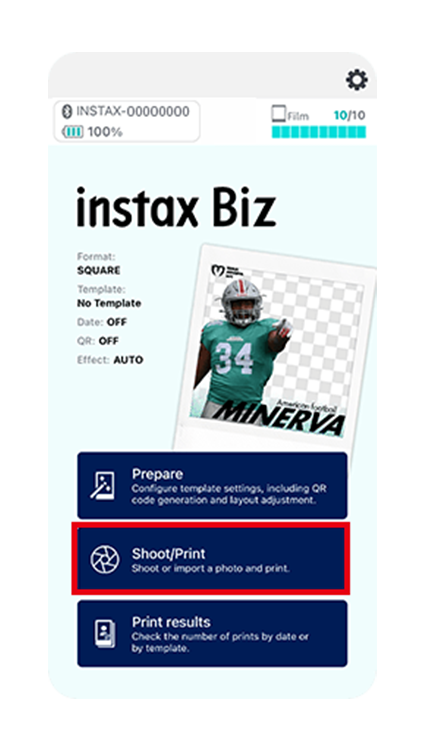
Select "Shoot/Print" on the homescreen.
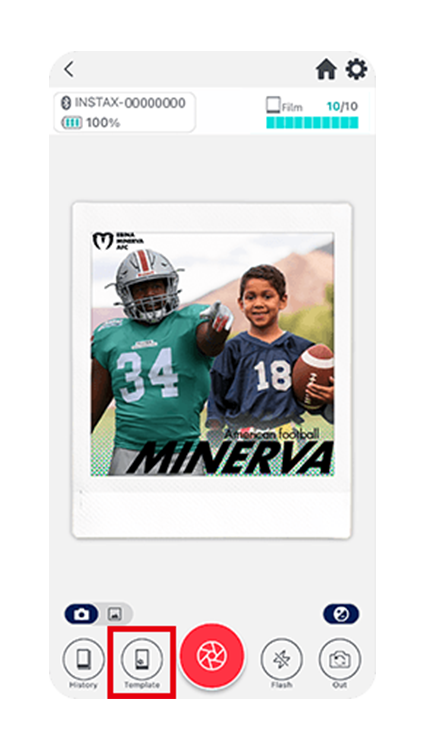
Tap the "Template" button to go to the template selection screen.
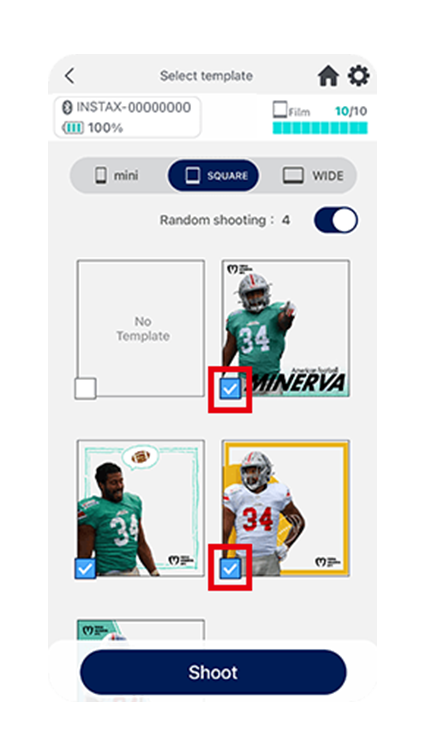
Turn "Random Shooting" on and select your templates (select up to 10).
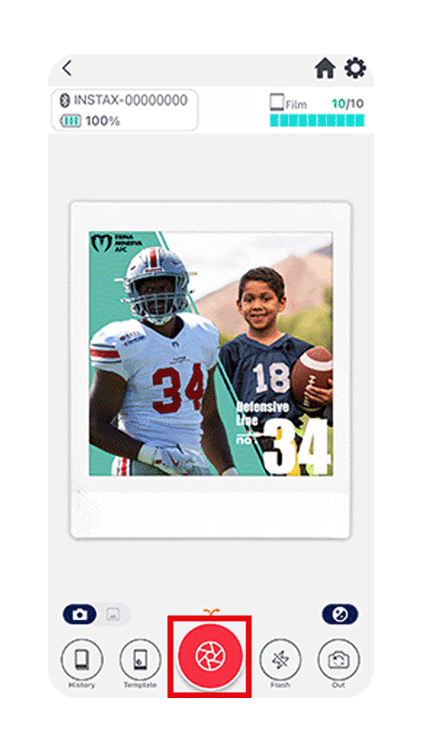
Confirm templates with the shutter button.
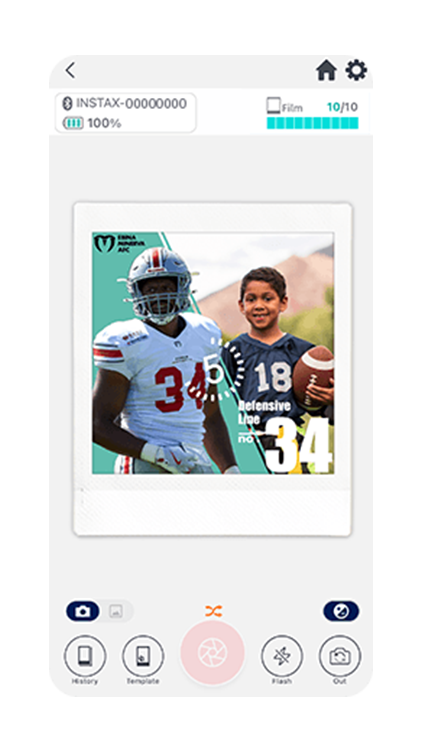
Shoot photos with a 5 second countdown then print.

This randomized element makes the experience more exciting!
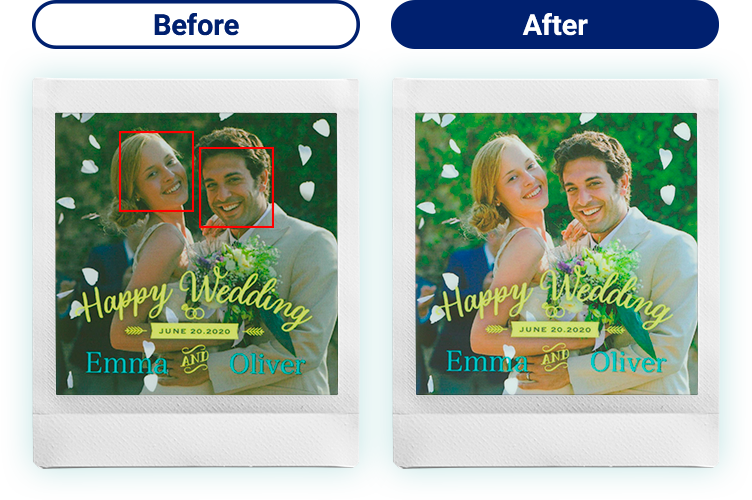
Fujifilm's unique image processing technology allows the camera to detect the subject, it then adjusts the brightness and color of the image accordingly.
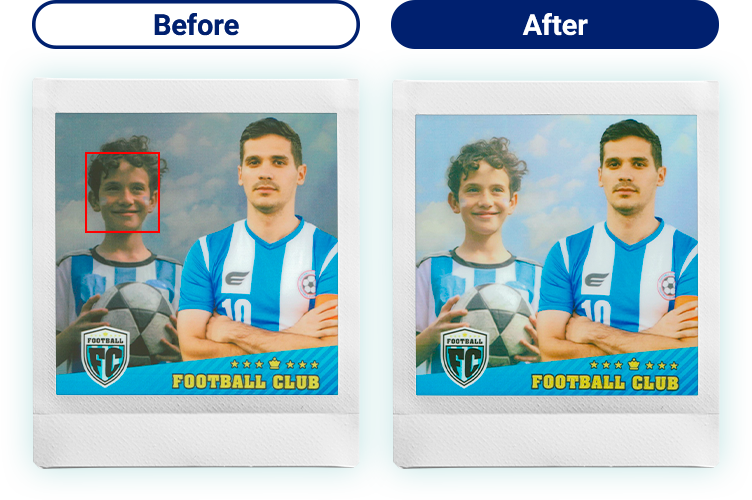
If there are people in the template, the image is automatically adjusted to ensure a clear and natural appearance.
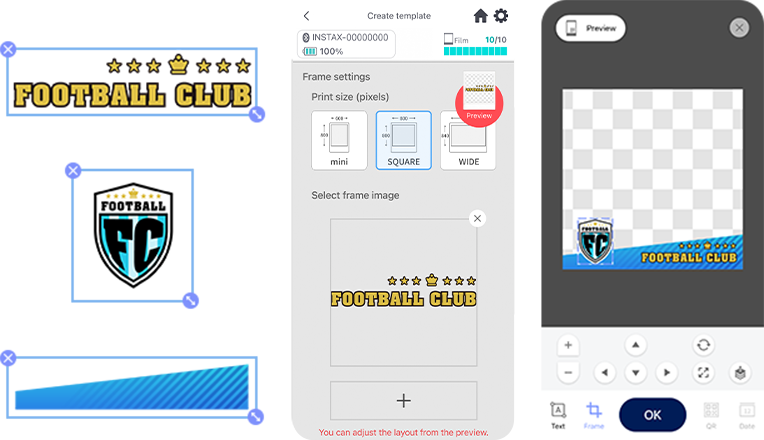
Up to 3 images can be added to your design to simplify the template creation!
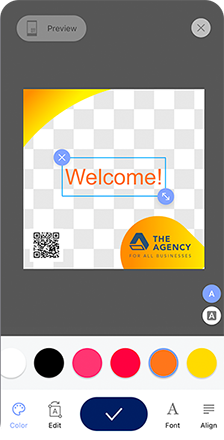
Create original designs complete with special messages or names!
Download the instax Biz™ app for free
Simply download the app to get started!


* Images of instax™ printing are for illustrative purposes only.
* Allow a short amount of time for image to appear on screen once it is shot It would be best if approx time could be included.
* QR code is a registered trademark of DENSO WAVE INCORPORATED.
* The Bluetooth® word mark and logo are registered trademarks of Bluetooth SIG, Inc. and FUJIFILM Corporation uses these under license.
Contact Fujifilm in your country
 Inquiries
Inquiries