Manual
Have even more fun with
the instax UP!™ app
Scan your instax™ photos in high quality to collect and share with the instax UP!™ App
-
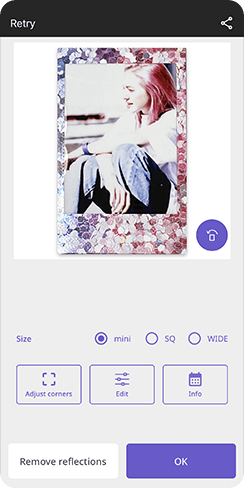 STEP1Scan your instax™ photos in high quality
STEP1Scan your instax™ photos in high quality -
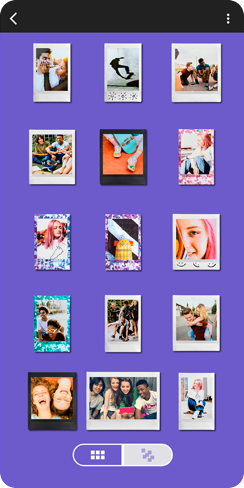 STEP2Organize your collection of scanned instax™ photos
STEP2Organize your collection of scanned instax™ photos -
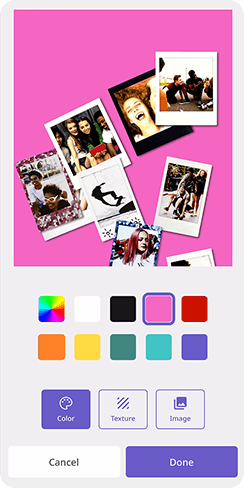 STEP3Share your gallery across social media
STEP3Share your gallery across social media
All your instax™ photos, digitally in one place
Learn more




