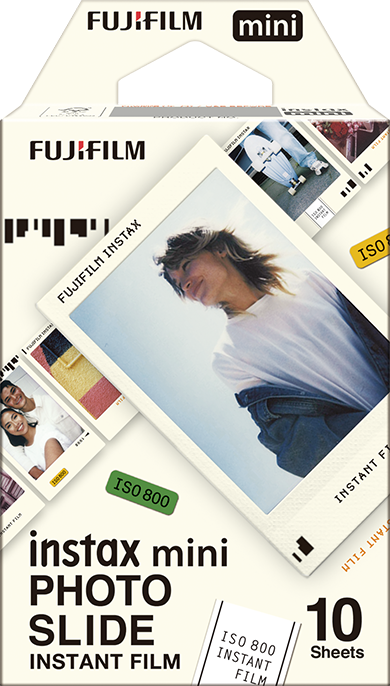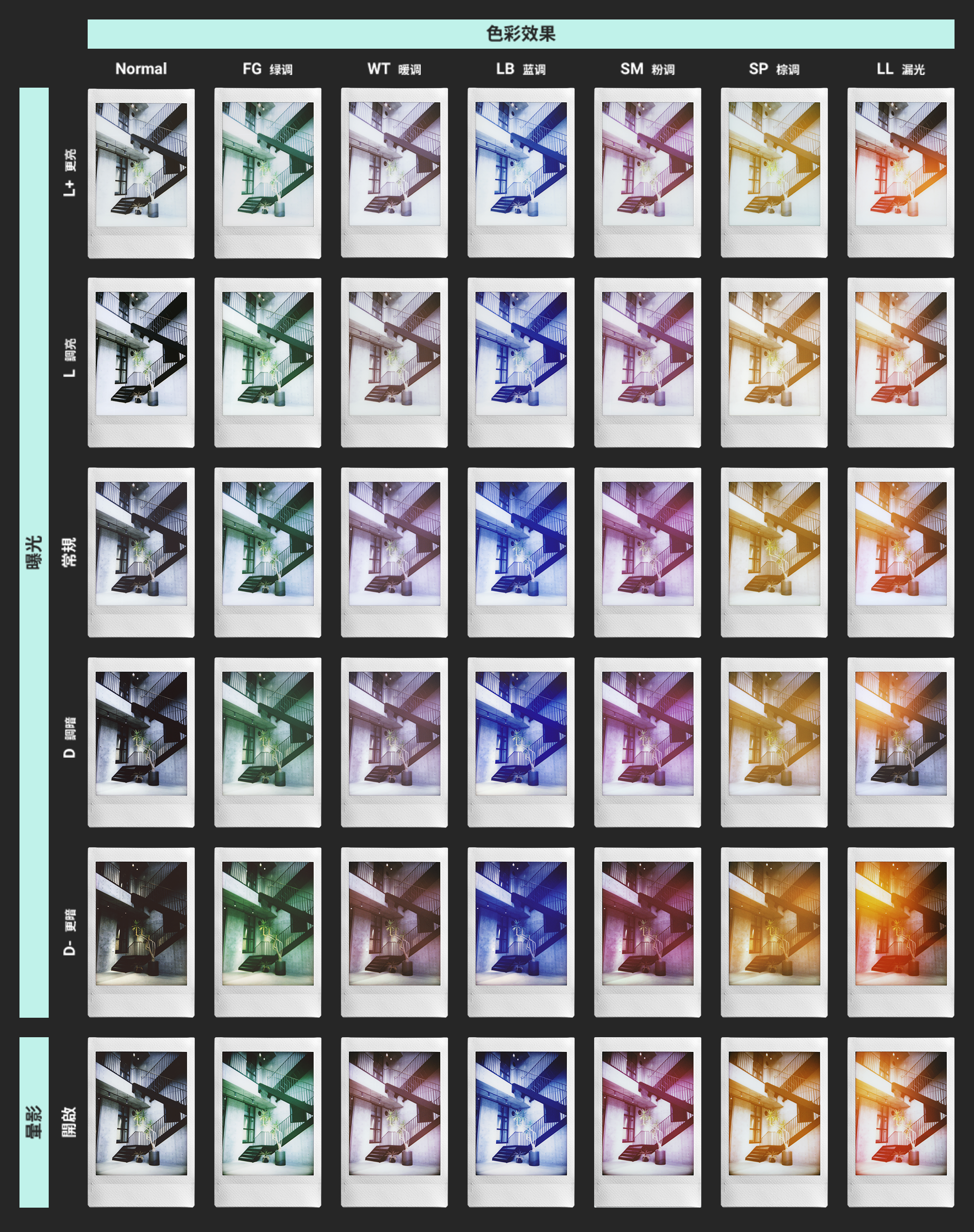灼灼流光

mini 99™
instax™模拟系列新机皇。
通过内置LED炫彩系统赋予
instax™照片更多情绪和艺术。
don’t just take, give.™


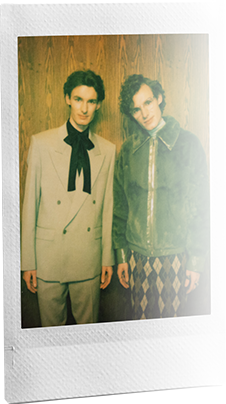

色彩效果转盘
转动转盘,即可在6种色彩效果中切换
曝光补偿转盘
转动转盘,即可调整照片拍摄时的亮度
更多功能
- B 门模式
- 双重曝光模式
- 室内模式
- 运动模式
- 风景模式/自拍/微距模式
- 晕影切换键
- 高性能闪光灯

资讯
产品设计

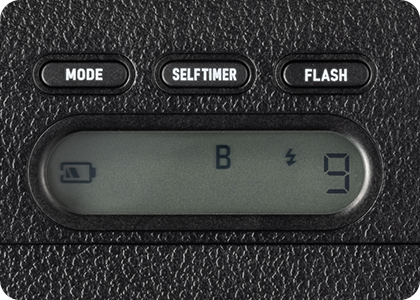




特点

要点1
Color Effect
Control 切换色彩效果
通过转动相机上方的色彩效果转盘,可以选择6种色彩效果之一。通过内置的LED炫彩系统,创作更多彩的影像表现

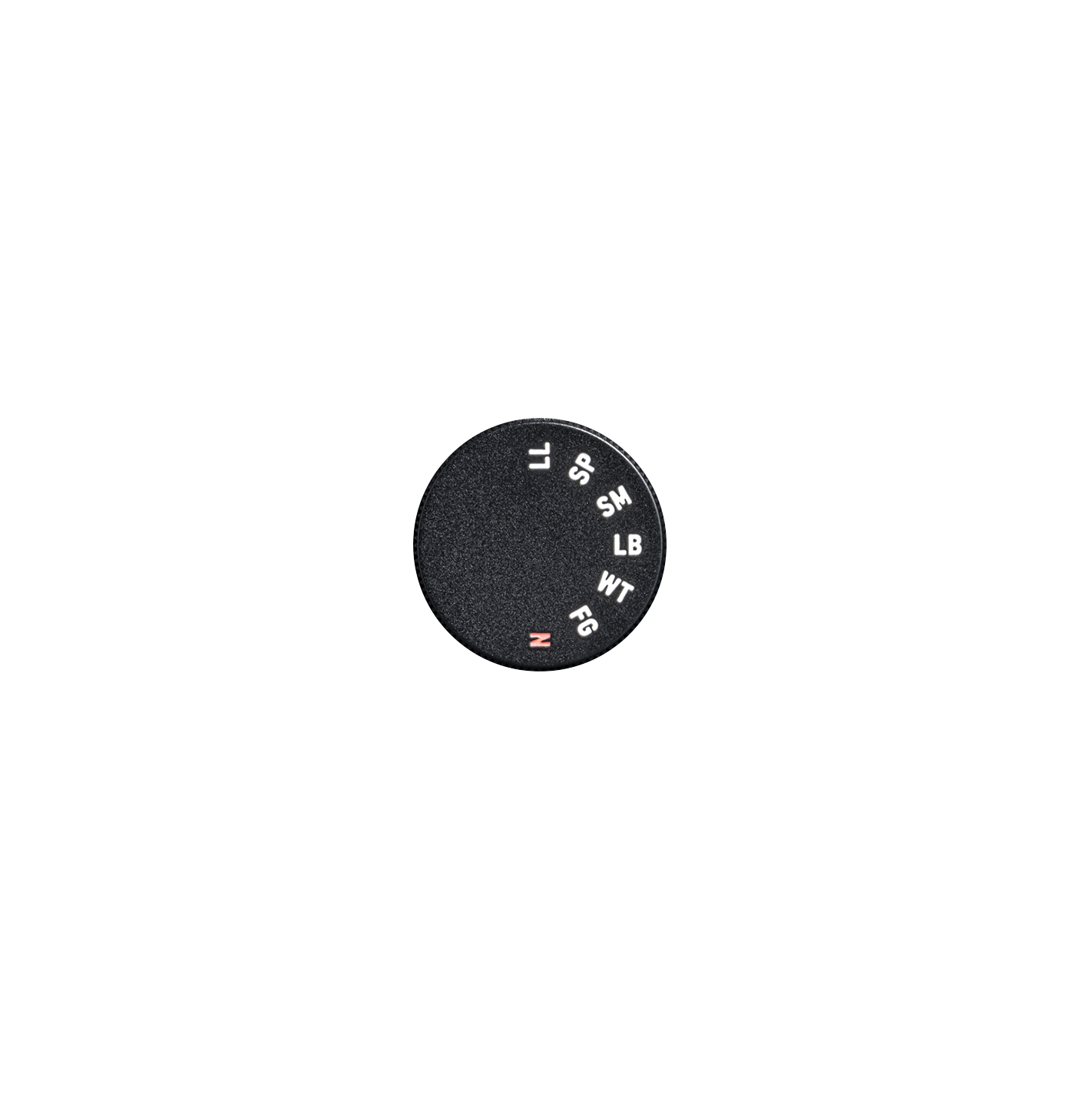
Turn the dial
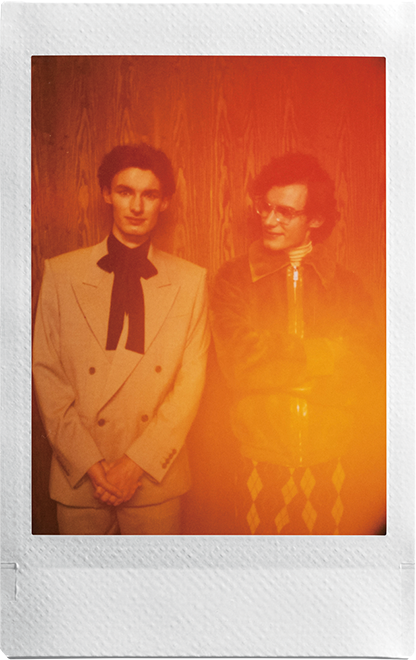
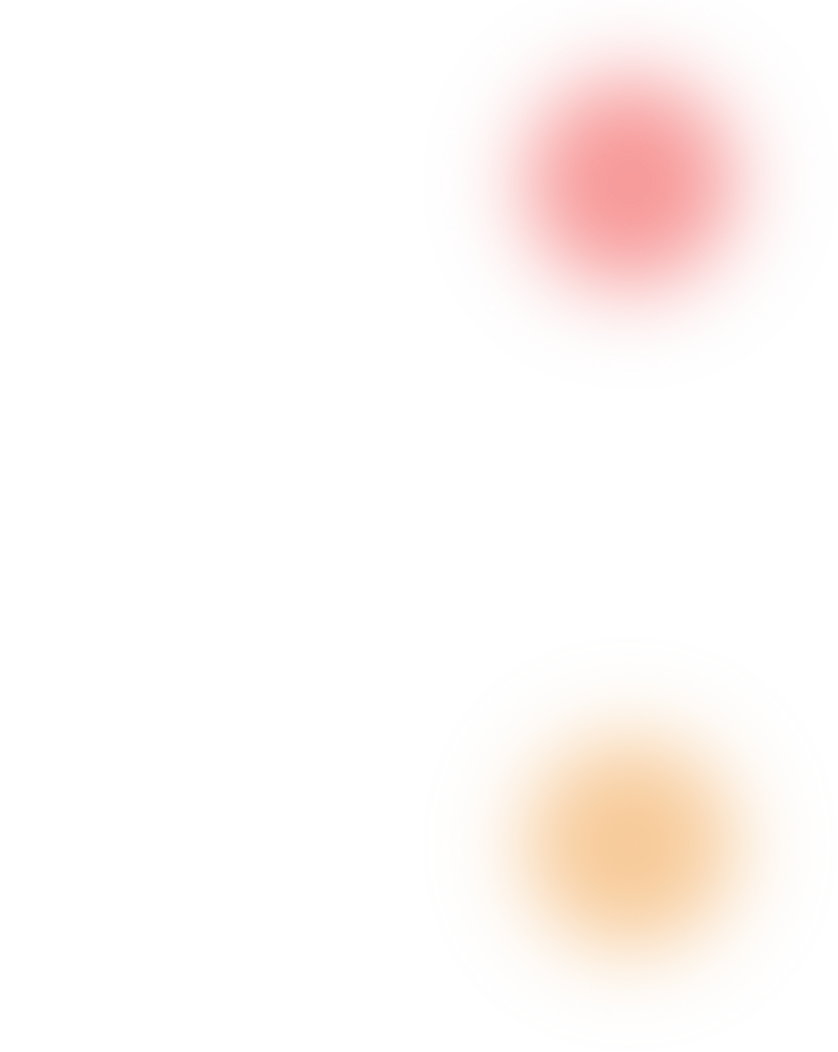
漏光
为照片添加充满戏剧性的的光感效果。
*漏光效果共5种,每次随机产生。
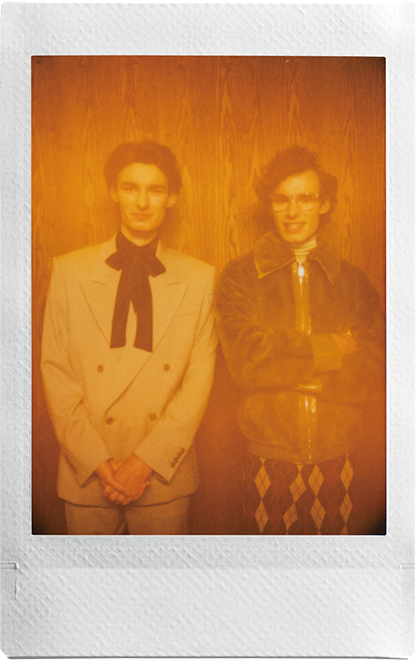
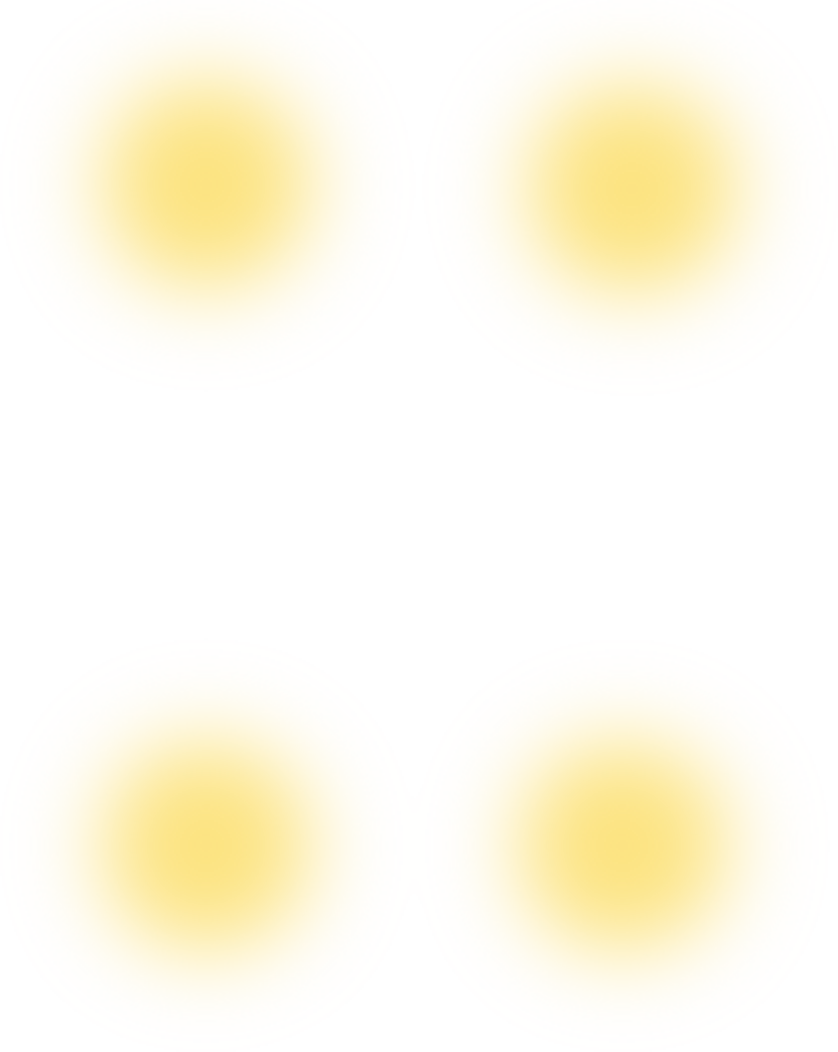
棕调
成像偏黄,再现更有怀旧感觉的影像。
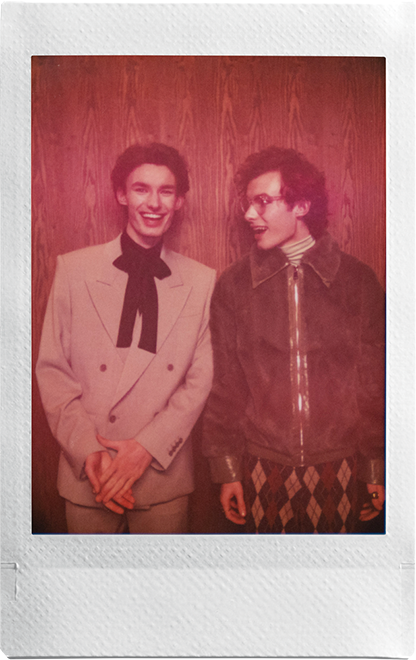
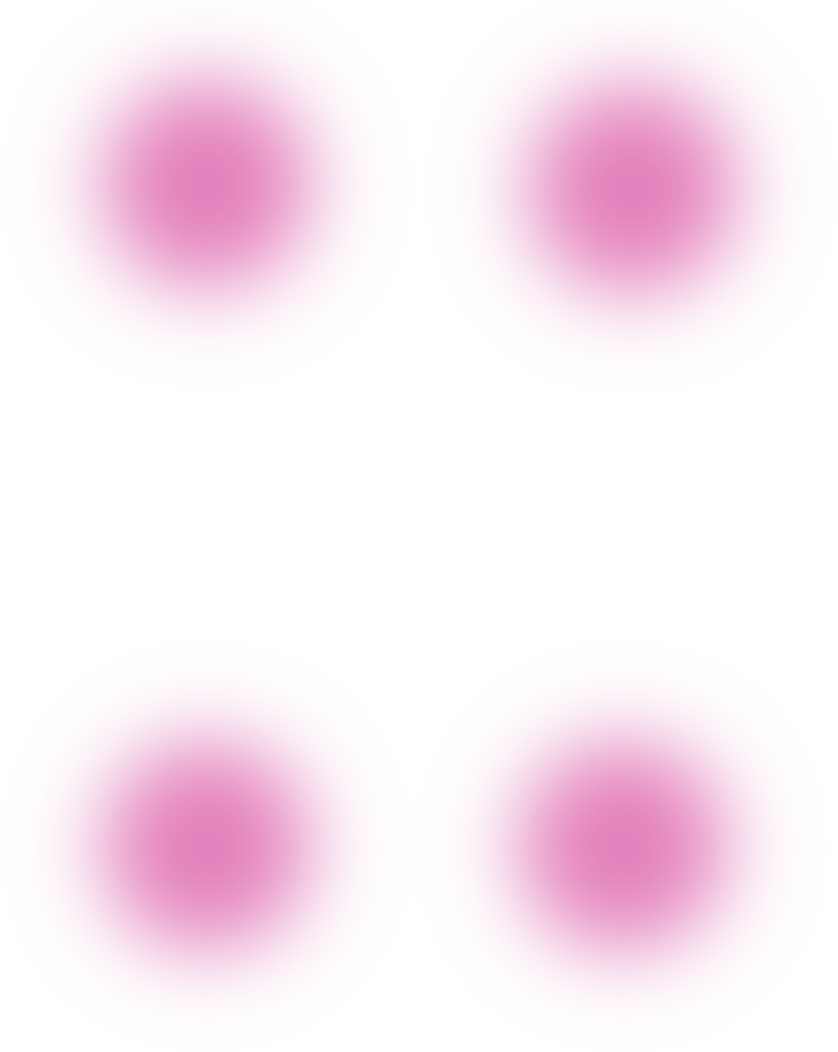
粉调
成像偏红,构筑微红的胶片质感。
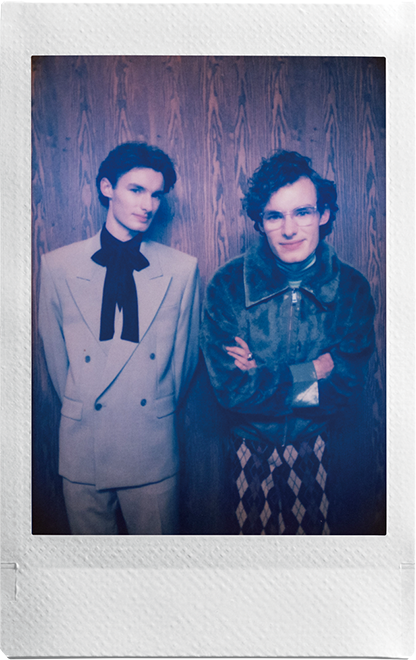
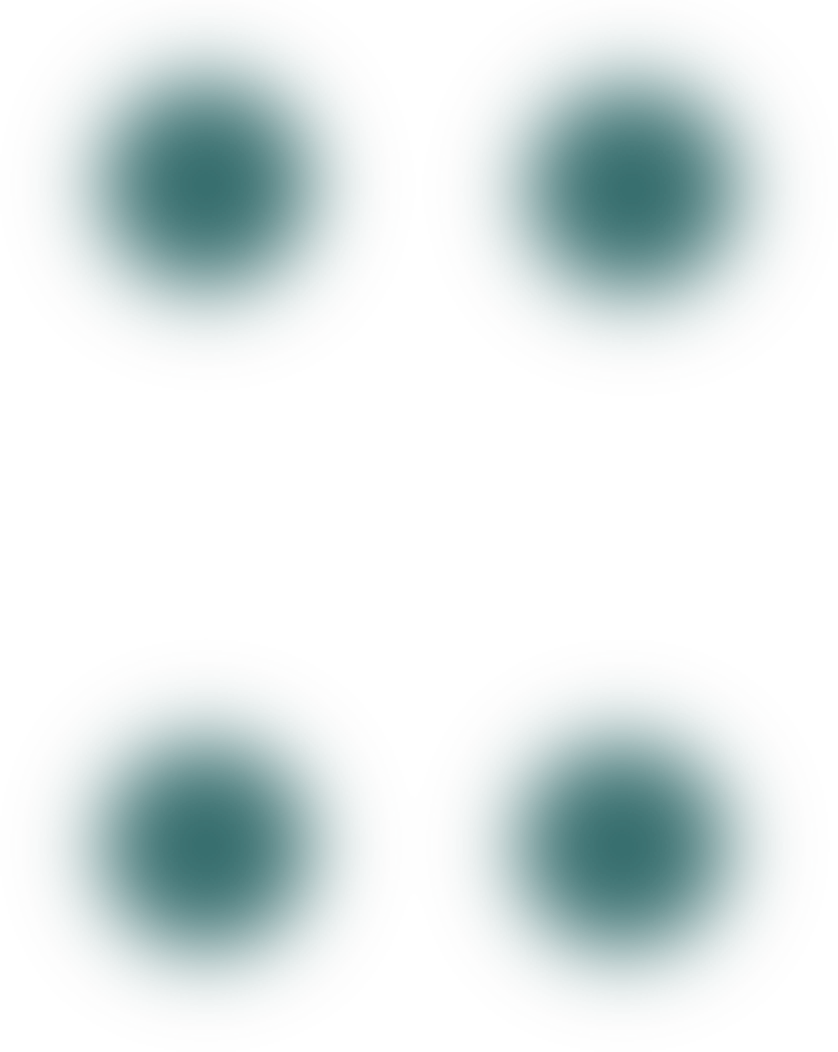
蓝调
成像偏蓝,营造出轻盈柔和的效果。
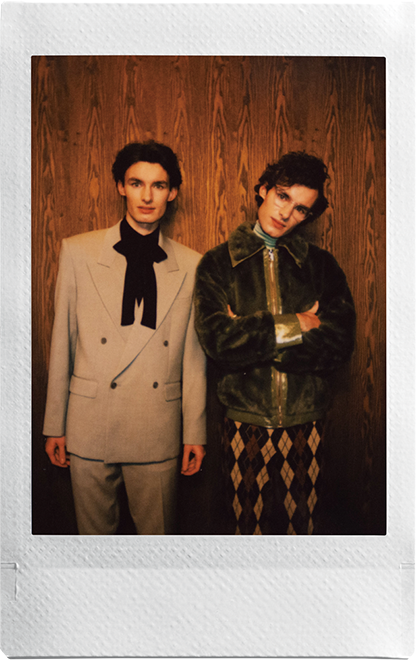

暖调
成像偏暖,打造更具情感的氛围。
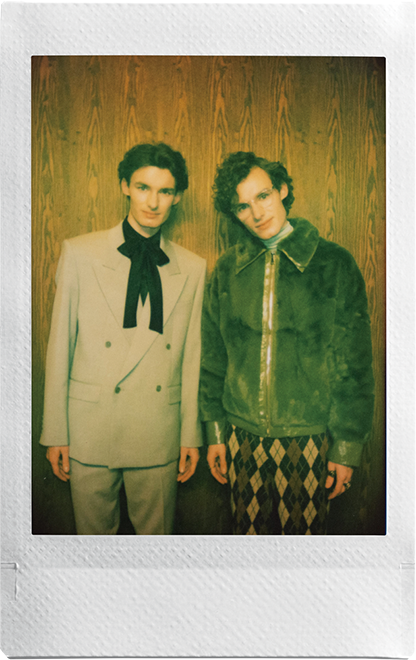
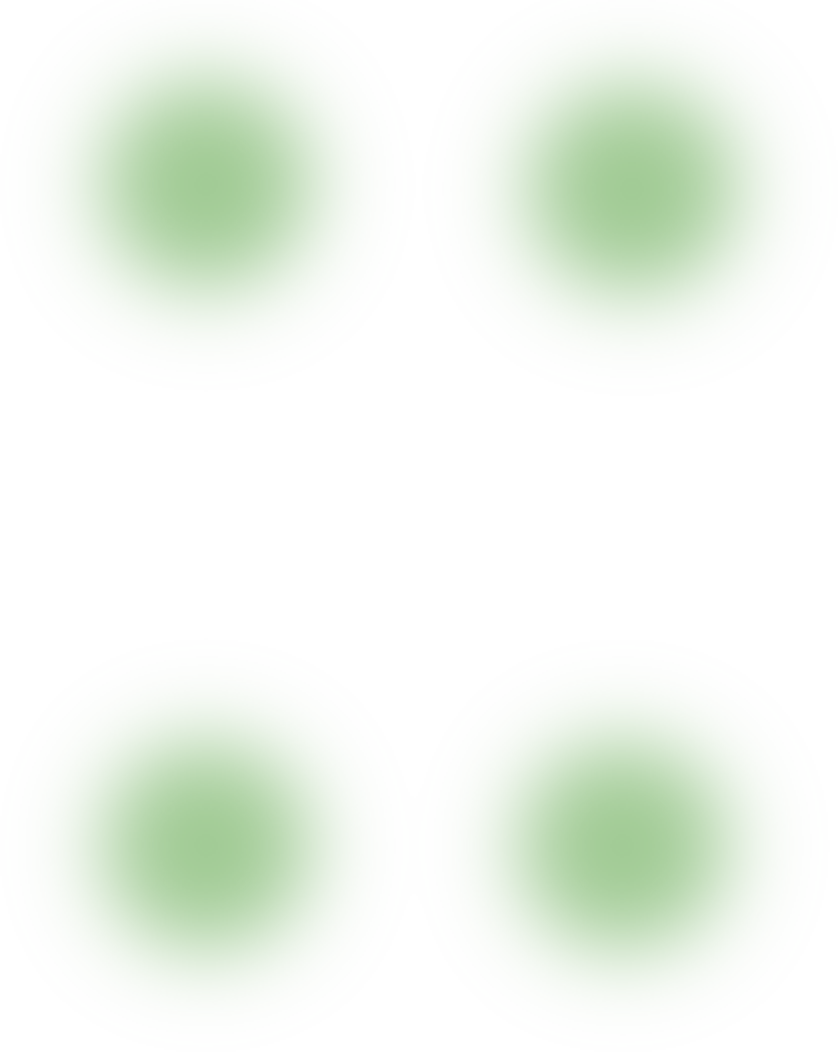
绿调
成像偏绿,呈现经典的电影氛围。
要点2
Brightness
control 曝光补偿
使用曝光补偿转盘可从五个亮度级别中选择。同时可与色彩效果、双重曝光和更多其他模式组合使用。

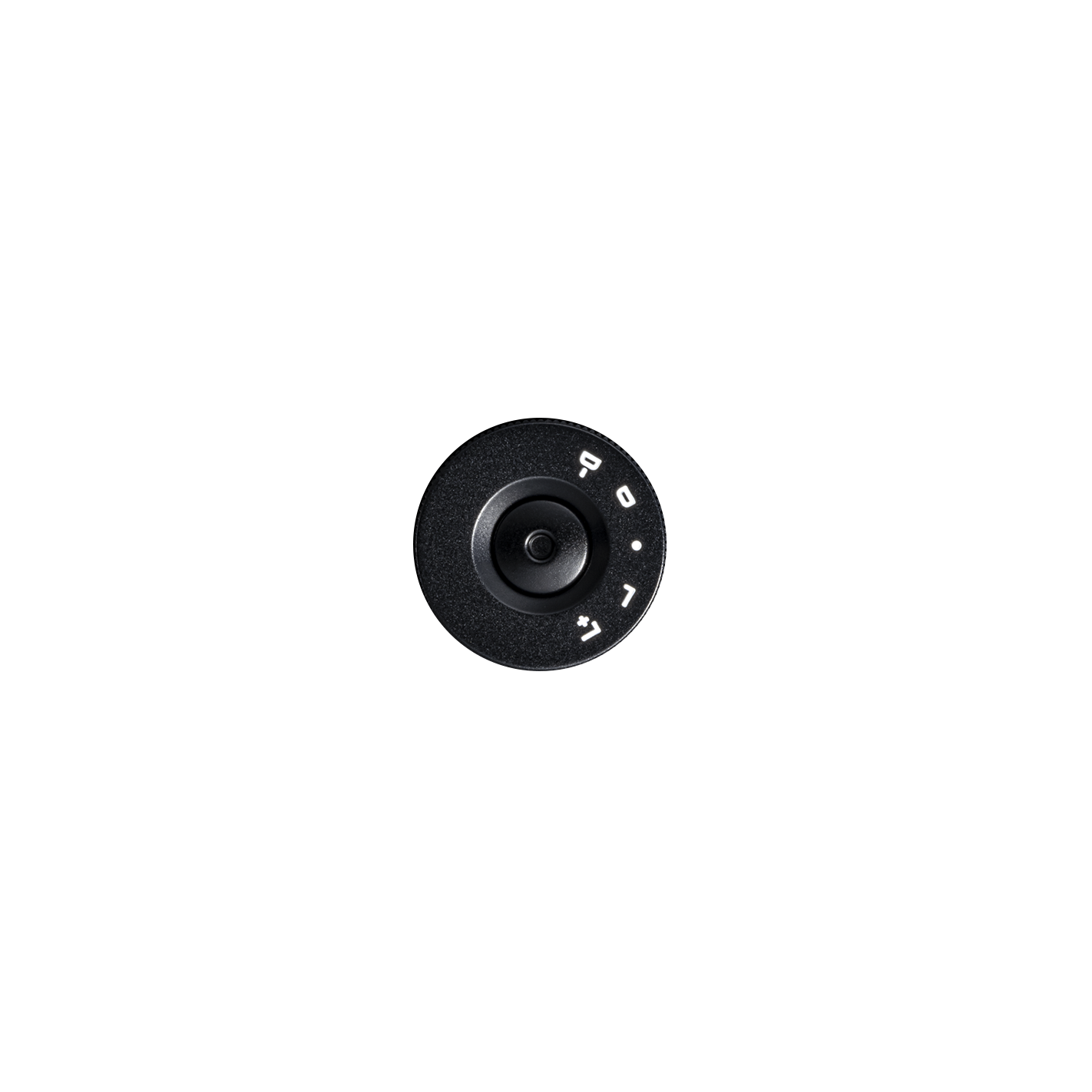
Turn the dial
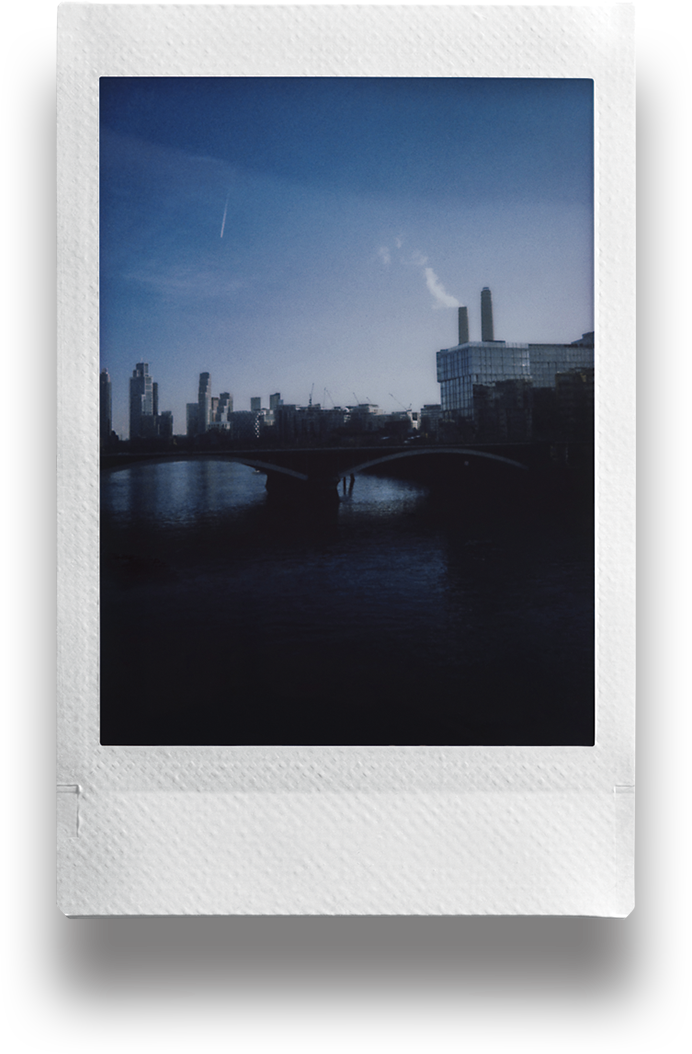
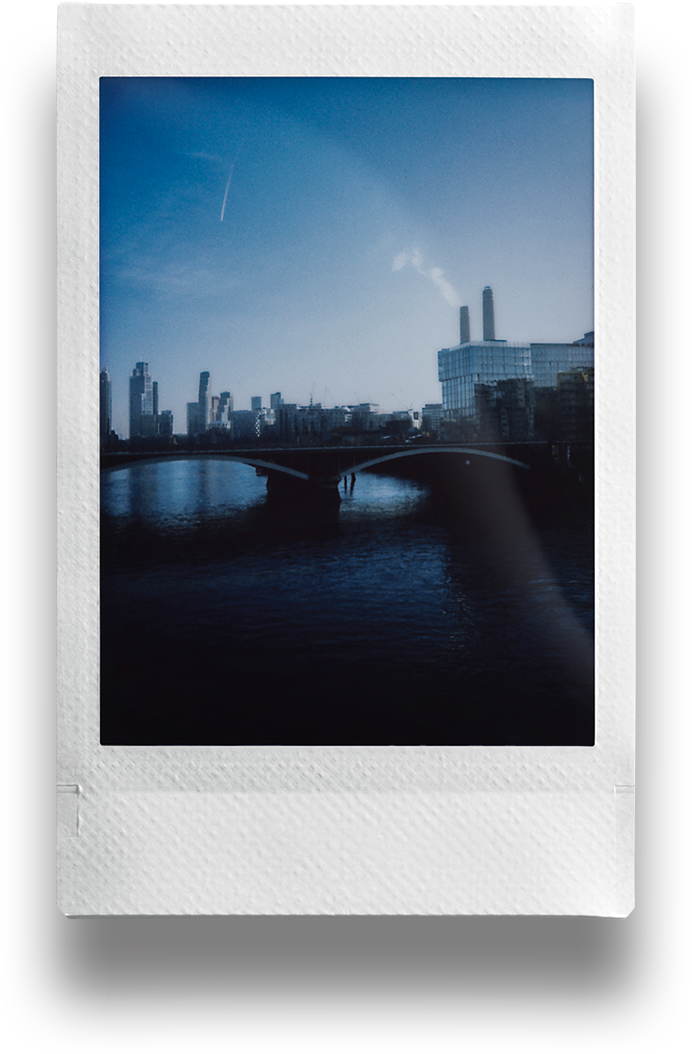

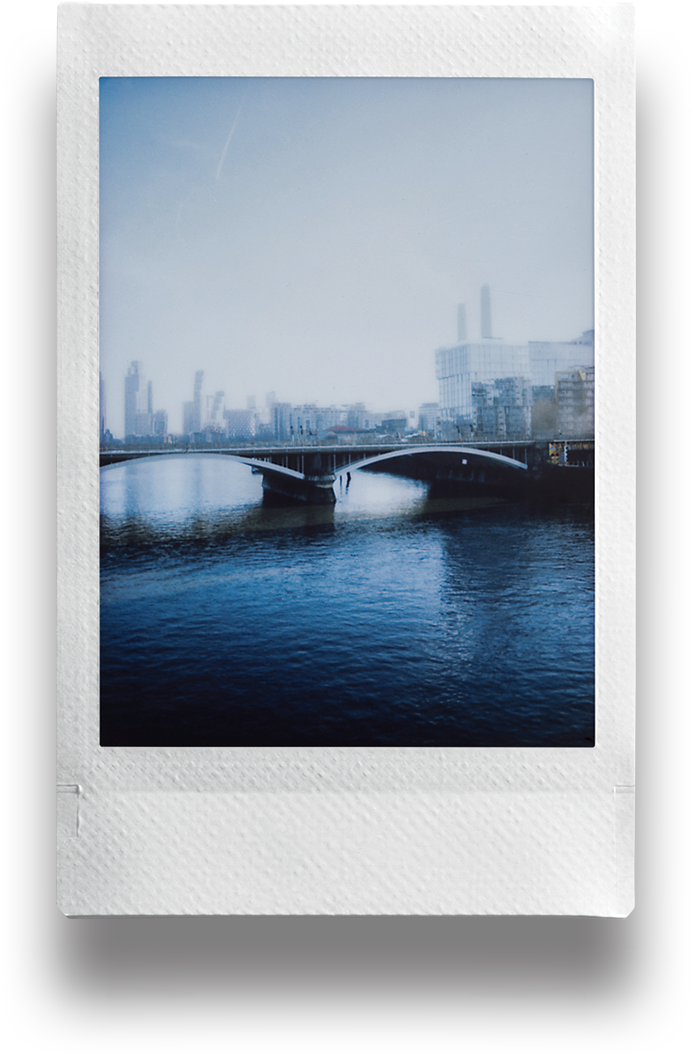
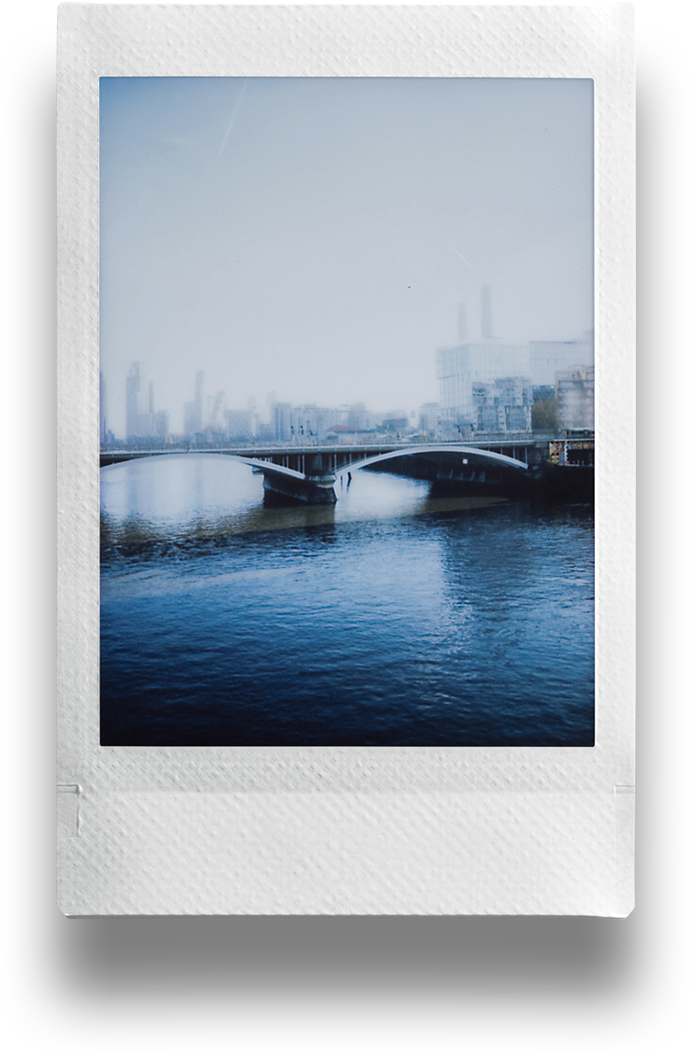
要点3
Vignette
Mode 晕影模式
手动调整镜头,减少外围光线,创建更具艺术感的照片!
拨动“晕影切换键”至开启状态,镜头内部的叶片将会覆盖部分镜头。晕影效果直接应用于拍摄的原始照片。




Scroll
1 /3

要点4
Bulb Mode B 门模式 配备
三脚架
按住快门按钮可将快门保持打开状态(上限为10秒钟),适合拍摄夜景或光的轨迹。

要点5
Double Exposure 双重曝光模式
通过按两次快门按钮,实现在单张照片上创作出图像重叠的影像。
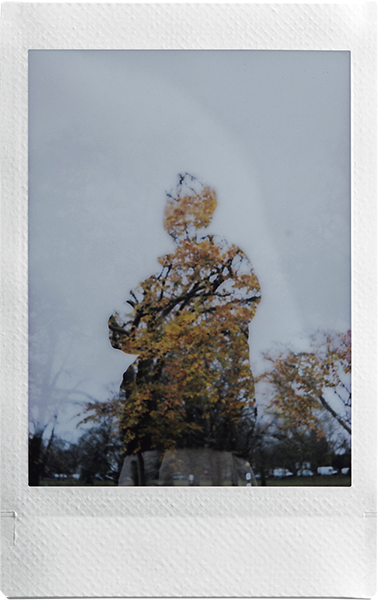
Indoor Mode 室内模式
此模式可在较暗的室内拍摄出更明亮的背景。


Landscape
/ Macro Mode 风景和自拍/微距模式
使用风景模式可较好地拍摄出距离3米以上的照片。使用自拍/微距模式可较清晰的拍摄近至30cm至60cm的被摄体的照片。
仅需转动焦段选择转盘即可切换模式

Sports Mode 运动模式
此模式下可缓解被摄体移动时的模糊。


更多功能
- 定时拍摄
- 自动闪光(自动调光)
灼灼流光
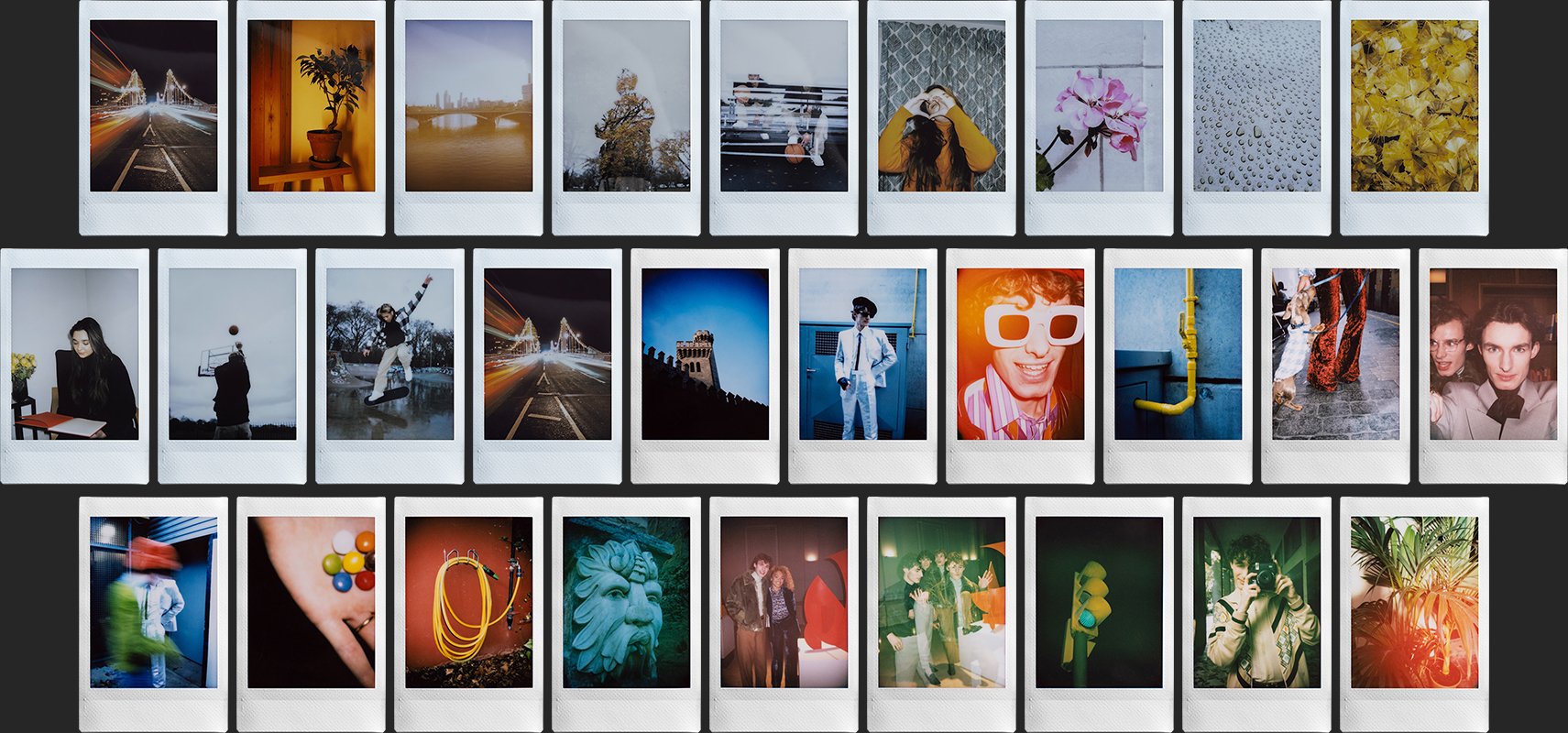
附件
肩带



- 请将肩带挂在肩上使用,不要挂在脖子上。
- 确保肩带不会挡住相纸弹出槽。
- 在使用三脚架时,出现需要装入和取出相纸的情况下,请使用附带的握持手柄(含三脚底座孔)安装三脚架。
握持手柄(含三脚底座孔)


周边*单独销售
相机包



instax™ mini相册(黑色)


- 打印图像仅为示意图。
- 拍摄图像到屏幕显示需要时间。
- 为了提高性能,上述规格可能有变更。
- 上述規格可能因性能改進而發生變更。
- 根据拍摄条件的不同,内置LED的灯光效果可能无法延伸到照片的四角。
- 晕影模式不能完全适用于所有拍摄场景,因此可能不会在所有拍摄条件下都产生理想的效果。
应用程序instax UP™,
instax™一次成像的新玩法
和朋友们一站式收藏·分享instax™照片,尽在应用程序“instax UP!™”
-
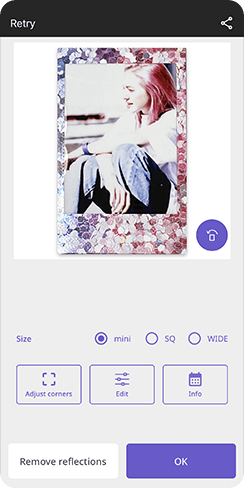 1扫描instax™照片让instax™照片数码化,进入手机。
1扫描instax™照片让instax™照片数码化,进入手机。 -
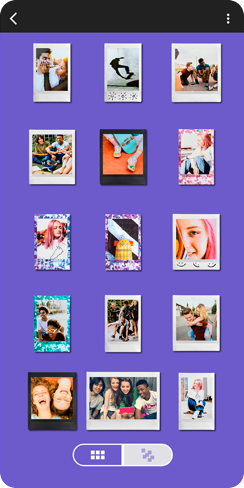 2收藏instax™扫描件对您的instax™扫描件进行微调、添加标记并自定义背景图。定制自己的个性化instax™收藏!
2收藏instax™扫描件对您的instax™扫描件进行微调、添加标记并自定义背景图。定制自己的个性化instax™收藏! -
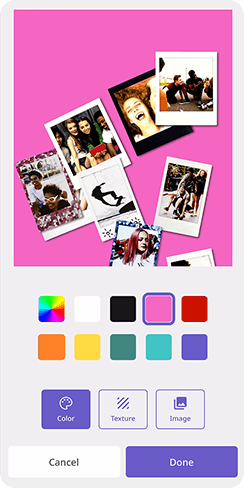 3在社交媒体上分享你的收藏分享前还可以进行个性化操作,让分享也有自己的标签。
3在社交媒体上分享你的收藏分享前还可以进行个性化操作,让分享也有自己的标签。
应用程序可以扫描所有的instax相纸,包括相纸上的手写文字和个性化装饰品。
了解更多