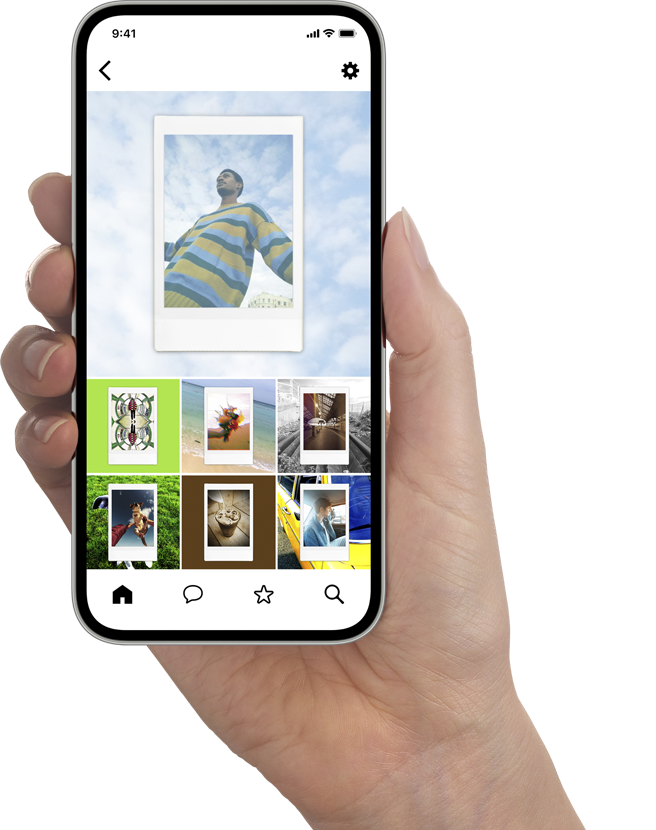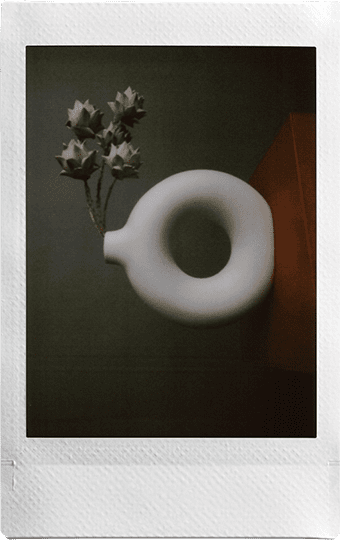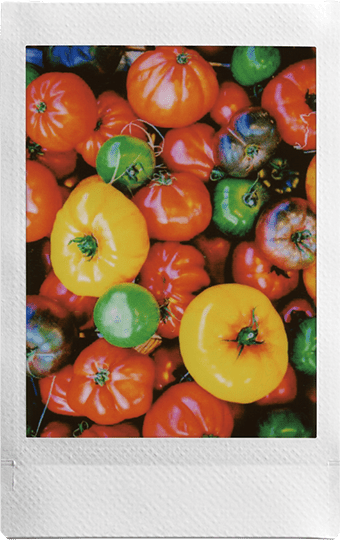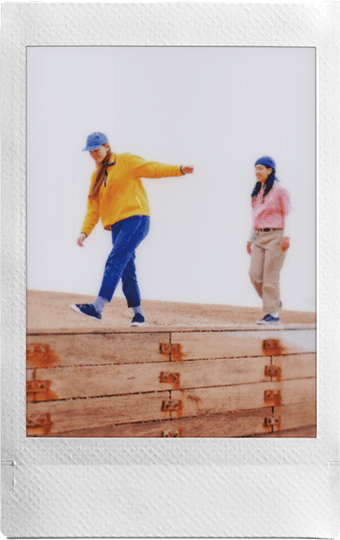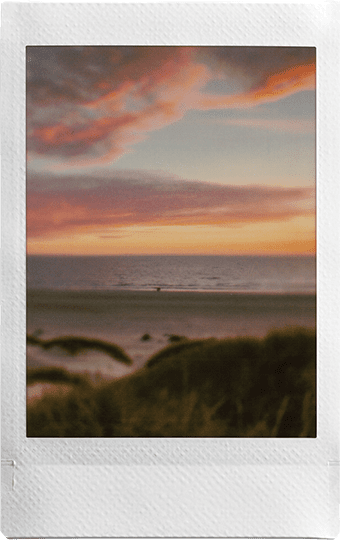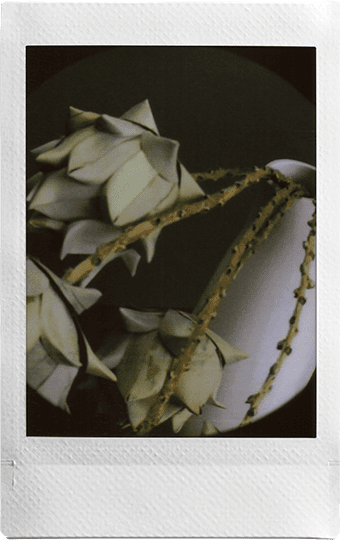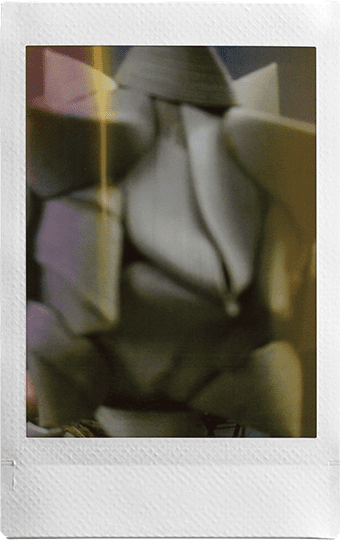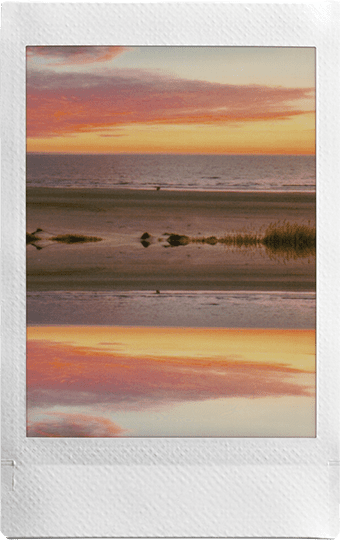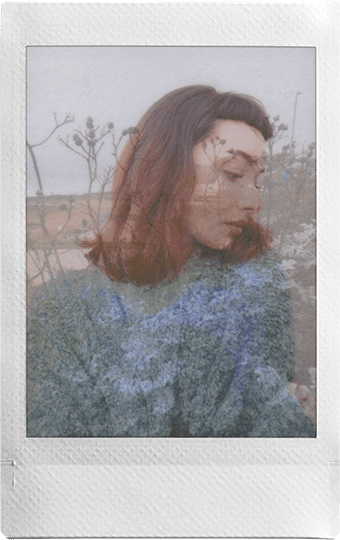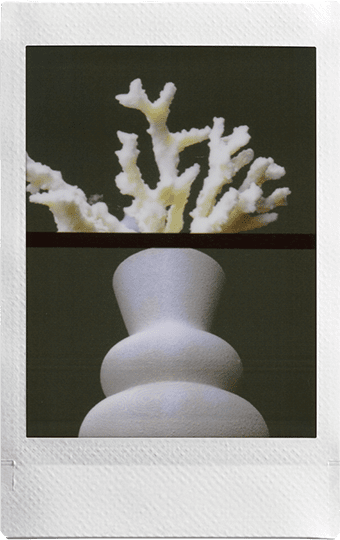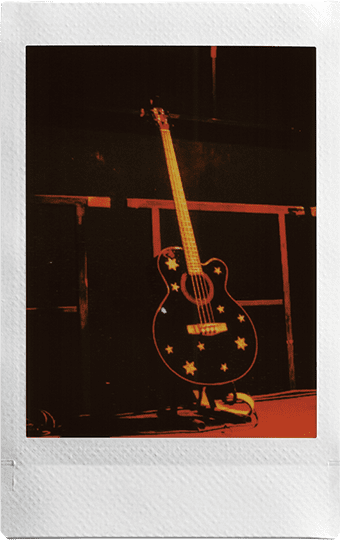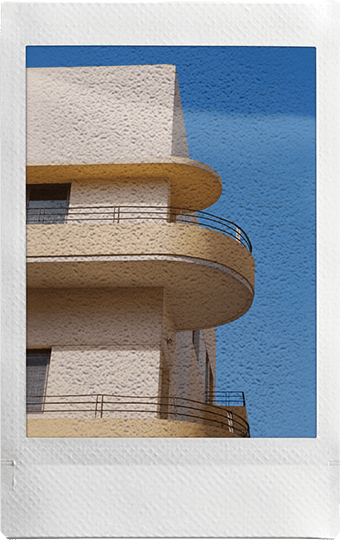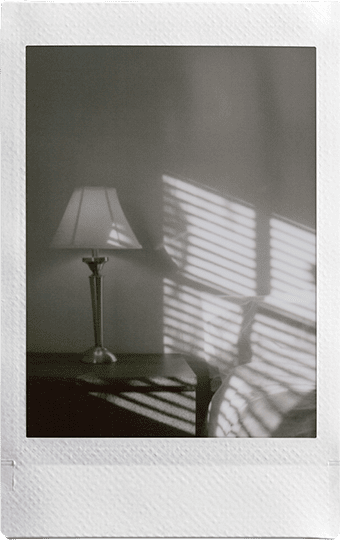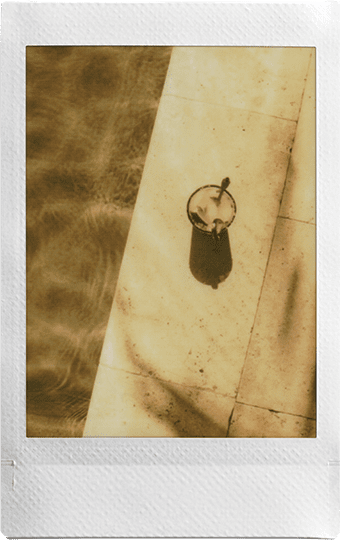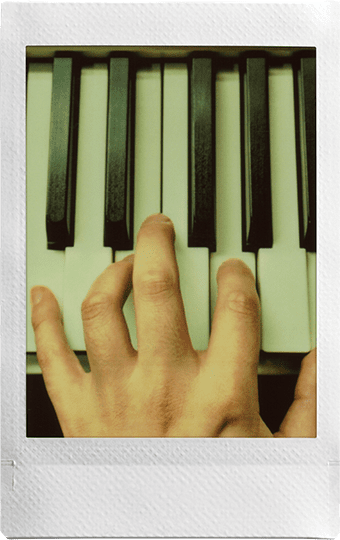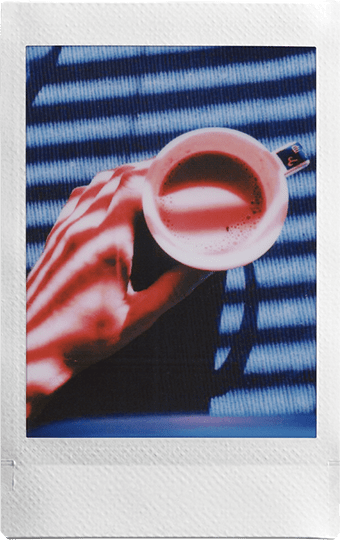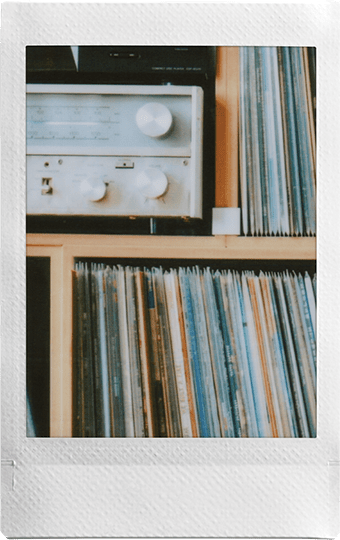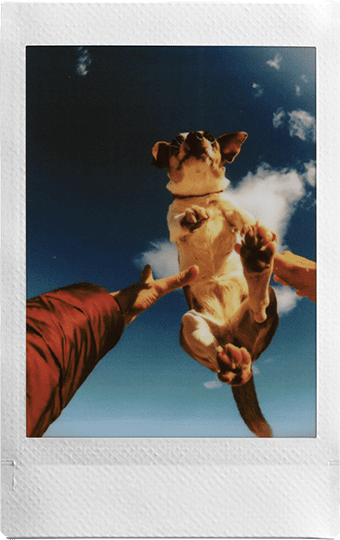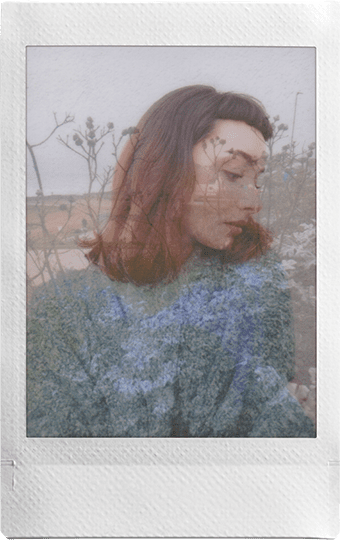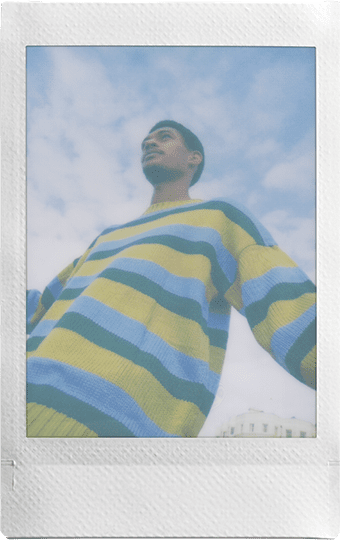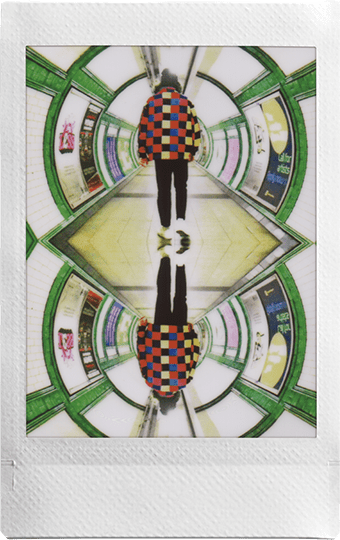mini Evo的特点
应用程序的特点
应用程序设计合理,轻松上手
 直接打印
直接打印
将图像数据从智能手机发送到相机并将其打印出来。
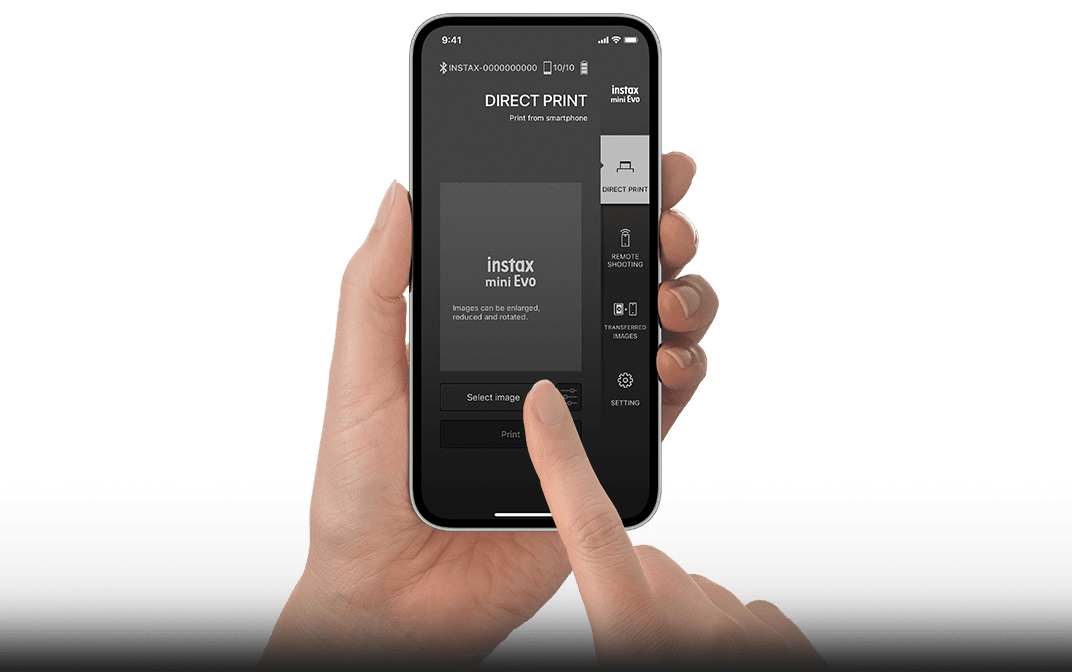
第1步
从相机相册中选择一张照片。




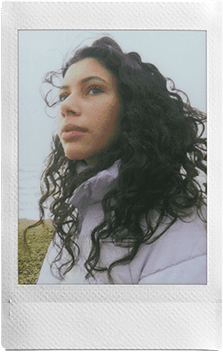
第2步
编辑照片然后打印!
配合滤镜和自定义调色功能,让图像更有魅力!
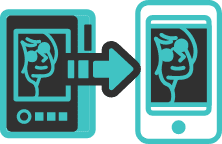 传送打印图像
传送打印图像
您可以将在相机上打印完成的相片,以instax™照片形式保存在手机上,并在社交媒体上共享您满意的作品!
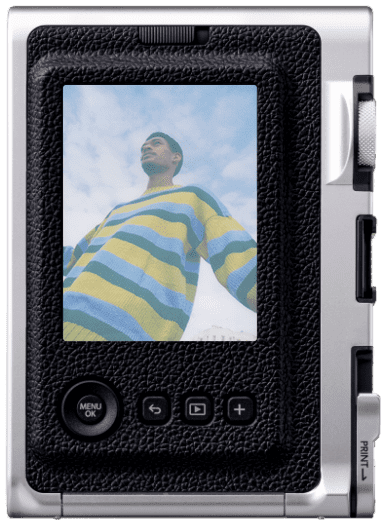
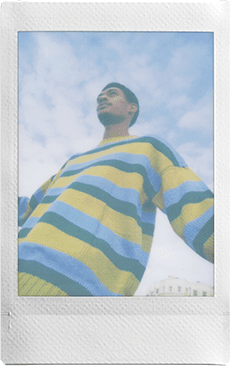

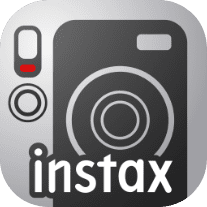
如何传送打印图像
-
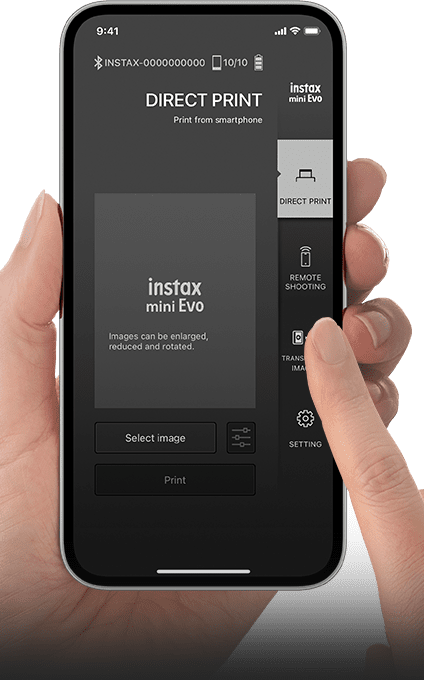
第1步
选择“传送打印图像”。 -
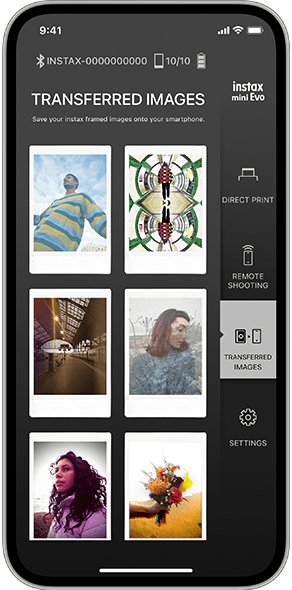
第2步
在图像一览表中显示了在Evo相机中打印完成后传送到应用程序的所有图像。您可以在此选择想要保存的图像。 -
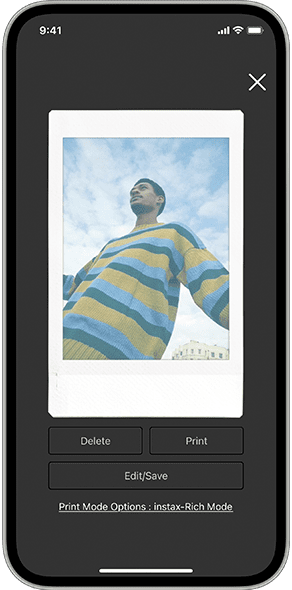
第3步
选择保存。 -
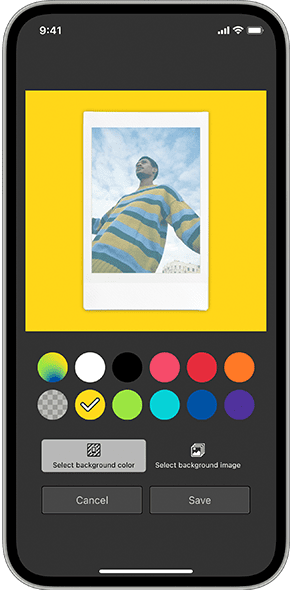
第4步
选择背景颜色。您也可以选择相机相册中的图像并进行编辑,将其用作背景图像。 -
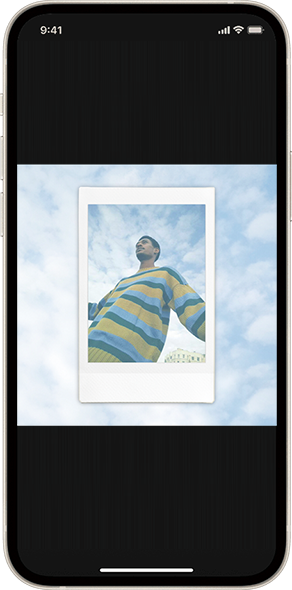
第5步
保存完成。
一机百变,再现经典