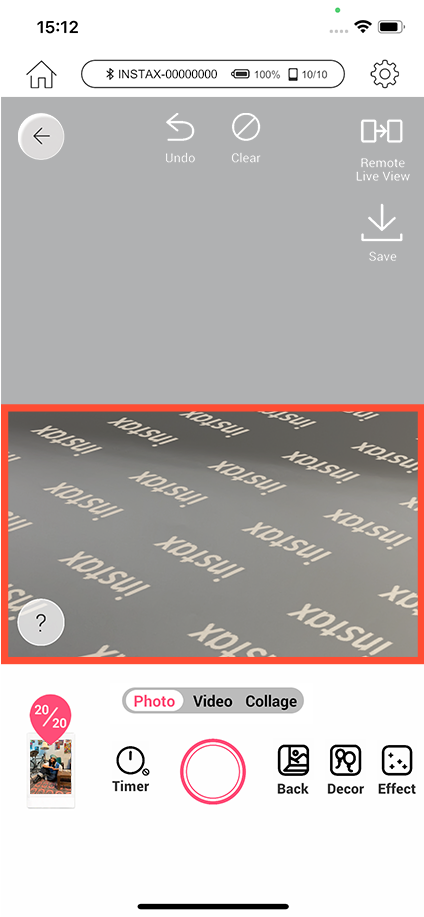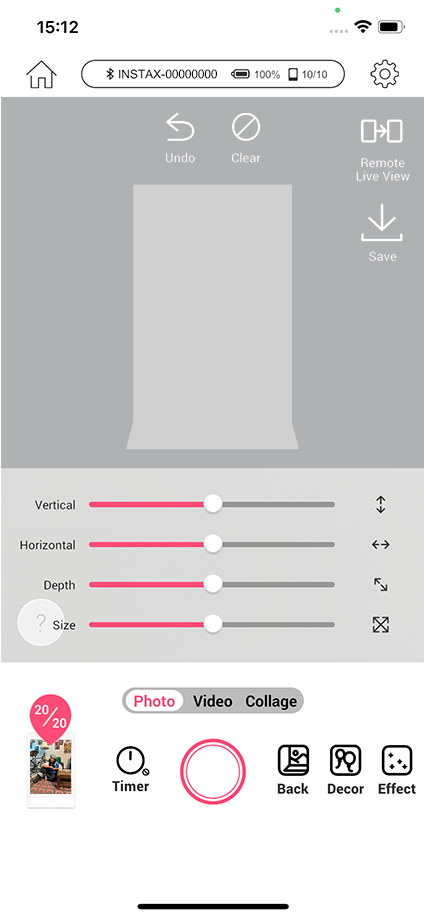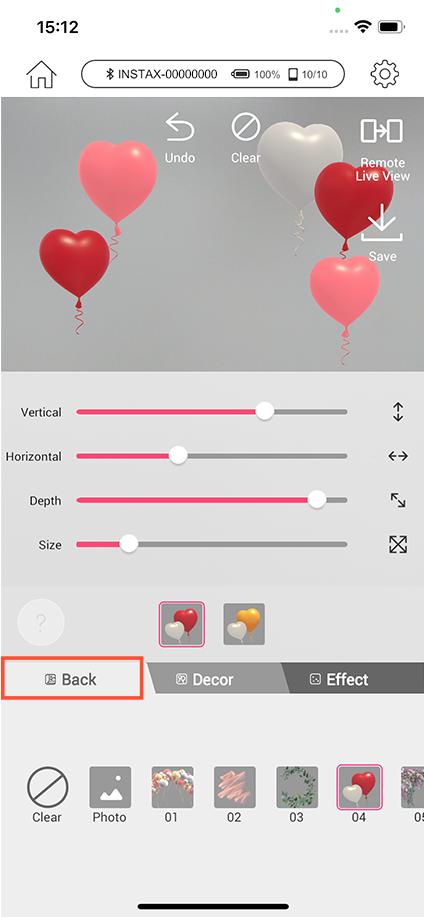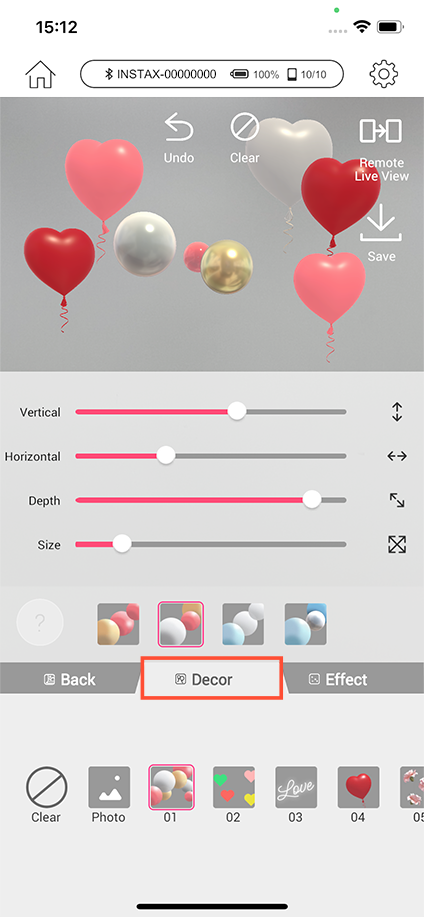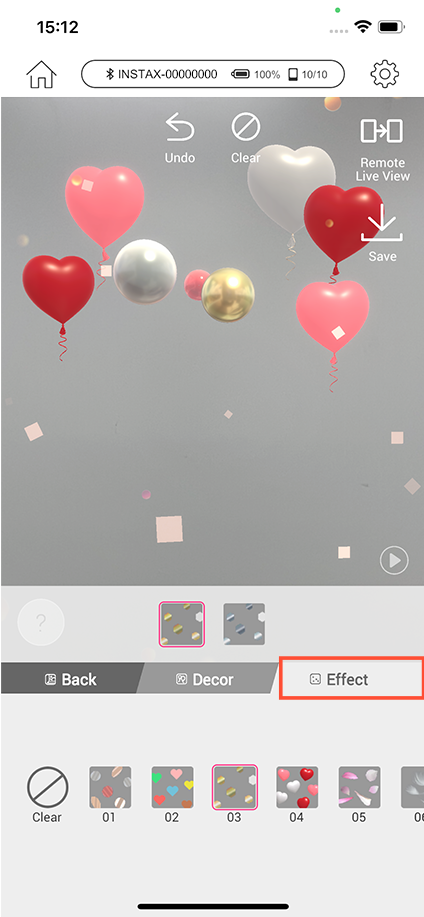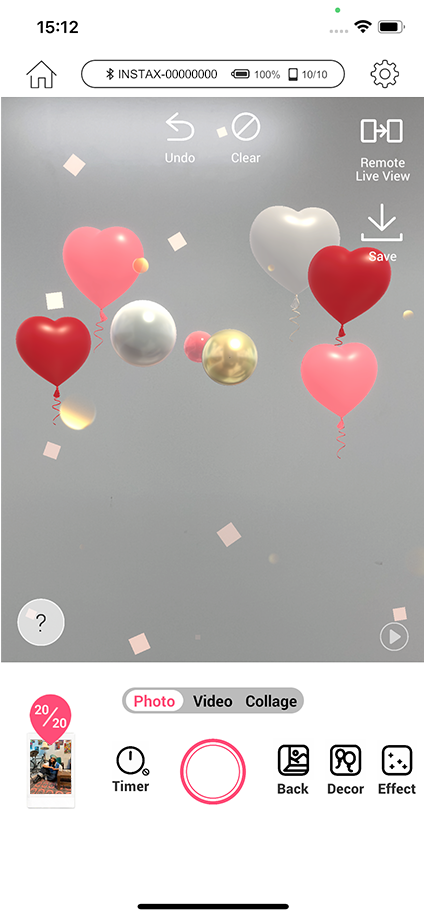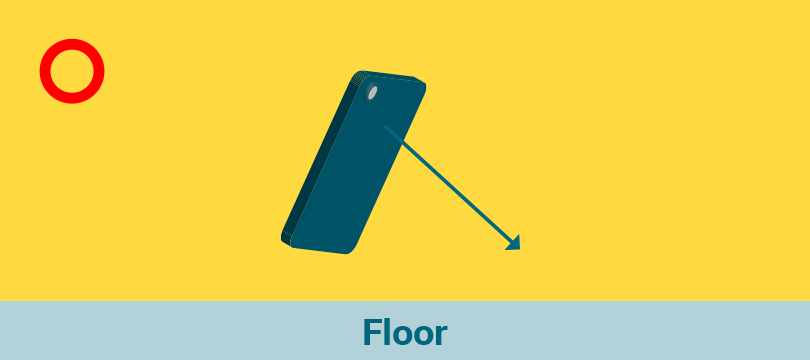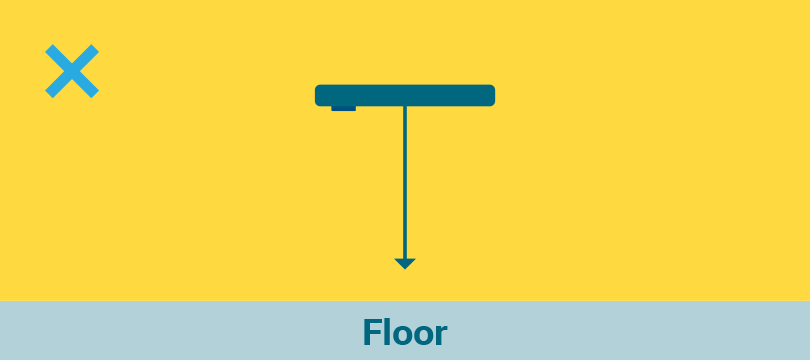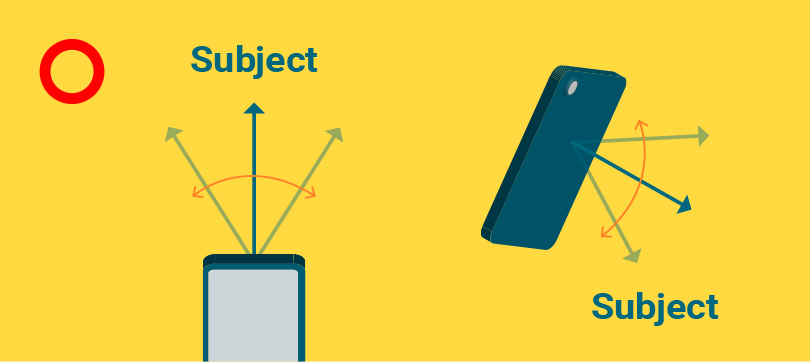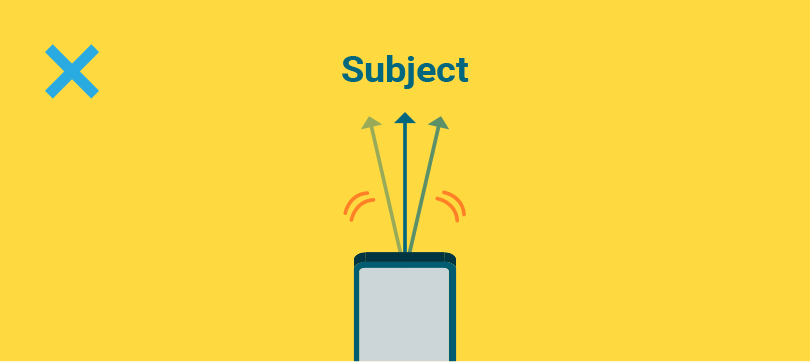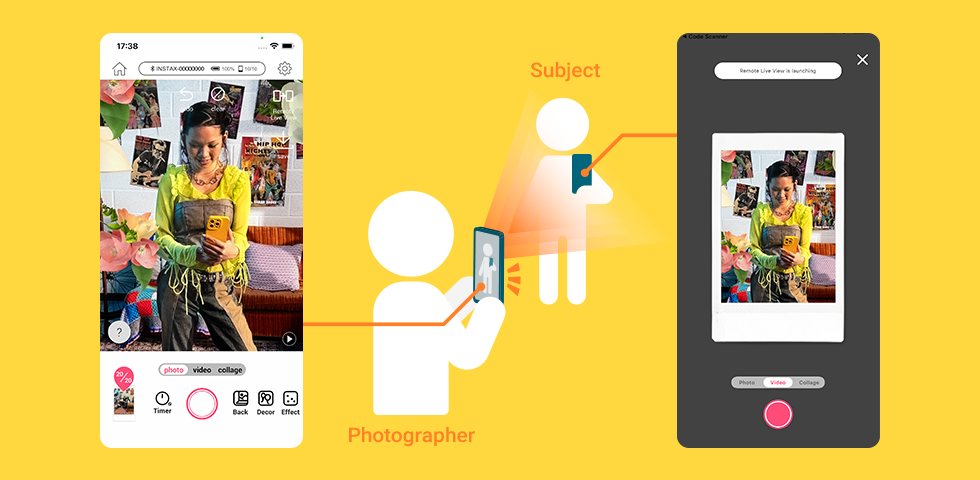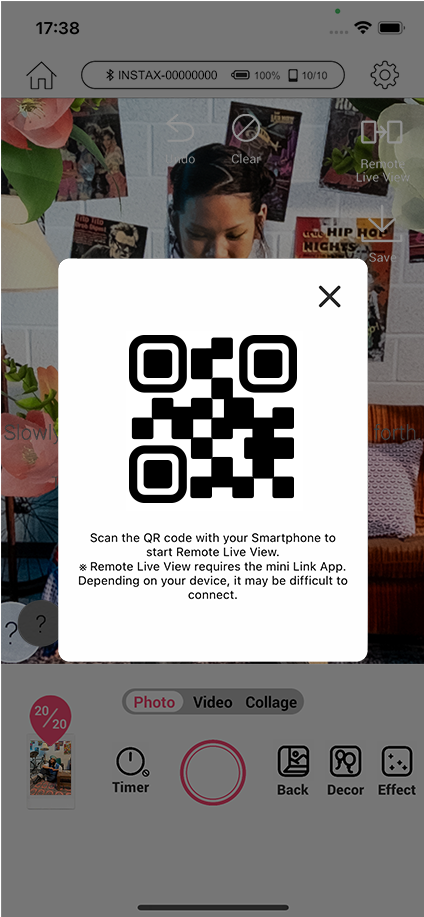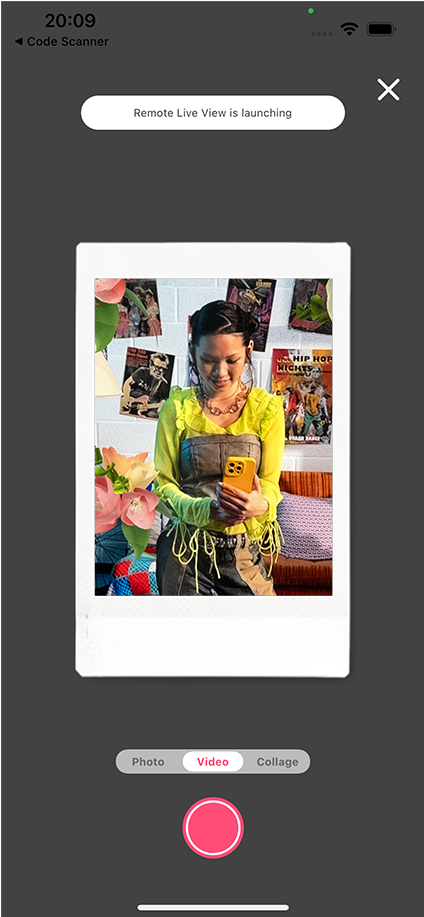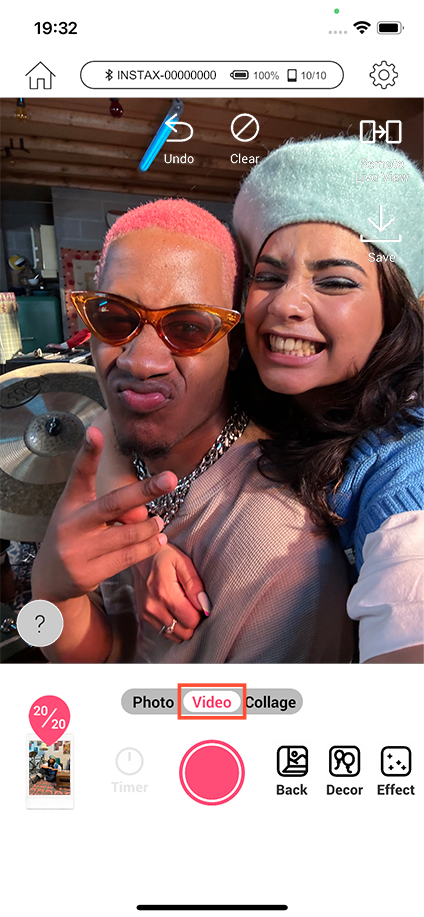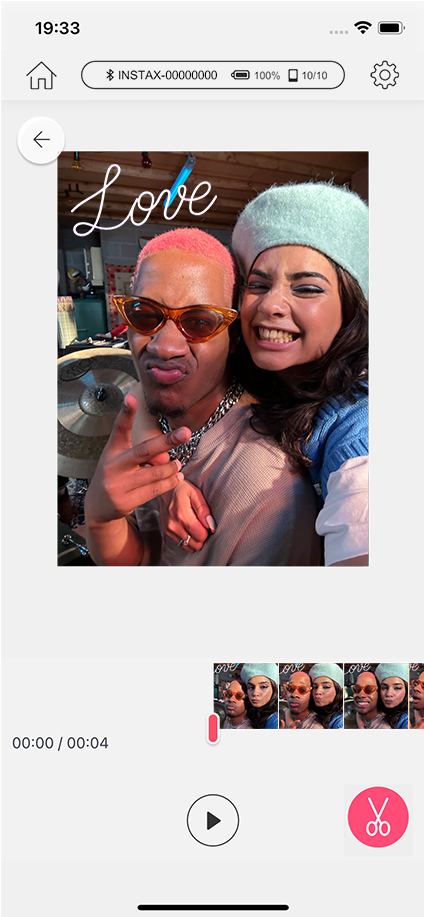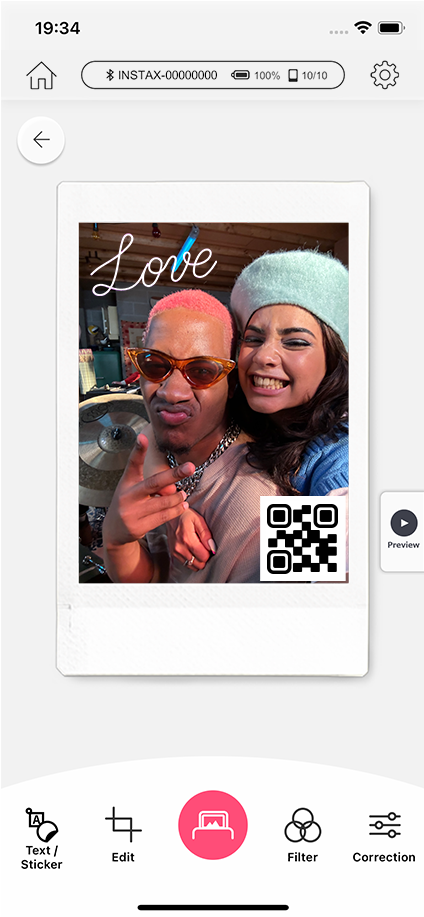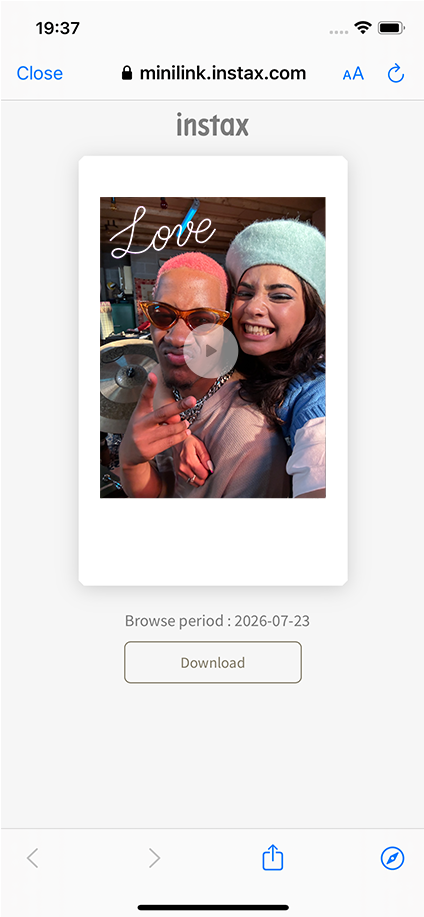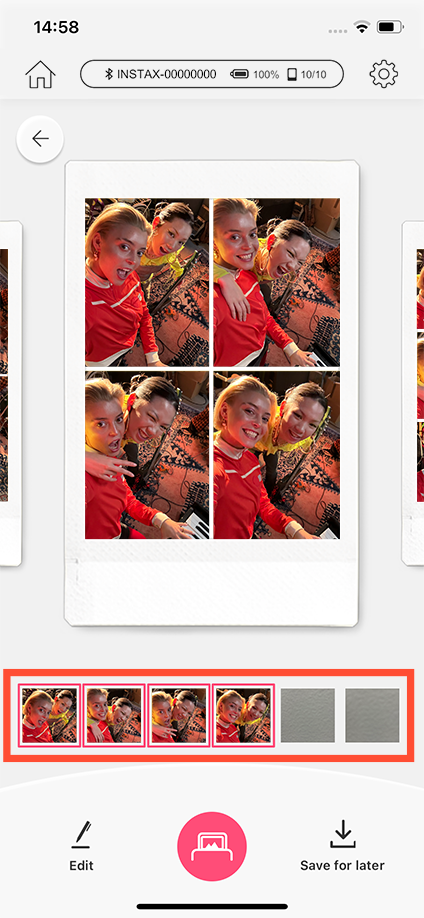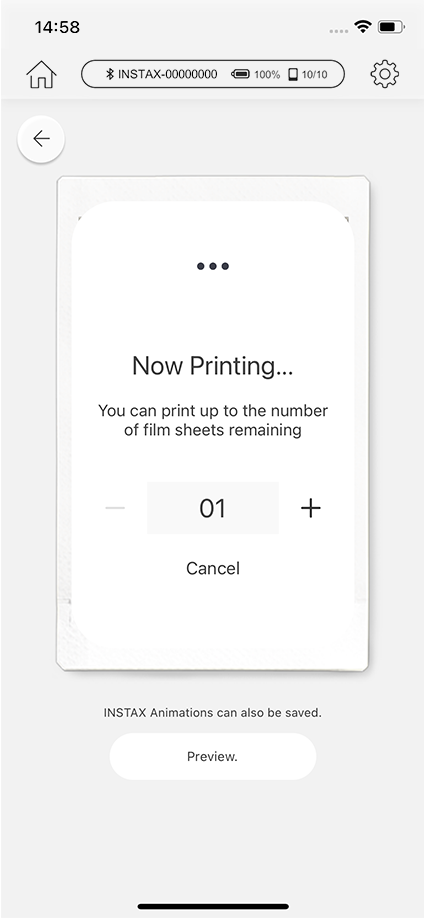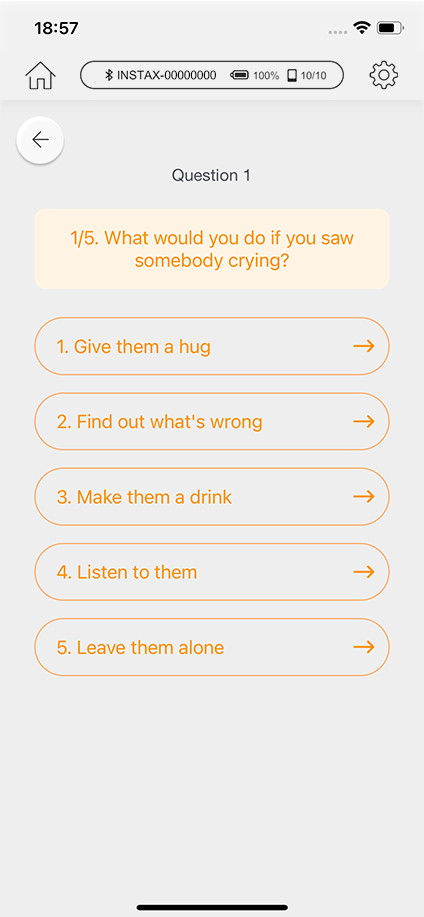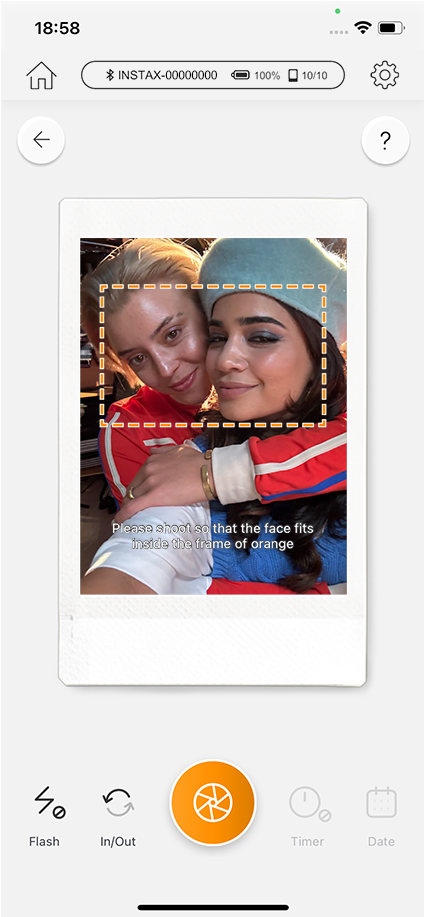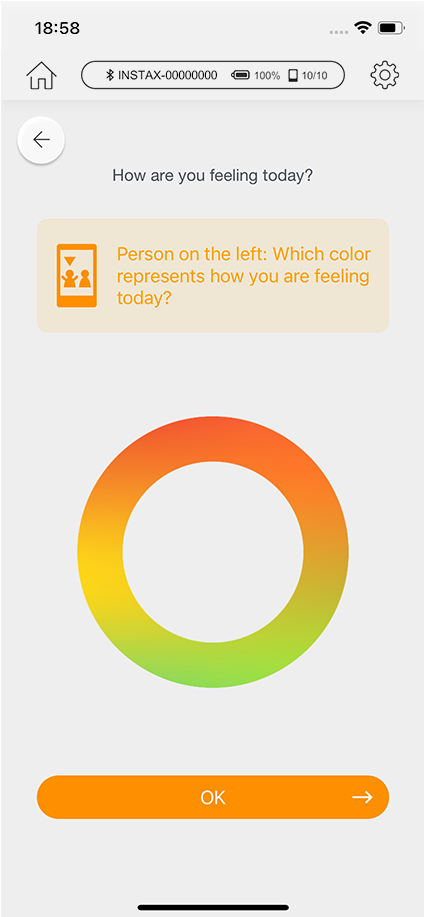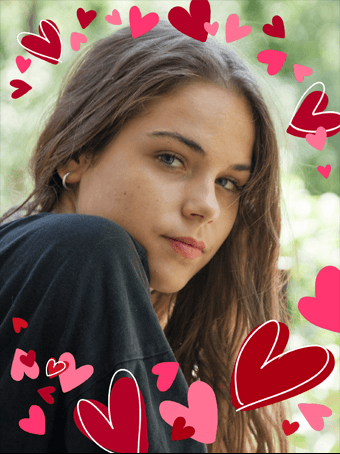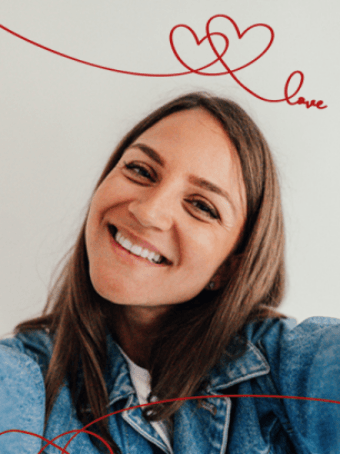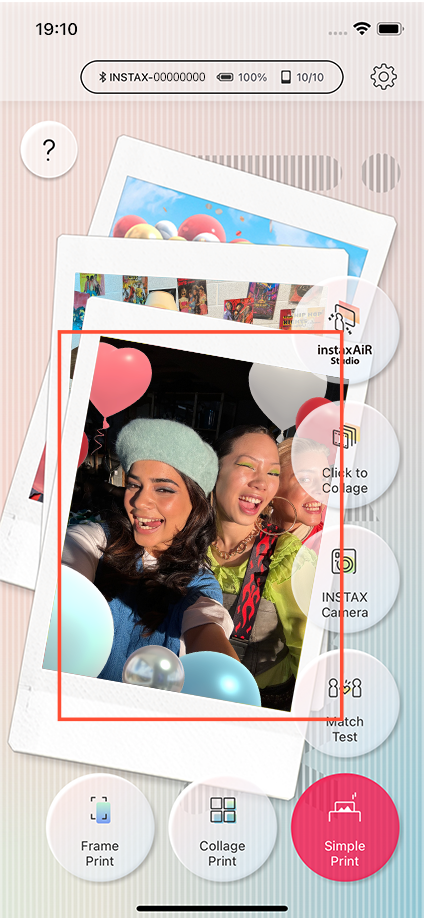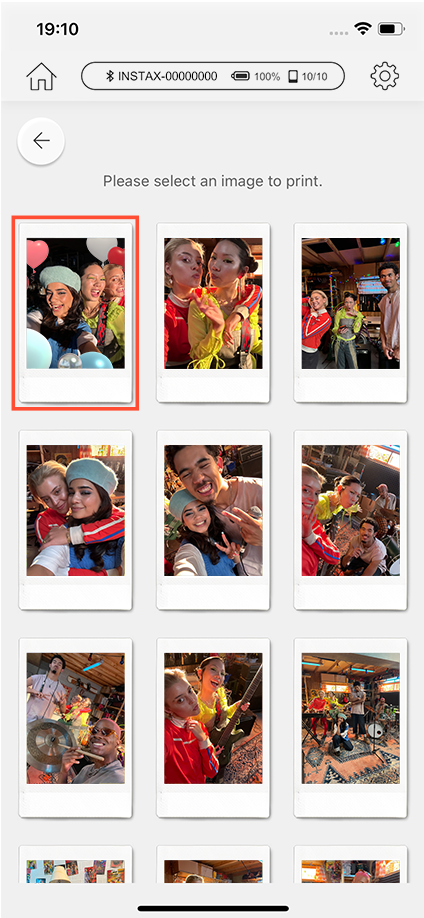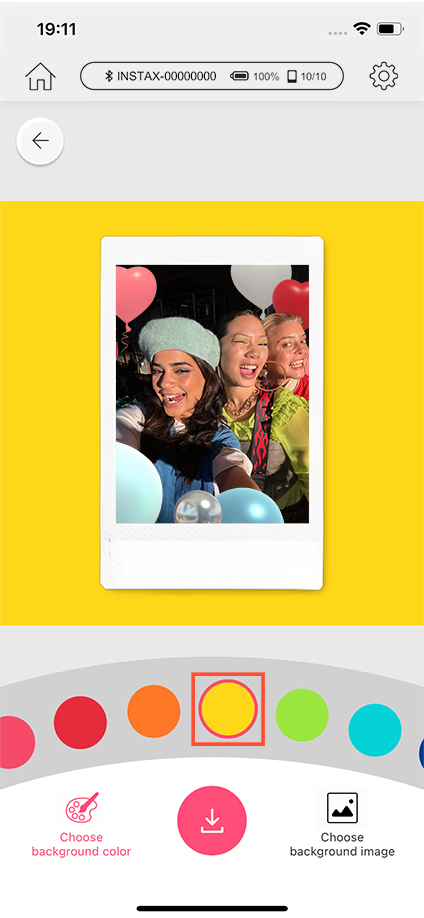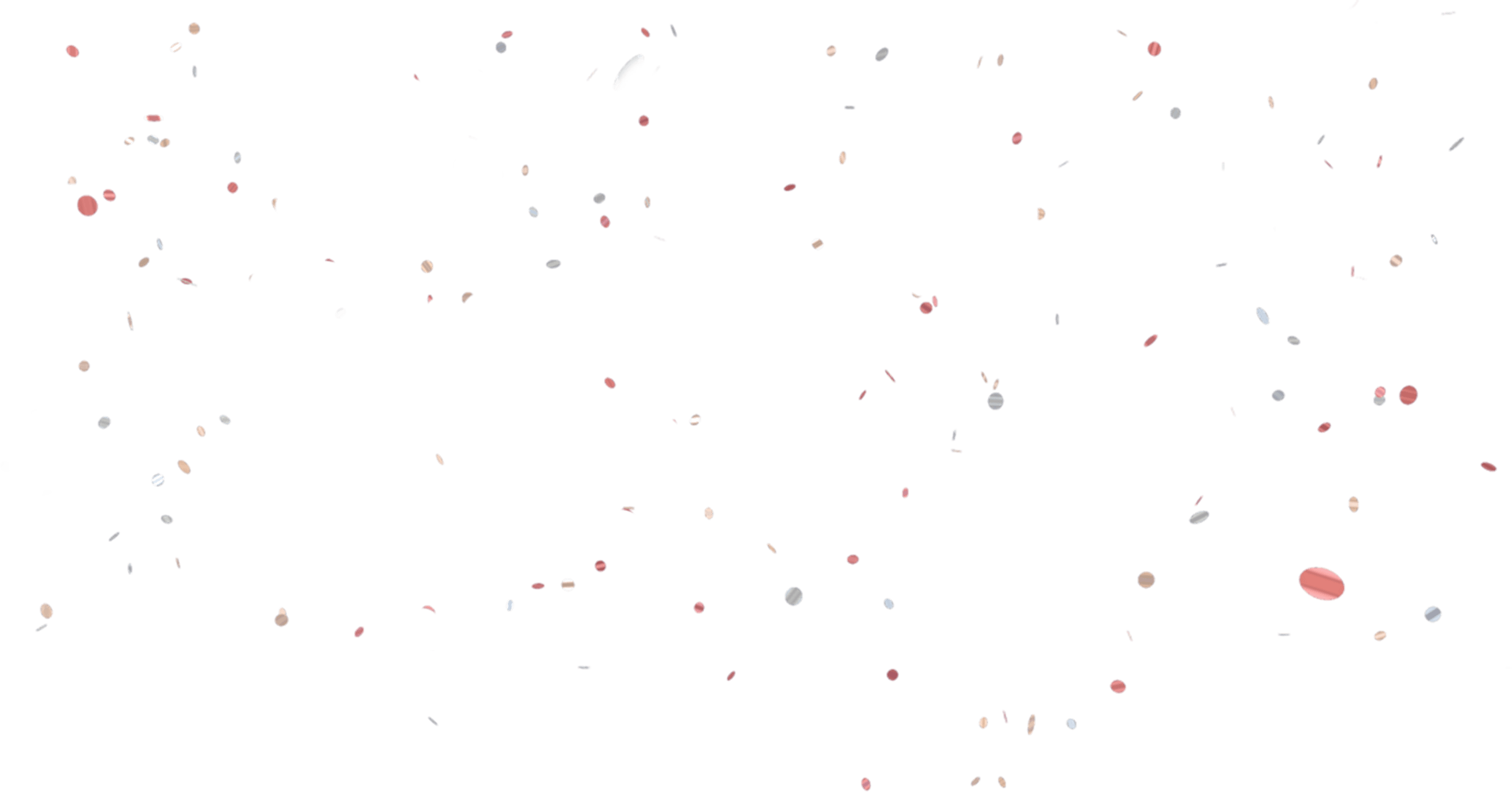


Information

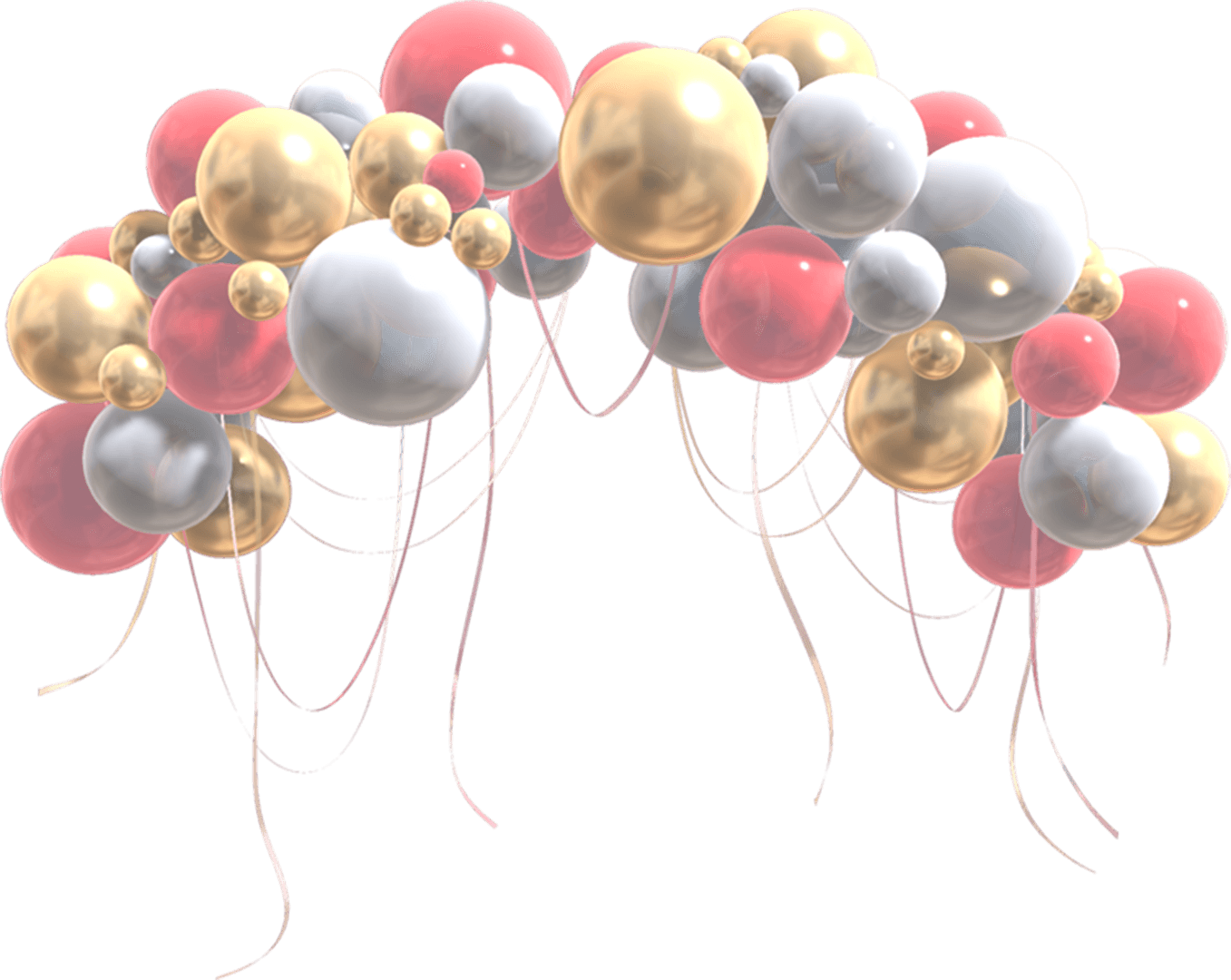



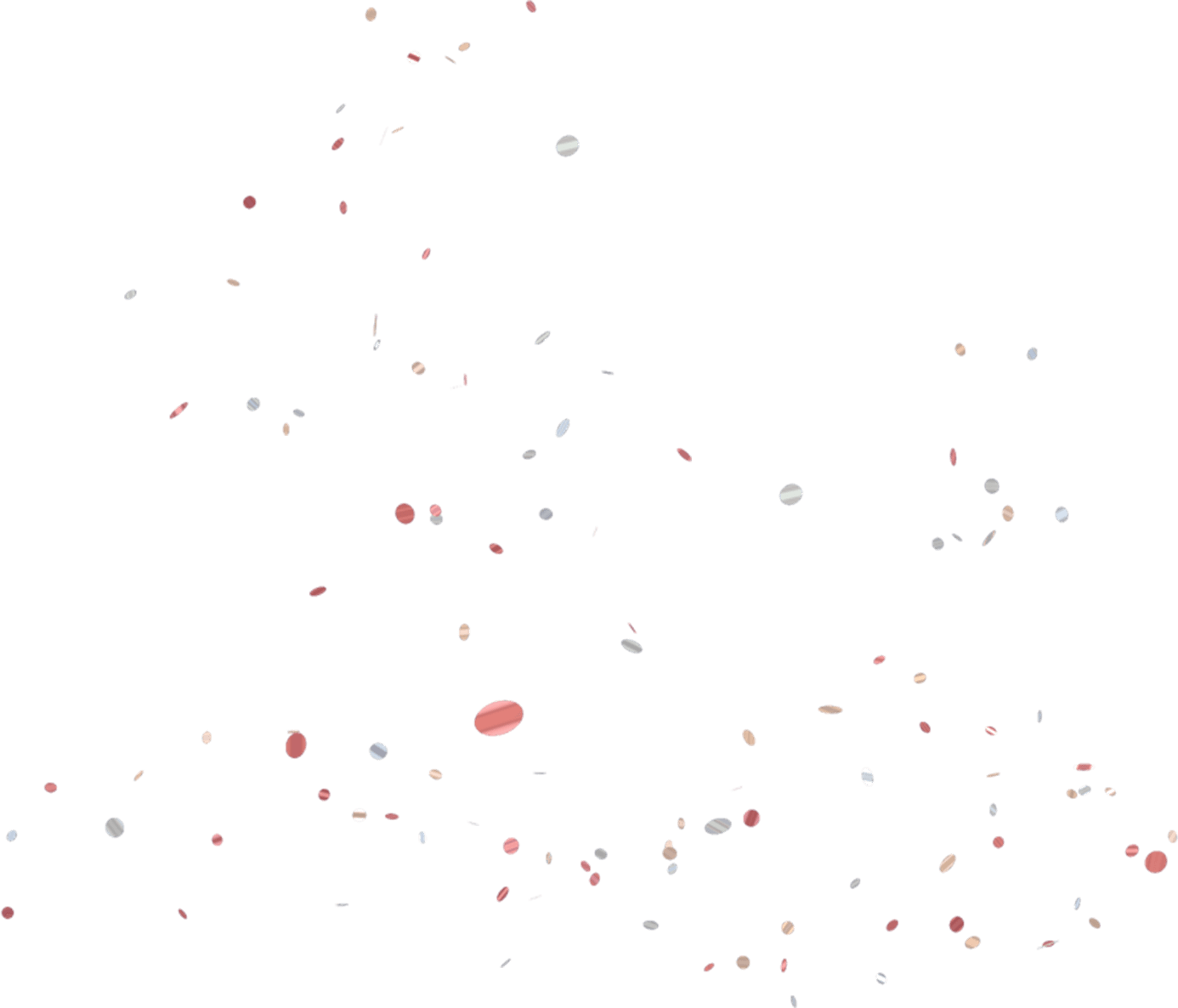
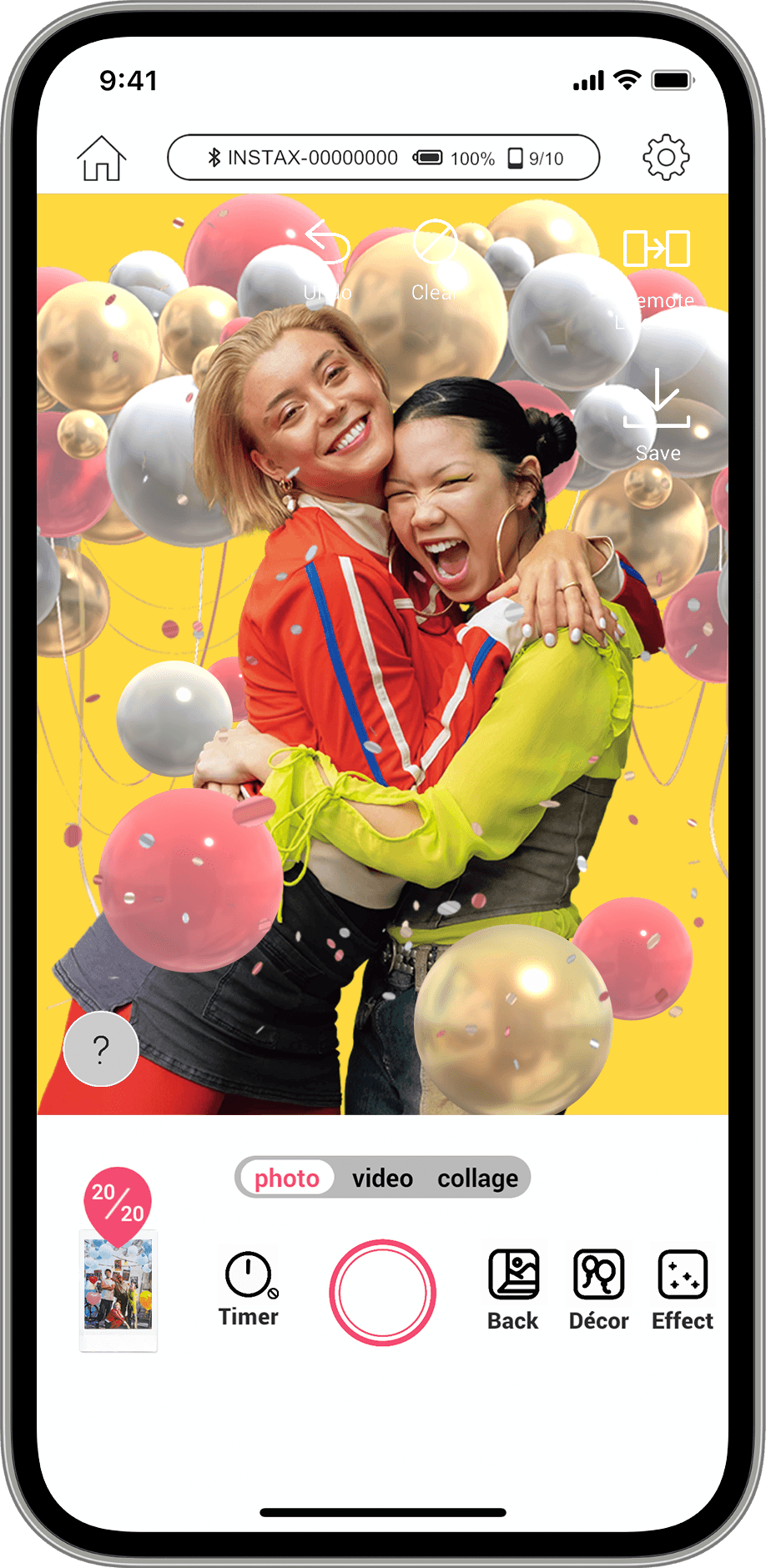
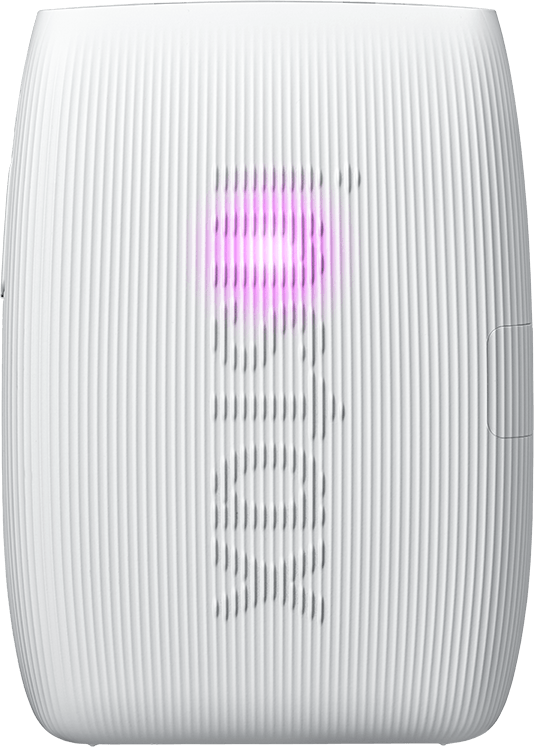
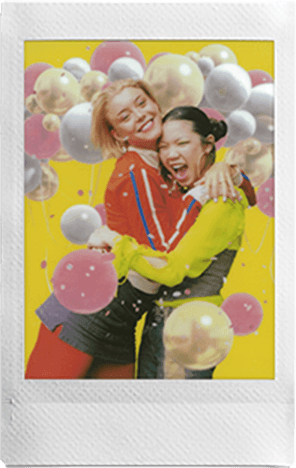
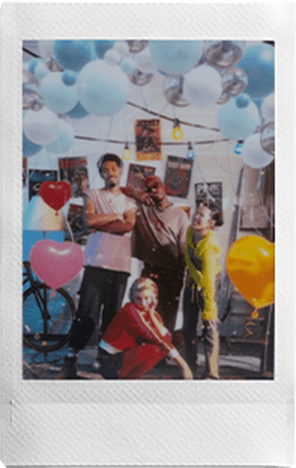

Color your world
with instax AiR Studio™!
Product Design
-

CLAY
WHITE -

SAGE
GREEN -

ROSE
PINK
Simple Print
Easy & Continuous Printing
Use the free downloadable instax mini Link App to easily print an image right from your Smartphone in only 15 seconds (film development time approximately 90 seconds)!
You can even print your favorite still from a video!





instax AiR Studio™
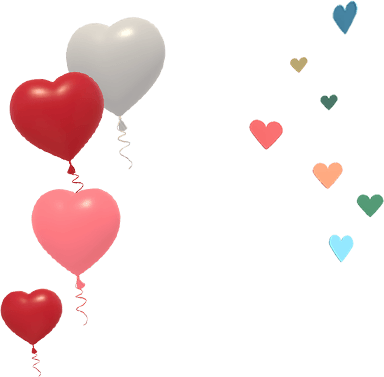

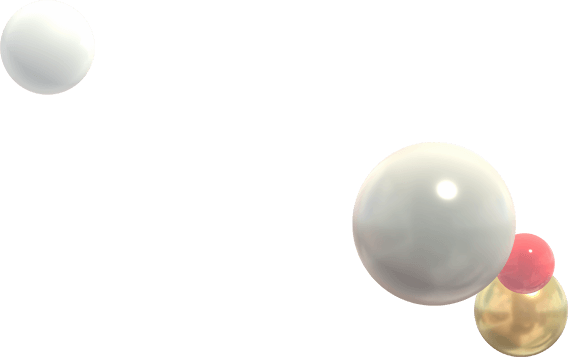
Stack mulitple AR effects
to get the look you want.
Use the App's built-in 3D AR effects to create unique,
one-off images! It's like having a photo studio in your pocket!

-
STEP01
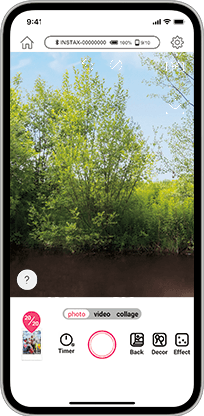
First, slowly move your phone
until it detects the floor. -
STEP02
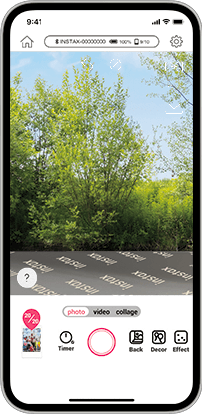
Then tap the instax™ logo
to set up instax AiR Studio™! -
STEP03
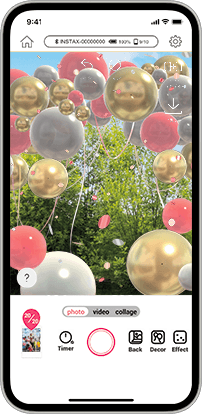
Set the scene! Choose your 'Back', 'Décor' and 'Effect' options to create the perfect environment.
-
STEP04
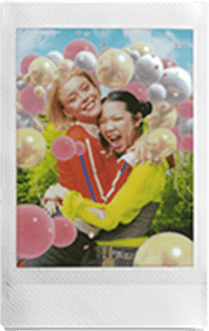
Mix & match effects however you'd like, then hit print!
Bring fun to life with instax AiR Studio™

Images in your smartphone become AR effects!
You can use images stored in your smartphone as effects for instax AiR Studio™.

Remote live view
Use 'Remote live view' to share a live video feed with the person taking the photo. Even record video as you shoot!
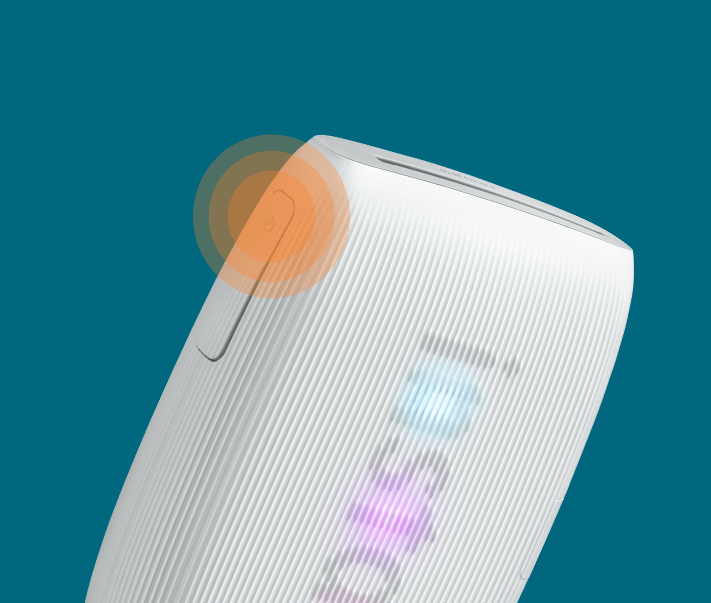
shutter button
Use the printer's power button as a shutter release! Zoom in & out with ease, then press the power button to take the shot.
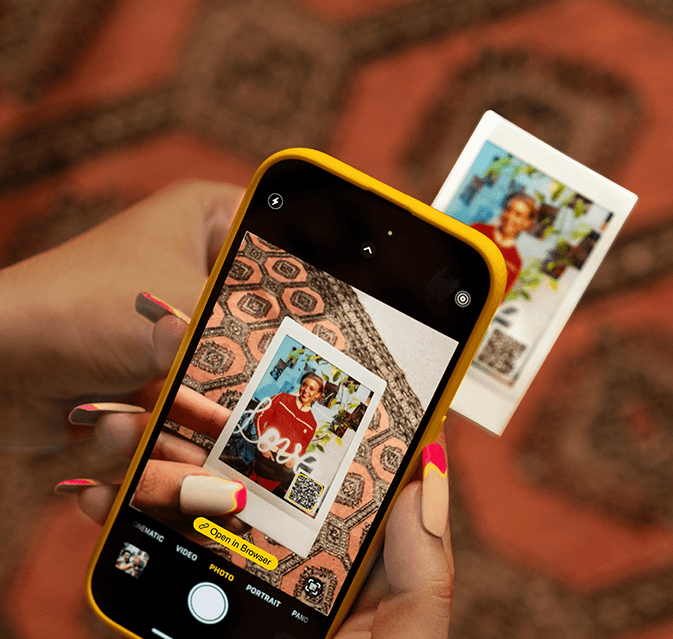
Photo with QR code
Add a QR code to your instax™ photo, then scan it with your smartphone to play your video.
Remix & reimagine your shooting environment
using the various instax AiR Studio™ effects.
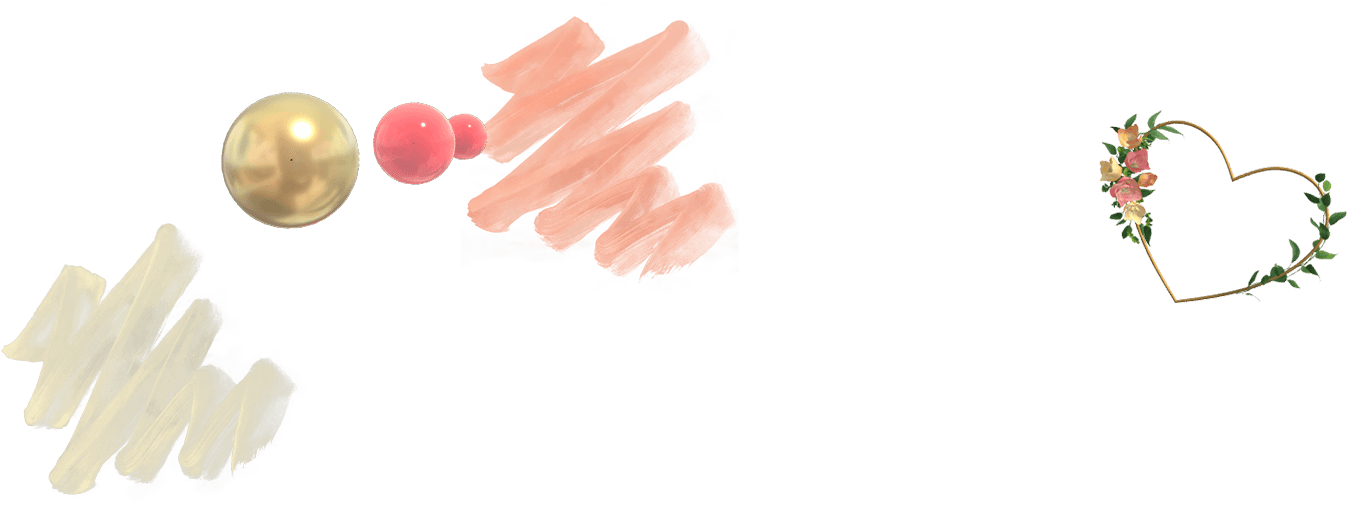




Click to Collage
\Take a series of photos in 3…2…1…!/

\Take a series of photos in 3…2…1…!/
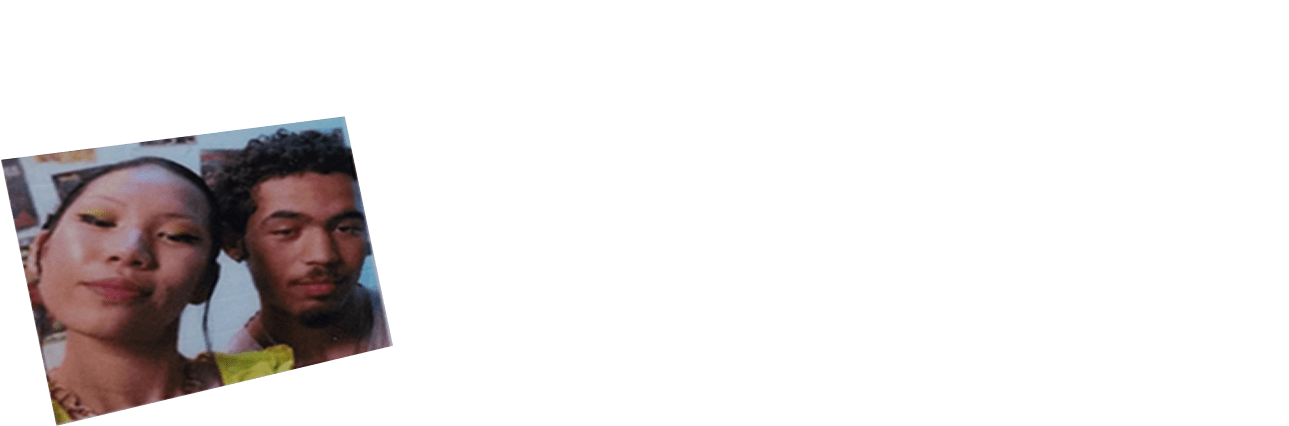
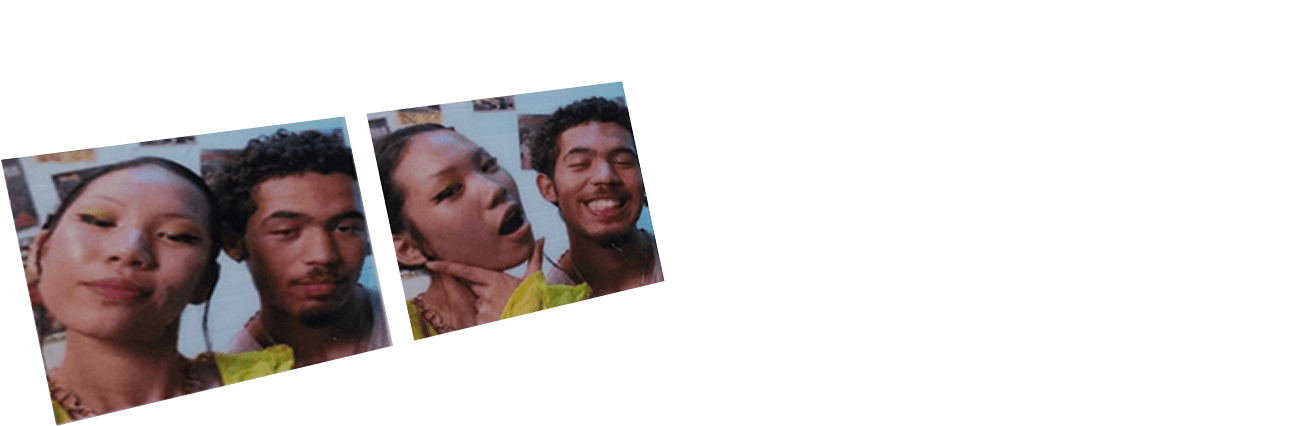
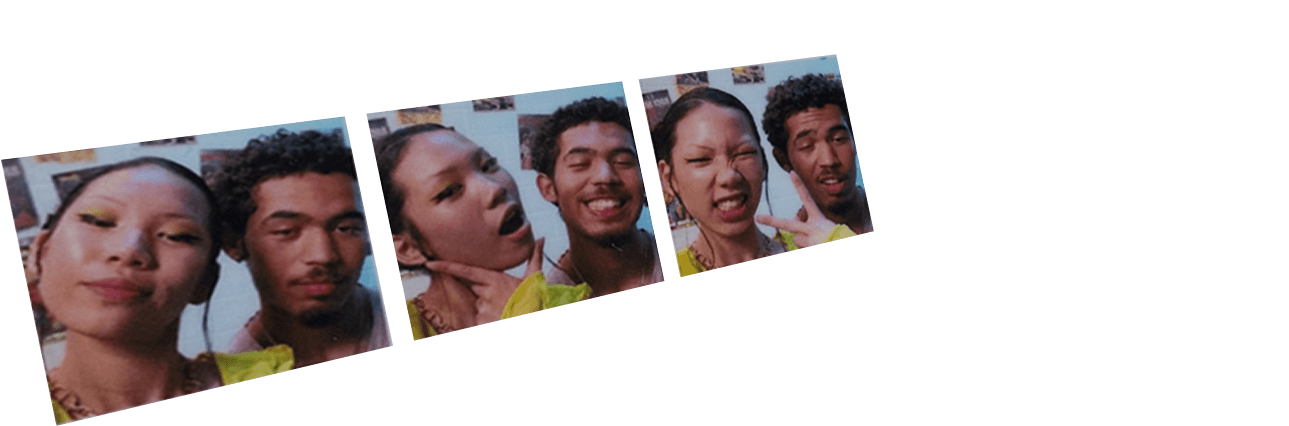
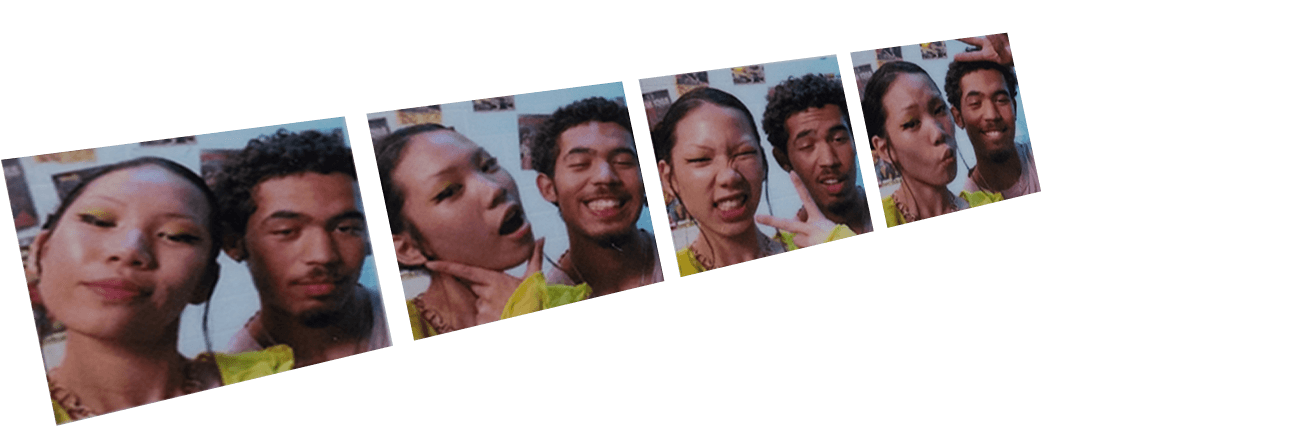
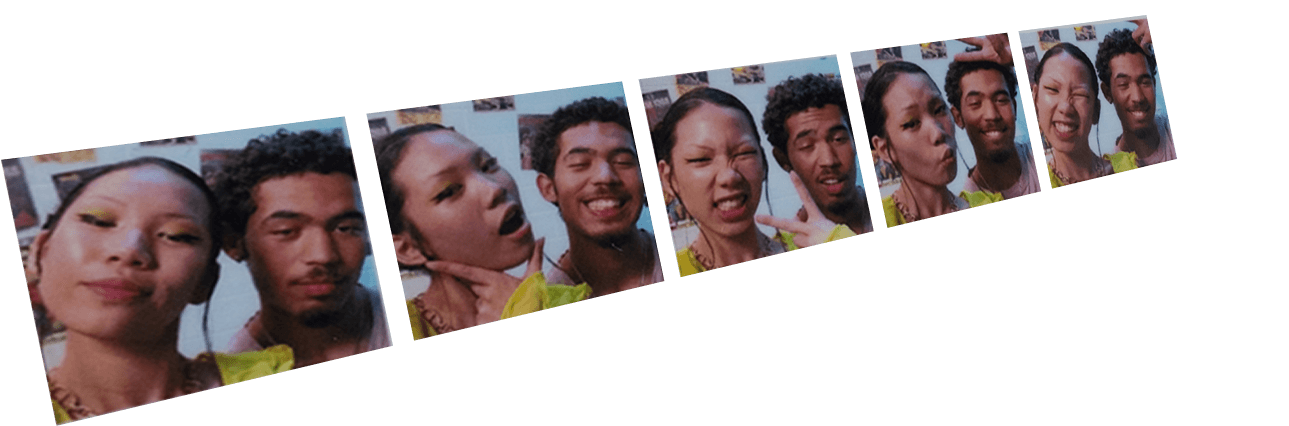
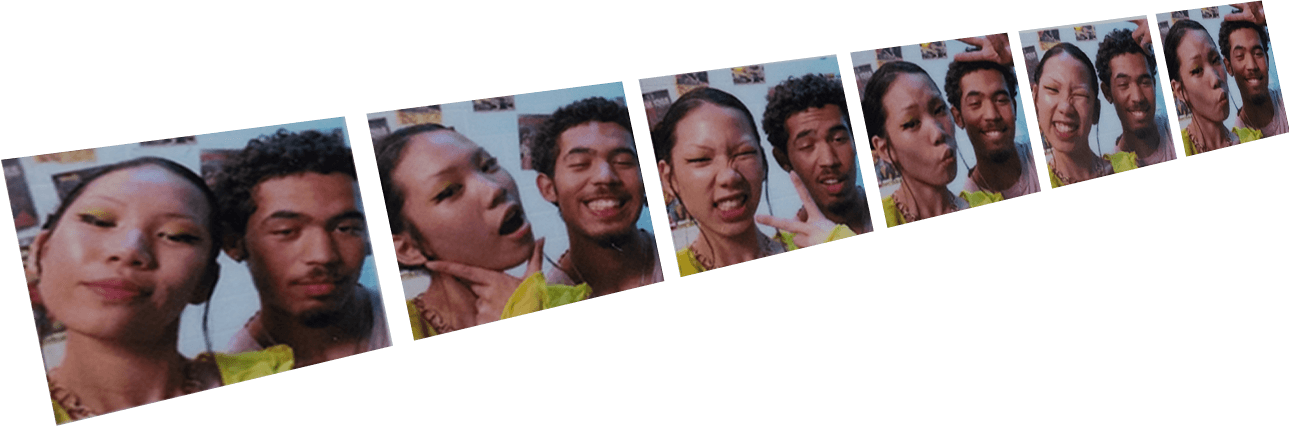
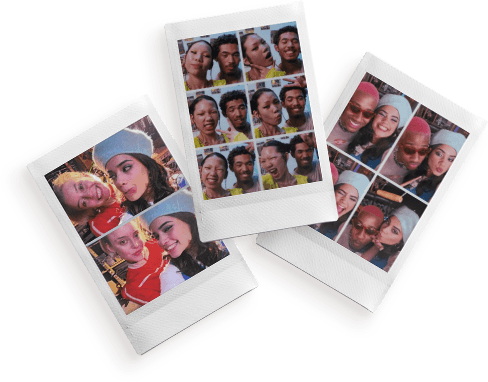
NEW
Create in-the-moment collages with Click to Collage mode
Take photos at 3-second intervals and recreate the photobooth experience!
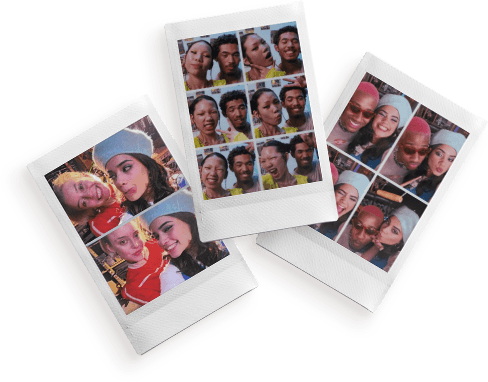
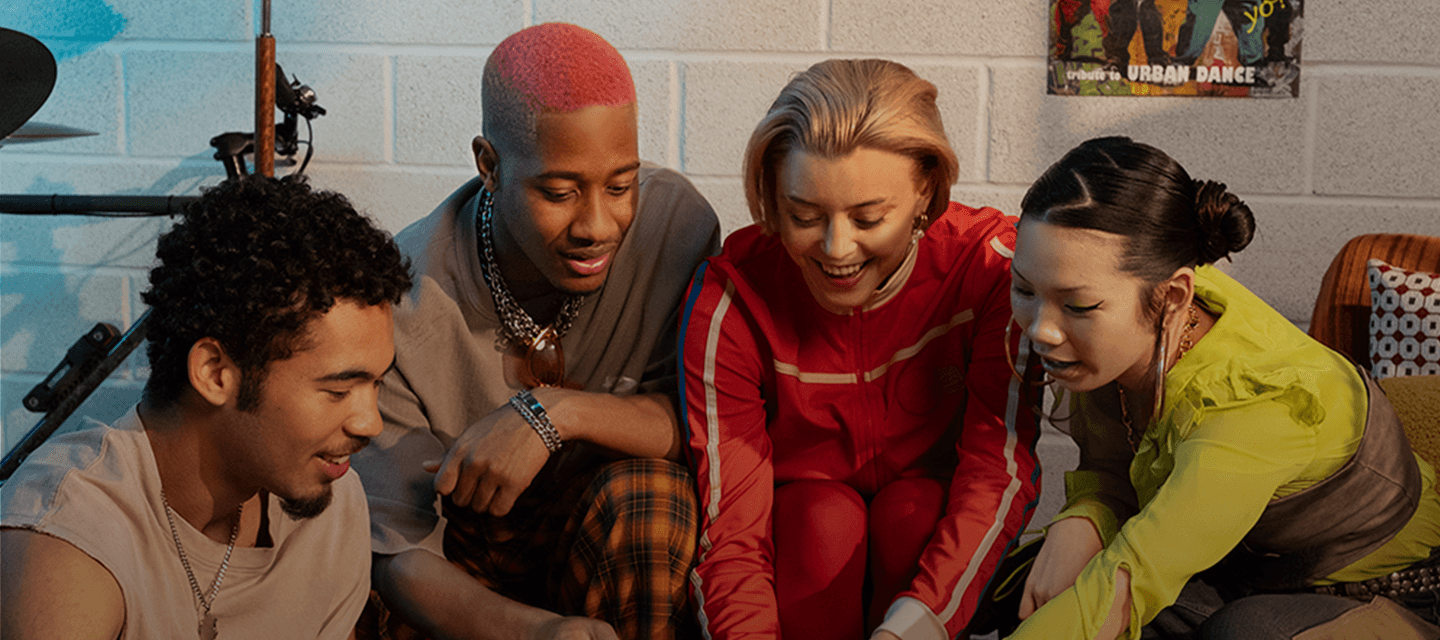

Other Fun Features
 Match Test
Match Test
Test your compatibility with friends
and watch the results
appear on your print!

 Frame Print
Frame Print
Choose fun frame designs
to add to your photo.
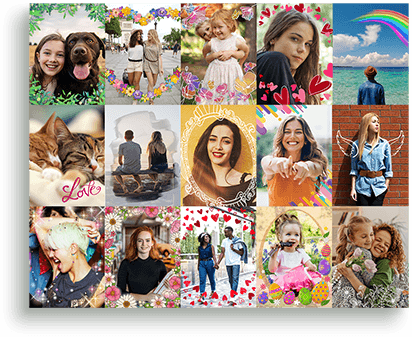
 SNS Share
SNS Share
Share your images
on Social Media!
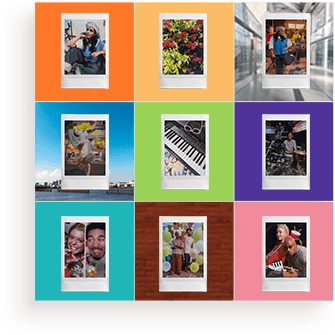

 Collage Print
Collage Print
Give your prints a more stylish look and combine all your favorite photos together!

 instax Camera
instax Camera
Tilt the printer to zoom in or out!

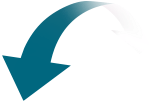
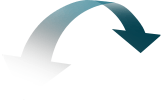

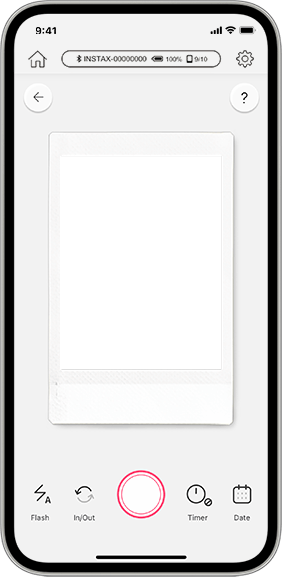


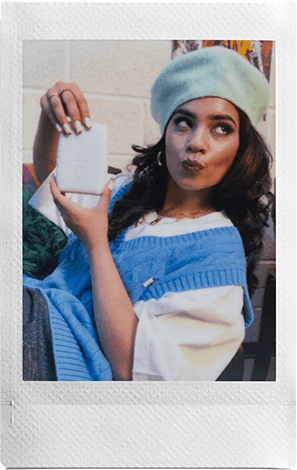
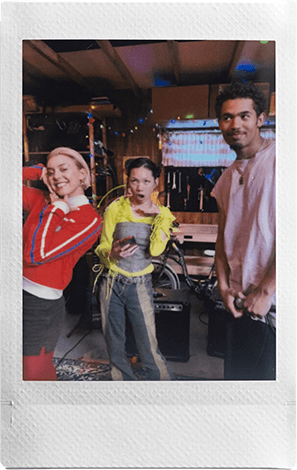
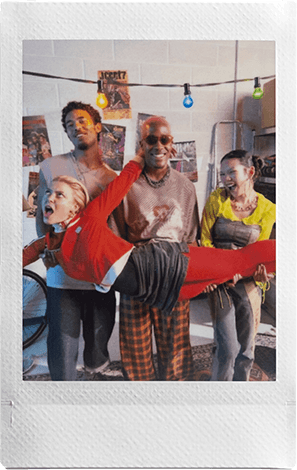
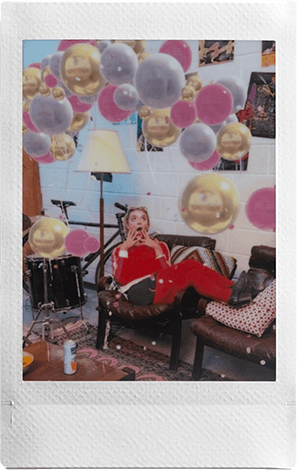
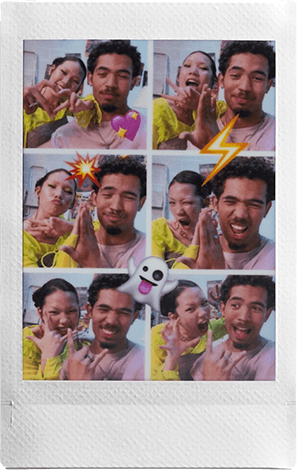
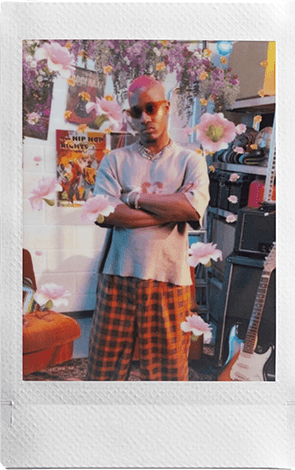

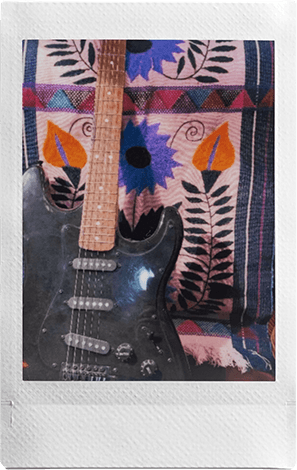
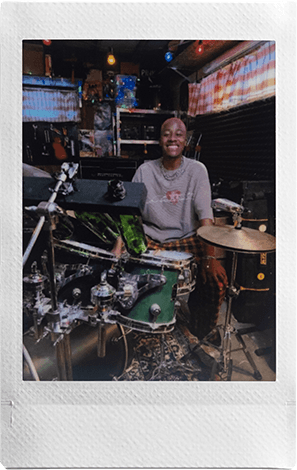
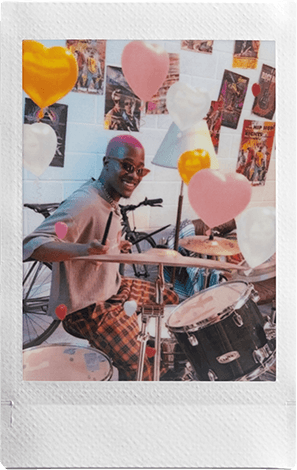
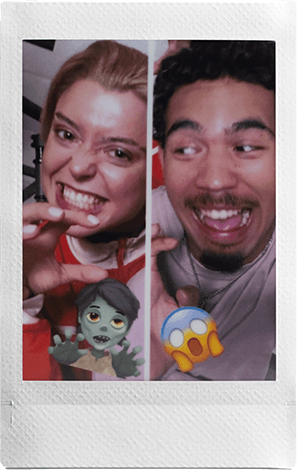
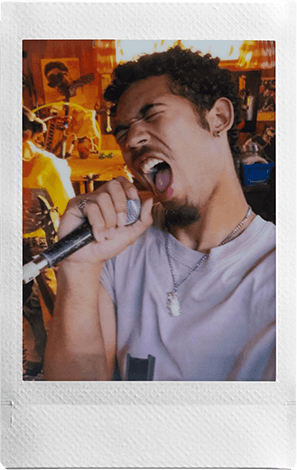
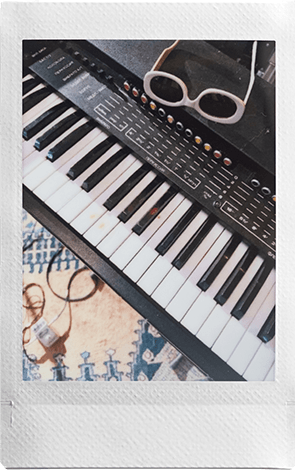
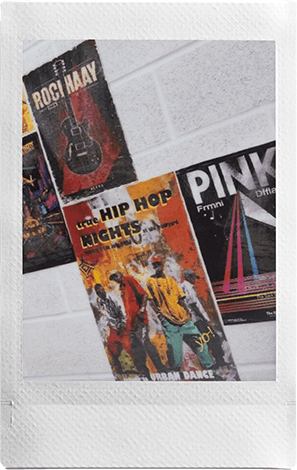
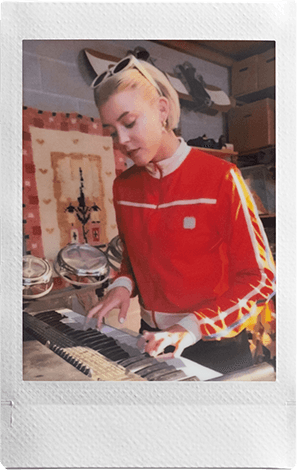
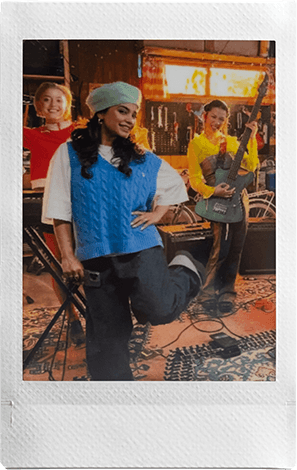
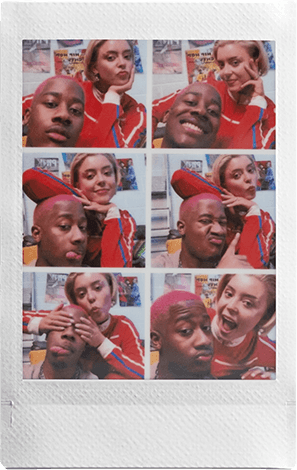
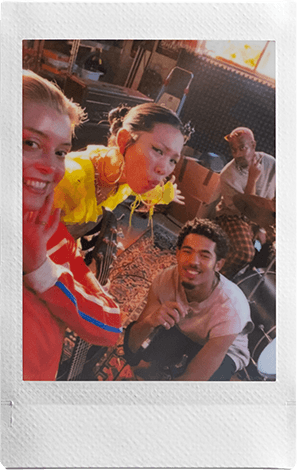
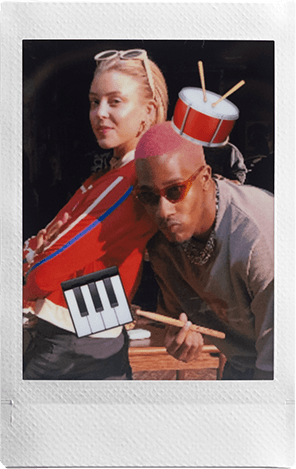
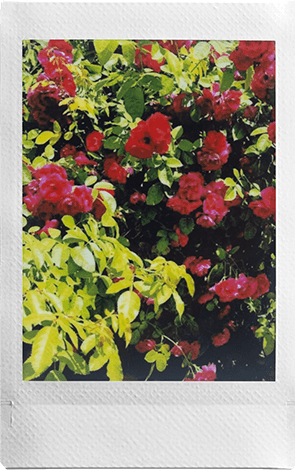
bring fun to life™



● Apple and the Apple logo are trademarks of Apple Inc., registered in the U.S. and other countries and regions. App Store is a service mark of Apple Inc.
● Google Play and the Google Play logo are trademarks of Google LLC.
● The use of this product requires a free downlaod of the instax™ mini link smartphone app. Please check the app download sites (iOS, Android) for availability and compatibility, as the app may not be accessible depending on your smartphone's operating system.
● Images of instax™ photo are for illustrative purposes only.
● Developsinapprox.90secs.
● The above specifications are subject to change for performance improvement.
● Image size may affect print finish (sharpness, grain, etc.).
● Time required for wireless communication may be affected by file size, smartphone model, etc.
● Print finish (color, image quality, etc.) may be affected by smartphone model, shooting conditions, etc.
● Actual print finish may differ from the image displayed on the LCD screen of your smartphone.
● Smartphone screen images are superimposed.
● The App screen may differ from the actual screen
● The Bluetooth® word mark and logo are registered trademarks of Bluetooth SIG, Inc. and FUJIFILM Corporation uses these under license.
● QR code is a registered trademark of DENSO WAVE INCORPORATED.
● instax, instax mini Link 3 and instax AiR Studio are registered trademarks of FUJIFILM Corporation.
Have even more fun with
the instax UP!™ app
Scan your instax™ photos in high quality to collect and share with the instax UP!™ App
-
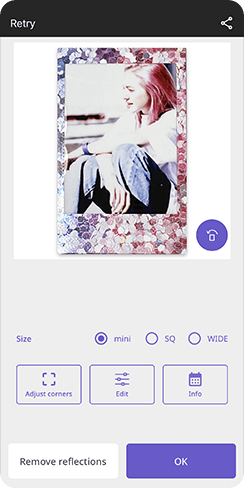 STEP1Scan your instax™ photos in high quality
STEP1Scan your instax™ photos in high quality -
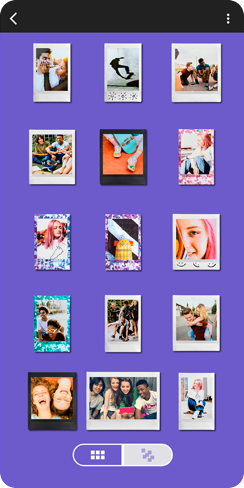 STEP2Organize your collection of scanned instax™ photos
STEP2Organize your collection of scanned instax™ photos -
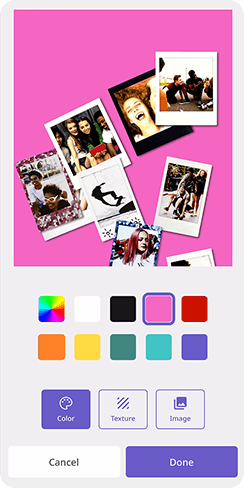 STEP3Share your gallery across social media
STEP3Share your gallery across social media