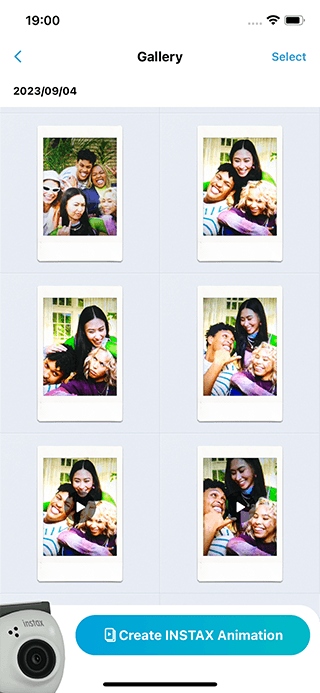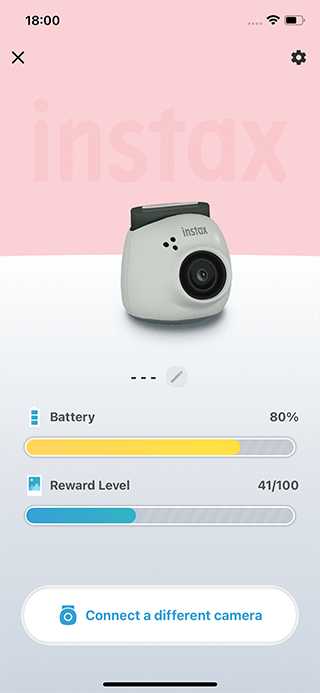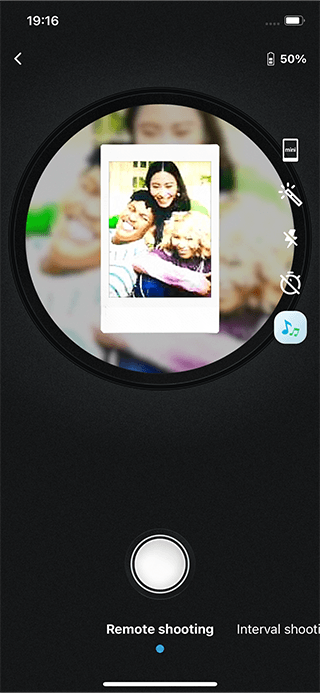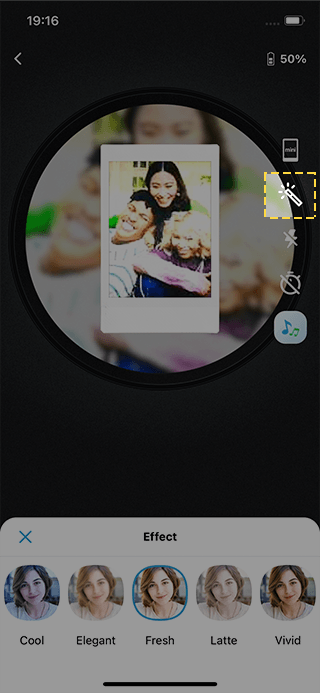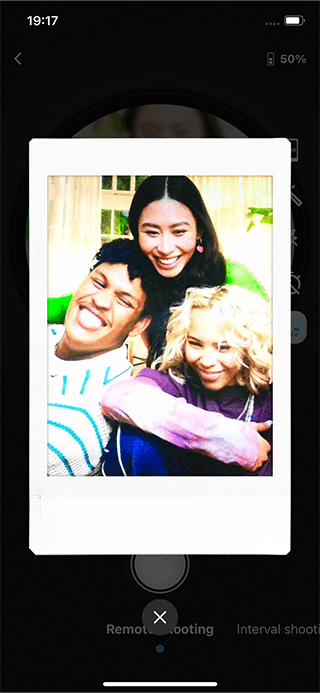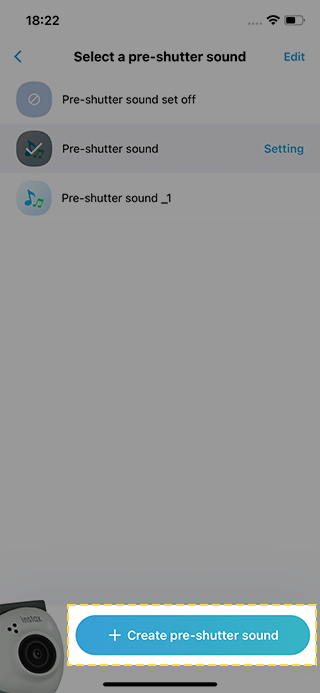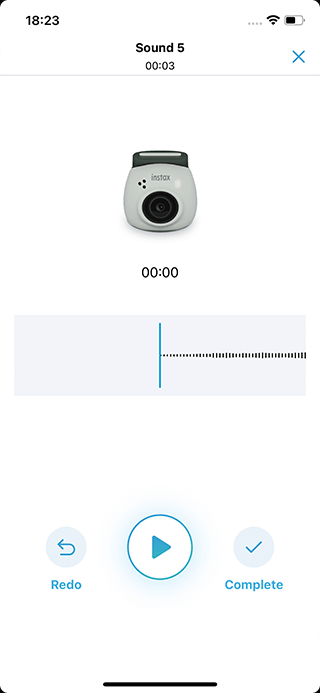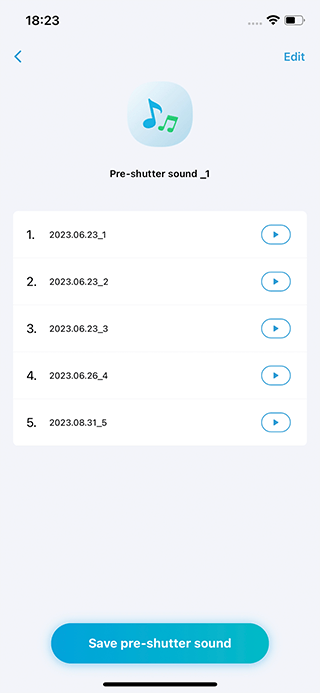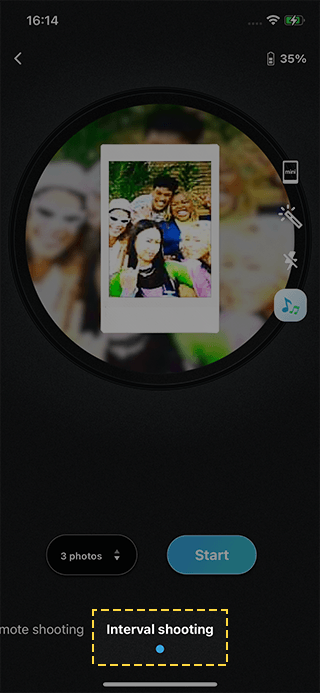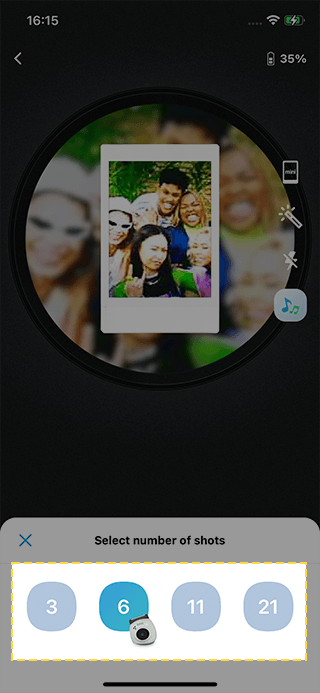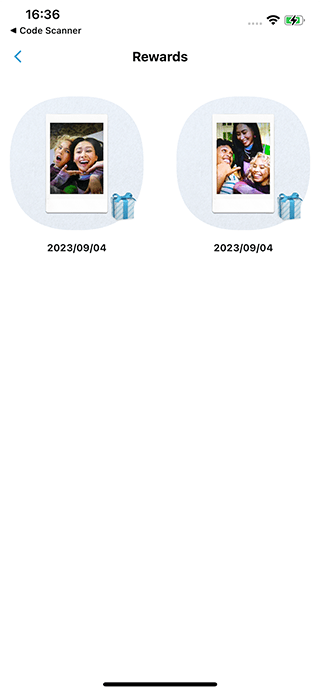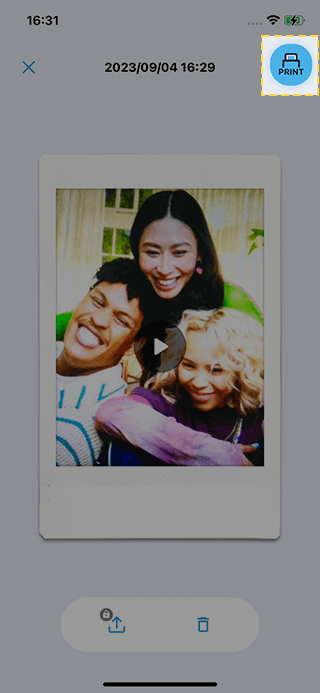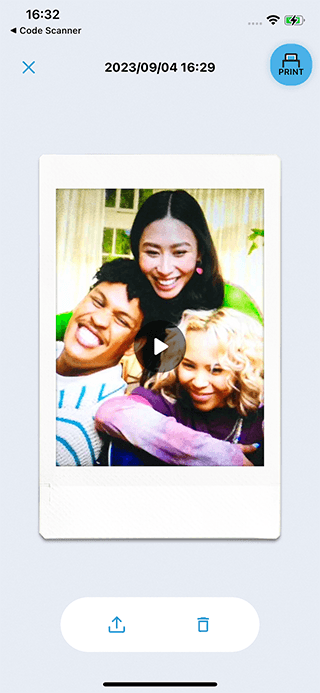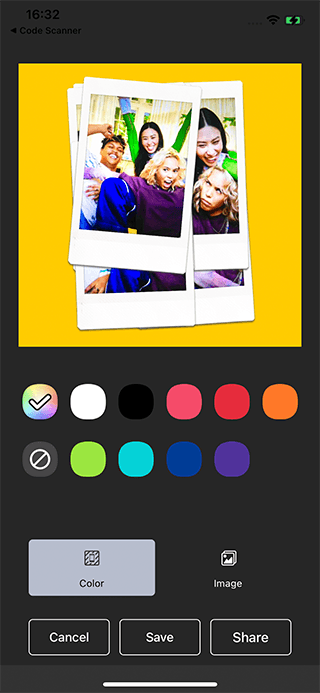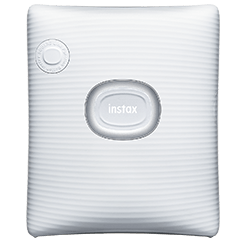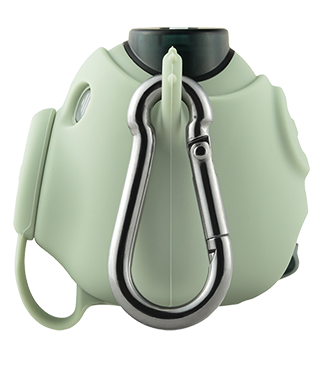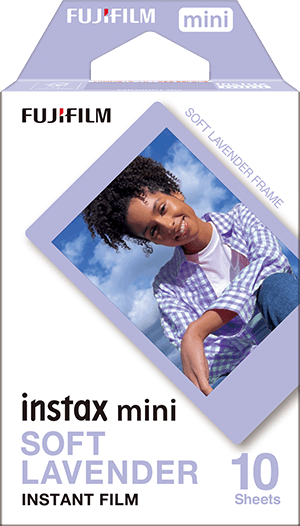- Home
- Features
- Product Specifications
- FAQ
- Manual
- App

for customizable
pre-shutter sounds


everywhere

instax™ Link Series
Smartphone printer

moments
feel big™








instax Pal™
-
2025.10.21
NEW
Now compatible with the instax mini LiPlay+™ and instax WIDE Evo™.
- 2024.11.28
Have even more instant photo fun with instax Pal™!
Take it everywhere so you never miss a photo op! After you take your picture, it's automatically sent to the app as a digital instax™ image!
Connect to an instax™ Link series Smartphone Printer or an instax mini LiPlay™ or instax mini Evo™ Hybrid Instant camera to print your photo!



 Product Design
Product Design

-

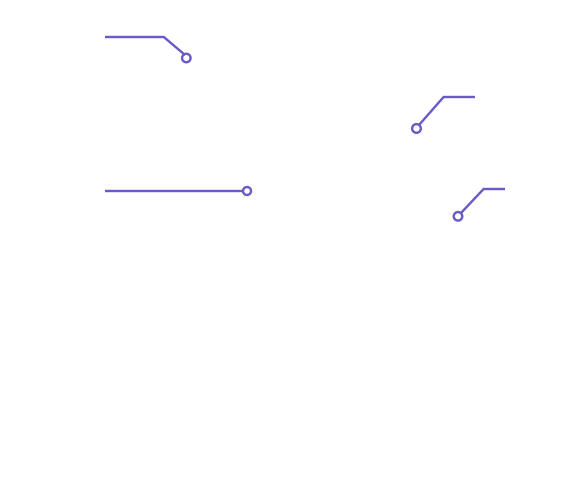 Pocket-friendly, easy to take with you everywhere. Record up to 5 sets of personalized pre-shutter phrases or sounds via the free downloadable instax Pal™Smartphone App!
Pocket-friendly, easy to take with you everywhere. Record up to 5 sets of personalized pre-shutter phrases or sounds via the free downloadable instax Pal™Smartphone App!
-

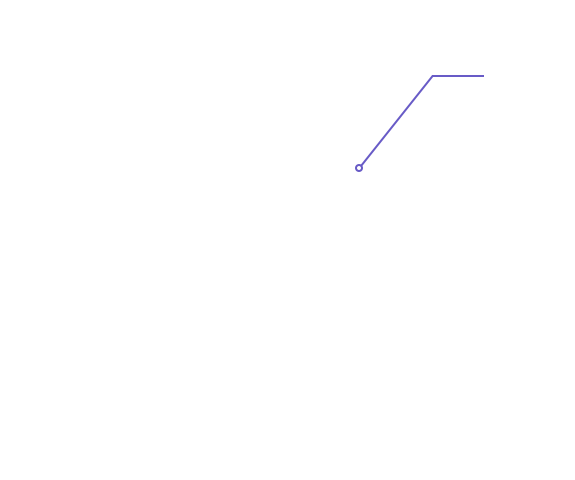 Use a microSD card to save more photos
Use a microSD card to save more photos
-

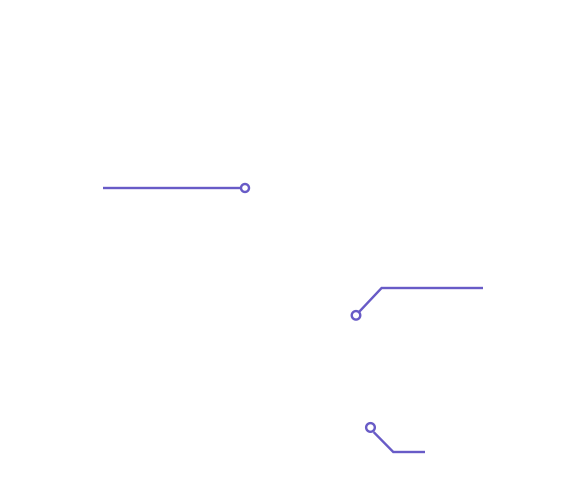
(bottom)Easily operate the shutter button with one hand!
5 Color Variations


 SHOOT
SHOOT
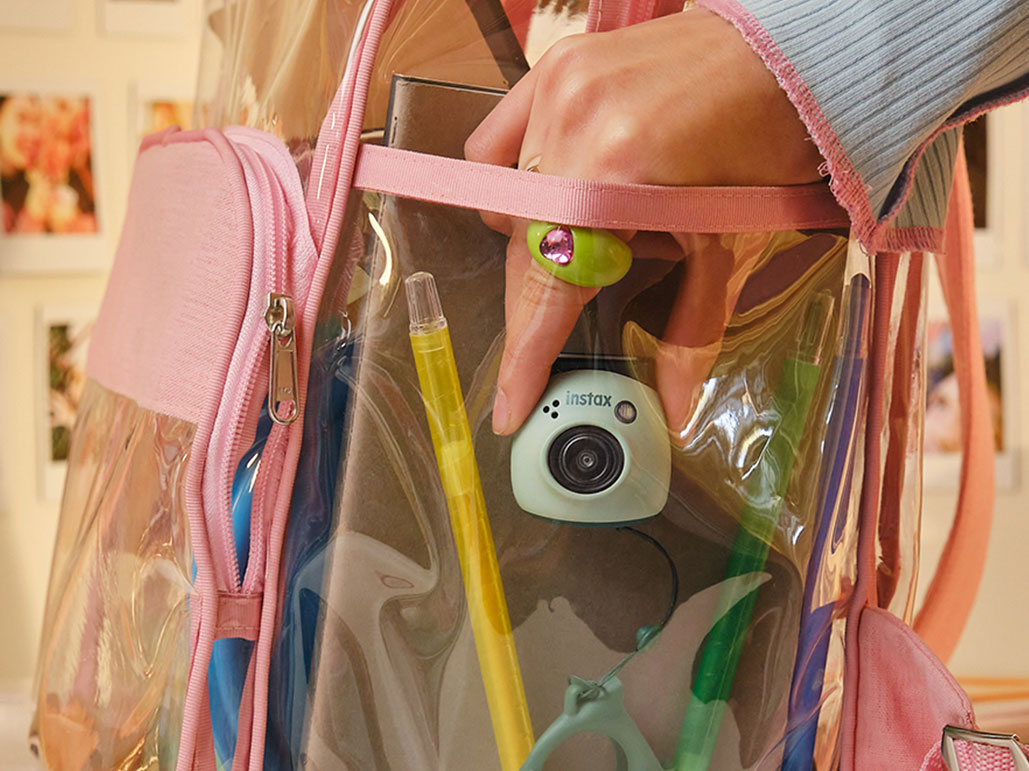
Compact enough to take with you everywhere!
Easy to take with you so you can snap photos no matter where you go!
Transfer your digital instax™ images from the instax Pal™ camera (there is space in the internal camera media for up to 50) to your instax Pal™Smartphone App via Bluetooth.
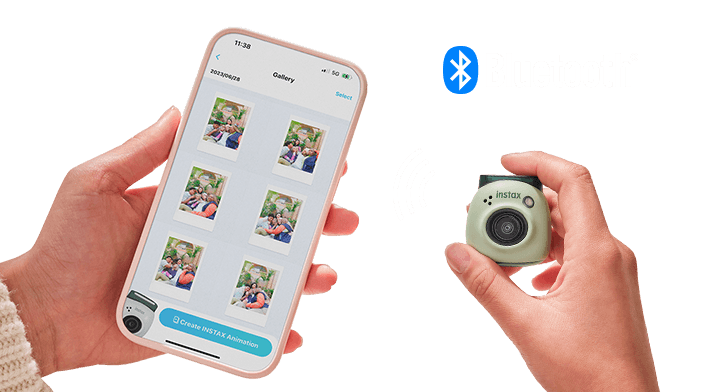

Simply set up your camera and use the Remote shooting App feature to take the perfect selfie or group shot!
Operate the shutter from your Smartphone!
The wide-angle lens makes it easy to get the perfect shot, whether your instax Pal™ camera is set up near you or you're shooting a big group—even the background will fit in the frame!
Shoot a sequence of images with your own unique pre-shutter sounds!

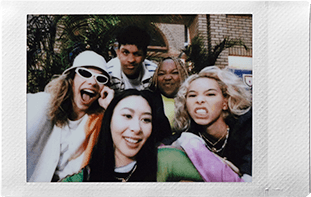


Have fun using the Interval shooting
and instax Animation™ App features!
Save your images as an instax Animation™ complete with 18 photo-tastic filters to choose from, then share on social media!
as an instax Animation™
that you can share
on social media!
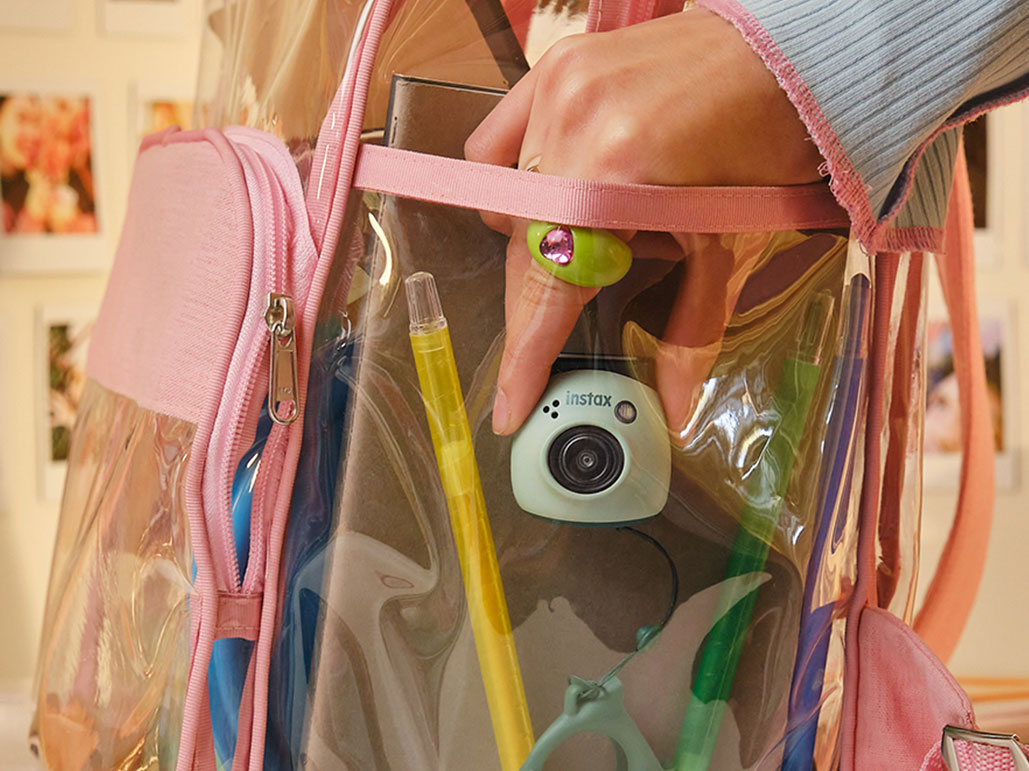


App
An App exclusively for the instax Pal™ Digital Camera
Connect to your smartphone using the App and start shooting!
Give your instax Pal™ camera a name, upload lots of your digital instax™ images, and your instax Pal™ will thank you!

instax Pal™
camera
might give you
a reward!
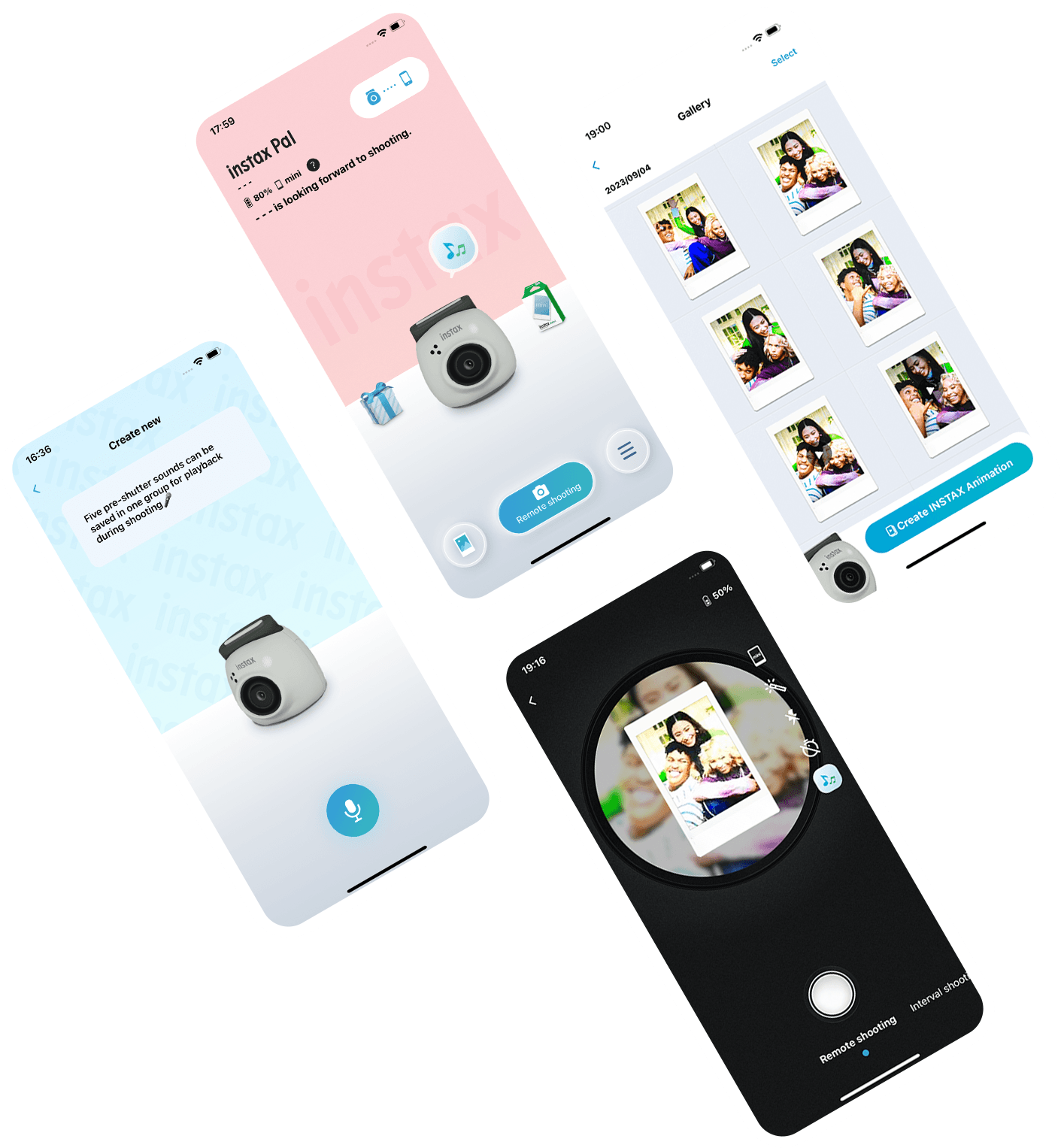


 PRINT
PRINT
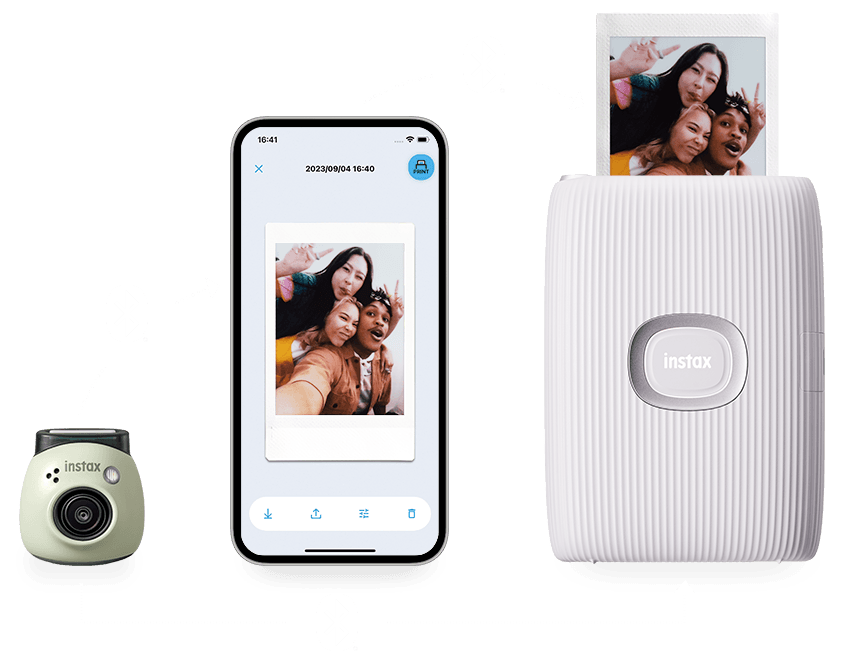
Print your images from an instax™ Link series Smartphone Printer or the instax mini LiPlay™ or instax mini Evo™ Hybrid Instant cameras (sold separately)
Use Fun Mode "F" or Link Mode "L" on the instax Pal™ camera to print your images. With Fun Mode, select images from the in-App gallery then send to the applicable instax™ device.
- *instax™ instant film sold separately.
- *The instax Pal™ (digital camera) does not itself print instax™ instant photos; an instax™ Link Series smartphone printer or Hybrid Instant cameras (each sold separately) is required to print.
Compatible Devices
Use Link Mode "L" to print directly from your instax Pal™ camera to your Bluetooth-paired instax™ Link Series Smartphone Printer - no App required! *Direct printing can only be used with Link series printers.


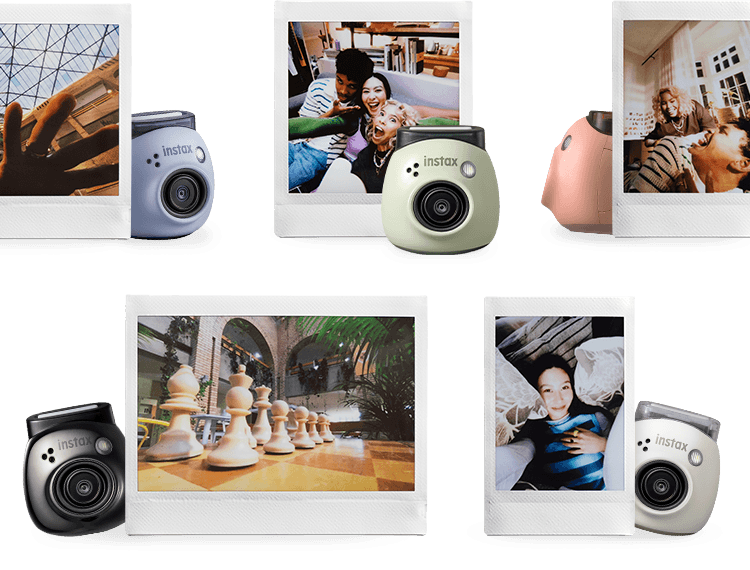


 ATTACHMENT
ATTACHMENT
The included multi-use detachable ring
makes the instax Pal™ camera easy to use!

Use the multi-use detachable
ring
as a camera stand
to get a
better
angle for your shot!

Use the multi-use
detachable ring
as a viewfinder!

Strap

instax Pal™ App
- *Apple and the Apple logo are trademarks of Apple Inc., registered in the U.S. and other countries and regions. App Store is a service mark of Apple Inc.
- *Google Play and the Google Play logo are trademarks of Google LLC.
- *Images of instax™ printing are for illustrative purposes only.
- *Allow a short amount of time for image to appear on screen once it is shot It would be best if approx time could be included
- *The above specifications are subject to change for performance improvement.
- *Image size may affect print finish (sharpness, grain, etc.).
- *Time required for wireless communication may be affected by file size, smartphone model, etc.
- *Print finish (color, image quality, etc.) may be affected by smartphone model, shooting conditions, etc.
- *Actual print finish may differ from the image displayed on the LCD screen of your smartphone.
- *Smartphone screen images are superimposed.
- *The App screen may differ from the actual screen
- *The Bluetooth® word mark and logo are registered trademarks of Bluetooth SIG, Inc. and FUJIFILM Corporation uses these under license.
- *QR code is a registered trademark of DENSO WAVE INCORPORATED.
- *Please check the app download sites (iOS, Android) for availability, as the app may not be compatible depending on your smartphone's operating system.

More ways to enjoy instax™
Have even more fun with
the instax UP!™ app
Scan your instax™ photos in high quality to collect and share with the instax UP!™ App
-
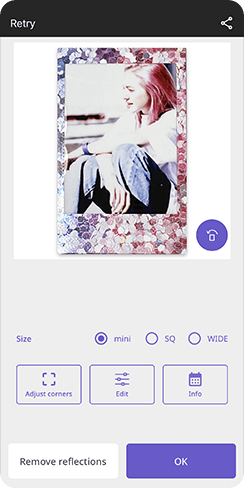 STEP1Scan your instax™ photos in high quality
STEP1Scan your instax™ photos in high quality -
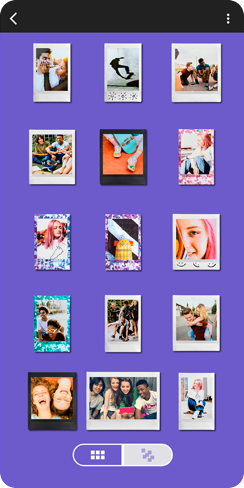 STEP2Organize your collection of scanned instax™ photos
STEP2Organize your collection of scanned instax™ photos -
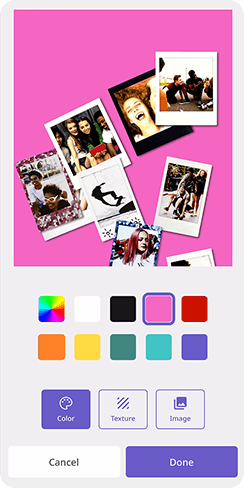 STEP3Share your gallery across social media
STEP3Share your gallery across social media