When using the INSTAX SHARE Android App
(Japanese name: Sumaho de Cheki)Thank you for using the INSTAX SHARE (Japanese: Sumaho de Cheki) Android App.
The following update has been implemented for the INSTAX SHARE (Japanese: Sumaho de Cheki) Android App to ensure optimal future performance.
Version: V3.4.8
Release date: April 26, 2023
As shown in the table below, some features are unavailable in version V3.4.8 as we work to make the App permanently available on Google Play Store.
Features that are currently unavailable are planned for release in
version V3.4.9 - expected Fall 2023. We apologize for any inconvenience this causes, and thank you for your understanding.
| V3.4.7 | V3.4.8 | V3.4.9(Tentative) | ||
|---|---|---|---|---|
| Release date: | No longer available | April 26, 2023 | Planned for Fall 2023 | |
| Supported OS versions | 4.0.1 or later | 9 or later | 9 or later | |
| Features | Select from gallery | ○ | ○ | ○ |
| Reprint | ○ | ○ | ○ | |
| Shoot with camera | ○ | × | ○ | |
| Real time templates | ○ | × | ○ | |
| Save | ○ | × | ○ | |
| My templates | ○ | × | ○ | |
If you wish to continue using the features listed above,do not update the App (continue using V3.4.7).
If automatic updates are on, the App will automatically update to V3.4.8. Follow the
instructions below to turn automatic updates off.
Once you update to V3.4.8, you cannot revert to V3.4.7. V3.4.7 is no longer available for download, so to retain all features, please wait for the release of V3.4.9.
Further
instructions will be made available when V3.4.9 is released.
❶ Launch the Google Play Store App.

❷ Tap your account on the upper right.

❸ Tap “Manage apps & device”.

❹ Tap the “Manage” tab.

❺ Tap “INSTAX SHARE”.

❻ Tap “︙” on the upper right.

❼ Remove the check from “Enable auto update”.