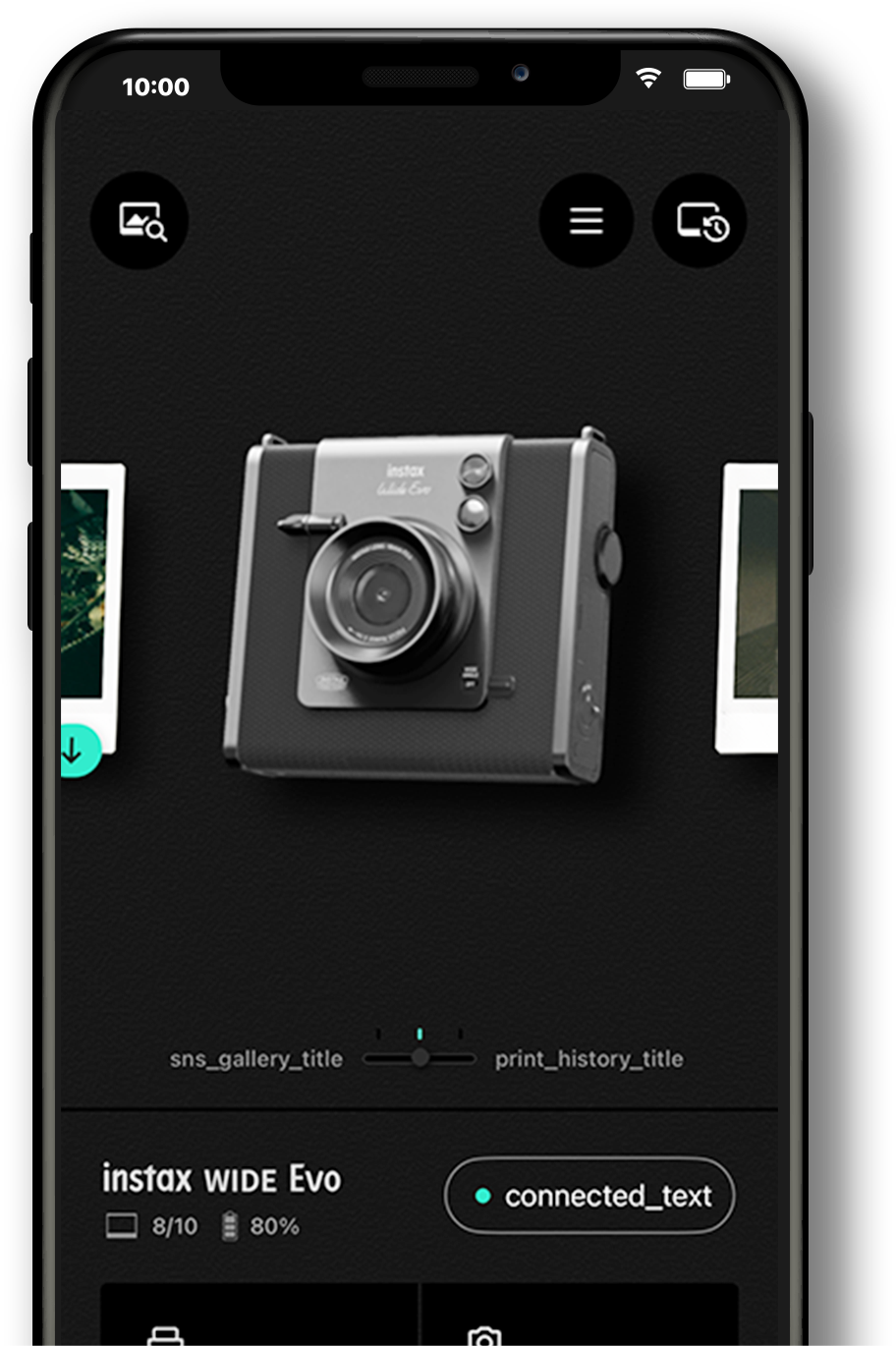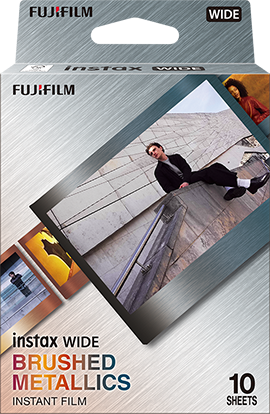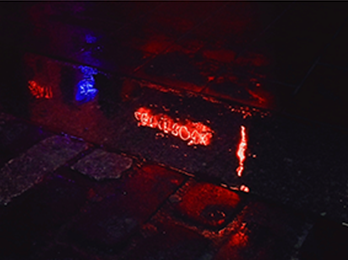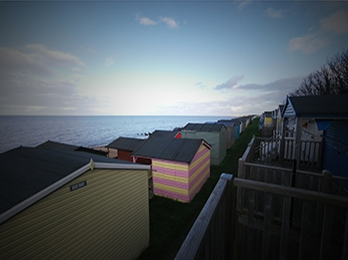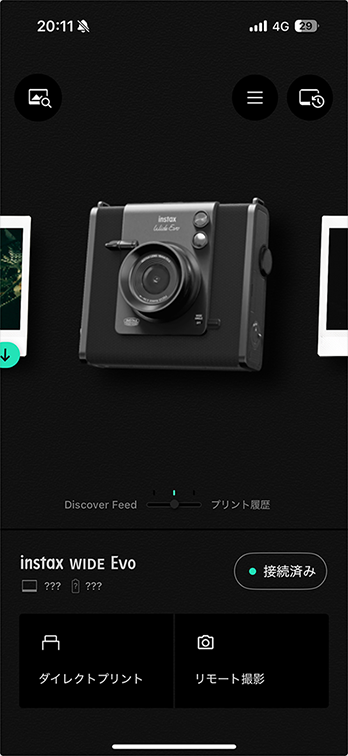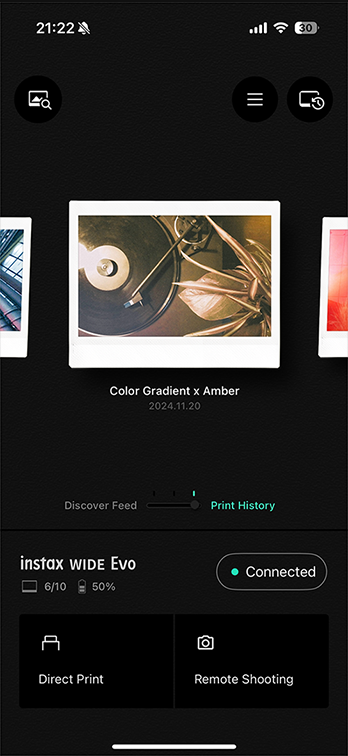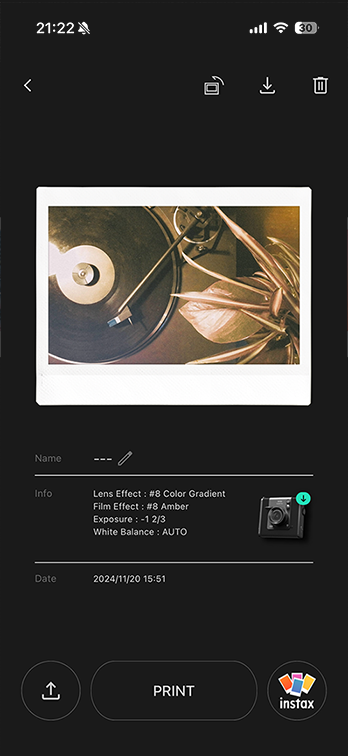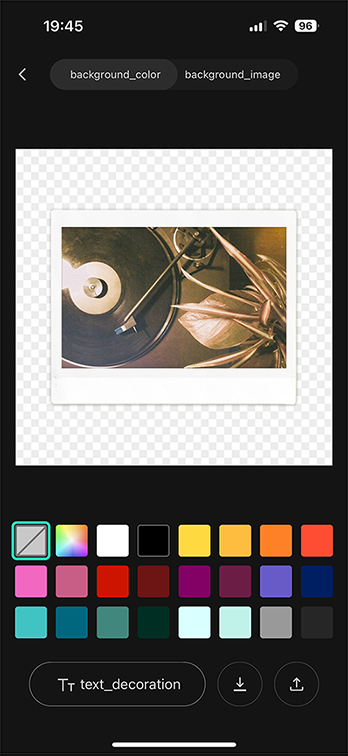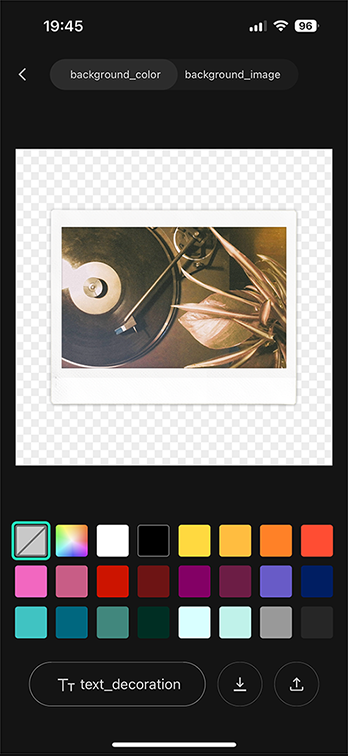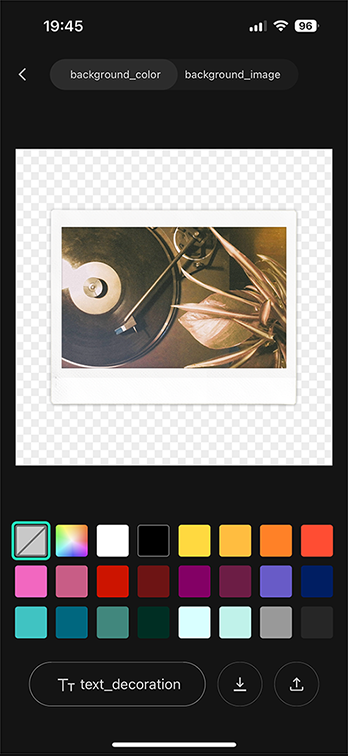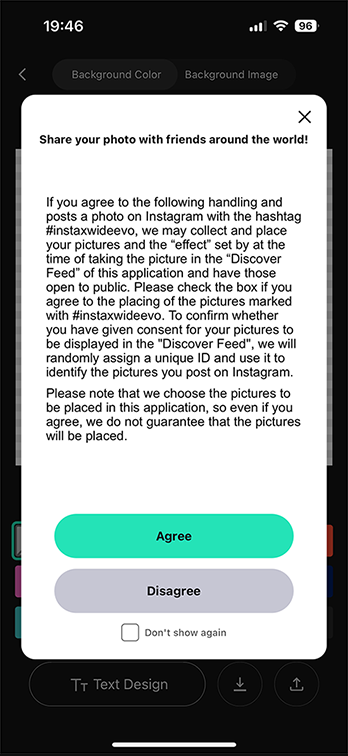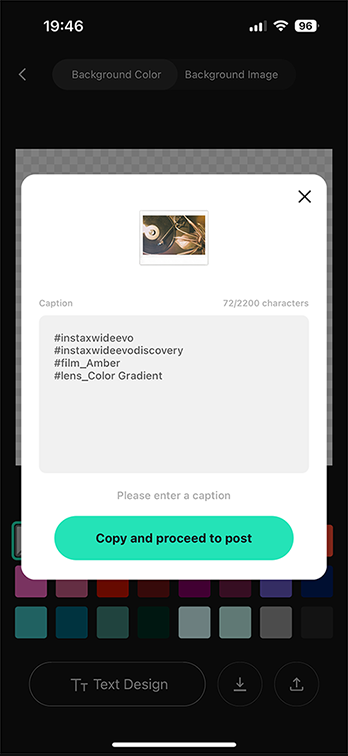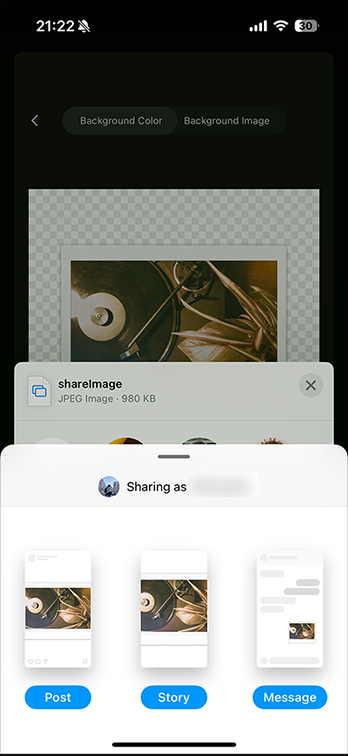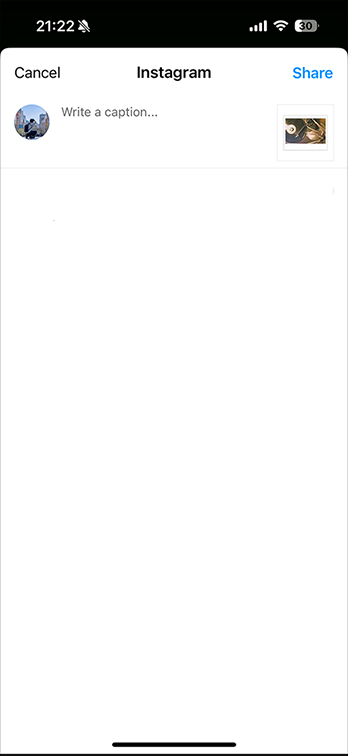instax™系列首款宽幅数模一次成像相机
数模一次成像相机兼具打印功能。
相机拍照完成后的照片可以选择打印,还可以将手机中的照片打印成一张 instax™照片。
Printer

Camera

产品设计


胶卷效果转盘

胶片风格按钮

镜头盖

图像传感器 配备 instax™ 史上首个 1600 万像素传感器

镜头效果转盘

广角开关

出片曲柄
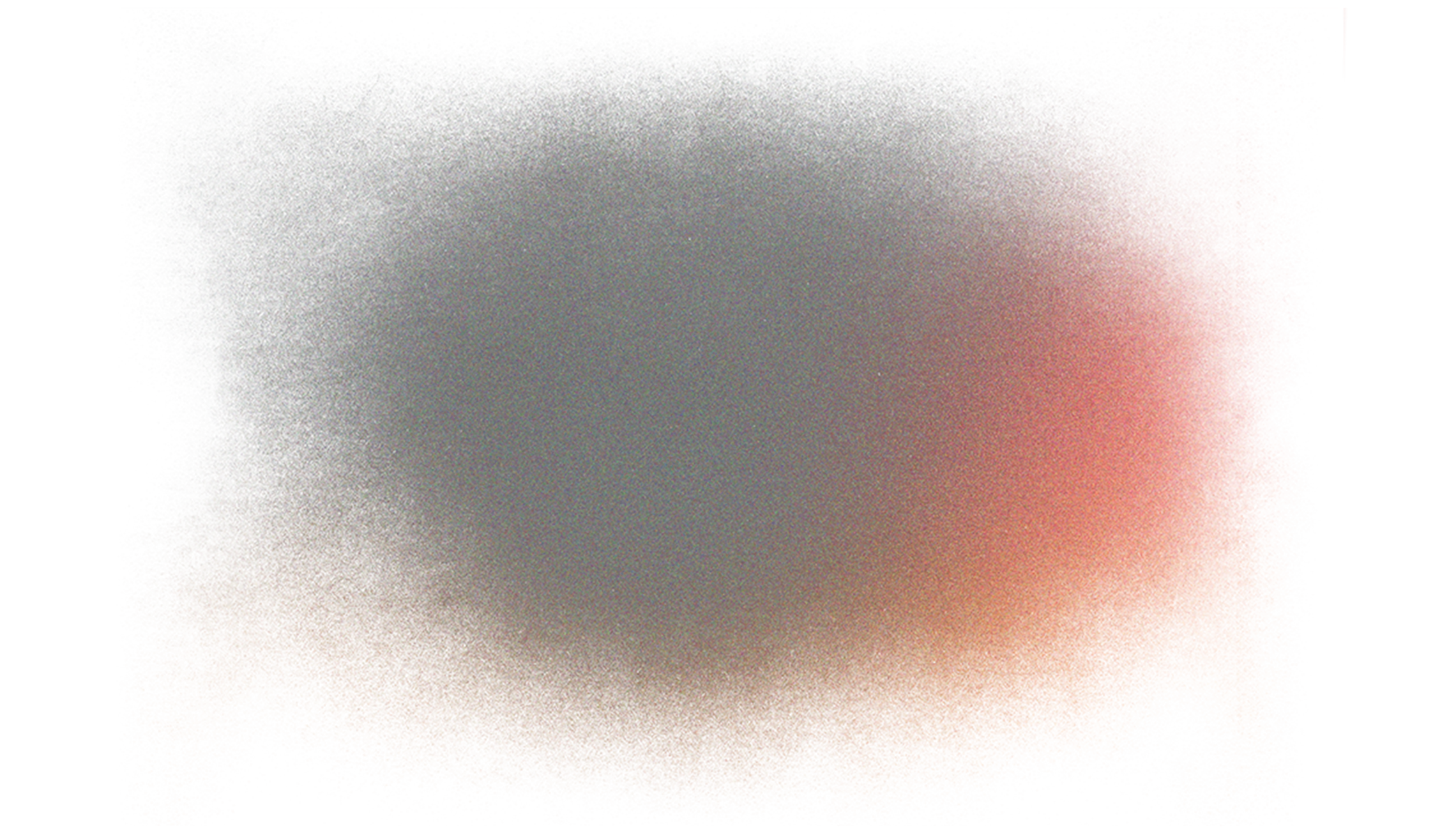
特点



宽幅让照片更有氛围感

广角模式
instax™系列产品史上最广角的镜头
开启广角模式,捕捉到更大的视野!


胶片风格
六种胶片风格,为图像提供更多艺术表现力!

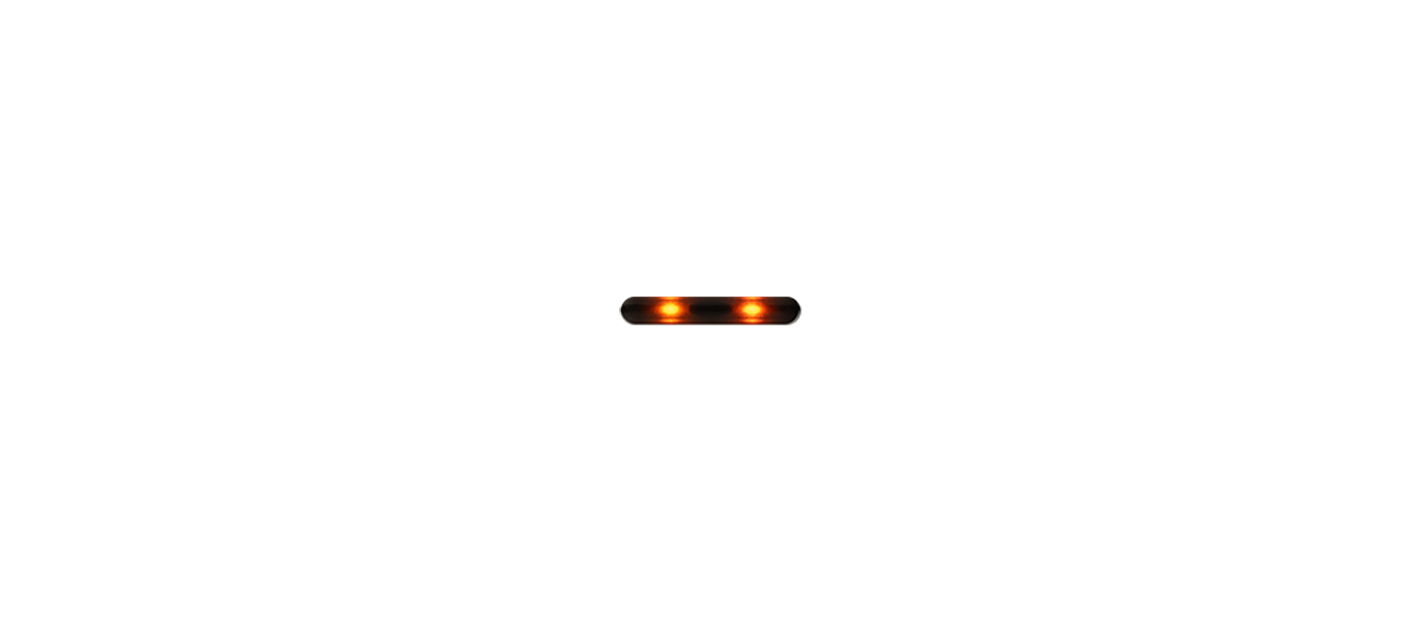


FILM
LENS
LENS DEGREE
每一张都是大作品
相纸效果
10种不同的相纸效果,呈现更细致的画面表现。


镜头效果
10种不同的镜头效果,实现更自由的光影调节。


状态调节
旋转镜头效果调节环,实现镜头效果的变化,为创意视界锦上添花。
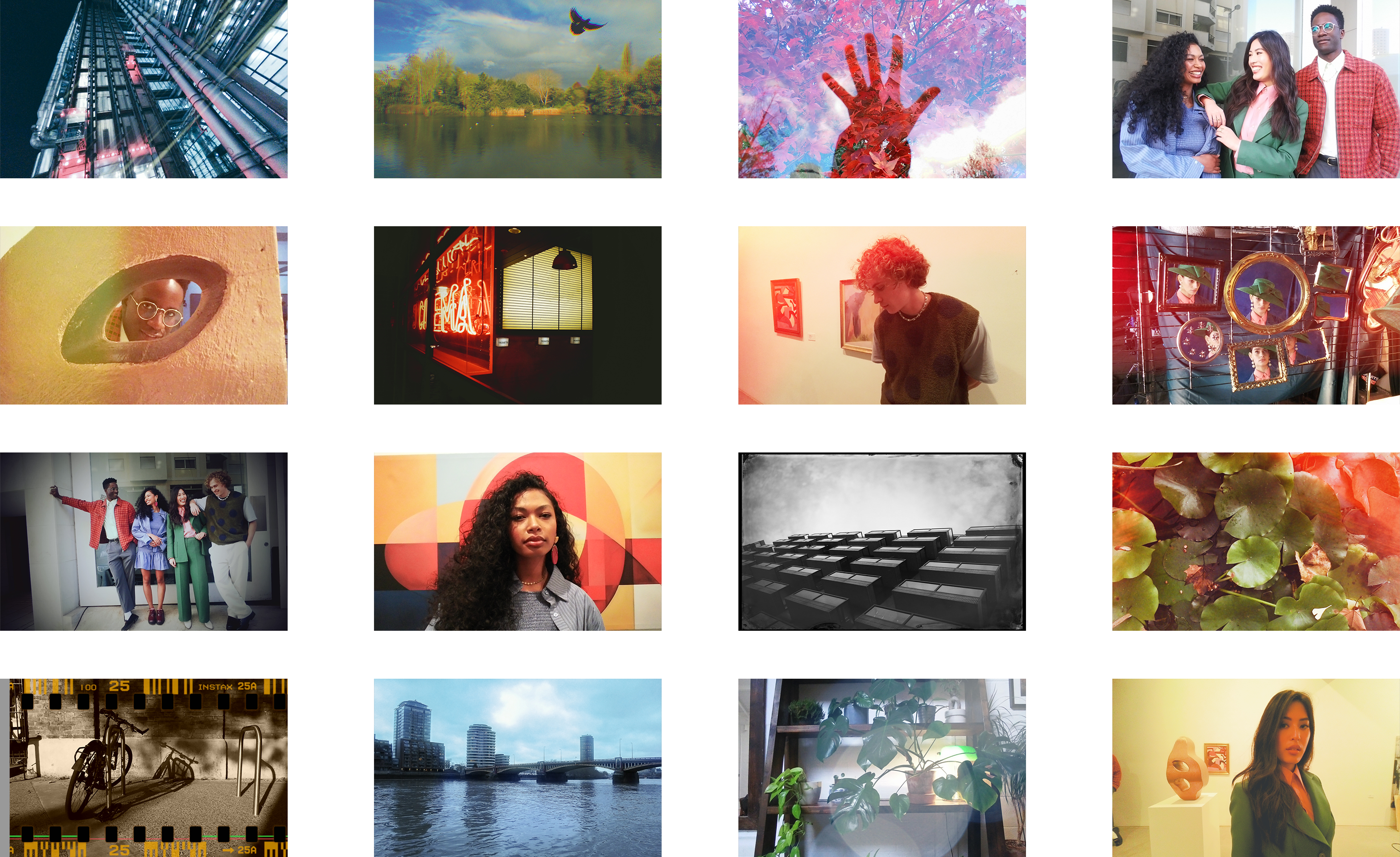
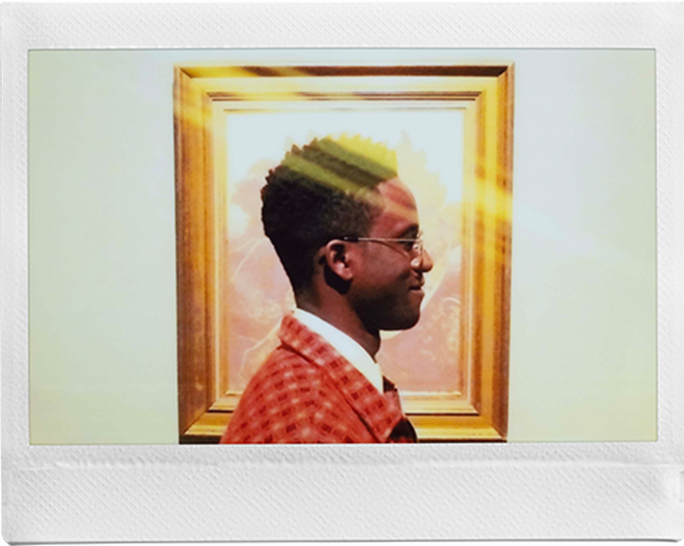

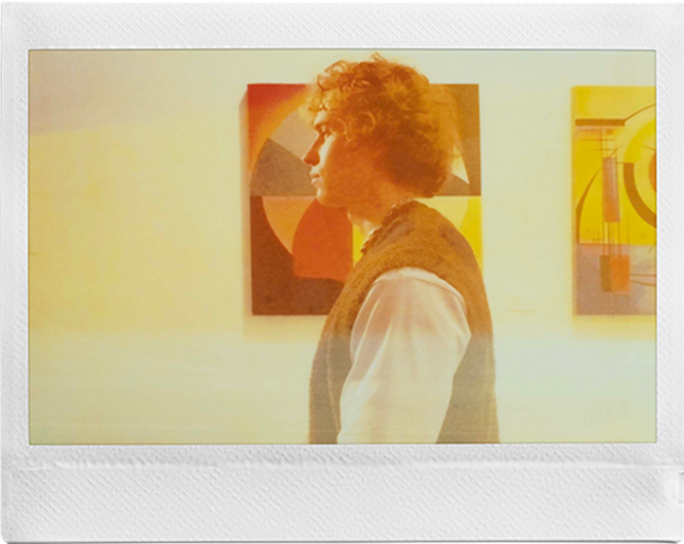


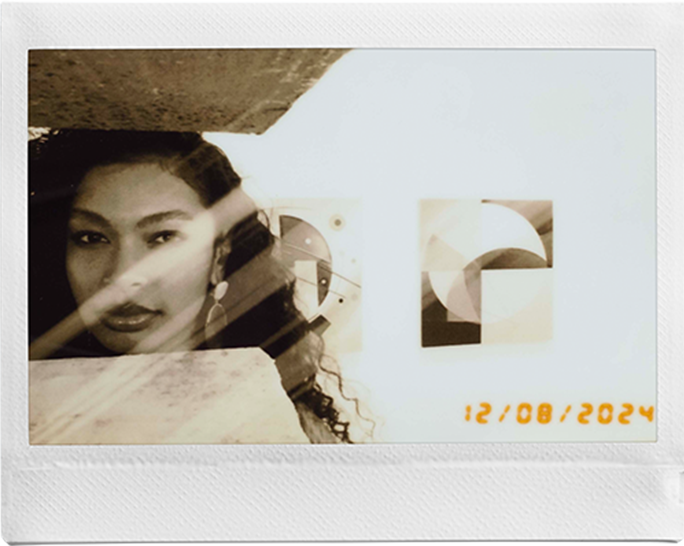

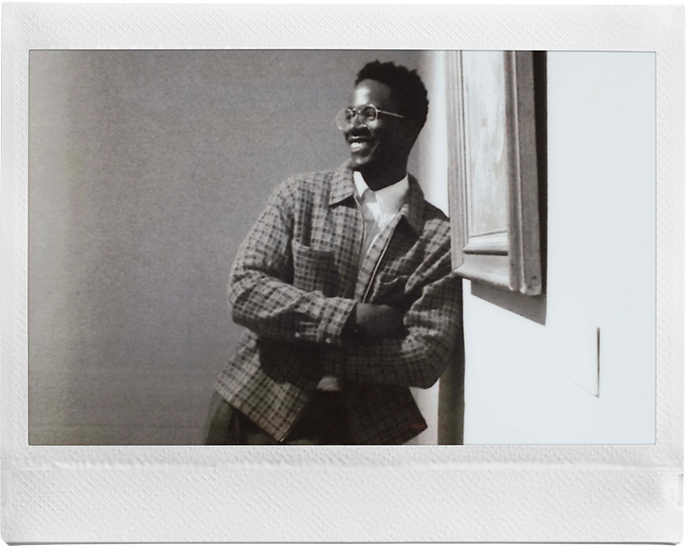
instax WIDE Evo™应用程序

instax WIDE Evo™应用程序
灵感探索
Step 01
使用话题#instaxwideevo将照片发布到INSTAGRAM
同意应用程序中的同意声明,在INSTAGRAM上发布话题为#instaxwideevo的照片,即可将作品公开在应用程序的灵感探索中。*
*在同意同意声明后,我们会选择要在发现动态中显示的照片,因此不能保证一定显示。此外,请注意,发布到发现动态中需要一定的时间。
Step 02
使用应用程序 与世界各地的用户分享自己的摄影作品!
在instax WIDE Evo™应用程序内的灵感探索中可找到自己或其他用户的照片和参数设置!
Step 03
保存中意的参数设置,用instax WIDE Evo™拍摄新照片时使用这些设置!
不仅可以保存自己此前拍摄中使用的参数配方,通过灵感探索,也可以将其他用户的优秀配方通过应用程序进行设置。
当有中意的其他用户作品时,通过蓝牙功能将参数配方传送到instax WIDE Evo™中去吧!
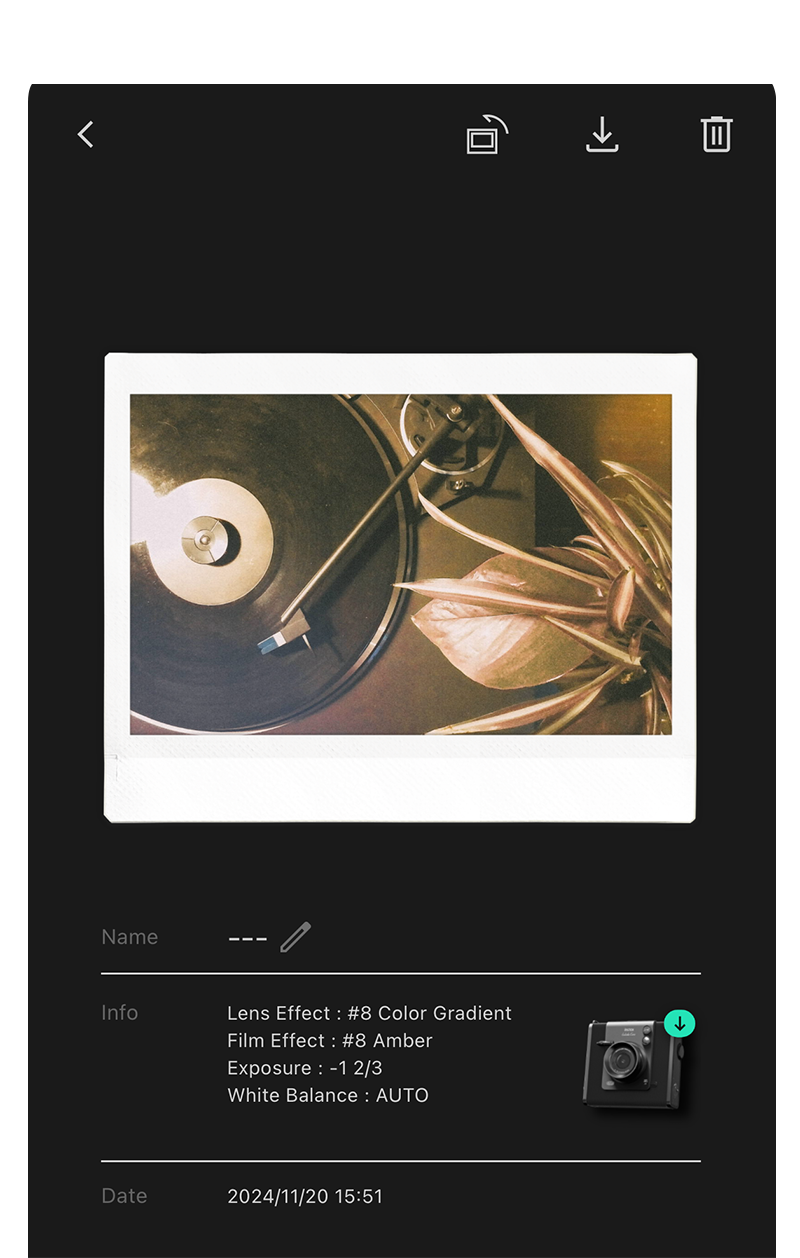
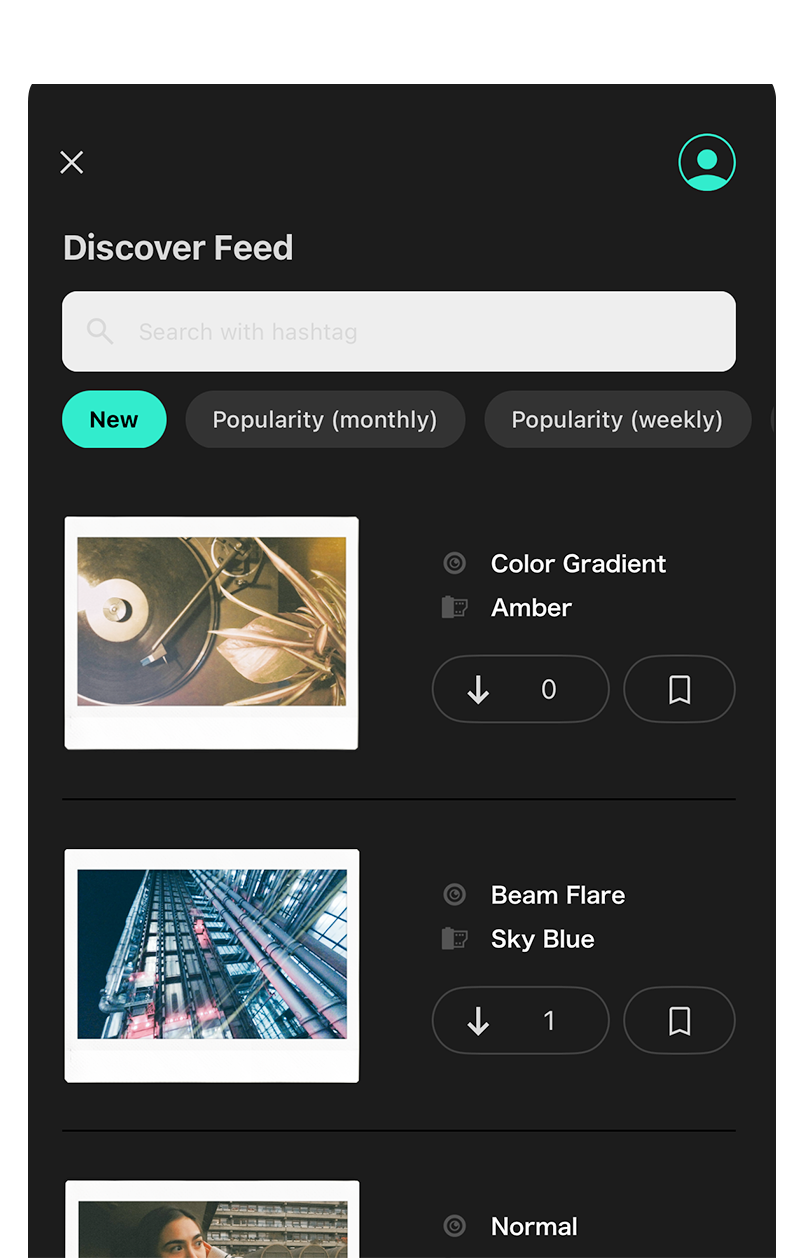
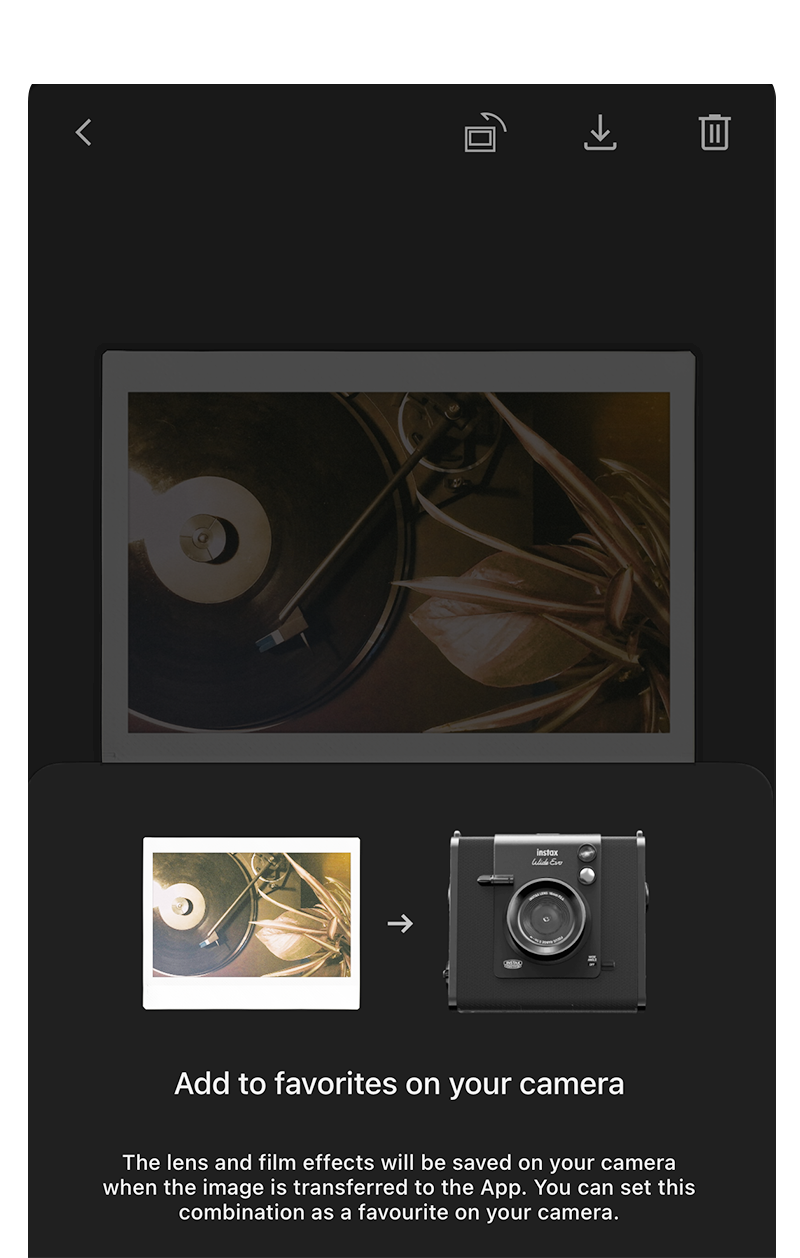
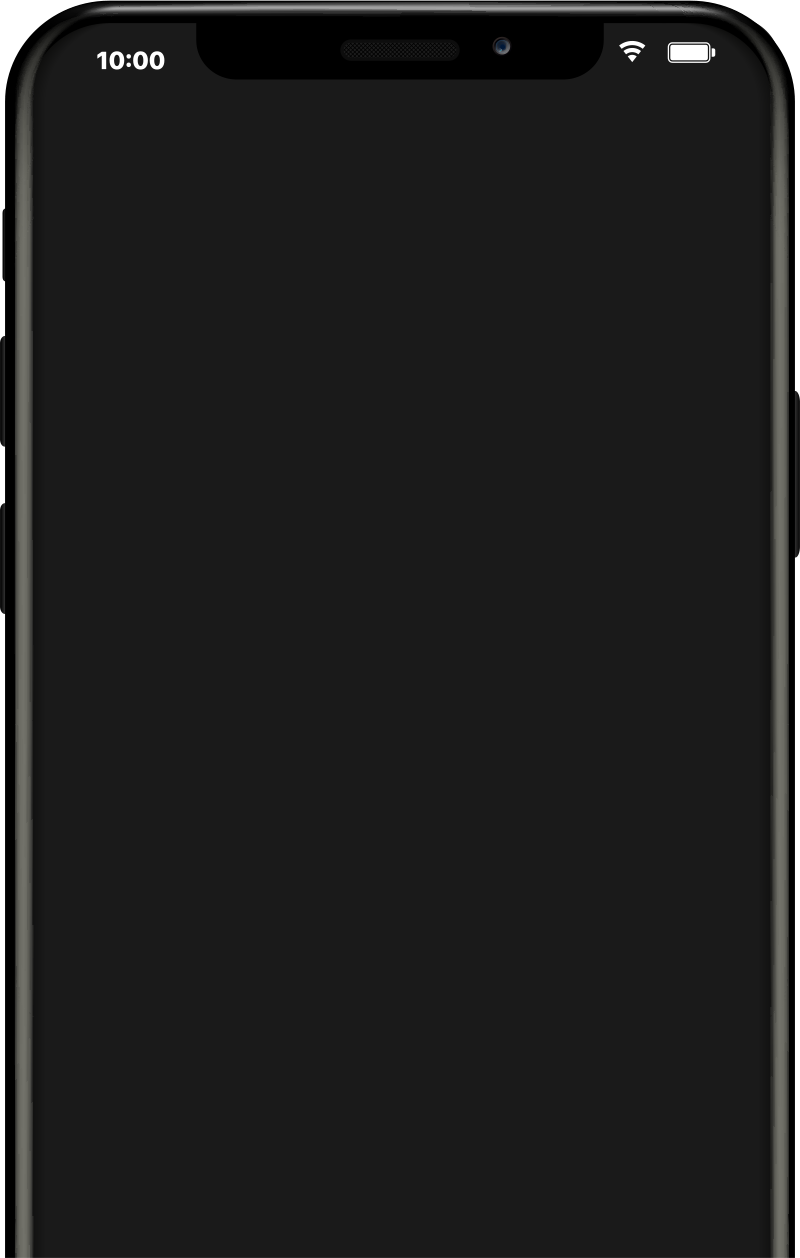
instax WIDE Evo™应用程序
直接打印
打印手机相册上的图像
将图像通过智能手机的应用程序传送到相机后输出成像。

instax WIDE Evo™应用程序
遥控拍摄
遥控智能手机作为拍摄快门
操作智能手机来释放相机快门。

- 打印图像仅为示意图。
- 约90秒显影。
- 为了提高性能,上述规格可能有变更。
- 原始图像可能会影响打印效果(清晰度、颗粒度等)。
- 无线通讯所需时间可能会受到文件容量、智能手机型号等的影响。
- 打印效果(颜色、画质等)可能会受到智能手机型号、拍摄条件等的影响。
- 实际的打印效果可能与智能手机屏幕上显示的图像不同。
- 智能手机的屏幕采用影像合成技术。
- 屏幕画面可能与实际画像不同。
- Bluetooth® 文字商标与标识是 Bluetooth SIG, Inc. 的注册商标,FUJIFILM Corporation 已取得使用许可。
- 二维码是 DENSO WAVE INCORPORATED 的注册商标。
- FUJIFILM、instax、instax WIDE Evo 和 don't just take, give.是富士胶片株式会社的注册商标或商标。
- Apple和Apple徽标是Apple Inc.在美国和其他国家及地区注册的商标。App Store是Apple Inc.的服务标识。
- Google Play和Google Play徽标是Google LLC的商标。
- INSTAGRAM是INSTAGRAM, LLC的商标。
应用程序instax UP™,
instax™一次成像的新玩法
和朋友们一站式收藏·分享instax™照片,尽在应用程序“instax UP!™”
-
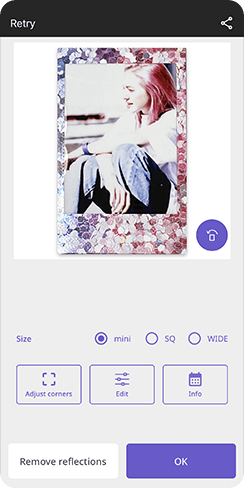 1扫描instax™照片让instax™照片数码化,进入手机。
1扫描instax™照片让instax™照片数码化,进入手机。 -
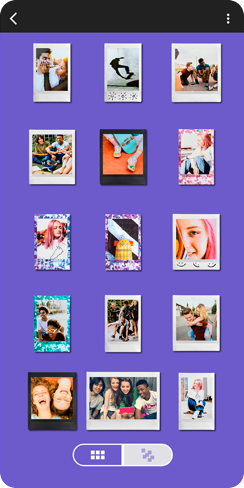 2收藏instax™扫描件对您的instax™扫描件进行微调、添加标记并自定义背景图。定制自己的个性化instax™收藏!
2收藏instax™扫描件对您的instax™扫描件进行微调、添加标记并自定义背景图。定制自己的个性化instax™收藏! -
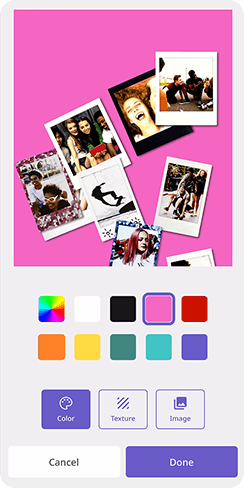 3在社交媒体上分享你的收藏分享前还可以进行个性化操作,让分享也有自己的标签。
3在社交媒体上分享你的收藏分享前还可以进行个性化操作,让分享也有自己的标签。
应用程序可以扫描所有的instax相纸,包括相纸上的手写文字和个性化装饰品。
了解更多