
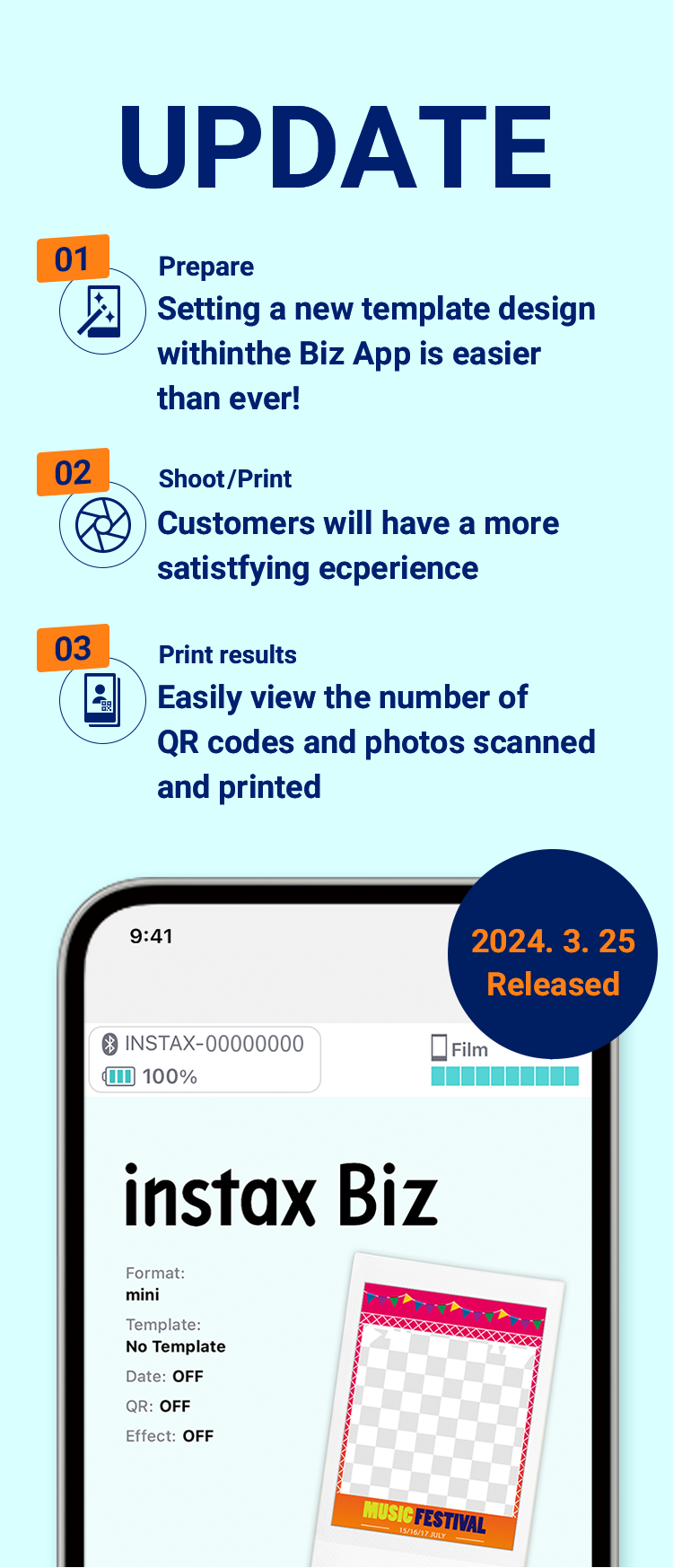
In response to feedback from customers
we have made improvements to the instax Biz™ App to
make it more user friendly

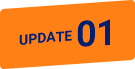
Setting your templates is now easier than ever
Several image formats PNG,
JPEG &HEIF filles can be used for templates and
layouts in the Biz App.

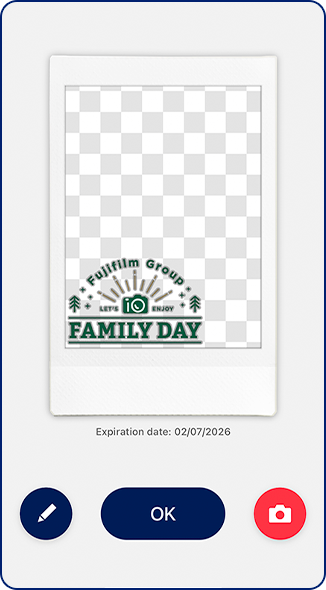
Use a logo, product image or an image created on your Smartphone
* Only one image can be used.
* You must save it in your photo folder.

Adjust the position, enlarge or reduce the frame image.
QR code and
date can also be repositioned.
* Rotation is not posible.

New Shooting Functions
improves the quality of print
Three new shooting fucntions have been developed
following feedback from professionals who have experience
using the instax Biz™ App

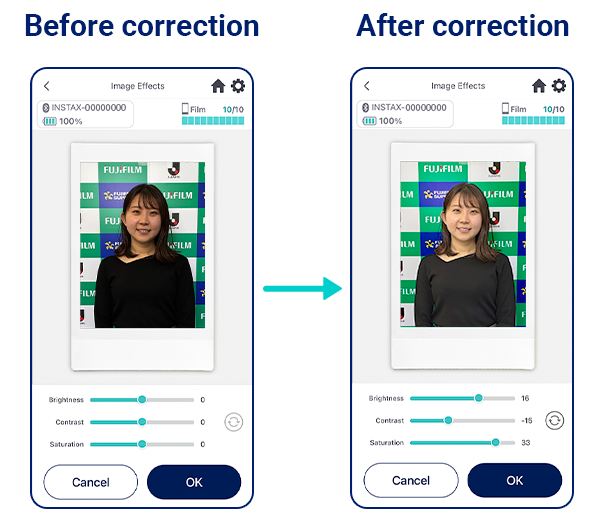
Utilizing the new photo correction function, print beautiful images by
adjusting the brightness,
contrast and saturation from the shooting
or print preview screens.

Front-camera self-photography, which allows you to take pictures at your
desired timing while looking at the screen,
has an inverted mode
that allows you to print text correctly.
* Suitable for sports and fan events.

Quicker print time, operation is now available 6 seconds after the print button is pressed.

Easy to check the number of accesses
from instax™ print on the app.
View the number of scans generated via the QR code or the number of photos printed during each event.
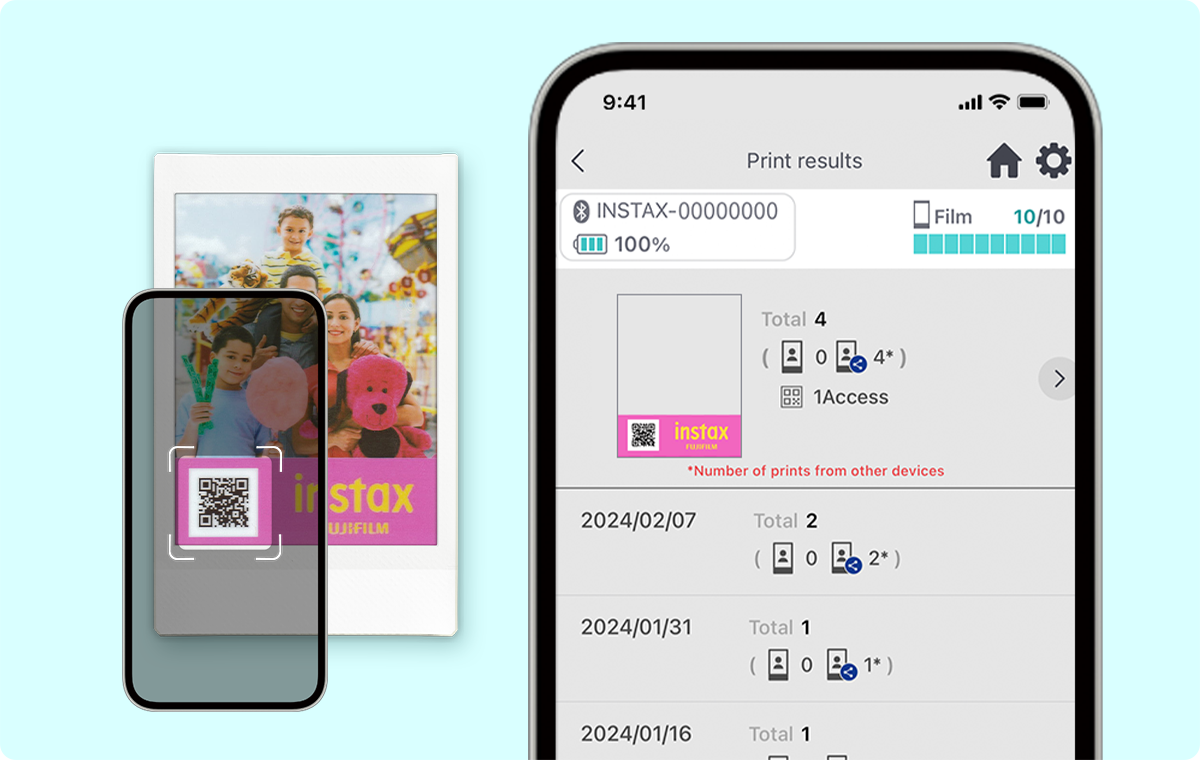
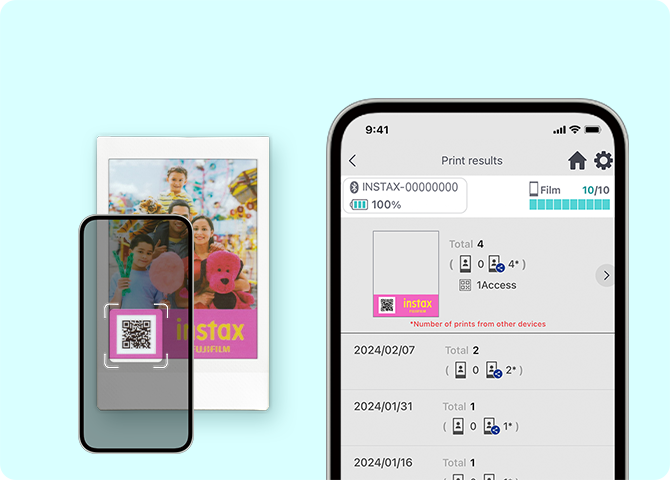
Check print results
Download the instax Biz™ app
Simply download the app to get started!

* QR code is a registered trademark of DENSO WAVE INCORPORATED.
* The Bluetooth® word mark and logo are registered trademarks of Bluetooth SIG, Inc. and FUJIFILM Corporation uses these under license.






