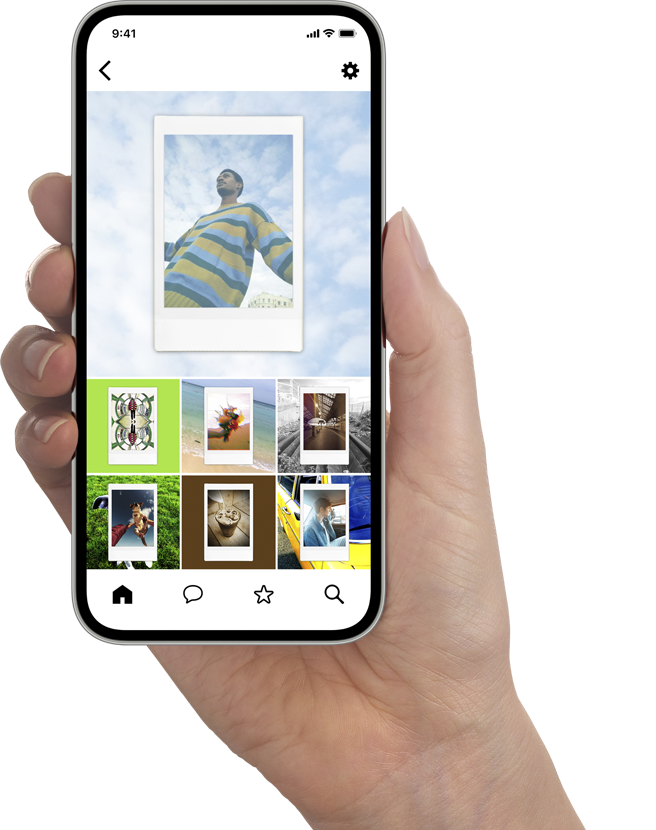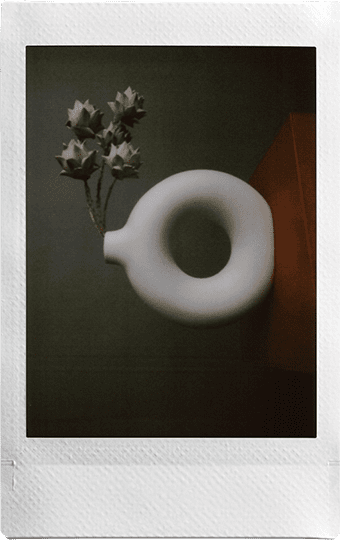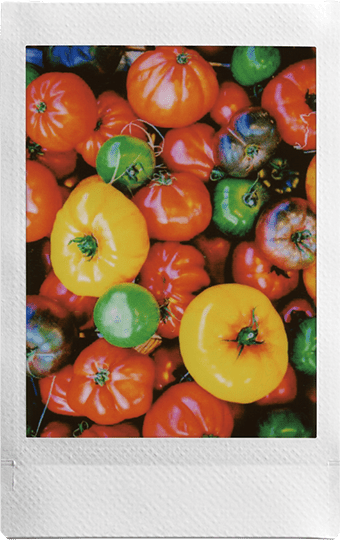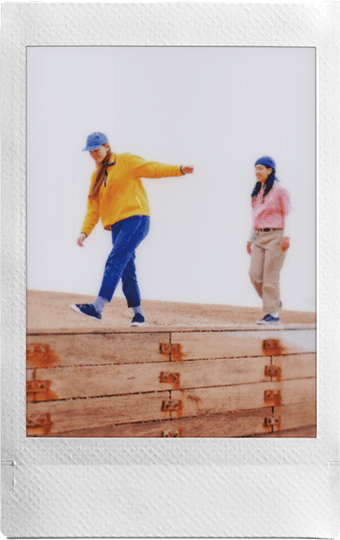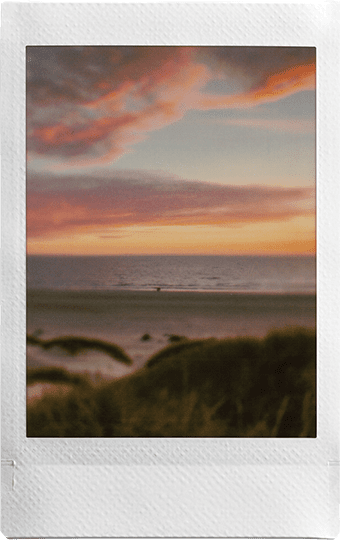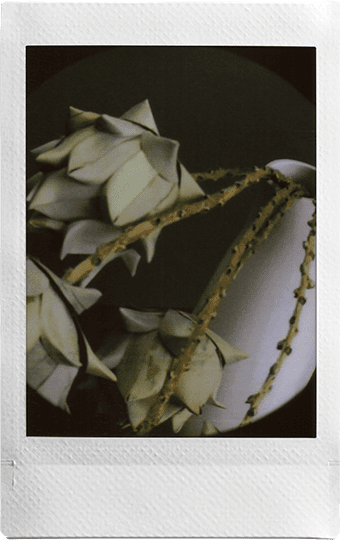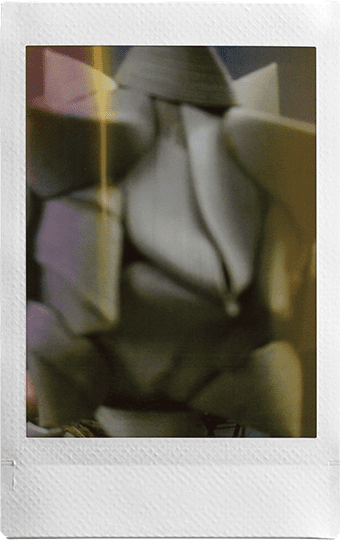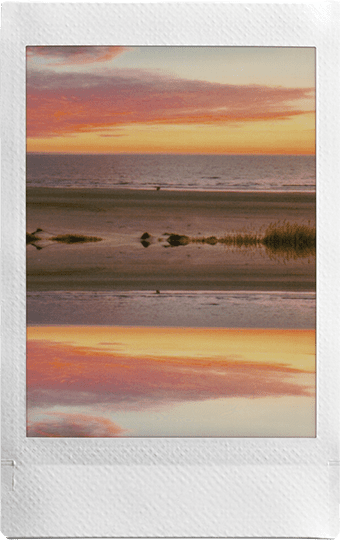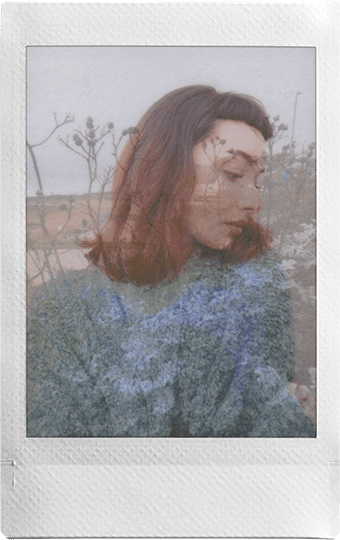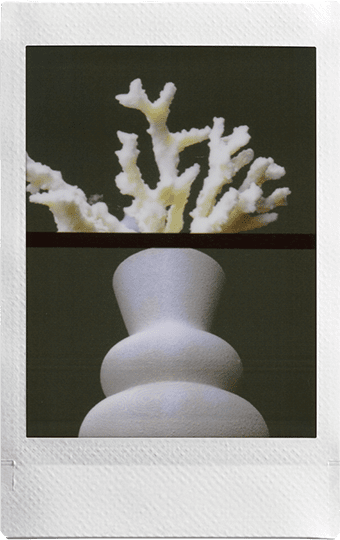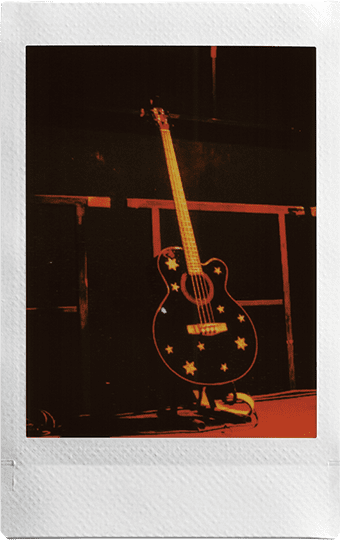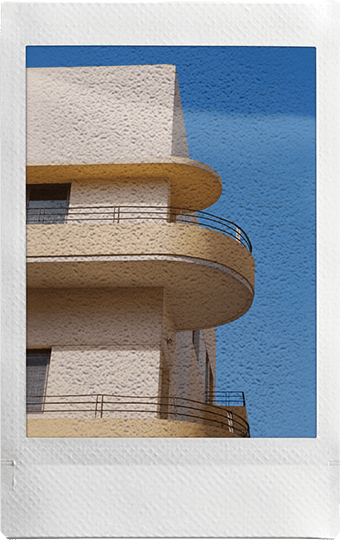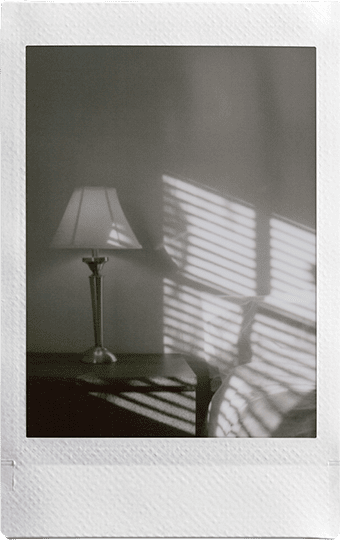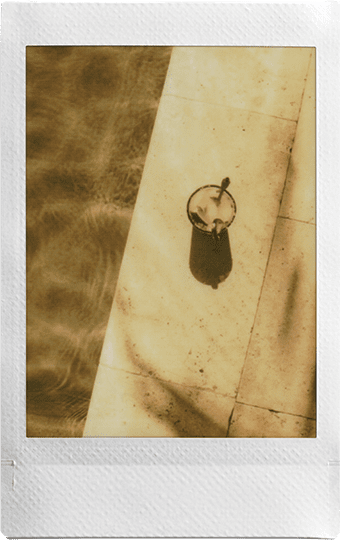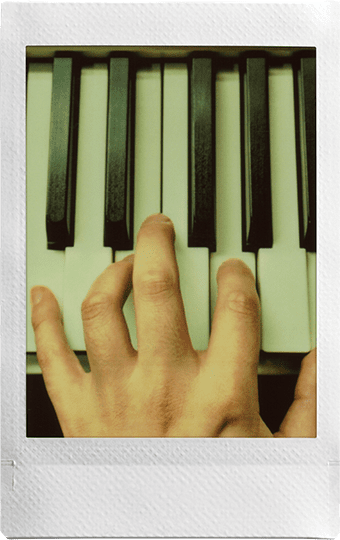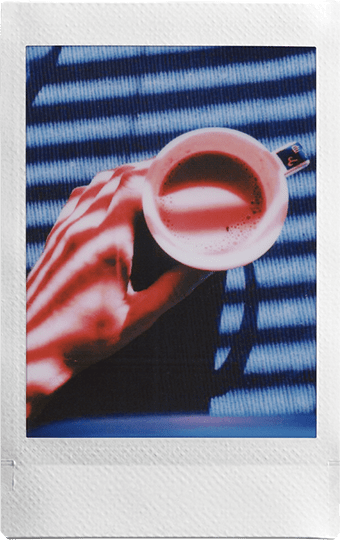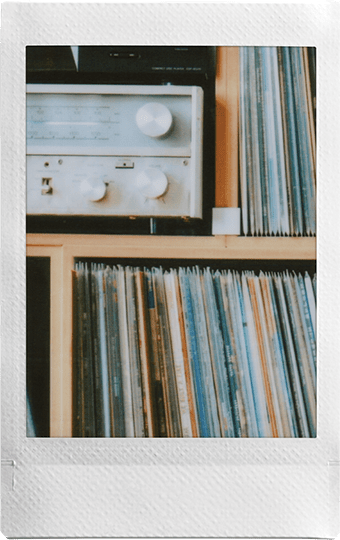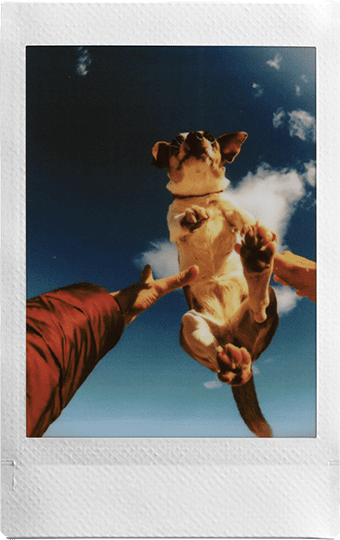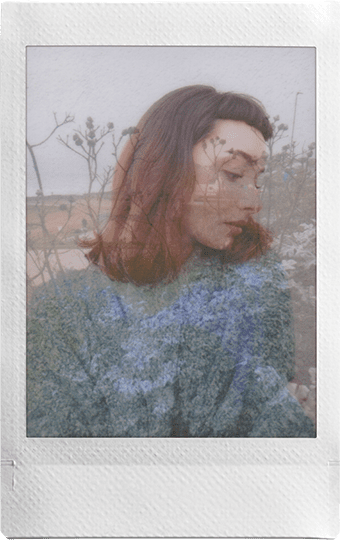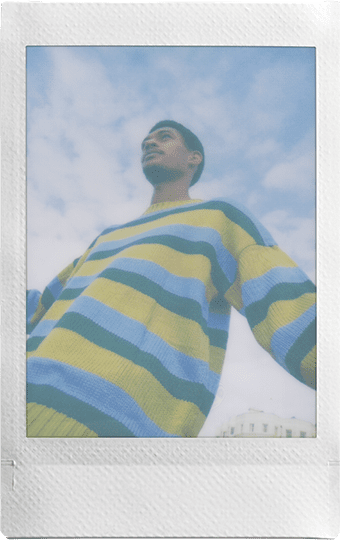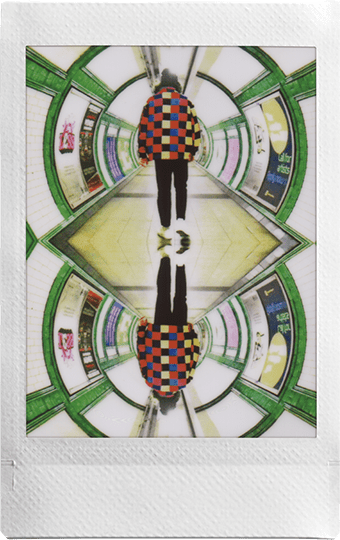mini Evo Features
App Features
App connectivity for simple use
 DIRECT PRINT
DIRECT PRINT
Send pictures from your Smartphone to the camera and print them out.
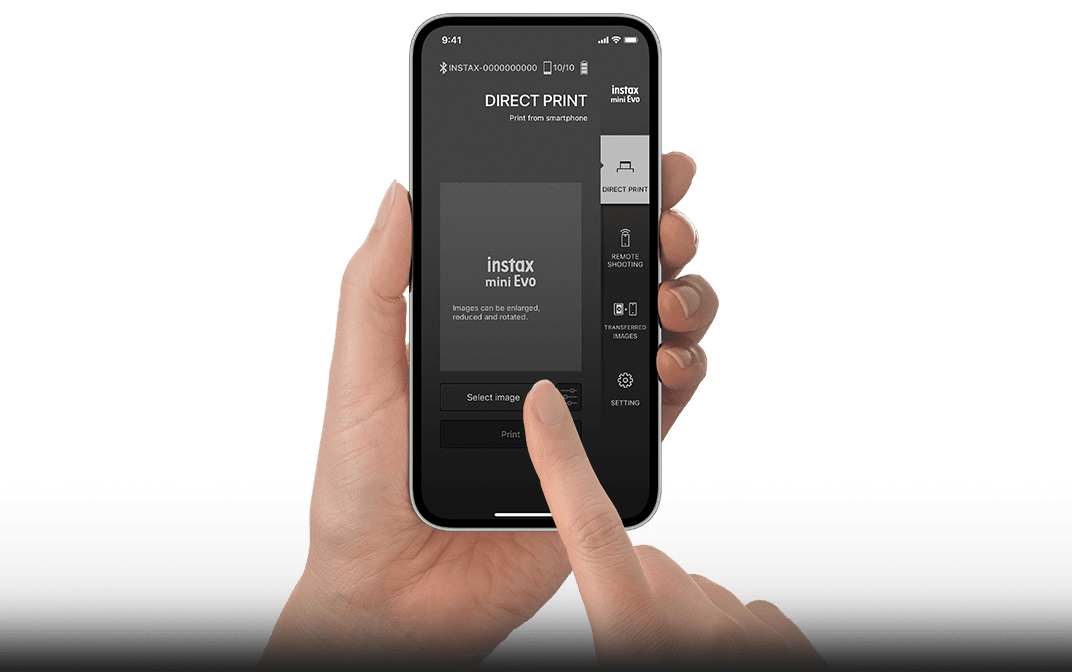
STEP 1
Choose a picture from your camera roll.




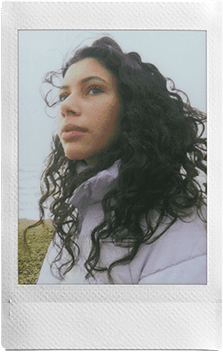
STEP 2
Crop the picture and print!
Use filters and color correction to get the perfect image!
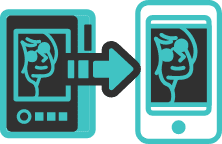 SAVE PRINTED IMAGES function
SAVE PRINTED IMAGES function
Printed pictures can be saved as images with an instax™ frame on your Smartphone. Share your favorite shot on social media!
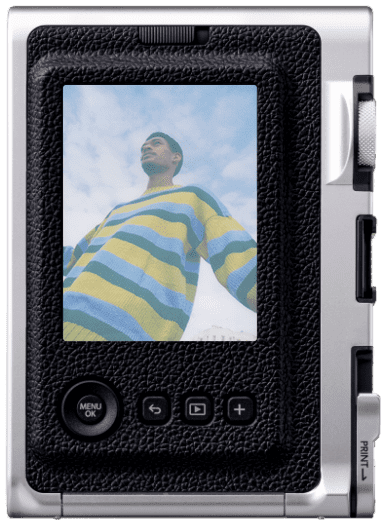
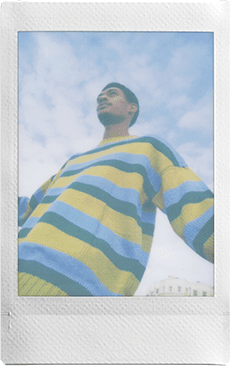

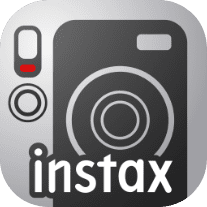
How to use SAVE PRINTED IMAGES function
-
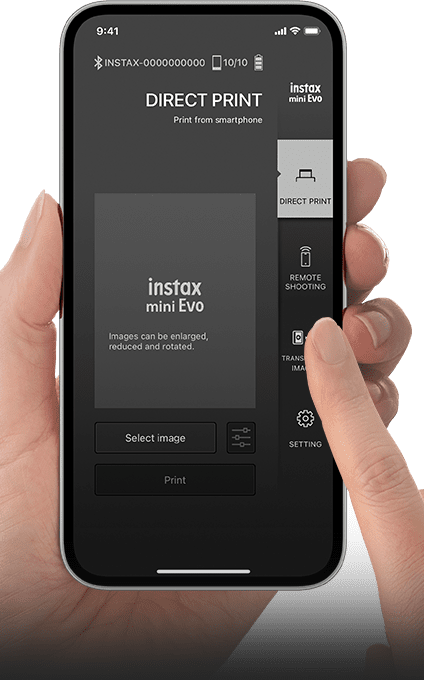
STEP 1
Select TRANSFERRED IMAGES. -
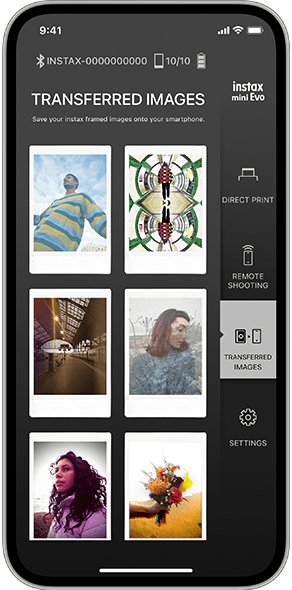
STEP 2
Select the image you want to save from the list of images transferred from your mini Evo to your Smartphone. -
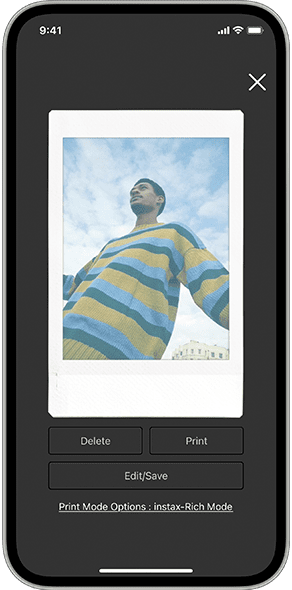
STEP 3
Select save. -
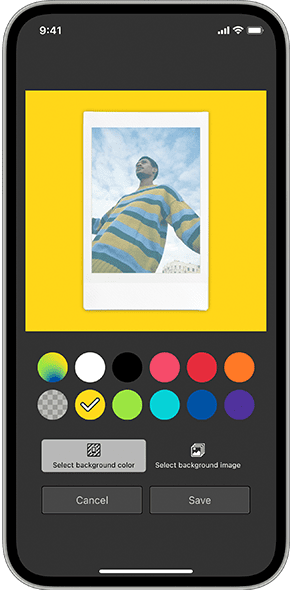
STEP 4
Select a background color. You can even select and edit images from your camera roll to use as background image. -
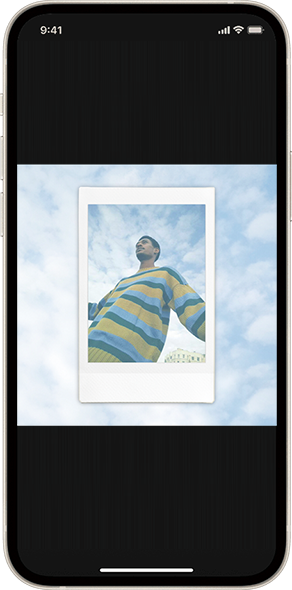
STEP 5
The image is completed.
Share how you see the world!