instax mini Link 3™ is now compatible with Google's Fast Pair Feature.
Launch the App in three simple steps! Google's Fast Pair Feature*
Step 1

Turn on the instax mini Link 3™ Smartphone printer and bring your Android device next to it.
*Requires location settings enabled
Step 2
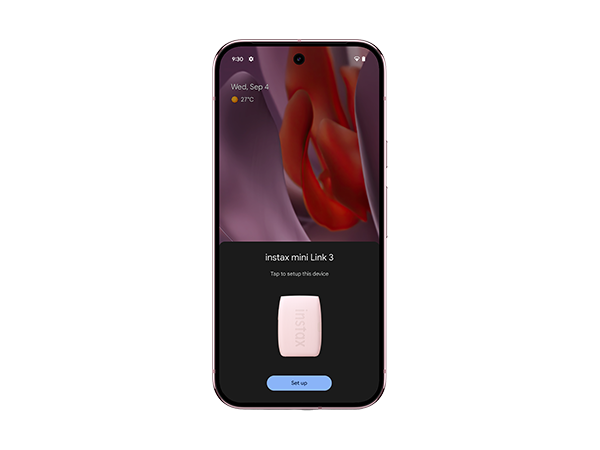
The app setup notification displays automatically on your smartphone. Tap the button to launch the instax mini Link™ app.
(opens Google Play Store if app is not installed.)
Step 3

After launching the instax mini Link™ app, follow the steps displayed to connect the app.
*Compatible with Android devices with Android 10 or higher installed




