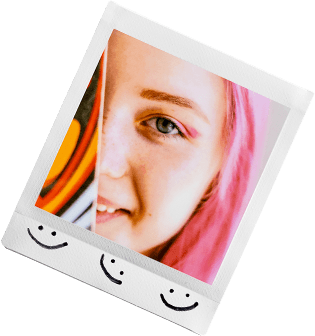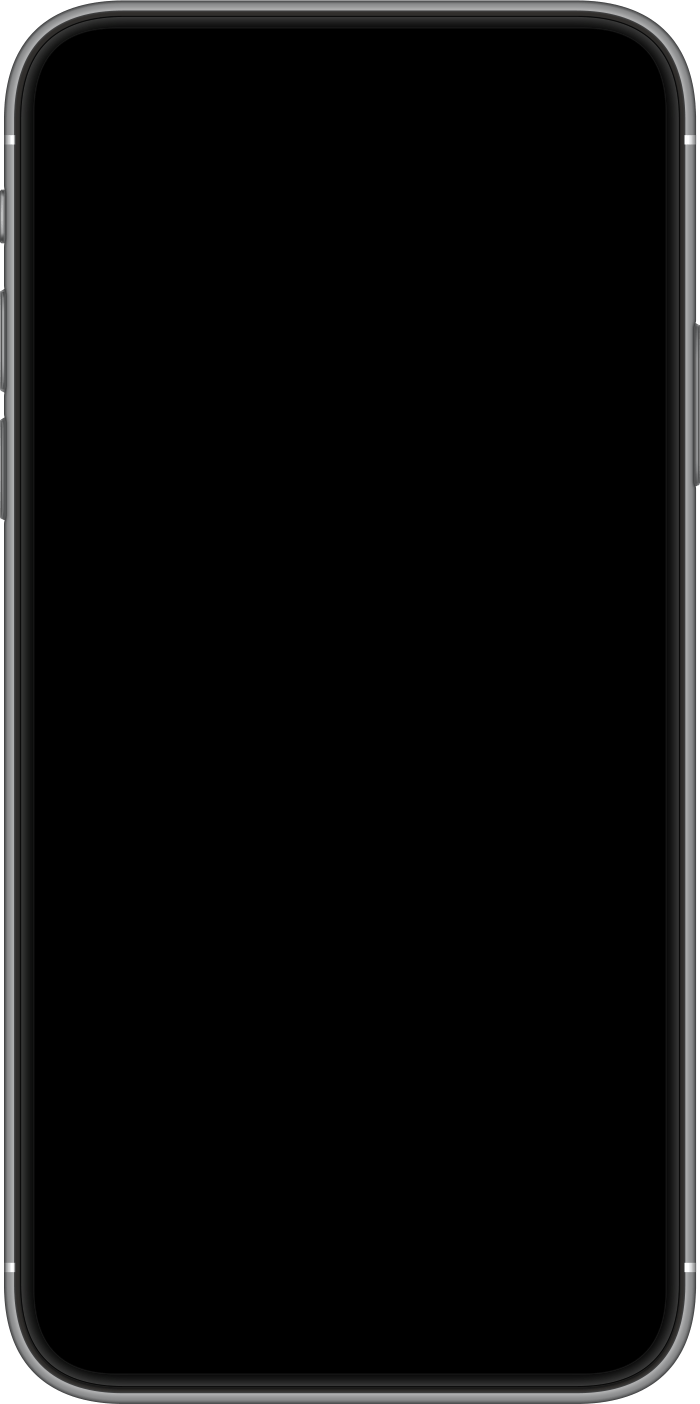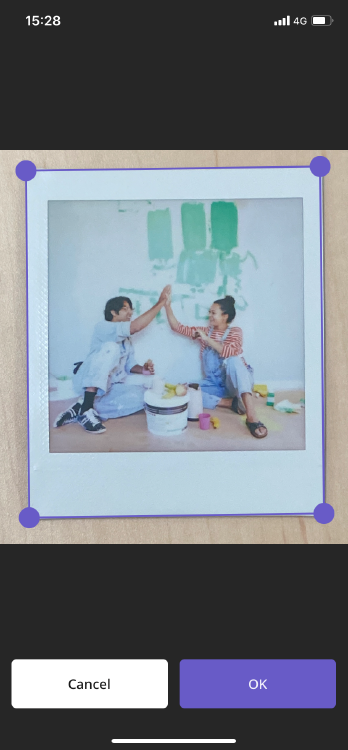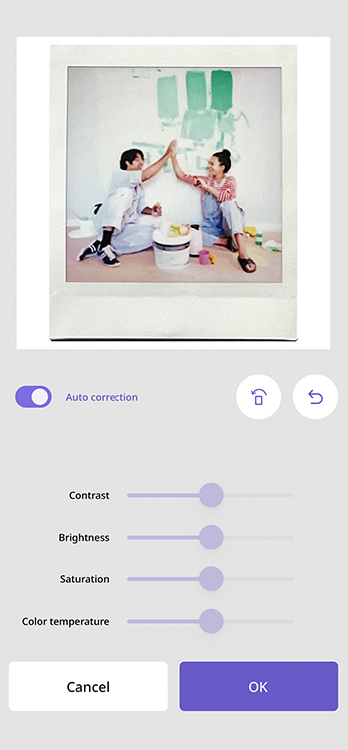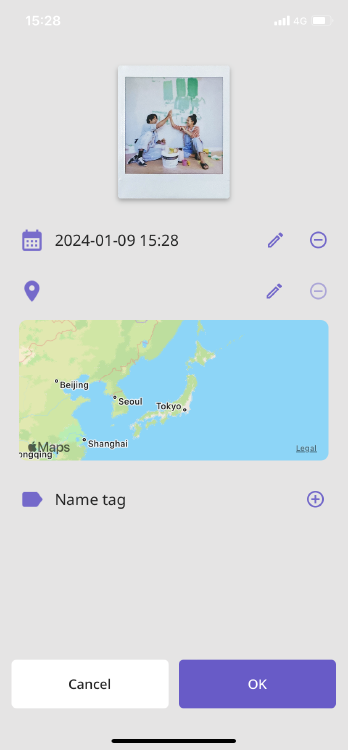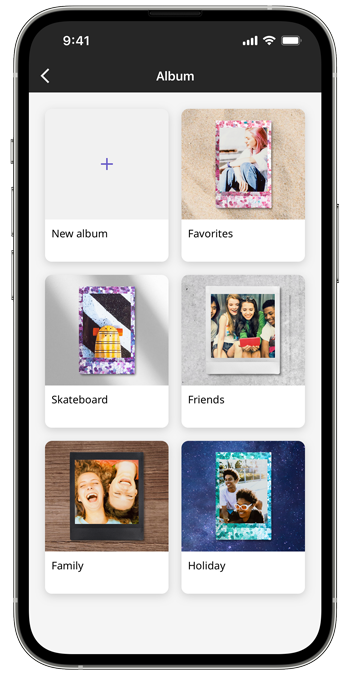The official FUJIFILM instax™ instant photo scanner App

digitally in
one place
-
2026.2.6
NEW
⚠ App update required
From the 1st April 2026, transferring image data to a new phone will not be possible with app versions older than V2.3.0.
To safeguard your data, we kindly ask that you update to the latest version by the 31st March.
Please note that iOS 16 or later is required to use instax UP!™ V2.3.0 or above.
What is the instax UP!™ App?
The instax UP!™ App allows you to easily scan and save your instax™ photos, digitally in one place, so you can keep a collection of your unique photos and share them on social media!
Even decorated instax™ photos can be scanned in, digitally.

Easily capture clear, high resolution scans of your instax™ photos.
Remove glare, adjust the brightness,color and other details to create the perfect photo.
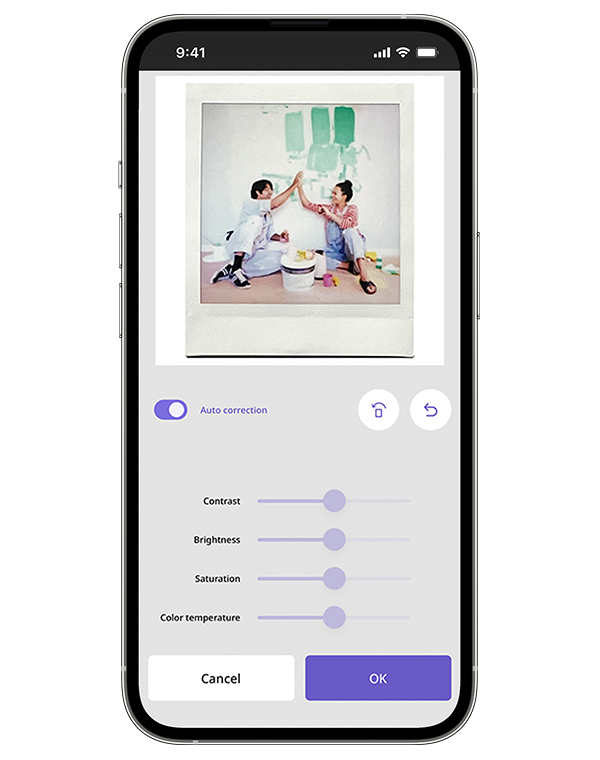
As you scan your instax™ photo you can remove glare, adjust contrast, brightness, saturation, and warmth.
Create a unique collection of instax™ photos

Share your collection on social media!
New features you'll love using every day!
What is instax Days™?
instax Days™ let's you relive your memories
by displaying them in your very own instax™ calendar, by date.
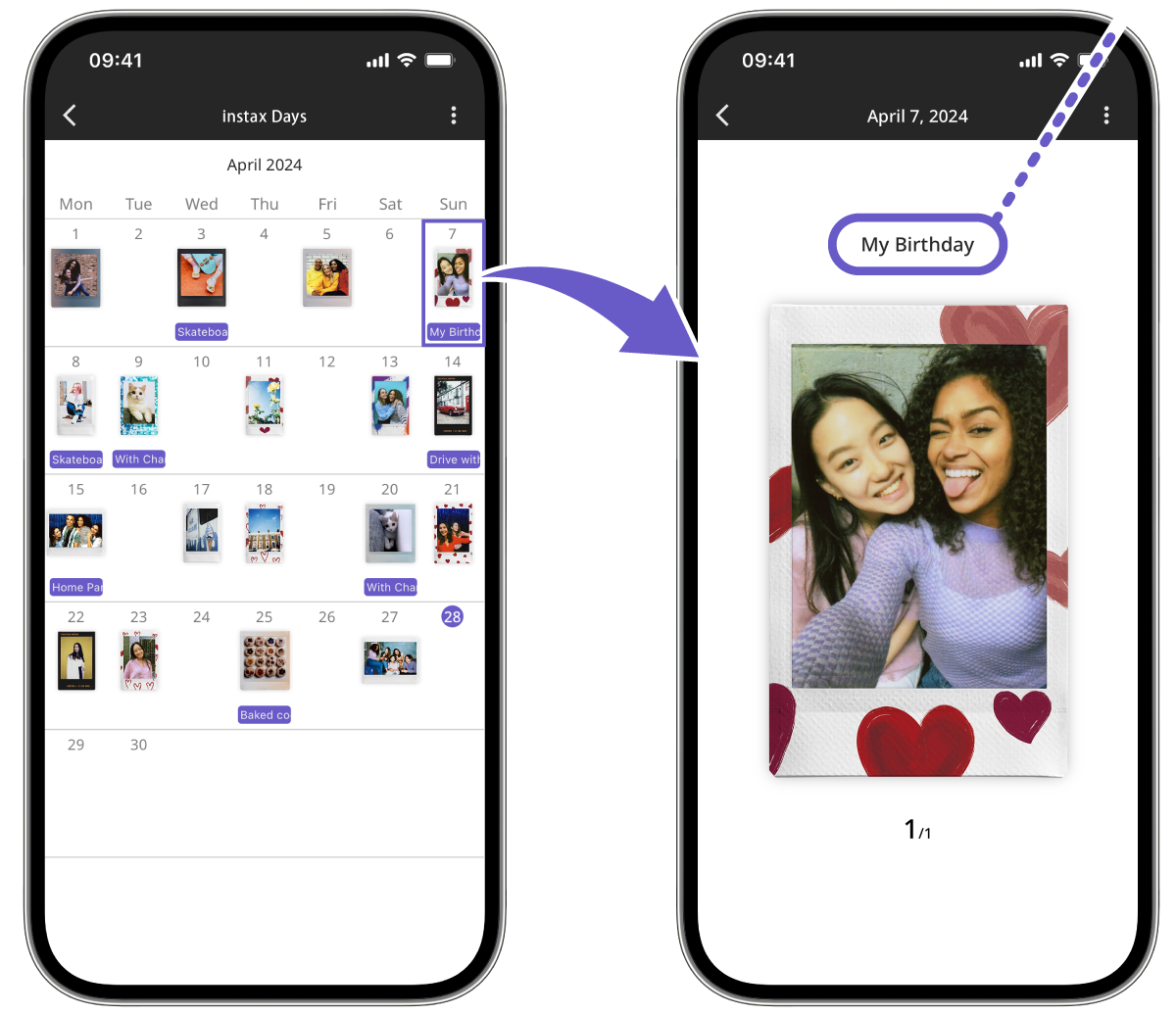
Look back on
your best moments!
Scan & save an instax™ photo to
start creating your calendar.
The calendar updates automatically with
photos as and when you scan them.
So it's never been easier to look back
and relive the moment!
Step1:
Download the free instax™ Up App to your Smartphone.
Scan your instax™ photos with your Smartphone.
Scan any size instax™ photo
with your Smartphone to save it,
digitally.
You can even scan the photos
you've decorated
with handwritten notes or stickers.




- Useful features -
Step2:
Organize your collection of scanned instax™ photos.
Create collections in two unique ways:
"Box View" displays your instax™ photos
in a digital “box”.
"List View" organizes your scanned
instax™ photos into a list!
- Useful features -
Step3:
Share your instax™ photos on social media.
Share your saved instax™
collections to social media &
messaging services.




- *Apple and the Apple logo are trademarks of Apple Inc., registered in the U.S. and other countries and regions. App Store is a service mark of Apple Inc.
- *Google Play and the Google Play logo are trademarks of Google LLC.