Connect
Transfer INSTAX photos saved in other INSTAX Apps to the INSTAX UP! App.
Even store image data printed with an INSTAX Link series Smartphone printer, INSTAX mini Evo or INSTAX mini LiPlay to create a collection combining of all your favorite INSTAX photos!
To connect a compatible INSTAX App, please update to the most recent version and download the INSTAX UP! App.

Which App(s) do you have?


STEP.1
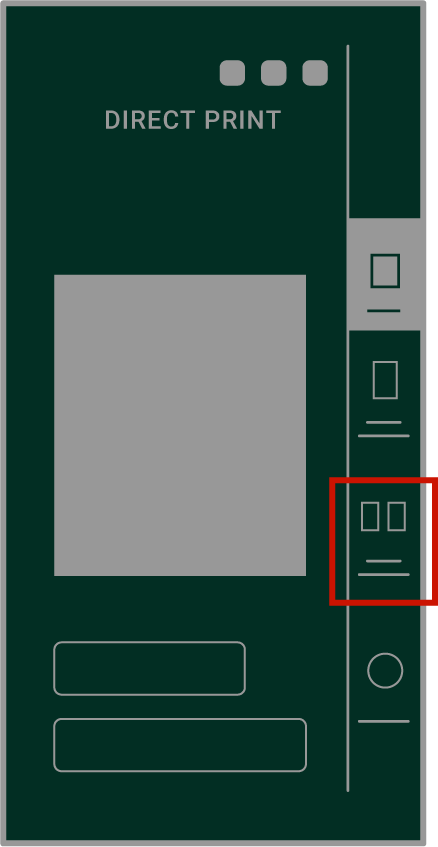
Select "Transferred Images"
STEP.2
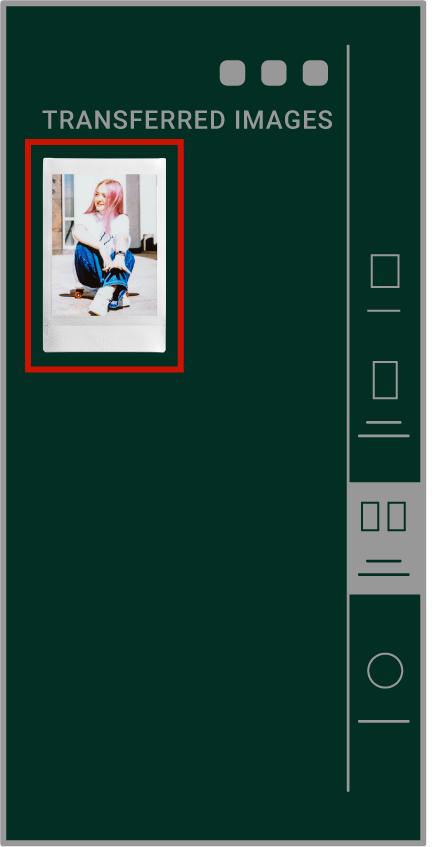
Select the INSTAX photos that you'd like to transfer to INSTAX UP!
STEP.3
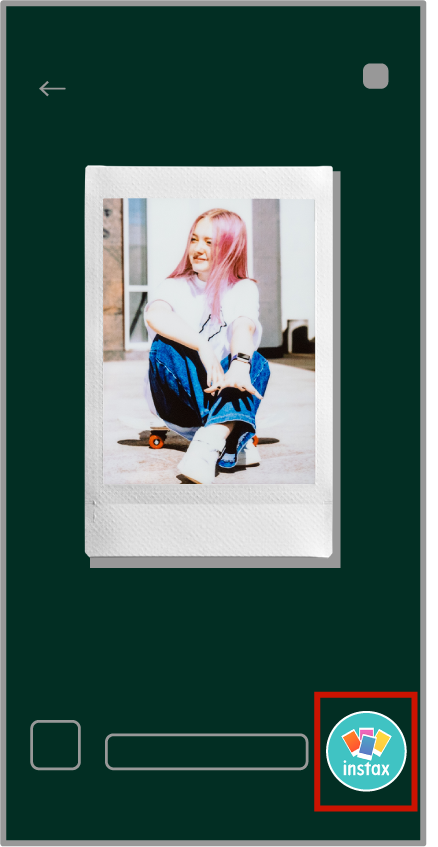
Press the  button to add them to the INSTAX UP! App
button to add them to the INSTAX UP! App
STEP.4

Launch the INSTAX UP! App to add your INSTAX photos to the gallery.
- Click here for info on how to transfer printed images to your Smartphone.
INSTAX mini Evo / INSTAX mini LiPlay
- Screen images shown might be different from the actual screens used in the App.





STEP.1

Tap the INSTAX photo shown on the App's home screen to access "Print History"
STEP.2
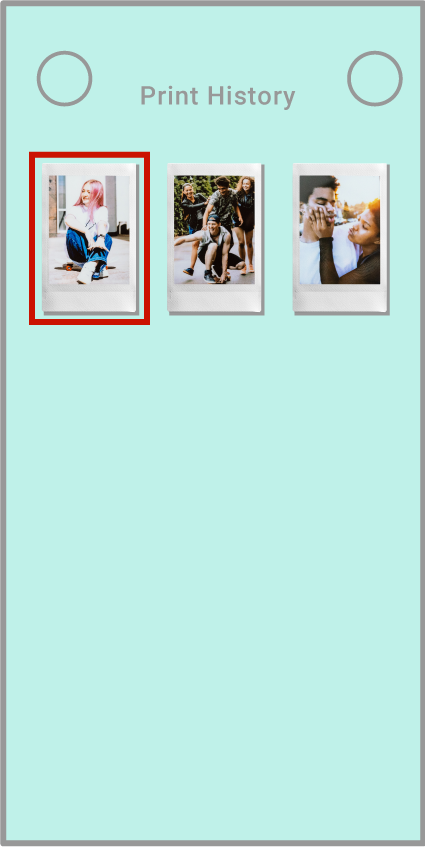
Select the INSTAX photos that you'd like to transfer to INSTAX UP!
STEP.3
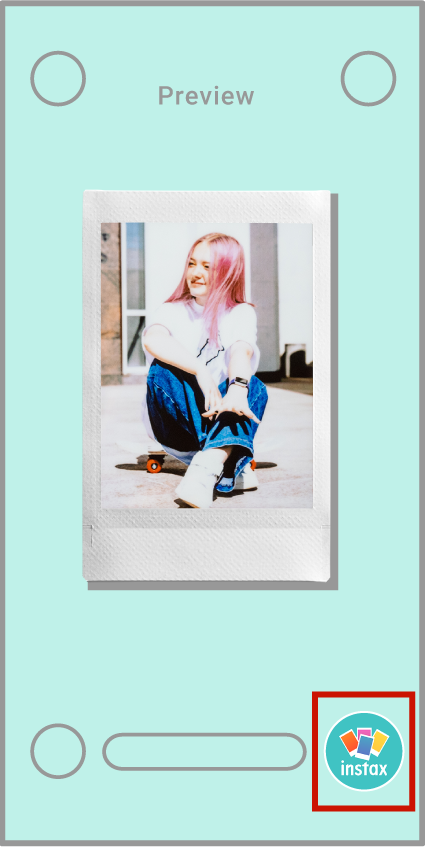
Press the  button to add them to the INSTAX UP! App
button to add them to the INSTAX UP! App
STEP.4

Launch the INSTAX UP! App to add your INSTAX photos to the gallery.
- Screen images shown might be different from the actual screens used in the App.

- *Apple and the Apple logo are trademarks of Apple Inc., registered in the U.S. and other countries and regions. App Store is a service mark of Apple Inc.
- *Google Play and the Google Play logo are trademarks of Google LLC.










