連結
您可以將儲存在其他的instax™ App中的instax™ 相片傳送到 instax UP!™ App
即使是使用instax Link™ 系列手機印相機或 instax mini Evo™ 或 instax mini LiPlay™混合式相機列印的影像資料也可以傳送到 instax UP!™,編集製作成屬於您自己的精彩精選輯!
若要連接其他相容的 instax™ App,你必須更新App到最新版本並下載 instax UP!™ App

你有哪些 instax™ App?

/

步驟 1
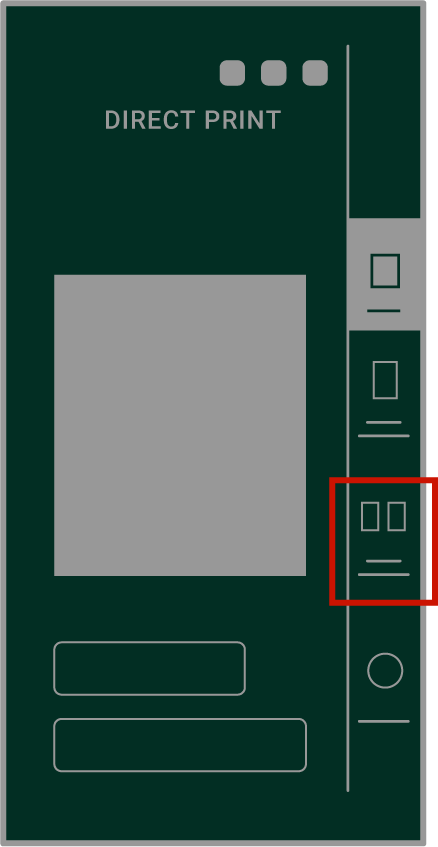
選取「已傳輸打印的圖像」
步驟 2
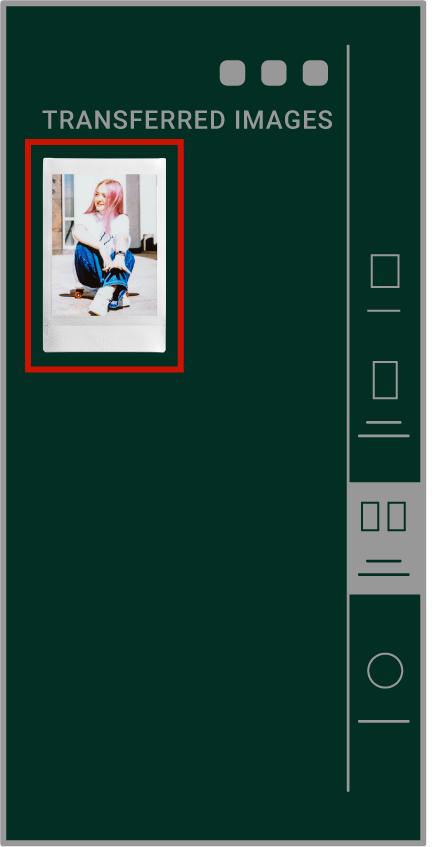
選取要傳送到 instax UP!™ 的 instax™ 相片
步驟 3
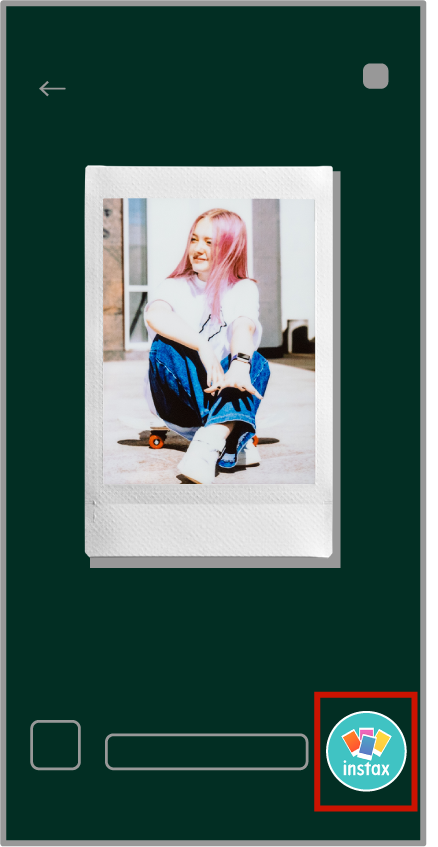
按  按鈕將已傳送打印的相片新增到 instax UP!™ 應用程式
按鈕將已傳送打印的相片新增到 instax UP!™ 應用程式
步驟 4

啟動 instax UP!™ 應用程式將 instax™ 相片新增到圖庫。
- 在此處查看如何將列印的影像傳送到你的智慧手機
instax mini Evo™ / instax mini LiPlay™
- 顯示的畫面影像可能與App實際顯示的不同。

/


/


步驟 1

點選應用程式主畫面上的 instax™ 相片,然後選取「影像紀錄」
步驟 2
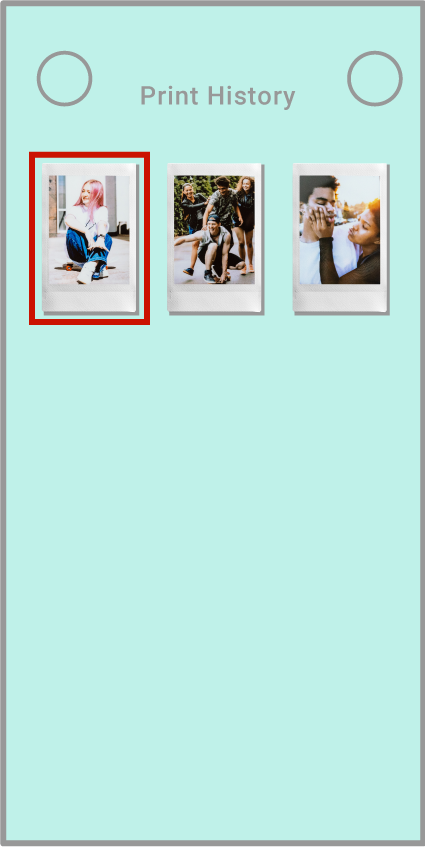
選取要傳送到 instax UP!™ 的 instax™ 相片
步驟 3
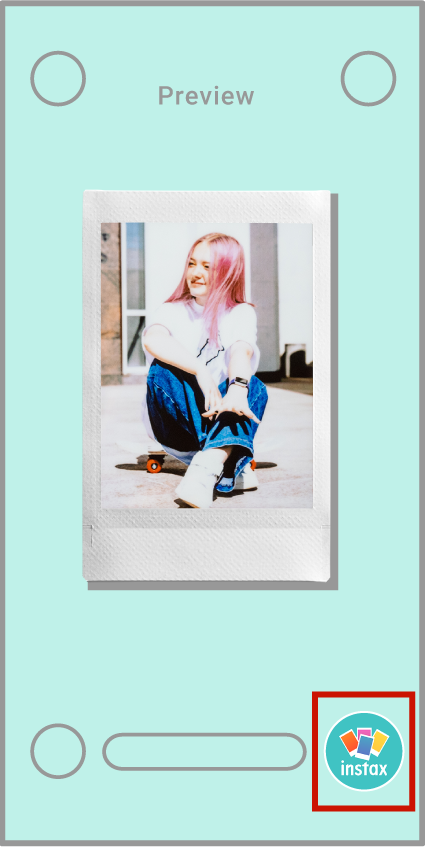
按  按鈕將列印件新增到 instax UP!™ 應用程式
按鈕將列印件新增到 instax UP!™ 應用程式
步驟 4

啟動 instax UP!™ 應用程式將 instax™ 相片新增到圖庫。
- 顯示的畫面影像可能與應用程式實際顯示的不同。

- *Apple、Apple的標誌為Apple Inc.在美國或其他國家/地區的商標。App Store為Apple Inc.的服務標誌。
- *Google Play及Google Play標誌為Google LLC的商標。










