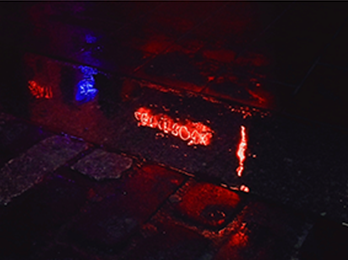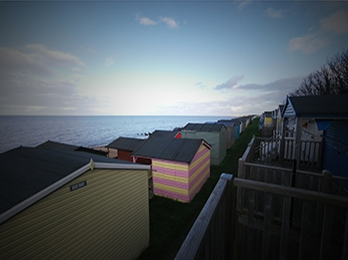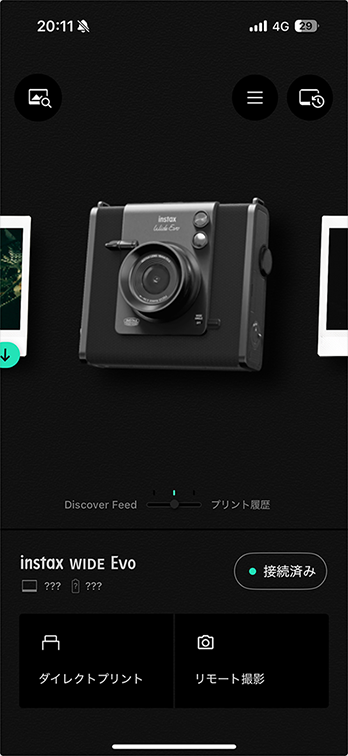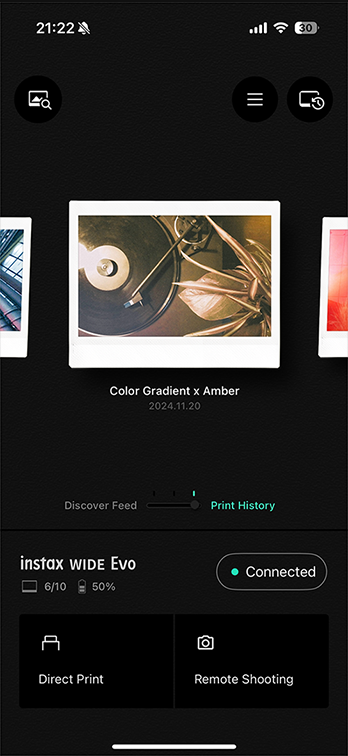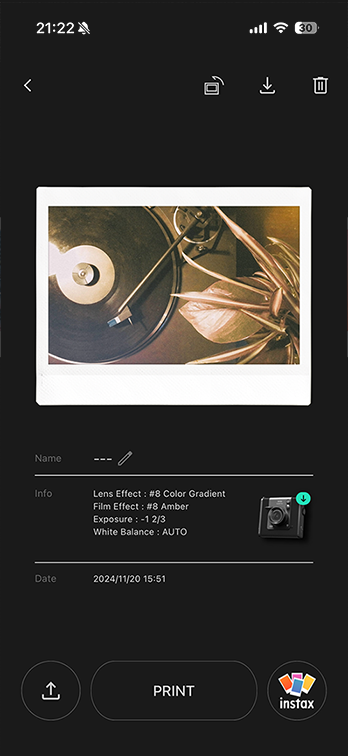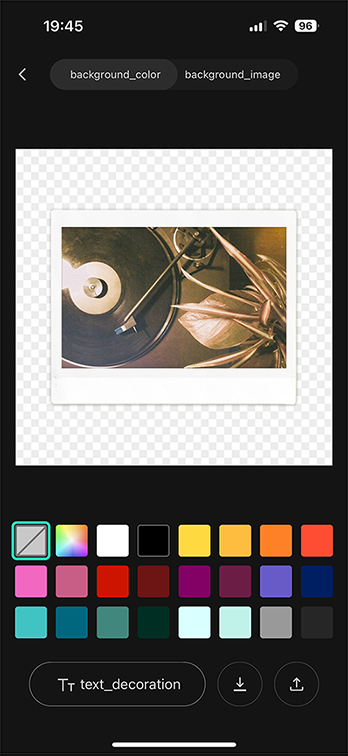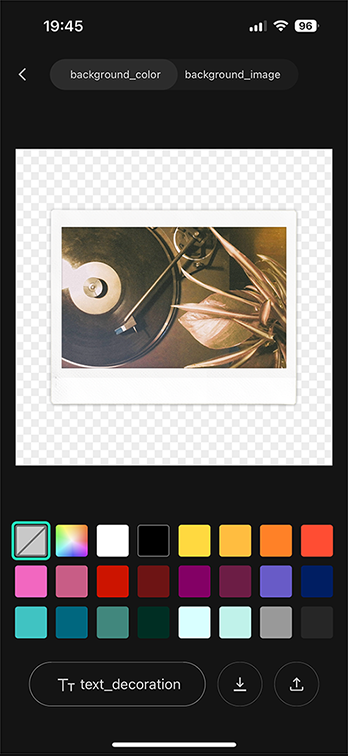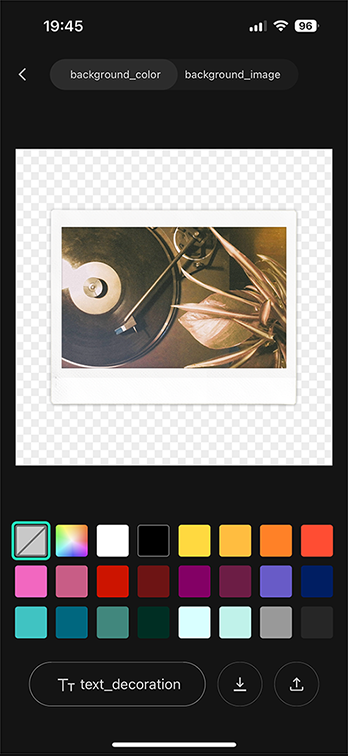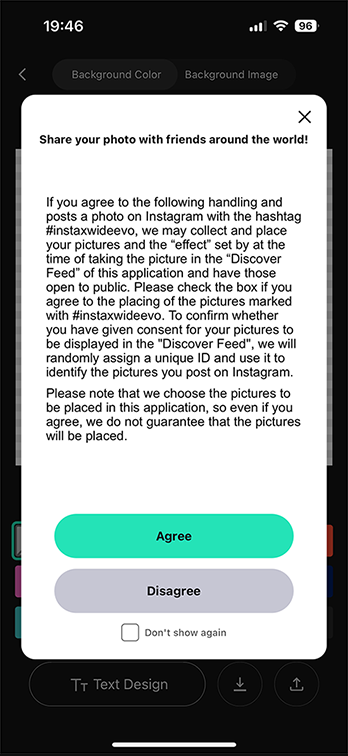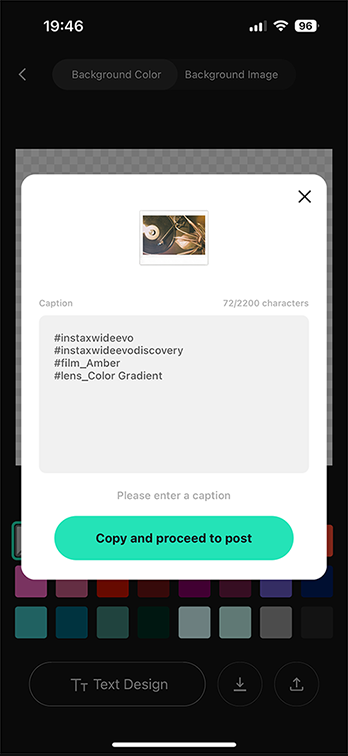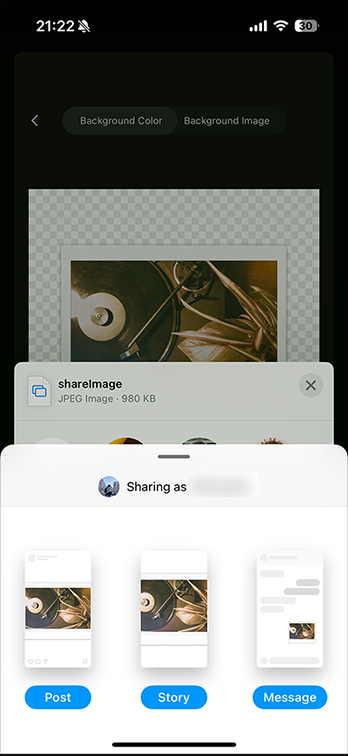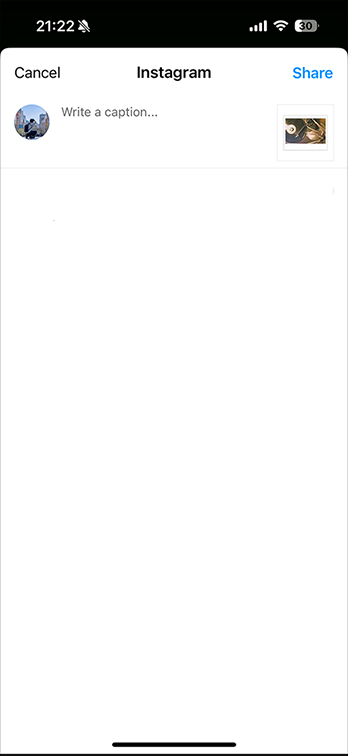INFORMATION
-
NEW
-
instax WIDE Evo™ special website launched.
Our first WIDE format hybrid camera
Both Hybrid Instant Camera and Smartphone Printer in a single device.
Simply choose a photo stored on your camera and print it! You can even print instax™ photos from your camera roll on your Smartphone!
Printer

Camera

Product Design


Film Dial

Film Style Button

Lens Cap

Image Sensor Equipped with the first 16M sensor in instax™ history

Lens Dial

Wide Angle Switch

Print Crank
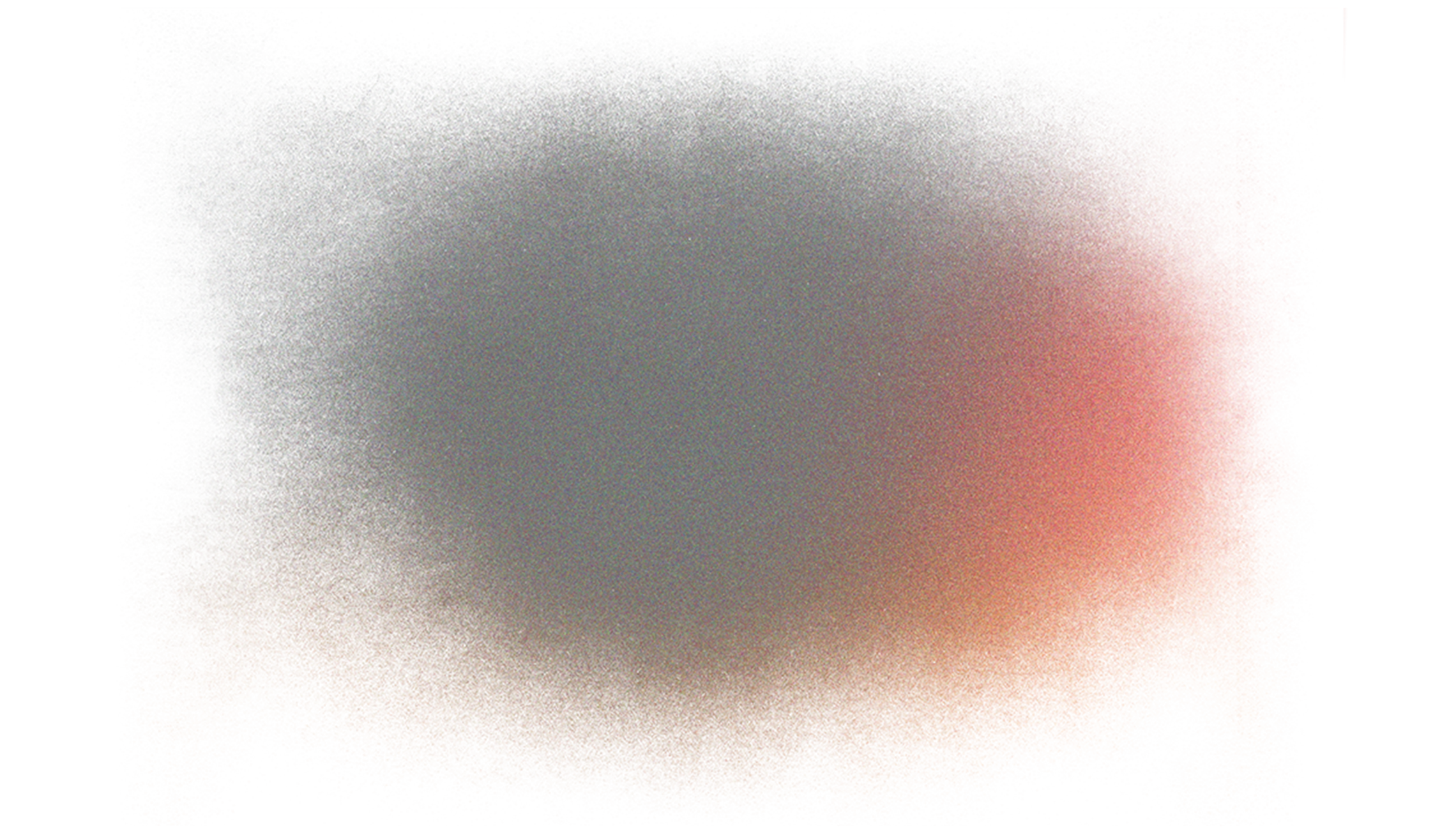
Features



Capture the entire scene in WIDE format

Wide Angle Mode
Equipped with the widest-angle lens in instax™ history!
The incredible WIDE format gets even better with the flip of a switch!


Film Styles
Equipped with six frame styles for more artistic photos.

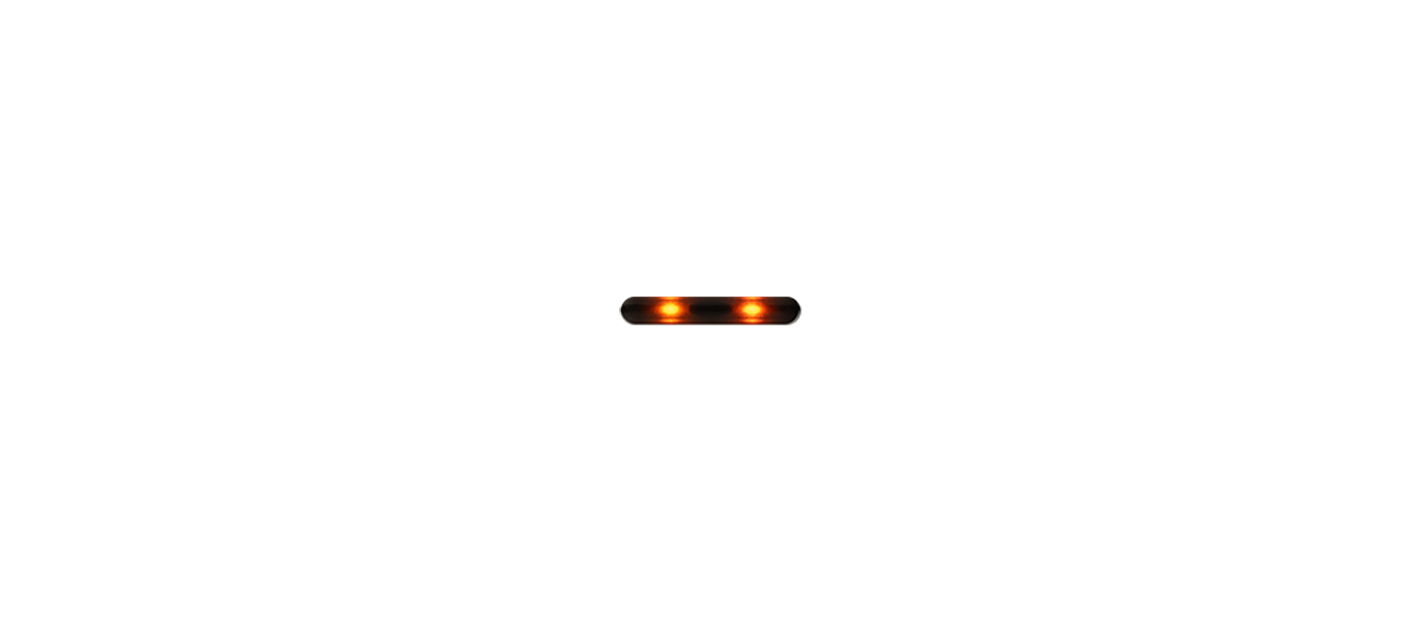


Let your expression be a masterpiece
Film Effects
Express incredible nuance with 10 different film effects.


Lens Effects
Set the light just how you want it with 10 different lens effects.


Degree Control
Rotate the Degree Control and access hundreds of additional lens effect variants, taking your creative vision to the next level.
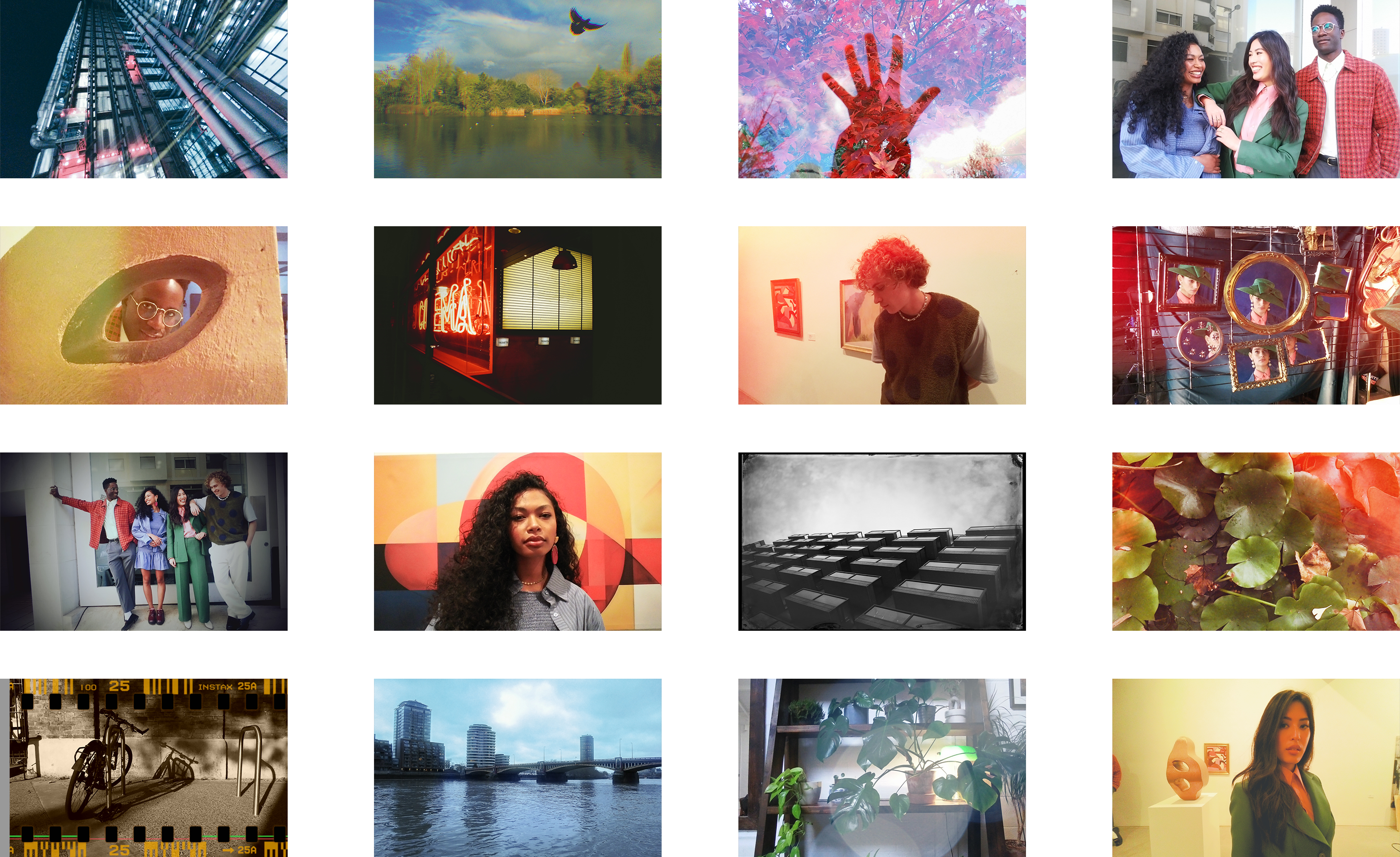
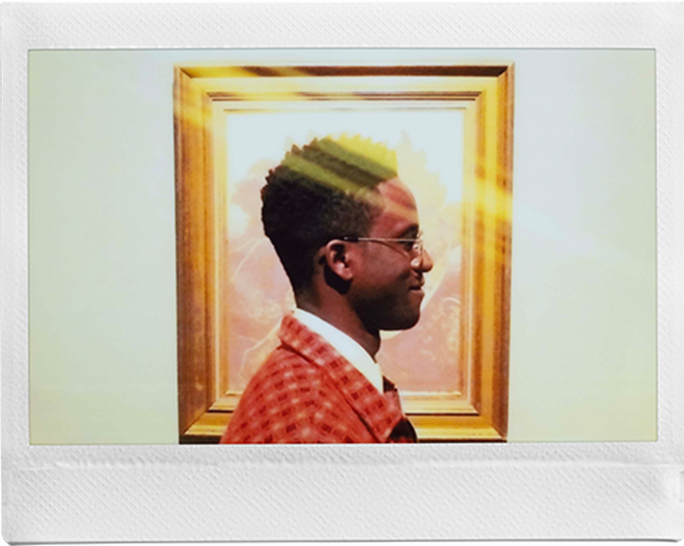

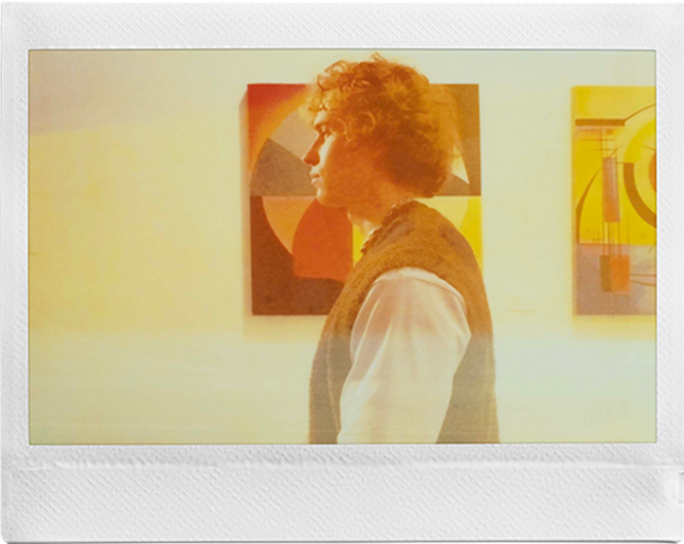


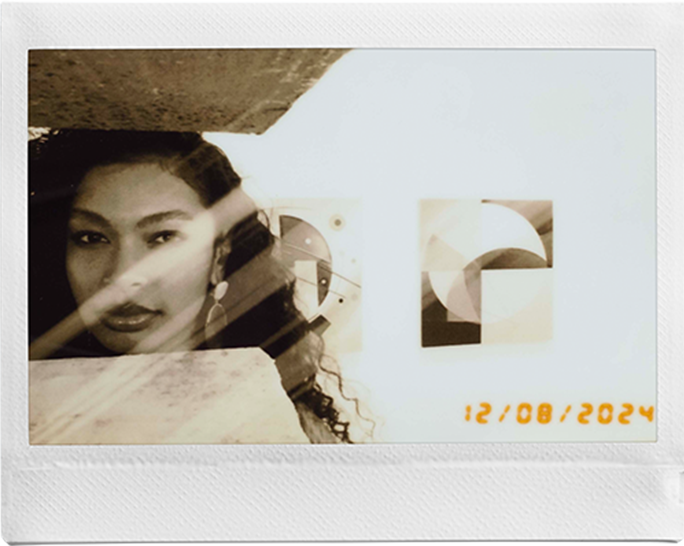

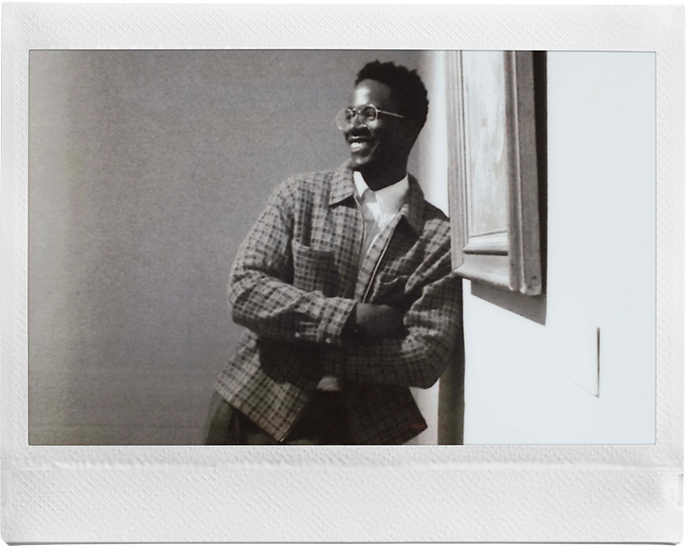
instax WIDE Evo™ App

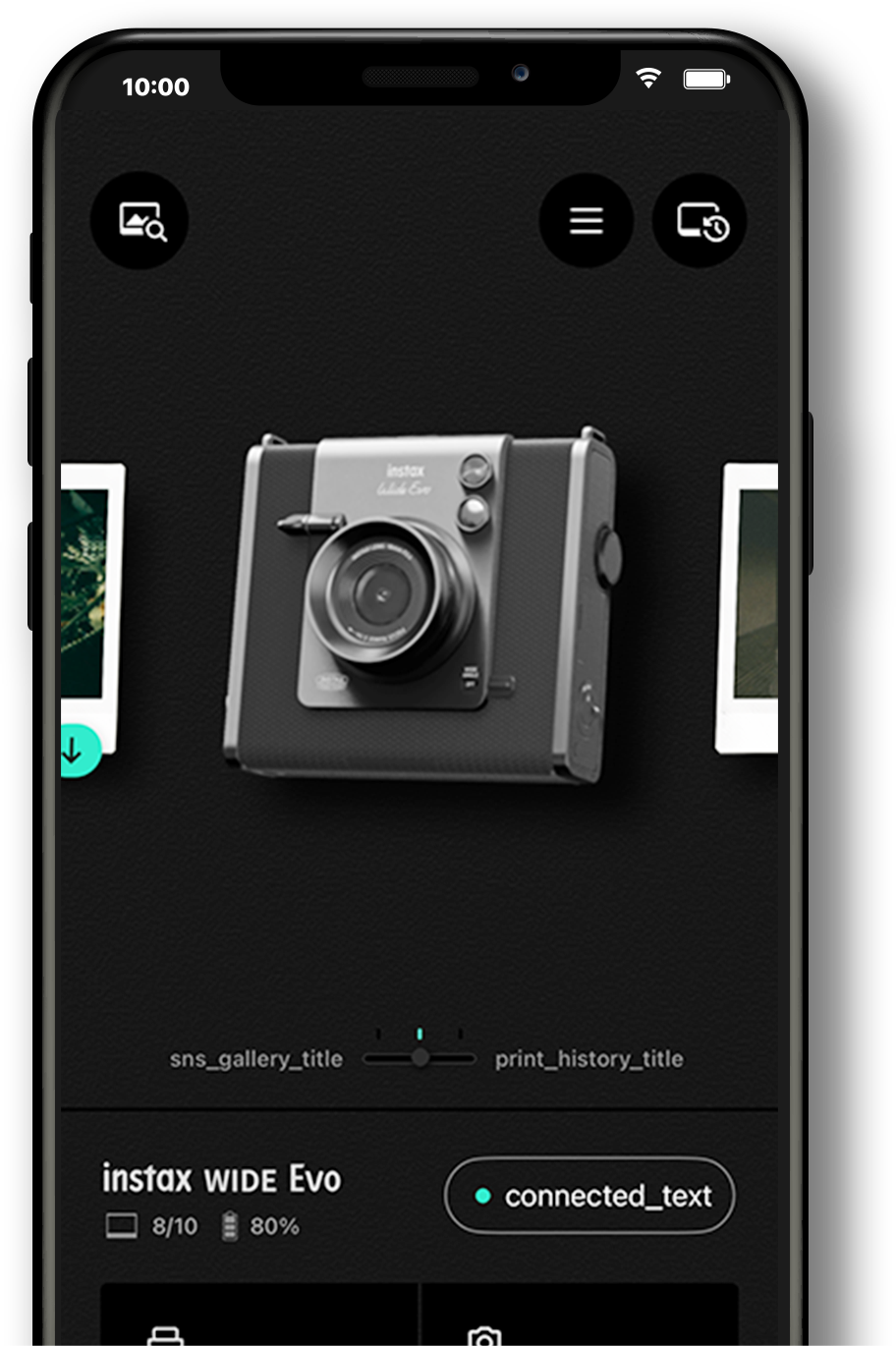
Take your creativity further in-app
- 1. Share your photography with users around the world
- 2. Apply other users' settings to your own camera
- 3. Even print images saved on your smartphone or take photos remotely!

●Please check the app download sites (iOS, Android) for availability, as the app may not be compatible depending on your smartphone's operating system.
Discover Feed
Post your photos to INSTAGRAM using #instaxwideevo
Agree to the consent statement in-app, post your photos on INSTAGRAM with the hashtag #instaxwideevo to make them eligible for display in the App's Discover Feed.*
*After agreeing to the consent statement, we select photos to be shown in the Discover Feed, so display is not guaranteed.Additionally, please note that posting to the Discover Feed will require a certain amount of time.
Use the App to share your creations with friends around the world!
Find yours and other users' photos & settings in the Discover Feed within the instax WIDE Evo™App!
Save your favorite settings and use them when taking new photos with the instax WIDE Evo™!
Save effects you've used in previous shots with ease. And if you're loving the effects used by someone else, you can download their settings too from the Discover Feed! Simply transfer the settings to your instax WIDE Evo™ over Bluetooth and you're ready to go.
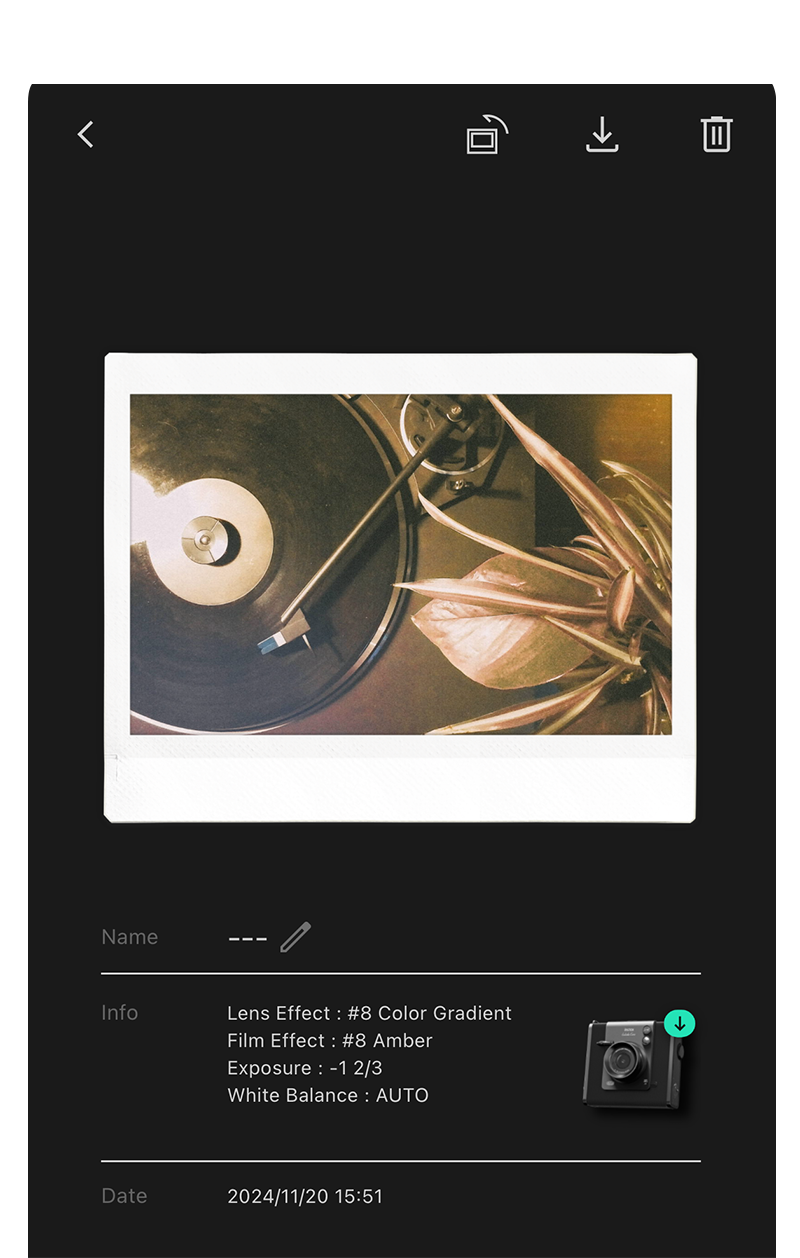
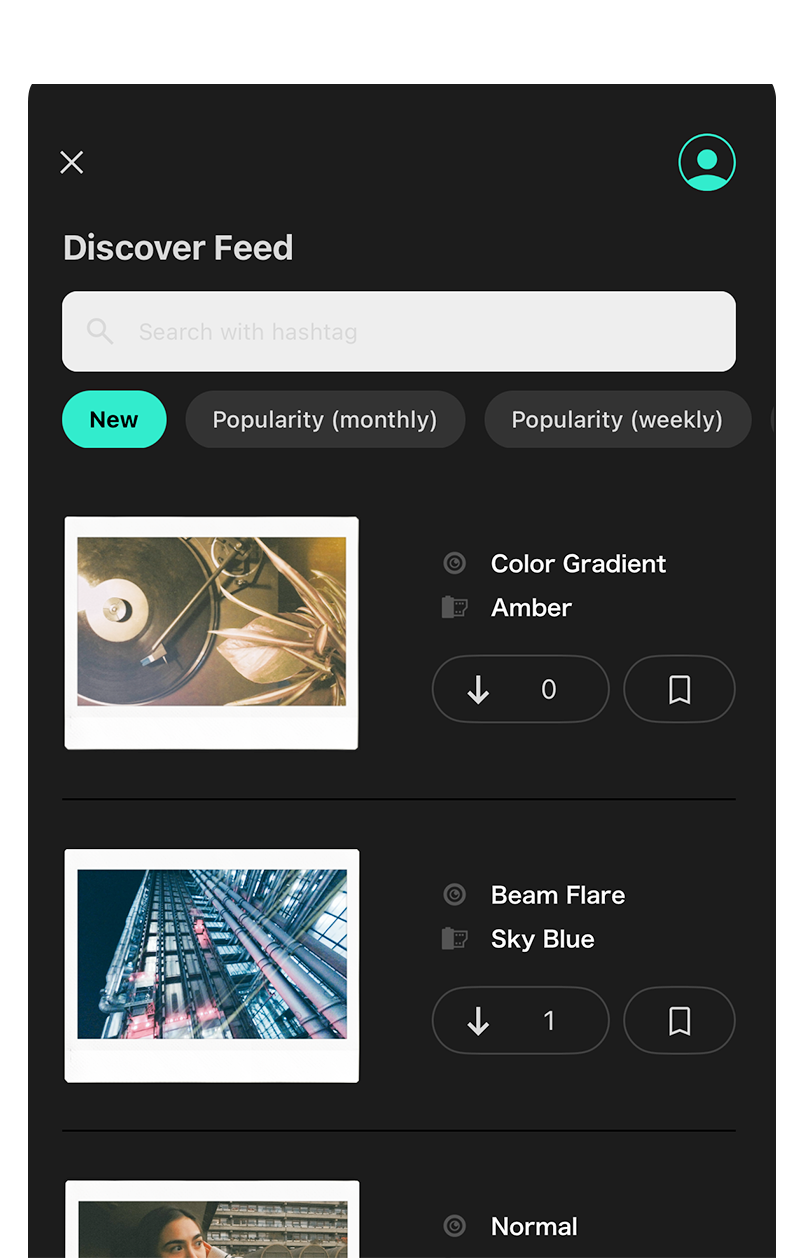
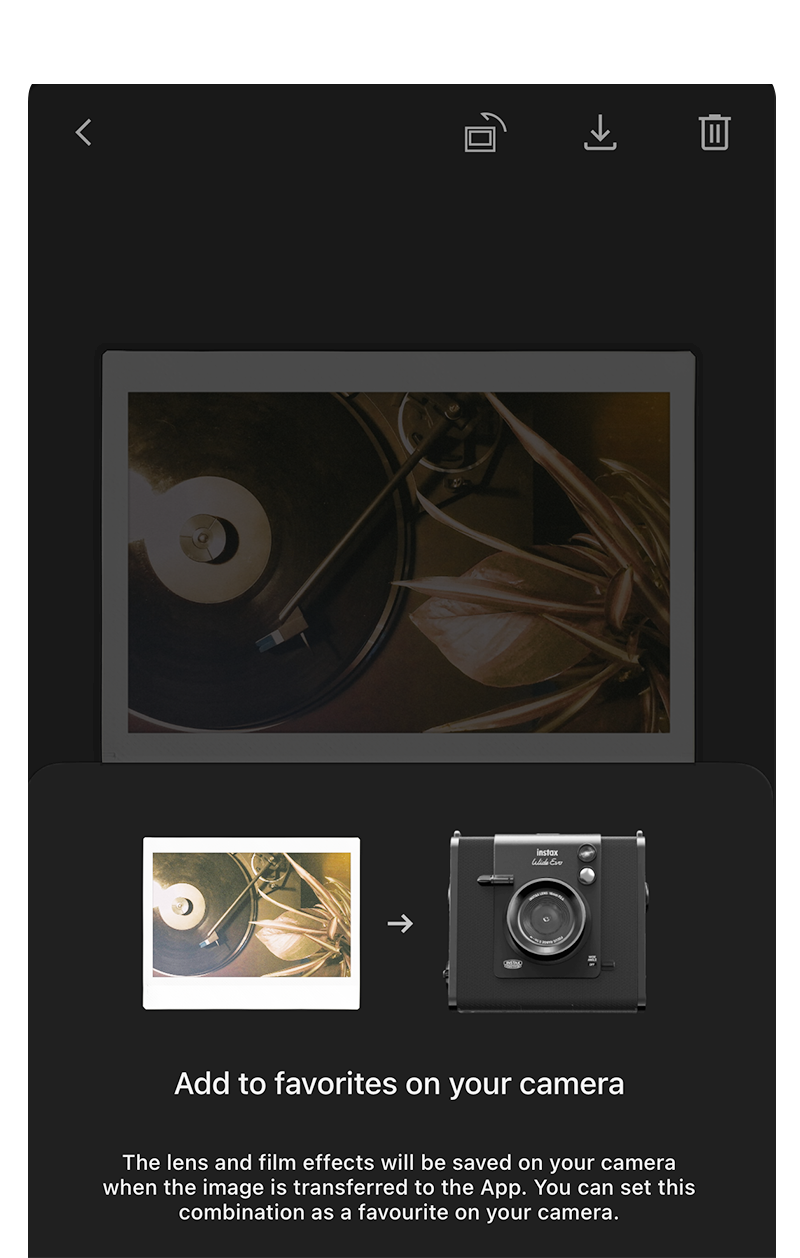
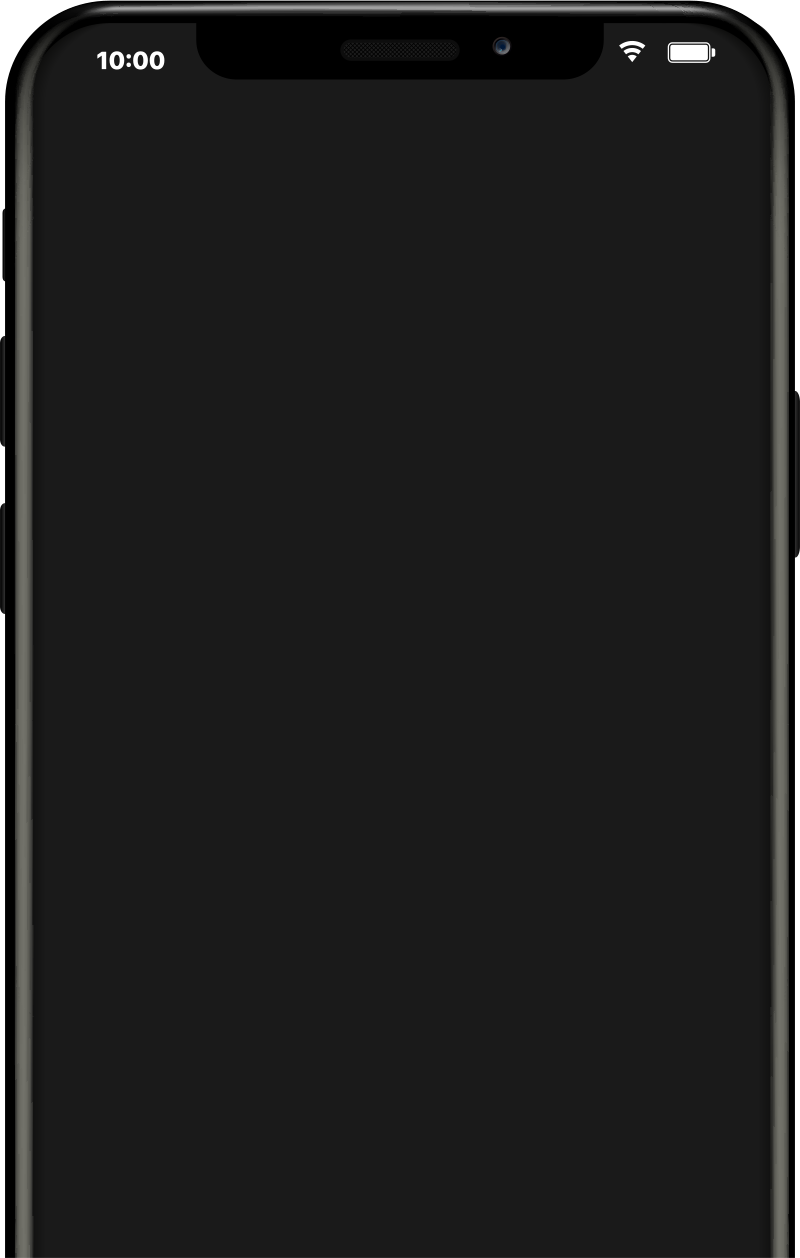
Direct Print
Print images saved on your camera roll
Send images from your Smartphone to the camera and print them out.

Remote Shooting
Use your smartphone as a remote control
Release the camera shutter using your Smartphone as a remote control.

Attachment
Shoulder strap

Lens Cap

- Use the strap over your shoulder, not around your neck
- Make sure the shoulder strap does not hang over the film ejection slot.
Accessories *Sold separately
Camera Case


- Securely attach the screw from the camera case into the tripod hole on the camera (note that the screw is not removable from the camera case).
- When attaching or detaching the case, please be careful to ensure that the lever on the print crank of the camera body does not get caught in the hole on the side of the case.
Film
instax™ WIDE BRUSHED METALLICS
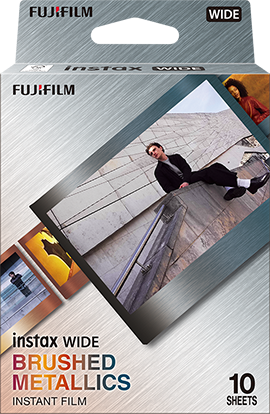

- Images of instax™ photos are for illustrative purposes only.
- Developsinapprox.90secs.
- The above specifications are subject to change for performance improvement.
- Image size may affect print finish (sharpness, grain, etc.).
- Time required for wireless communication may be affected by file size, smartphone model, etc.
- Print finish (color, image quality, etc.) may be affected by smartphone model, shooting conditions, etc.
- Actual print finish may differ from the image displayed on the LCD screen of your smartphone.
- Smartphone screen images are superimposed.
- The App screen may differ from the actual screen
- The Bluetooth® word mark and logo are registered trademarks of Bluetooth SIG, Inc. and FUJIFILM Corporation uses these under license.
- QR code is a registered trademark of DENSO WAVE INCORPORATED.
- FUJIFILM, instax, instax WIDE Evo and don't just take, give. are registered trademarks or trademarks of FUJIFILM Corporation.
- Apple and the Apple logo are trademarks of Apple Inc., registered in the U.S. and other countries and regions. App Store is a service mark of Apple Inc.
- Google Play and the Google Play logo are trademarks of Google LLC.
- INSTAGRAM is a trademark of INSTAGRAM, LLC.
Have even more fun with
the instax UP!™ app
Scan your instax™ photos in high quality to collect and share with the instax UP!™ App
-
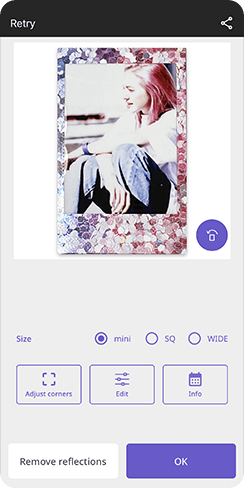 STEP1Scan your instax™ photos in high quality
STEP1Scan your instax™ photos in high quality -
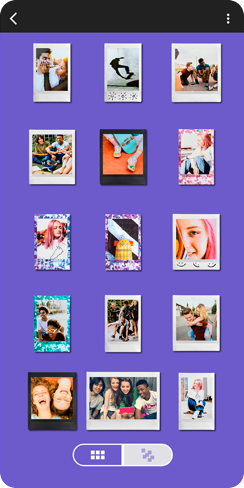 STEP2Organize your collection of scanned instax™ photos
STEP2Organize your collection of scanned instax™ photos -
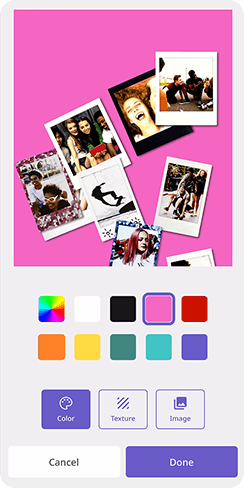 STEP3Share your gallery across social media
STEP3Share your gallery across social media