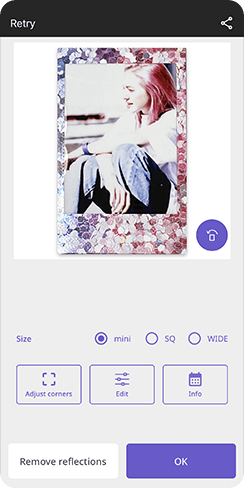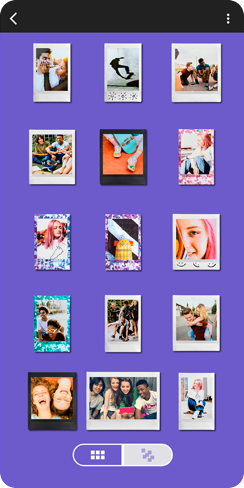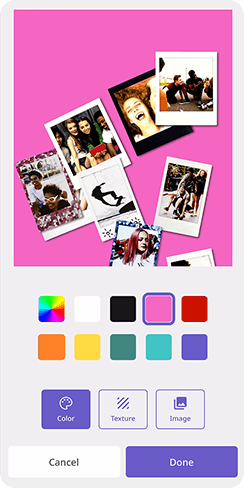Film size : 86 mm x 108 mm
INFORMATION
Aug. 14, 2024:
【New】Print your images straight from your computer with instax Link WIDE™!
Printer driver for Windows out now!
Apr. 1, 2022:
Wins the international-prestigious Red Dot Design awards.
Oct. 13, 2021:
instax Link WIDE special website launched.

Promotional Video

Tutorial Video

The first ever Wide format
Smartphone printer.
Compact, sleek and
on the go design.*Hand strap and
stand included




The perfect wide format for
sharing and giving full
moments of a life lived WIDE.





Film size : 86 mm x 108 mm
















Bluetooth compatible
2
Enhanced
Quality Prints
Print your photos just the way you like, whether it's with the conventional photo quality of "instax-Natural Mode" or the new "instax-Rich Mode", which features extra-vibrant color.


4
Editable
Template Print
Change the colors and text on a variety of templates . It's easy to create a template all your own!
PRODUCT DESIGN

ASH WHITE

MOCHA GRAY
Send photos you take with your
digital camera right to your
instax printer!
・The FUJIFILM X-S10 can send your photos directly to
the instax Link WIDE printer.

ACCESSORIES

Acrylic Photo Frame

WIDE album
SUPPORTED FILM
Instant film

Film size : 86 mm x 108 mm
Image size : 62 mm x 99 mm

WHITE FRAME

BLACK FRAME
*QR Code is a registered trademark of DENSO WAVE INCORPORATED.
*The Bluetooth® word mark and logos are registered trademarks owned by Bluetooth SIG, Inc. and any use of such marks by FUJIFILM Corporation is under license.