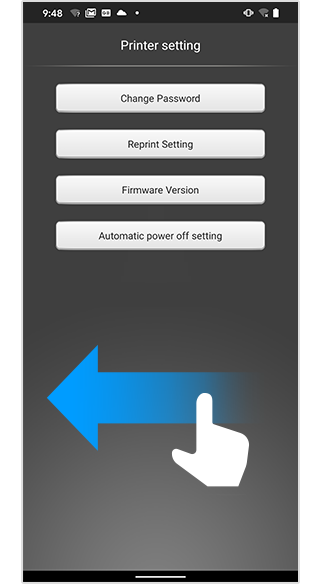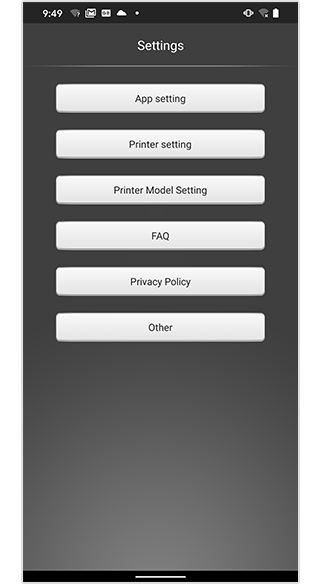- I cannot print photos from iCloud.
- Photos cannot be printed directly from iCloud. In order to print photos from iCloud, they must first be downloaded to the camera roll of your device.
- I want to know the latest firmware.
-
Follow the steps below to check the firmware version of the printer.
- [How to Check the Firmware Version]
-
- Turn on the power of the printer.
- In the Wi-Fi settings of your smart phone, select the SSID of the printer.
- Start the app.
- Press [Settings].
- Press [Printer setting].
- You will be asked for the password when connecting to the printer for the first time. Input the password.
- Press [Firmware Version].
- The current version of the printer is written at the top of the screen.
- I want to update the printer to the latest firmware.
-
The firmware can be updated using your smartphone. Click the links below for instructions.
→ For Android
→ For iOS
- I cannot print sometimes.
-
Update the instax SHARE™ app and the firmware to the latest version.
- [Updating the Firmware]
-
- Charge the printer sufficiently beforehand, or plug it into a USB power supply.
-
Update the app to the latest version.
<Checking the Version of the App>
Start the instax SHARE™ app and press [Settings] -> [Other].
The version is displayed at the bottom of the screen.
<Latest Versions>
→ iOS
→ Andoroid
- Turn on the power of the printer.
- In the Wi-Fi settings of your smart phone, select the SSID of the printer.
- Start the app.
- Press [Settings].
- Press [Printer setting].
-
You will be asked for the password when connecting to
the printer for the first time. Input the password.
The initial password is "1111". - Press [Firmware Version].
- The current version of the printer is written at the top of the screen.
- Press [Update Firmware].
-
When the message "The printer firmware will be updated"
is displayed, click "OK".
If the message "No firmware update is available" is displayed, this means that the latest version is already being used, and the firmware cannot be updated further. - The LEDs of the printer blink alternately.
-
After a while, a message will appear in the app saying
"If the LEDs of the printer are not blinking like
this..."
Check that the LEDs of the printer are not blinking alternately and press "OK". - If the message "In the settings screen of your device..." appears, select the SSID of the printer in the Wi-Fi settings of your smart phone (iOS only).
- Press "OK" (iOS only).
- The message "The update was completed normally" is displayed on normal completion of the update.
- [Caution]
-
- The printer has an auto power off function that automatically turns off the power after several minutes of no operations.
- The factory default password is "1111".
- How many smartphones can be connected to the printer via Wi-Fi at once?
- Up to 8 smartphones can be connected to one printer. If you want to connect more than 8 smartphones for printing, disconnect or delete the Wi-Fi connection in the settings screen of some smartphones after printing.
- I cannot connect my iPhone to the printer.
-
If you cannot connect the iPhone to the printer, check the settings as follows.
- Location Services settings
-
Tap the “Settings” button on the home screen.
Tap “Privacy”.
Enable “Location Services”. (Turn on)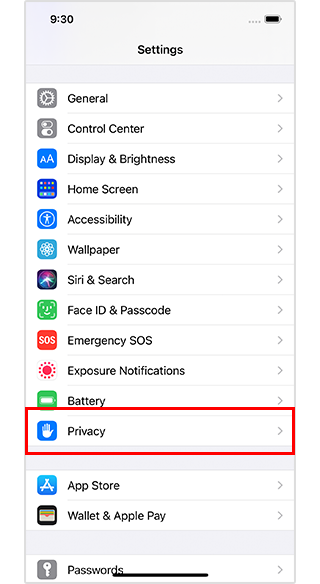
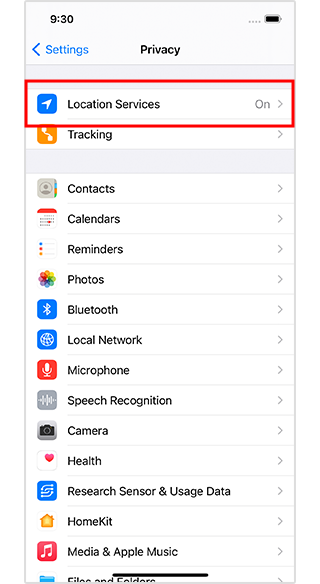
- Wi-Fi settings
-
Tap the “Settings” button on the home screen.
Enable “Wi-Fi”. (Move the switch to the right)
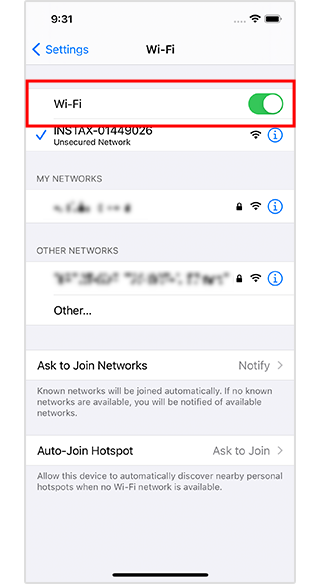
- instax SHARE™ app permissions settings
-
The smartphone OS will request the following permissions when the instax SHARE™ app is opened for the first time after installing or updating the app. Some or all of the app’s functions may be unavailable if these permissions are not granted. Check which permissions are currently enabled and adjust the settings as required.
Tap the “Settings” button on the home screen.
Scroll down to the “instax SHARE™” icon and tap on the icon.
Check that the “Location information”, “Photos”, “Local network” and “Camera” permissions are set as shown below.Permissions iOS 14 iOS 13 iOS 12 or earlier “Location” permissions Select “Allow only while using the app” Select “Allow only while using the app” Select “Allow only while using the app” “Photos” permissions Select “All photos” Select “Read and write” Select “Read and write” “Local network” permissions Slide right - - “Camera” permissions Slide right Slide right Slide right 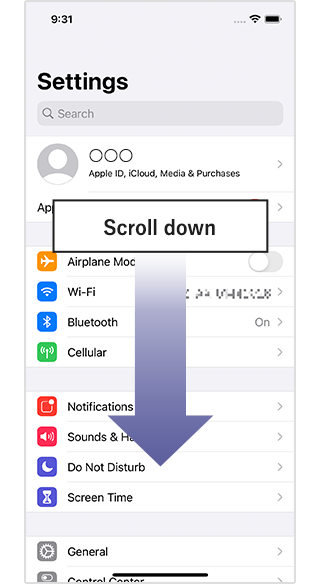
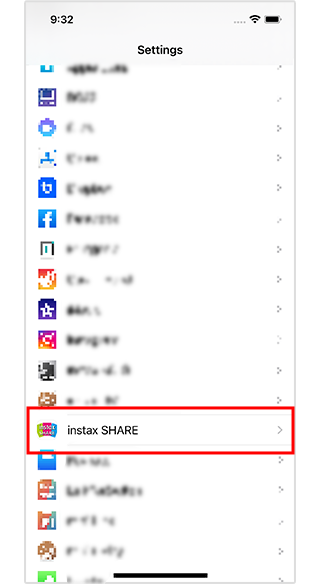
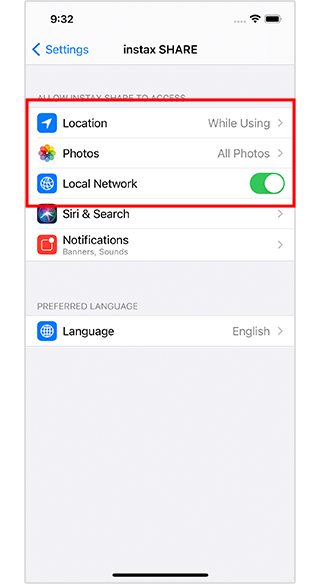
Location information in the “instax SHARE™” app settings cannot be changed if “Location Services” is not enabled. Enable “Location Services” before editing app permissions settings.

- “Cannot locate printer” message is displayed when I try to print from my iPhone.
-
Check the OS Wi-Fi settings.
-
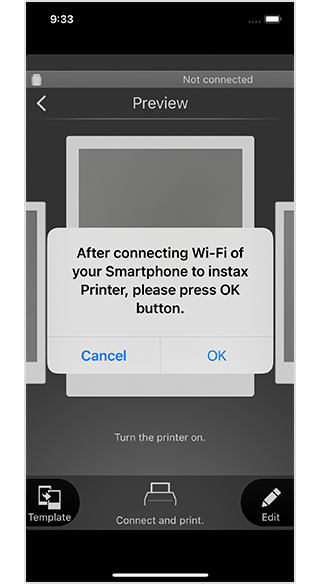
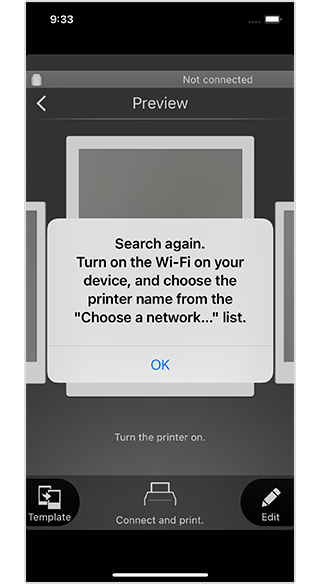
Display the smartphone’s Wi-Fi settings.
Make sure Wi-Fi is enabled. (Move the switch to the right to enable it.)
Turn on the printer.
The printer Wi-Fi is displayed as INSTAX-XXXXXXX on the Wi-Fi list.
Tap INSTAX-XXXXXXX.
A check mark is displayed next to INSTAX-XXXXXXX.
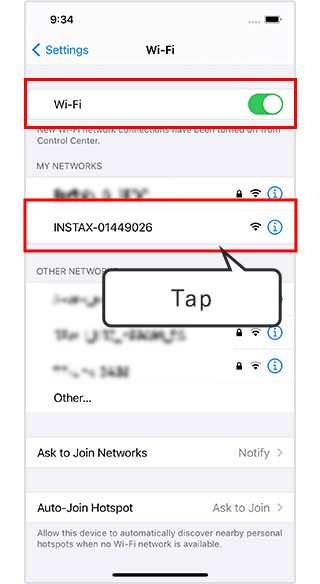
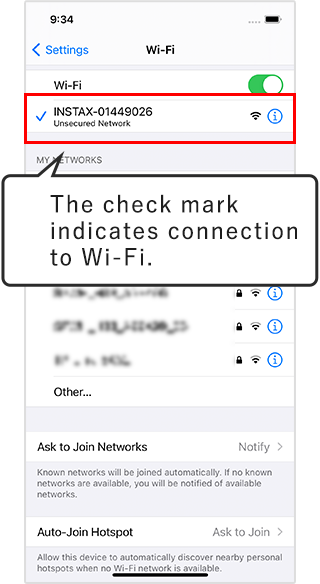
Wi-Fi is connected.
-
- I cannot connect my Android to the printer.
-
If you cannot connect the Android to the printer, check the settings as follows.
- Wi-Fi settings
-
Tap the “Settings” button on the home screen.
Tap “Network & Internet”.
Enable “Wi-Fi”. (Move the switch to the right.)Android11/10/9/8 Android7/6/5 Settings item Network & Internet - - Wireless and Network Wi-Fi Move the “Wi-Fi” slider to the right Move the “Wi-Fi” slider to the right 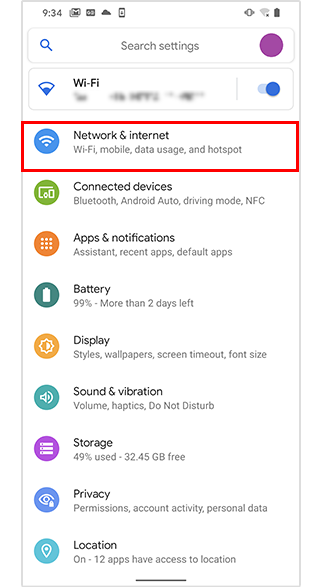
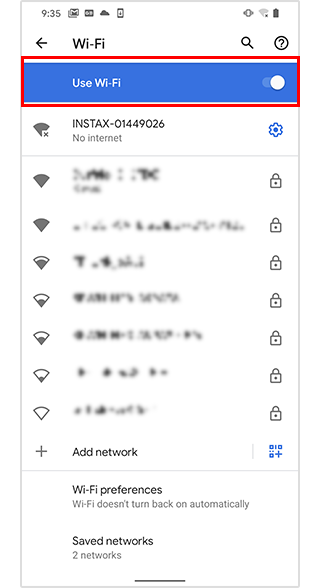
- “Location” settings
-
Tap the “Settings” button on the home screen.
Tap “Location”.
Enable “Use location”. (Move the switch to the right.)Android 11/10 Android 9 Android 8 Android 7 Tap the “Settings” button Tap the “Settings” button Settings item Tap “Location” Tap “Security & location” Tap “Lock screen preferences” - - In Privacy, tap “Location” In Privacy, tap “Location” In Advanced settings, tap ”Location Services” Move the “Use location” slider to the right Move the “Use location” slider to the right Slide to “ON”(right) Move the “Access current location” slider to the right Settings item Android 11/10 Tap the “Settings” button
Tap “Location”
Move the “Use location” slider to the rightAndroid 9 Tap the “Settings” button
Tap “Security & location”
In Privacy, tap “Location”
Move the “Use location” slider to the rightAndroid 8 Tap “Lock screen preferences”
In Privacy, tap “Location”
Slide to “ON”(right)Android 7 In Advanced settings, tap ”Location Services”
Move the “Access current location” slider to the right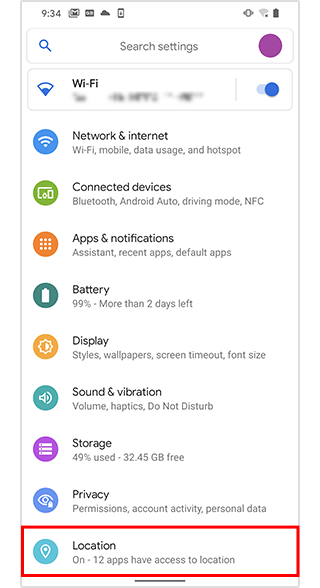
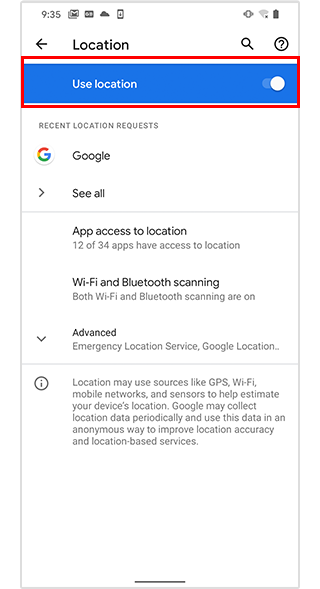
- instax SHARE™ app permissions settings
-
The smartphone OS will request the following permissions when the instax SHARE™ app is opened for the first time after installing or updating the app. Some or all of the app’s functions may be unavailable if these permissions are not granted. Check which permissions are currently enabled and adjust any incorrect settings.
Tap the “Settings” button on the home screen.
Tap “Apps & notifications”.
Tap “Display all apps”.
Scroll down to the “instax SHARE™” icon and tap on the icon.
Tap “Permissions”.
Check that the “Camera”, “Files and media/Storage” and “Location” permissions are set as shown below.Android 11 Android 10 Android 9 or earlier “Camera” permissions Select “Allow only while using the app” Select “Allow” Slide right “Files and media” permissions Select “Allow management of all files” - - “Storage” permissions - Select “Allow” Slide right “Location” permissions Select “Allow only while using the app” Select “Allow only while using the app” Slide right 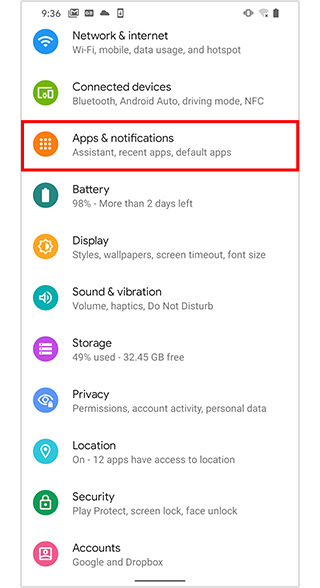
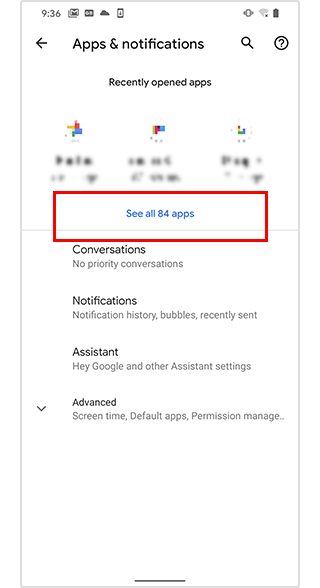
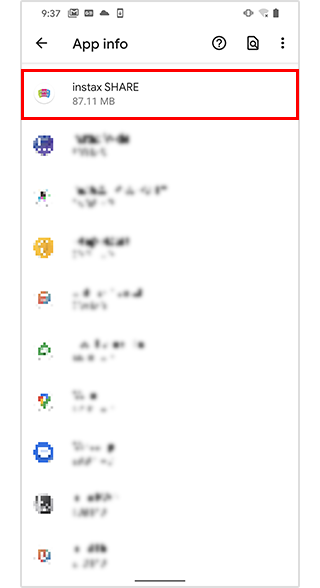
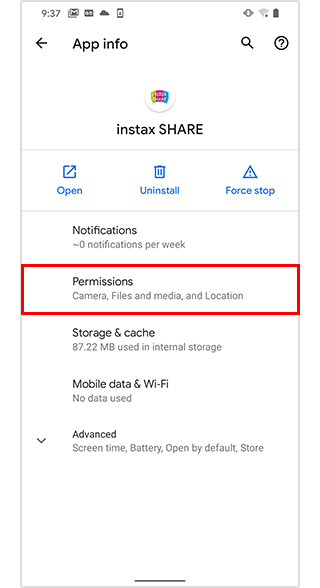
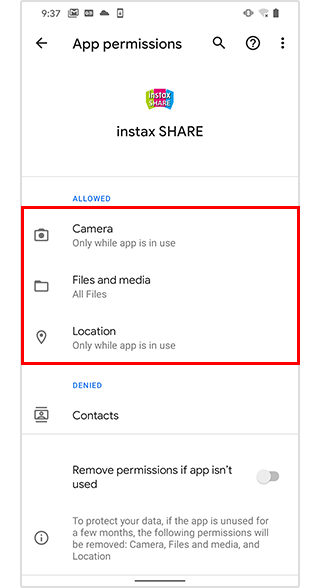
If location information is enabled in the “instax SHARE™” app settings but “Use location” is not enabled, the following pop-up is displayed. Enable “Use location” before adjusting instax SHARE™ app settings.
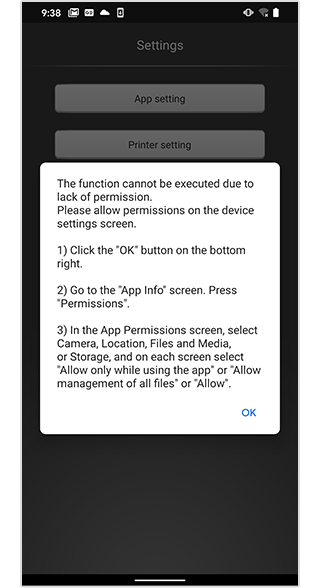
- “Cannot locate printer” message is displayed when I try to print from my Android.
-
Check the OS Wi-Fi settings.
-
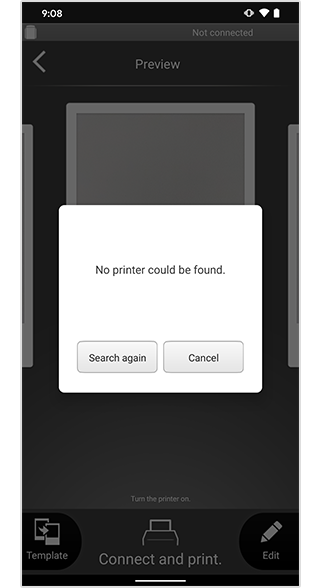
Display the smartphone’s Wi-Fi settings.
Make sure Wi-Fi is enabled. (Move the switch to the right to enable it.)
Turn on the printer.
The printer Wi-Fi is displayed as INSTAX-XXXXXXX on the Wi-Fi list.
Tap INSTAX-XXXXXXX.
The INSTAX-XXXXXXX icon changes.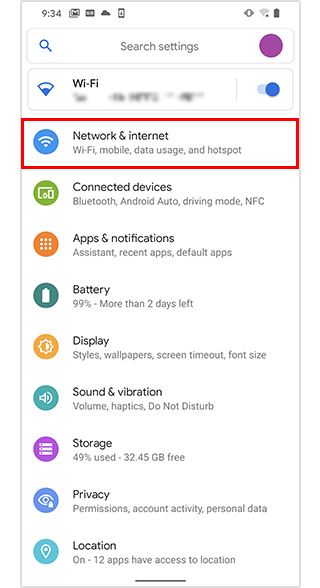
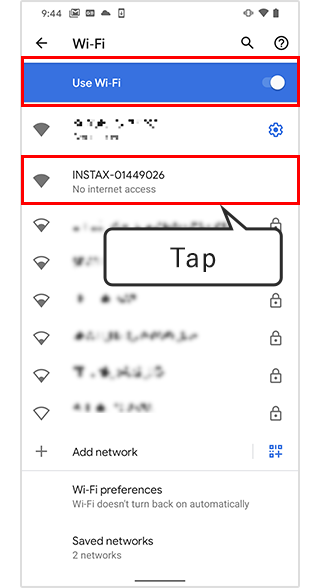
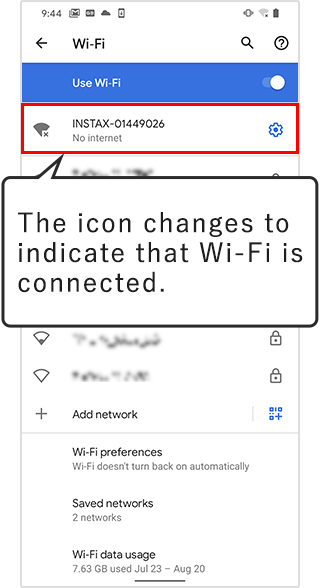
Wi-Fi is connected.
-
- Wi-Fi connection in the instax SHARE™ app is unstable. (Clear Wi-Fi settings)
-
If the connection is unstable, clear the Wi-Fi settings as shown below.
-
- (1)Turn on the printer.
-
(2)Open the Wi-Fi settings screen on the smartphone
and make sure your printer is displayed.
The printer Wi-Fi is displayed as INSTAX-XXXXXXX.
→ Delete if shown.
Example) With iOS 14

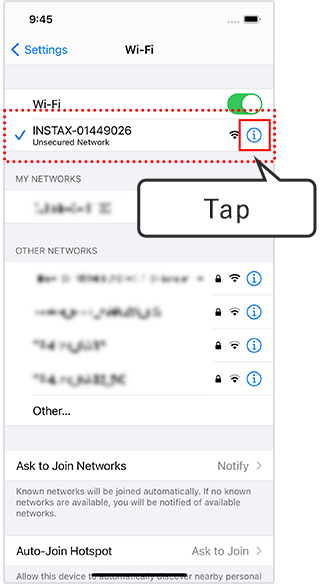
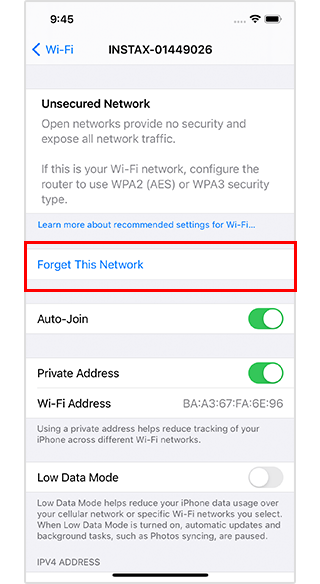
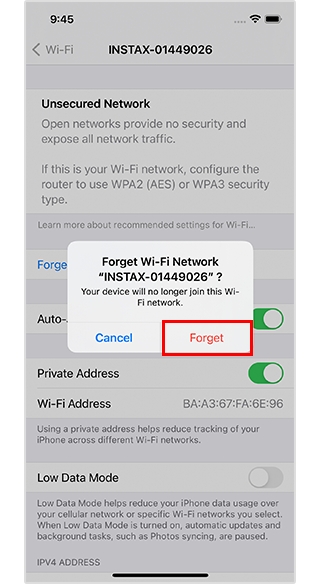
Example) With Android 11
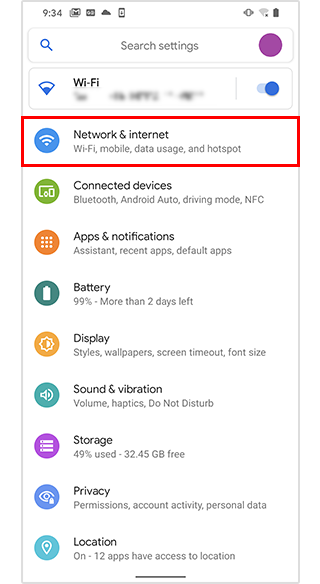
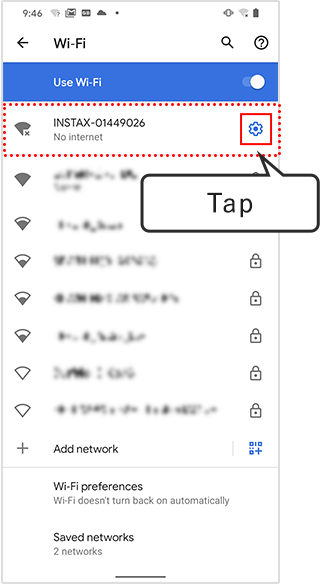
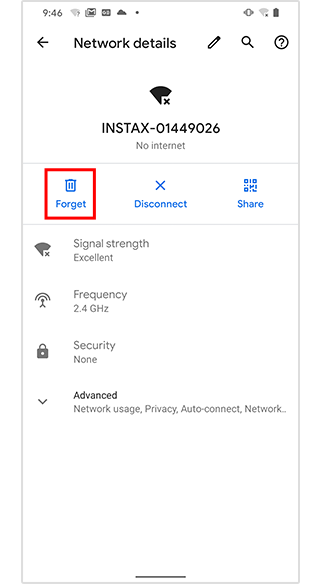
- (3)Restart the smartphone.
- (4)Turn Wi-Fi on in the smartphone’s settings. (If Wi-Fi is already turned on, turn it off then on again)
-
(5)The printer Wi-Fi is displayed as INSTAX-XXXXXXX.
Tap.
A check mark is displayed next to INSTAX-XXXXXXX.
Example) With iOS 14

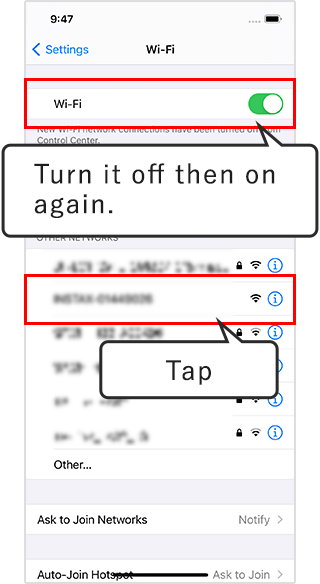
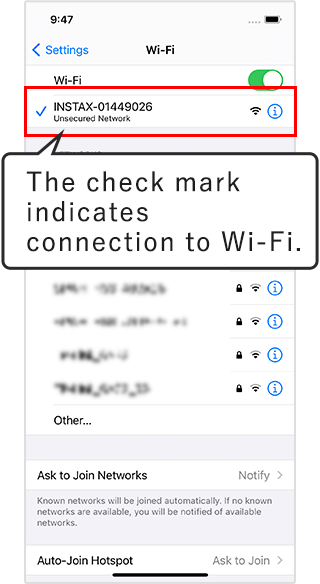
Example) With Android 11
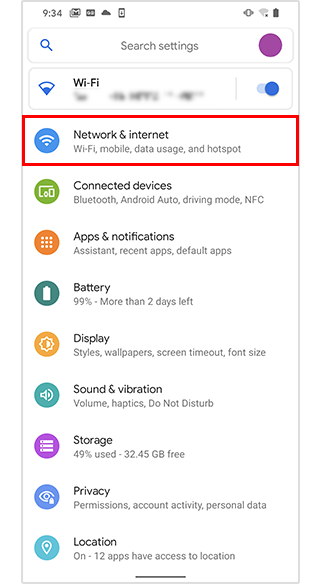
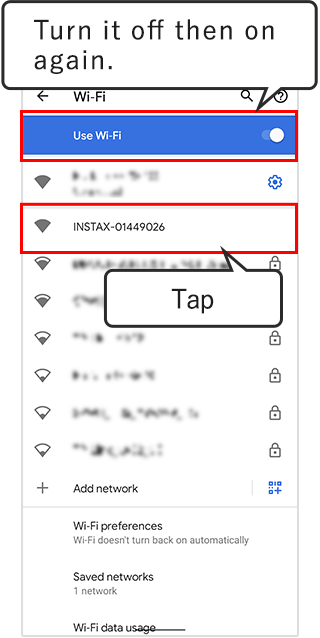
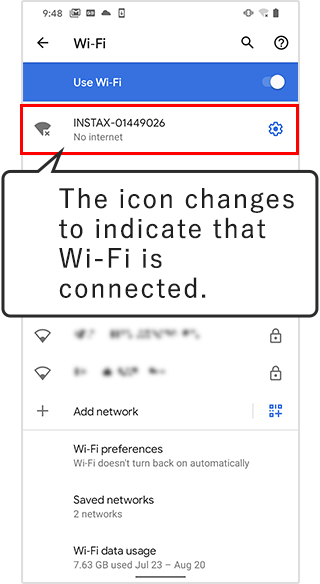
You can now connect the printer to the “instax SHARE™” app.
-
- I cannot return to user preferences from the printer settings.
-
Swipe the screen from right to left. This will return you to user preferences. (Android 11)
-