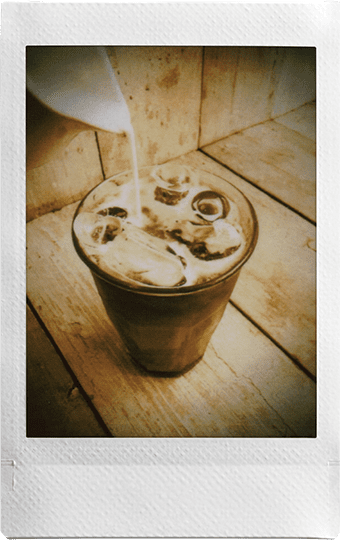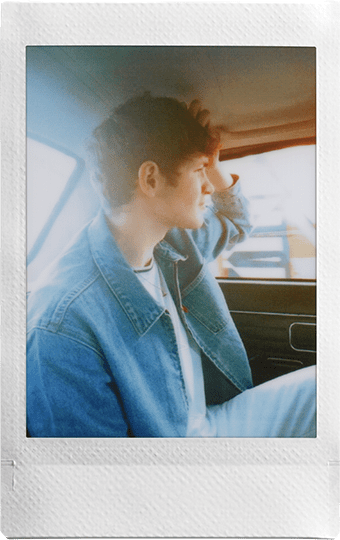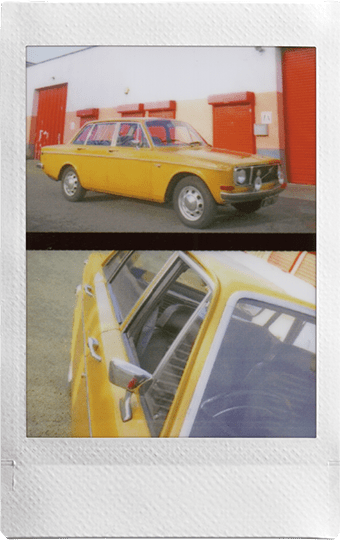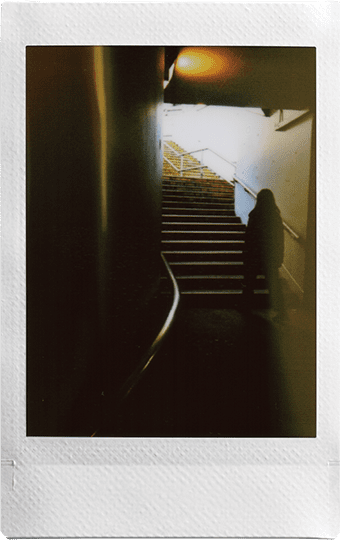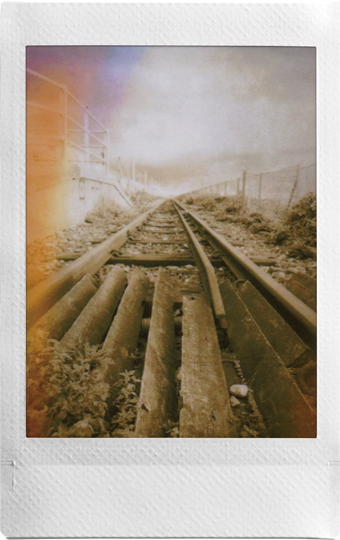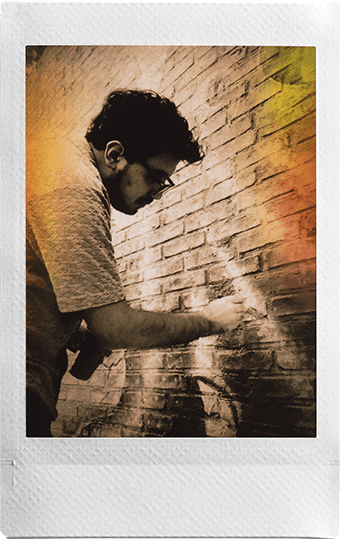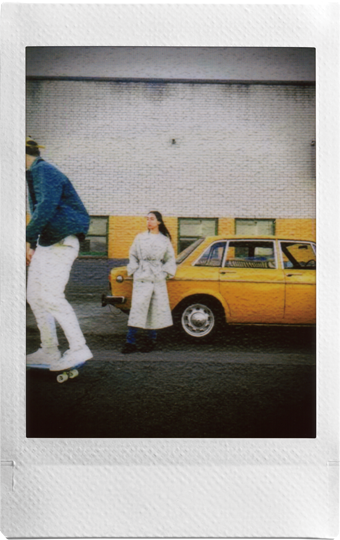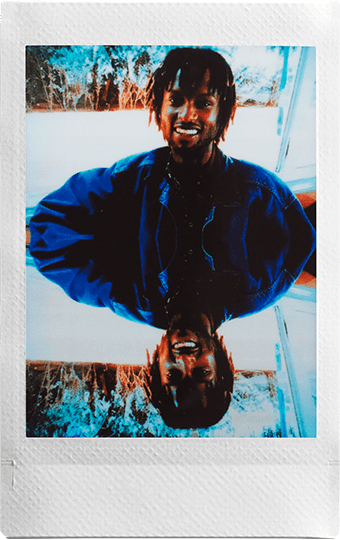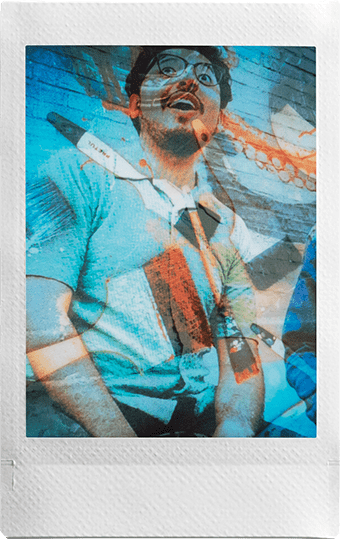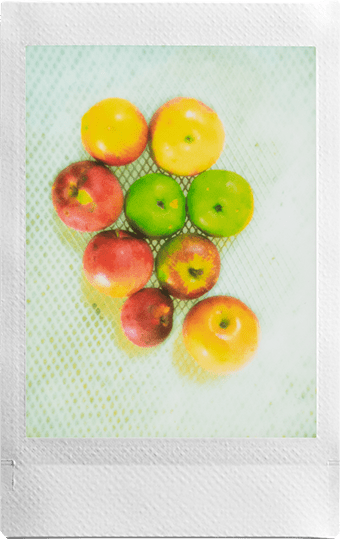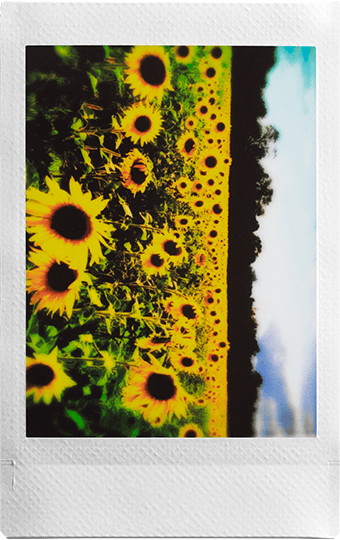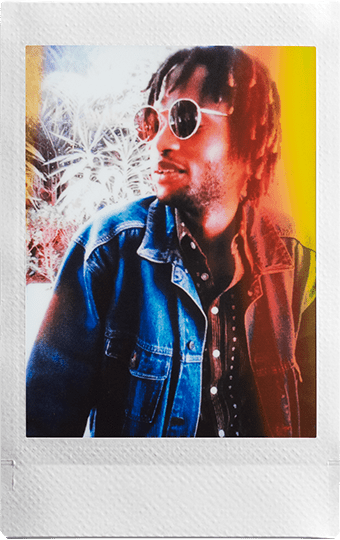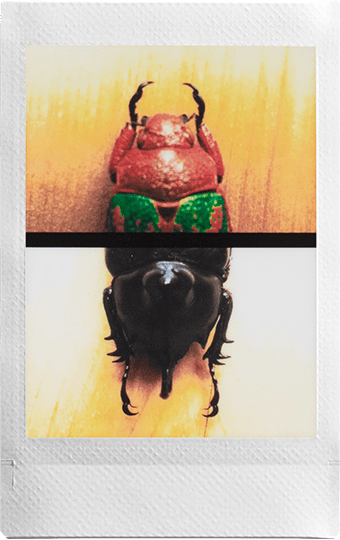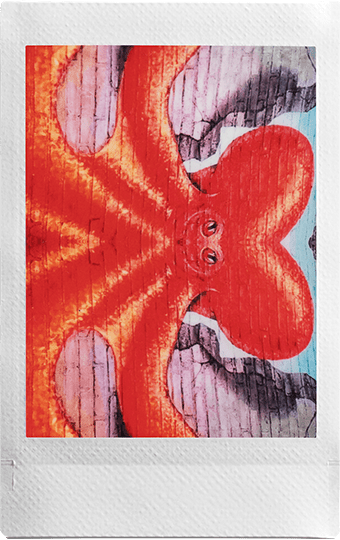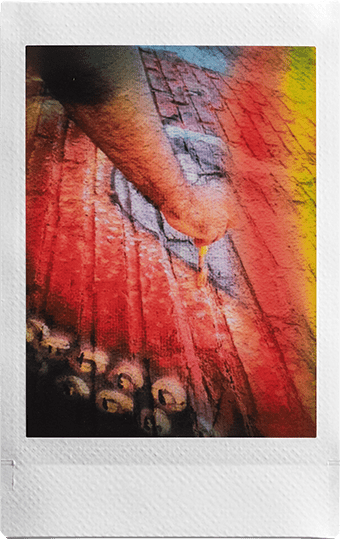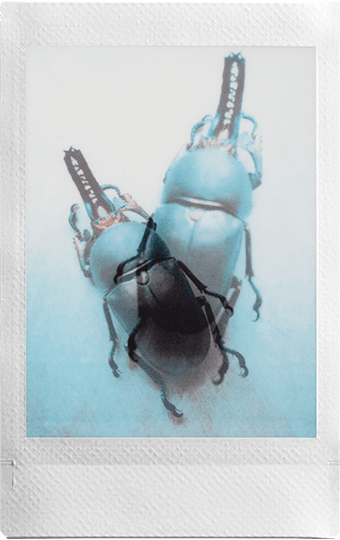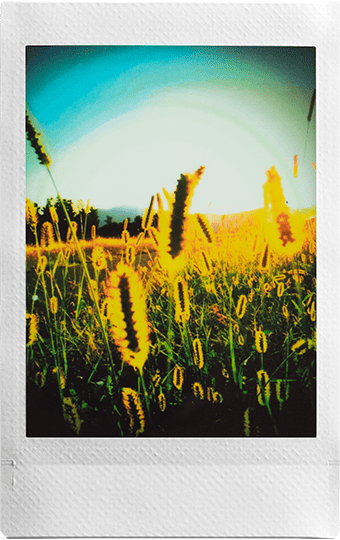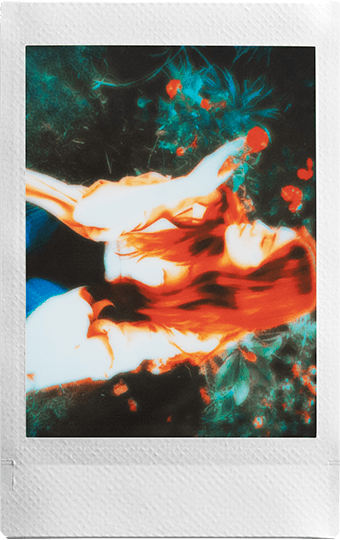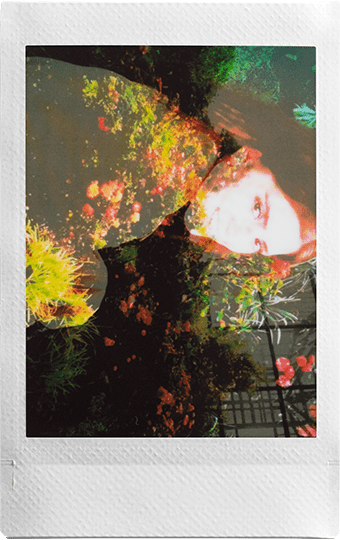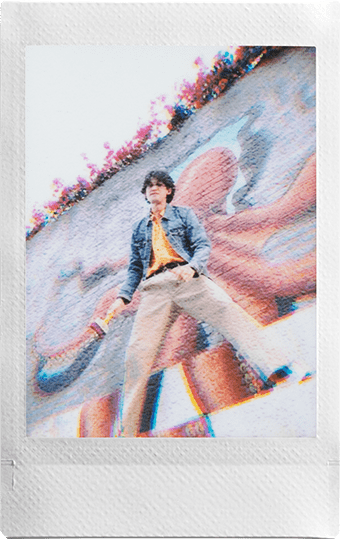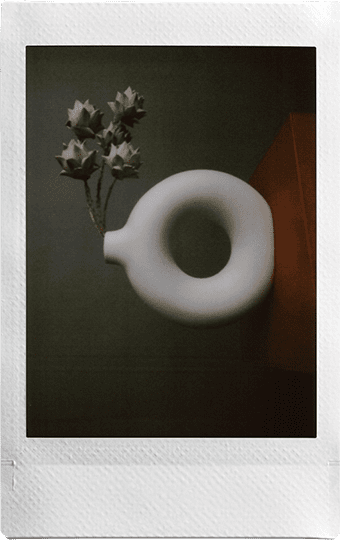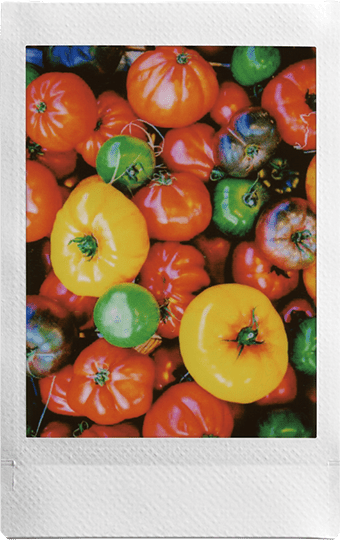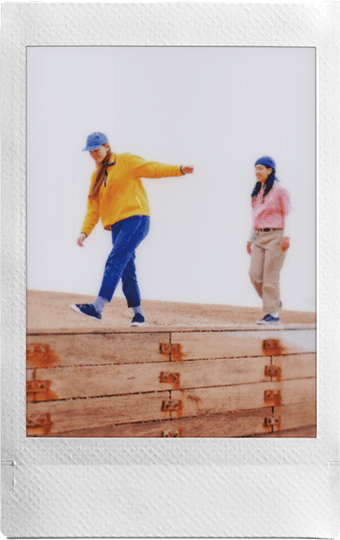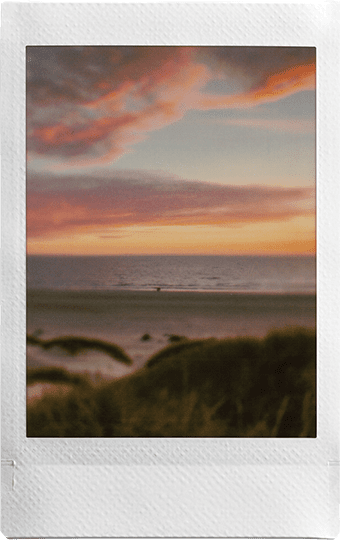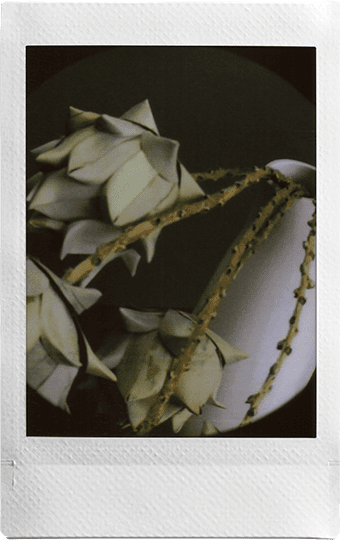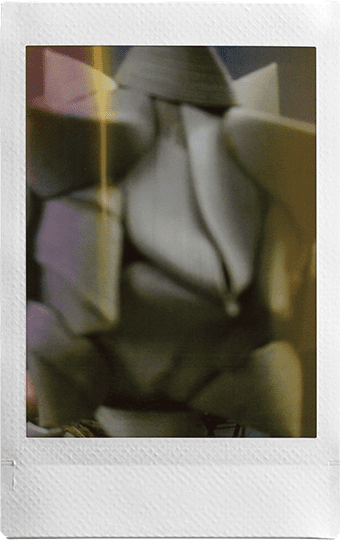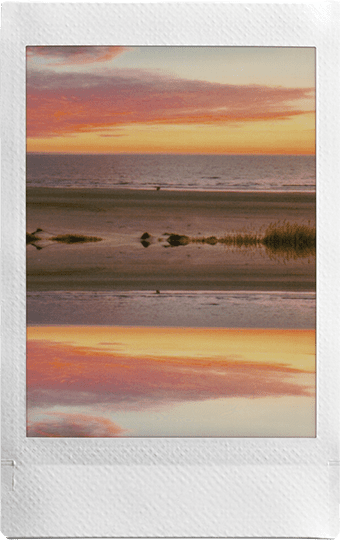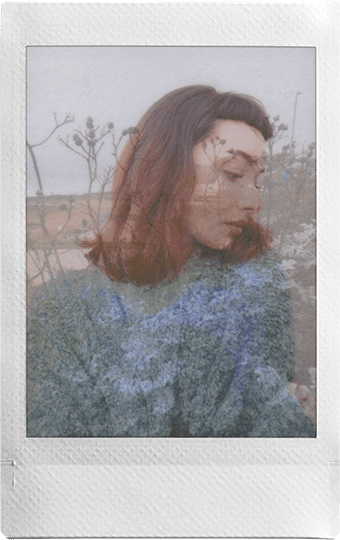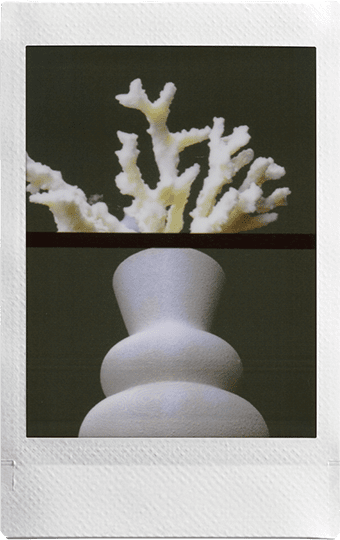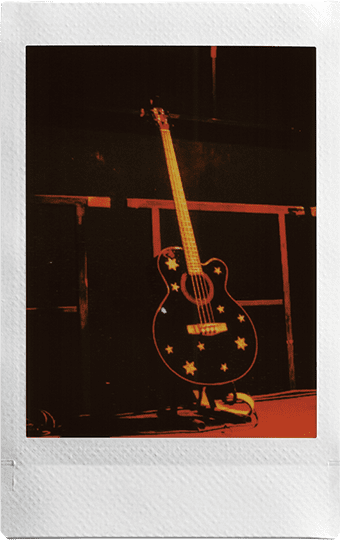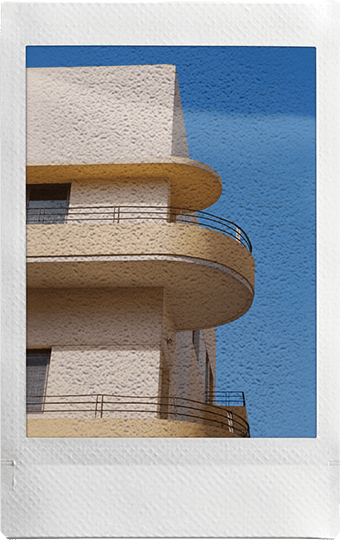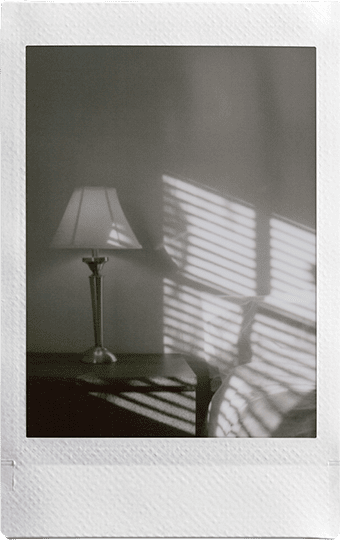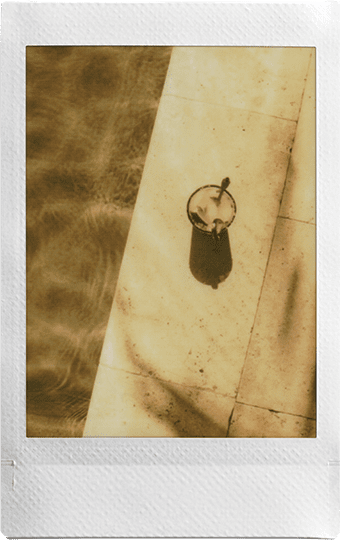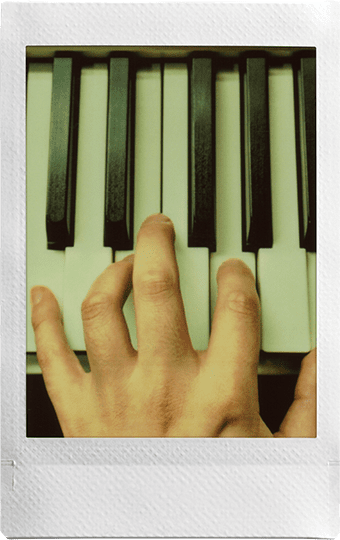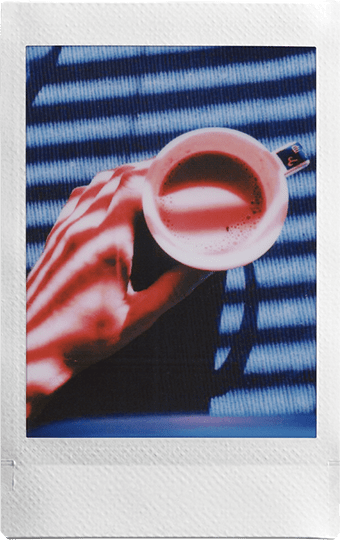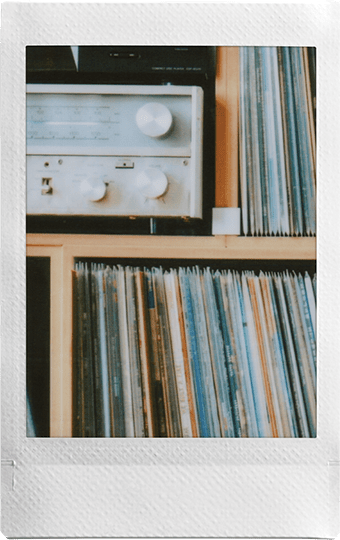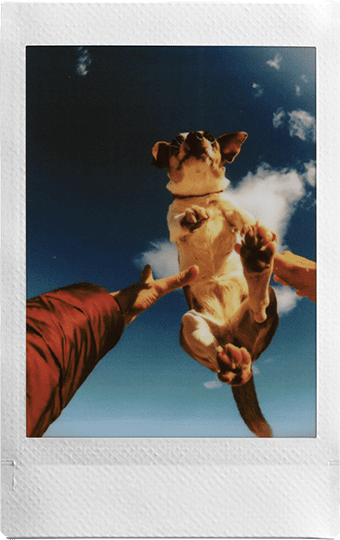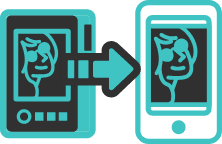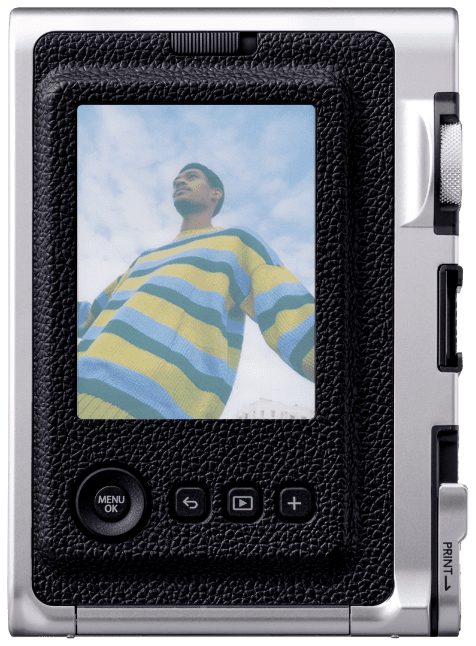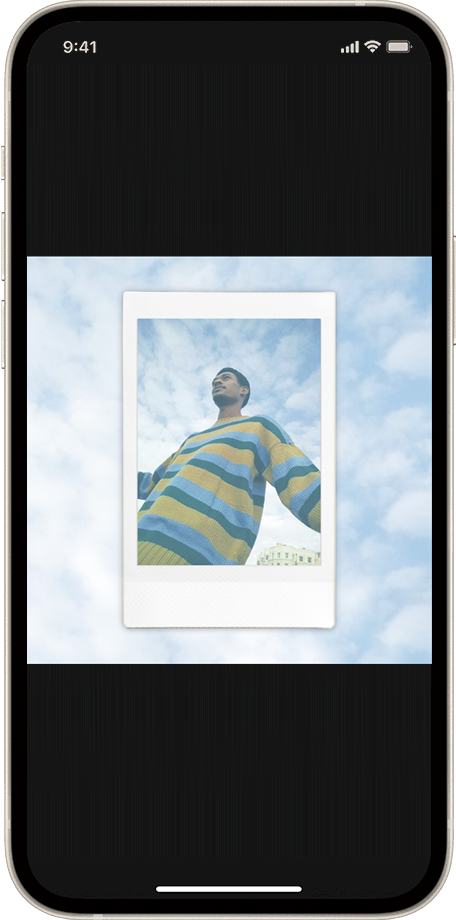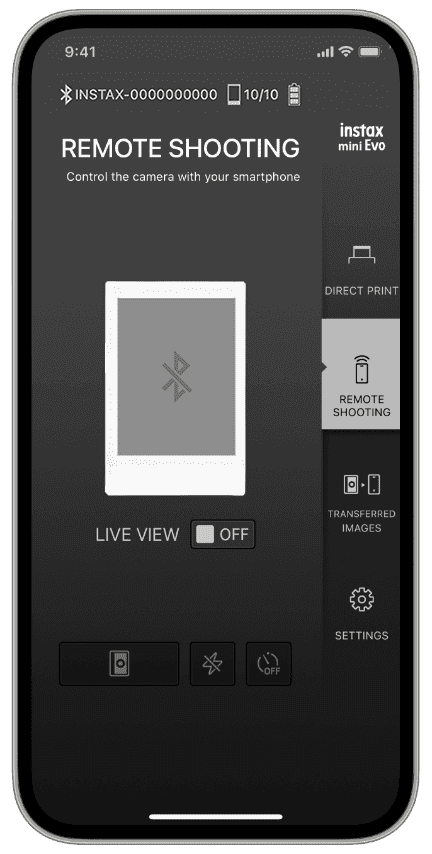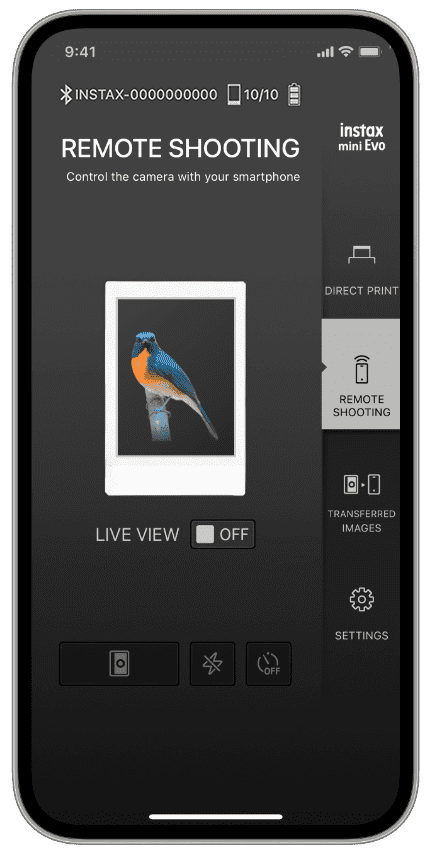Show how you see the world











信息
-
2026年2月6日【新】实现FUJIFILM X系列数码相机X half与instax™数模一次成像相机连接打印照片!
-
2025年11月17日【新】新固件发布。
-
2025年09月10日隆重推出最新柔粉玫瑰 instax mini Evo™!
-
2023年06月15日介绍全新棕色款instax mini Evo™!
-
2022年09月13日instax mini Evo™在2022 IDEA奖中入围决赛。
-
2022年08月31日instax mini Evo™荣获“红点奖”
-
2022年08月30日新固件发布。
-
2022年04月27日荣获世界久负盛名的红点设计大奖。
-
2022年04月01日荣获世界久负盛名的iF设计大奖。
-
2021年11月17日instax mini Evo™特别网站上线。
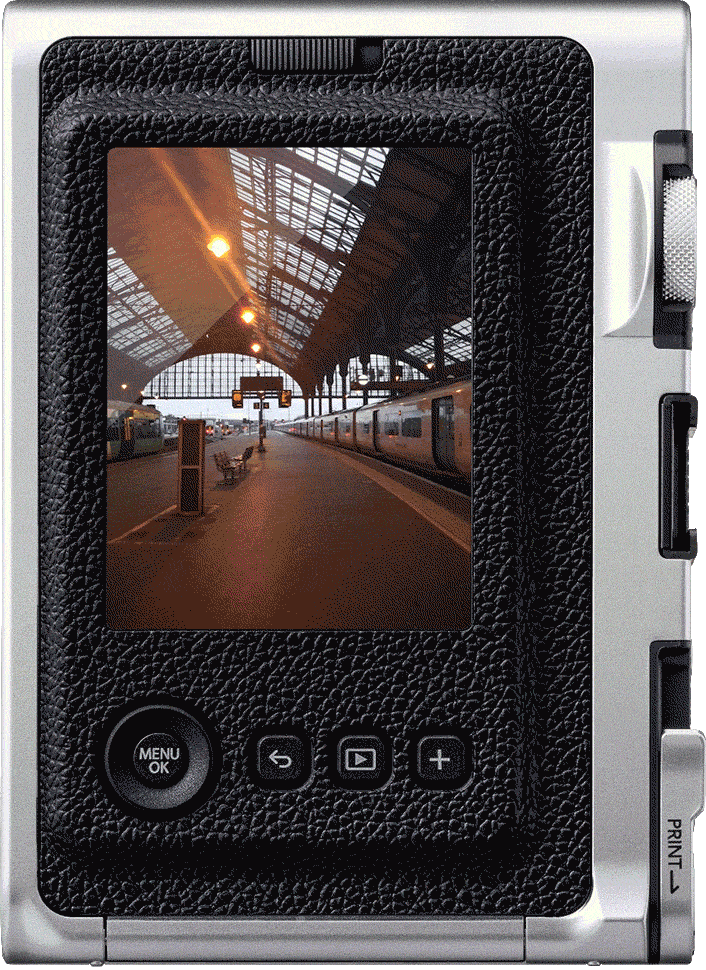
展现您观察世界的视野
宣传视频
教程视频
产品设计
instax mini Evo™体现了将经典外观与更多创作方式相结合的新一代模拟产品。

360°view
-


相纸拨盘
使用拨盘切换相纸效果
-


镜头拨盘
使用拨盘切换镜头效果
-


打印杆
拉动打印杆即可打印
颜色


三大特点
应用程序的特点
应用程序的关联,带来更大的便利。


-
-
-
-
-
 遥控拍摄
遥控拍摄
使用智能手机远程操作。
通过智能手机远程操作来释放相机快门。
-
 迄今为止最高的打印质量
迄今为止最高的打印质量
有100种不同的方式流畅地表现自我,获取更多乐趣!
同时具有传统图像质量采用的“instax-Natural模式™”和亮丽色彩采用的“instax-Rich模式™”。根据每副图像更改表现自我的方式!
instax-Natural模式™

instax-Rich模式™

相纸
instax™ mini
石灰色
更多
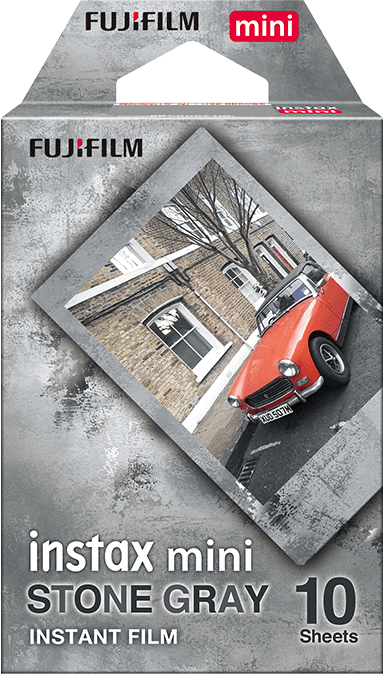
配件


附加配件
使用附加配件可获得更刺激的拍照方式!
将配件(LED灯、取景器等)安装到instax mini
Evo™的热靴或三脚架孔上,以更多方式表现自我,享受更多乐趣!

-

白边相纸
- 10张 x 1包
- 10张 x 2包
-
相纸尺寸 :
86 mm × 54 mm -
图像尺寸 :
62 mm × 46 mm
-
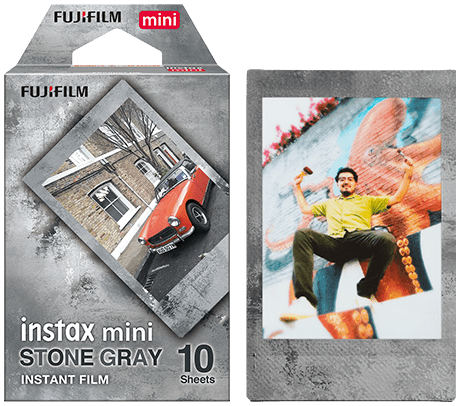
石灰色
- 10张 x 1包
-
相纸尺寸 :
86 mm × 54 mm -
图像尺寸 :
62 mm × 46 mm
- *Bluetooth®字样的标记和徽标是 Bluetooth SIG, Inc.所拥有的注册商标,FUJIFILM Corporation对任何此类标记的使用均已获得授权。

让instax™一次成像 相纸更好玩的新提案
应用程序instax UP™,
instax™一次成像的新玩法
和朋友们一站式收藏·分享instax™照片,尽在应用程序“instax UP!™”
-
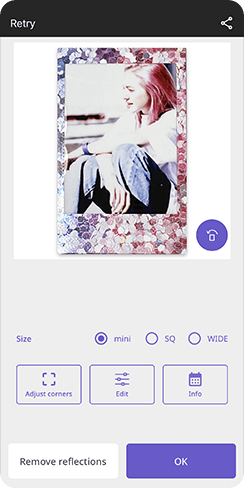 1扫描instax™照片让instax™照片数码化,进入手机。
1扫描instax™照片让instax™照片数码化,进入手机。 -
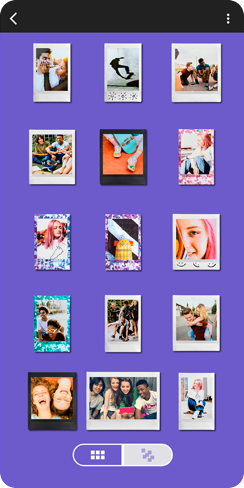 2收藏instax™扫描件对您的instax™扫描件进行微调、添加标记并自定义背景图。定制自己的个性化instax™收藏!
2收藏instax™扫描件对您的instax™扫描件进行微调、添加标记并自定义背景图。定制自己的个性化instax™收藏! -
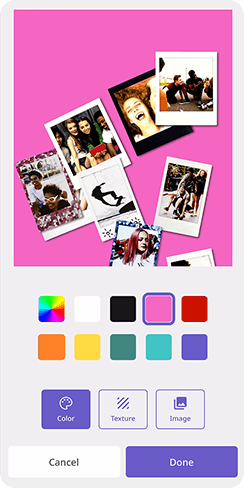 3在社交媒体上分享你的收藏分享前还可以进行个性化操作,让分享也有自己的标签。
3在社交媒体上分享你的收藏分享前还可以进行个性化操作,让分享也有自己的标签。
应用程序可以扫描所有的instax相纸,包括相纸上的手写文字和个性化装饰品。
了解更多




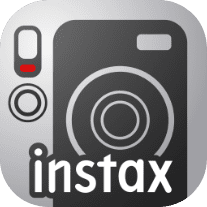















 更多
更多