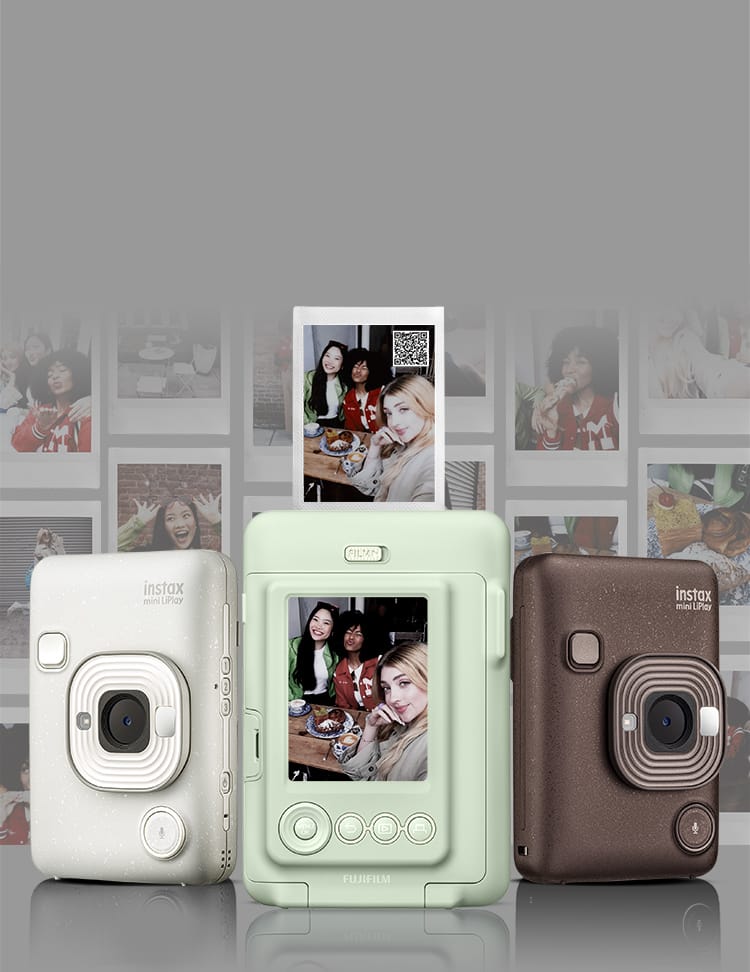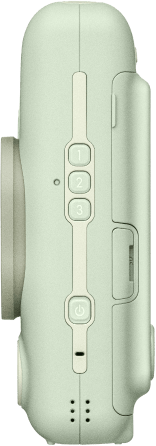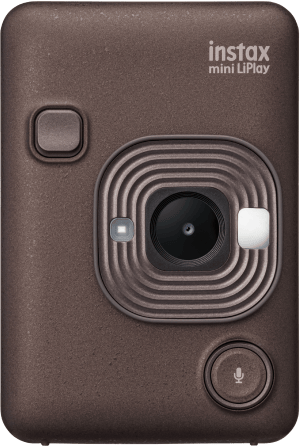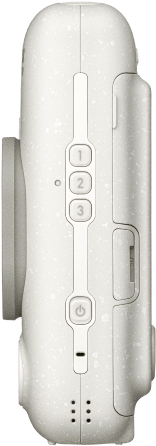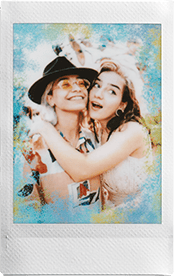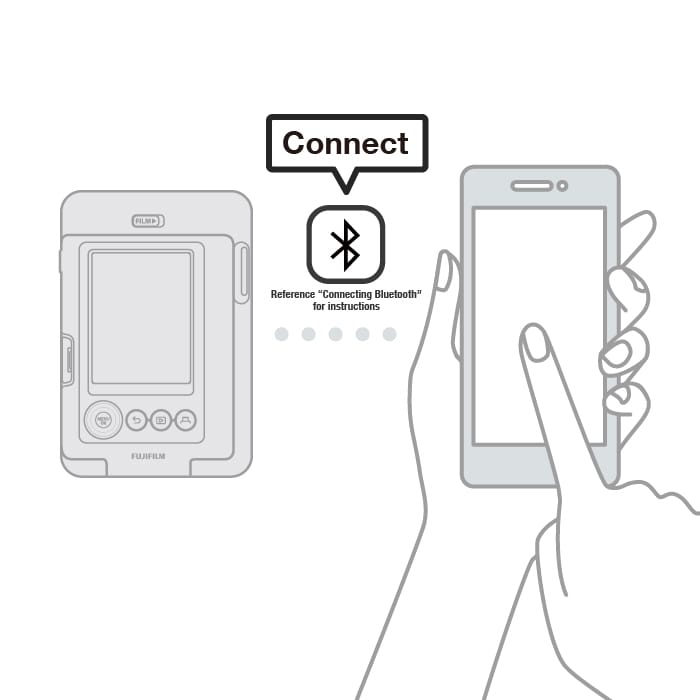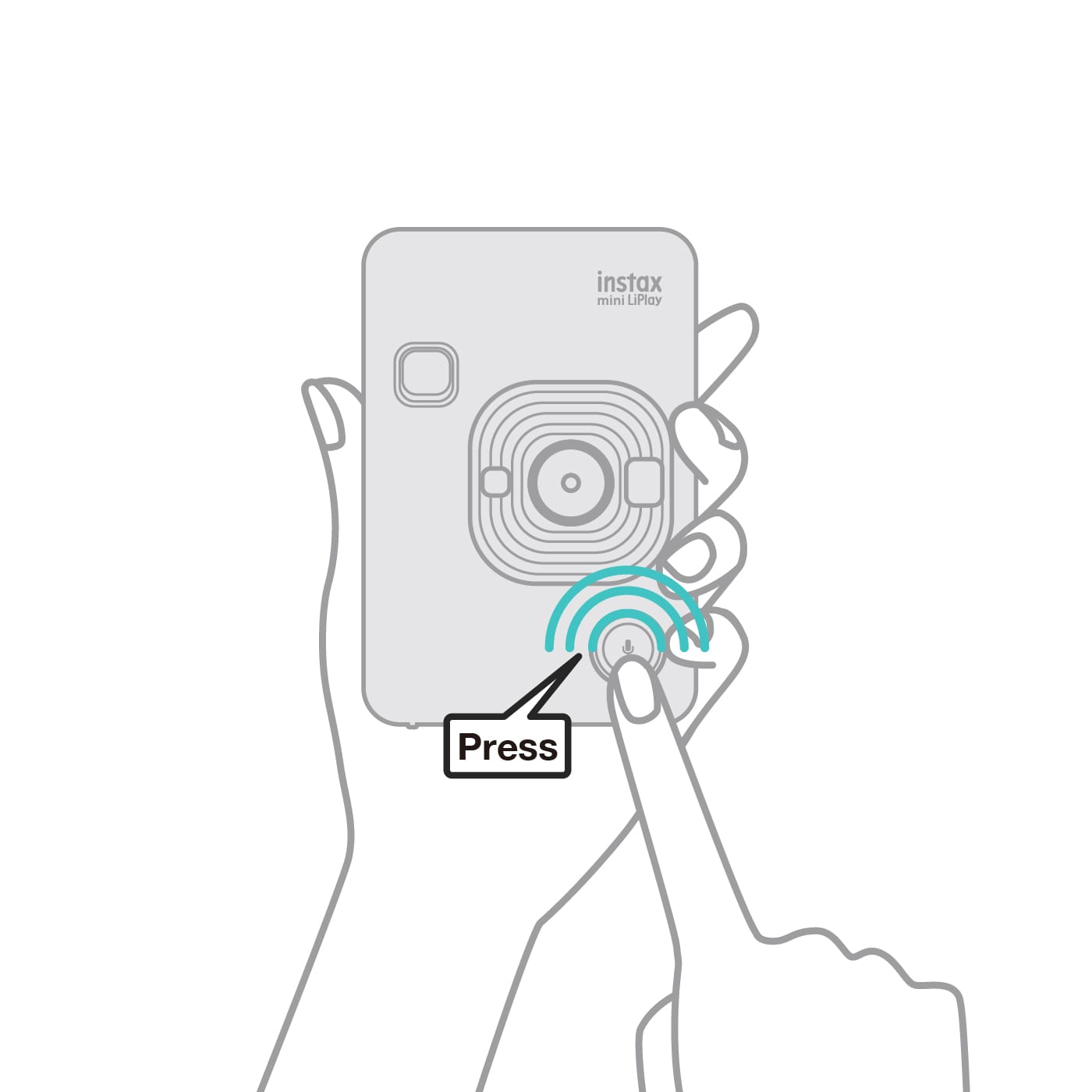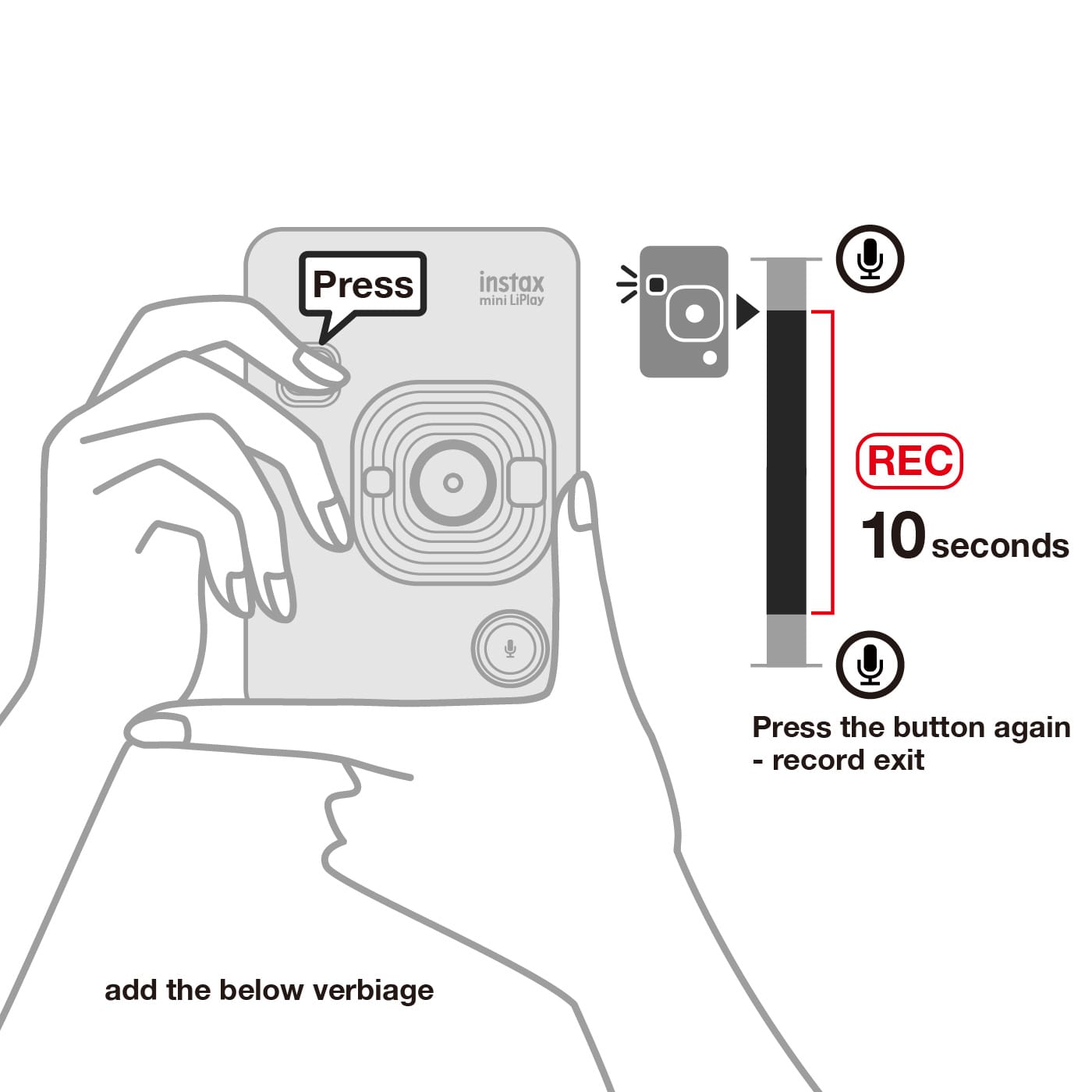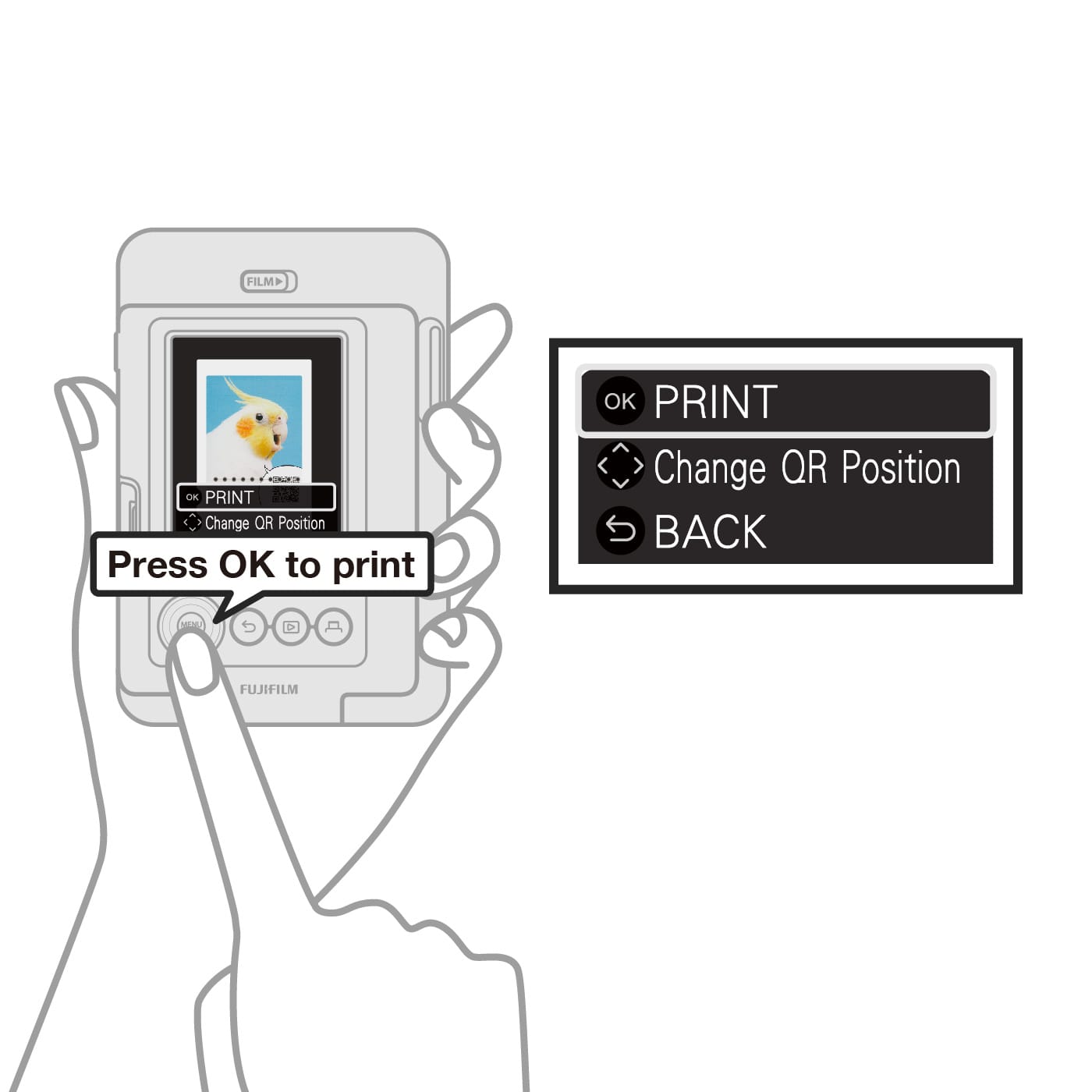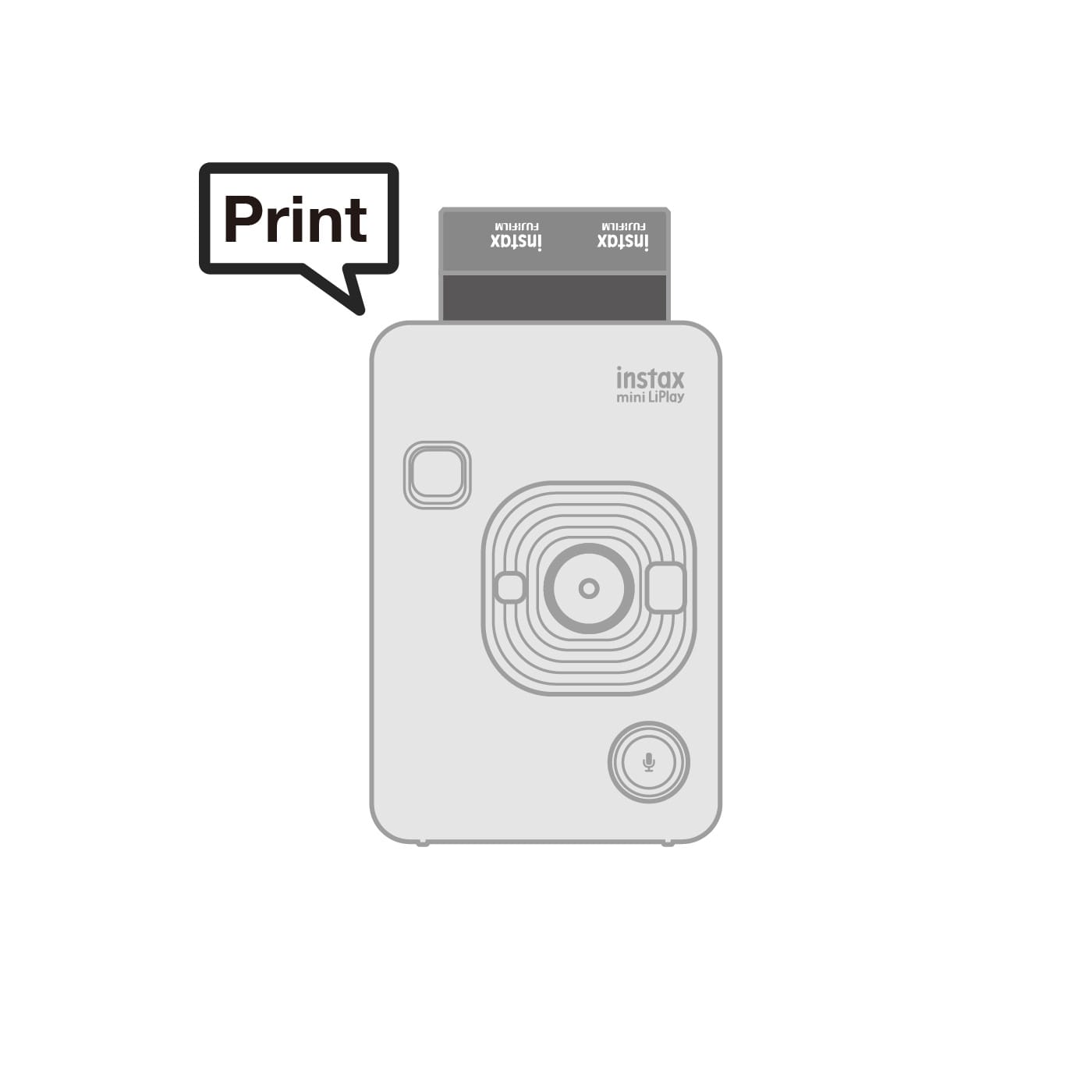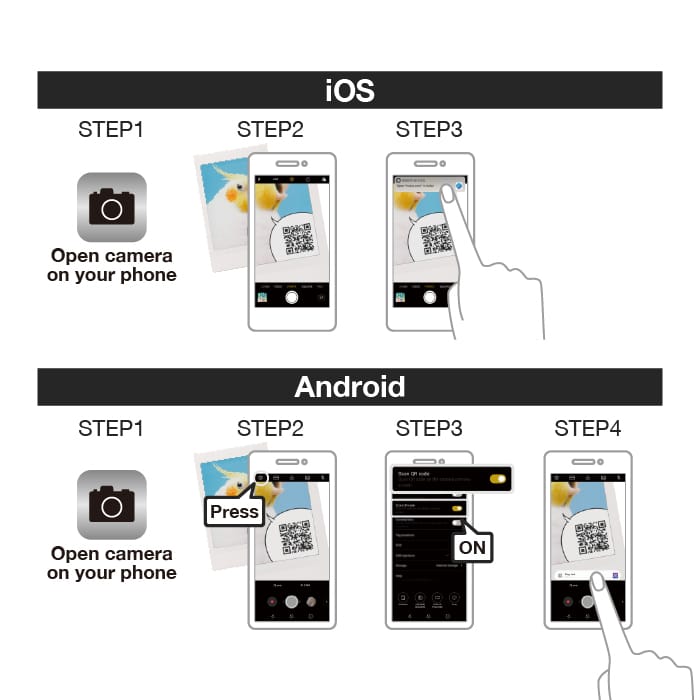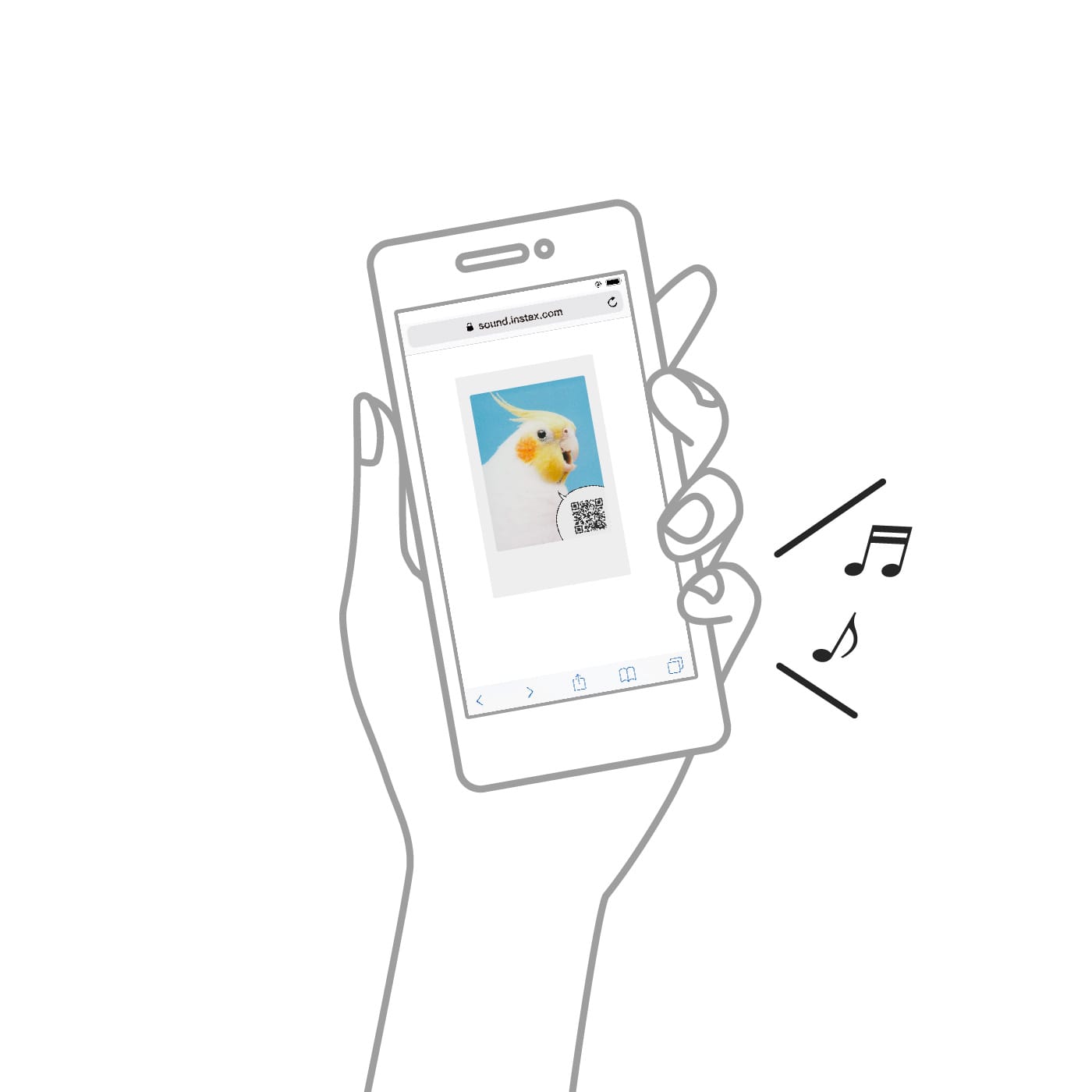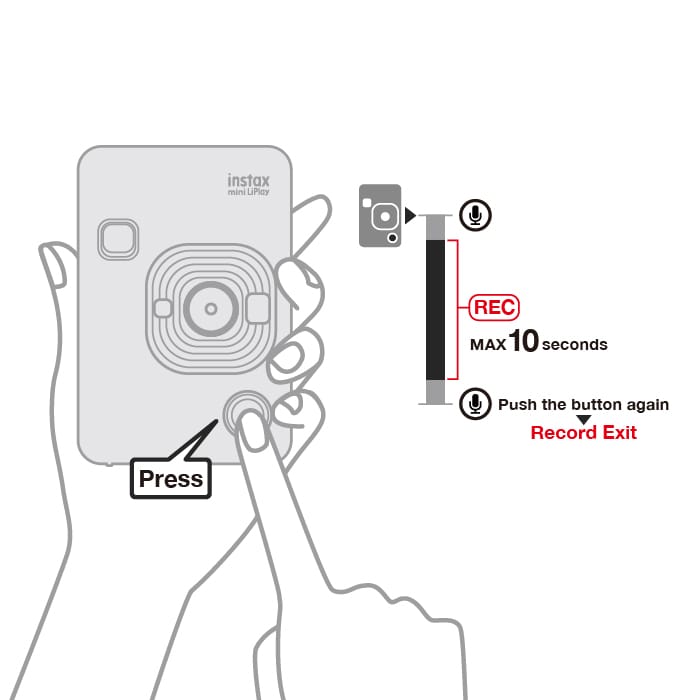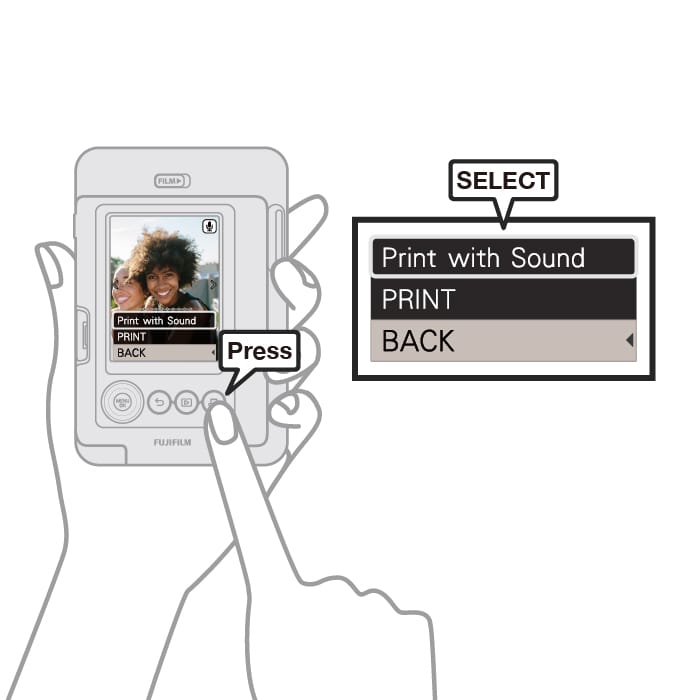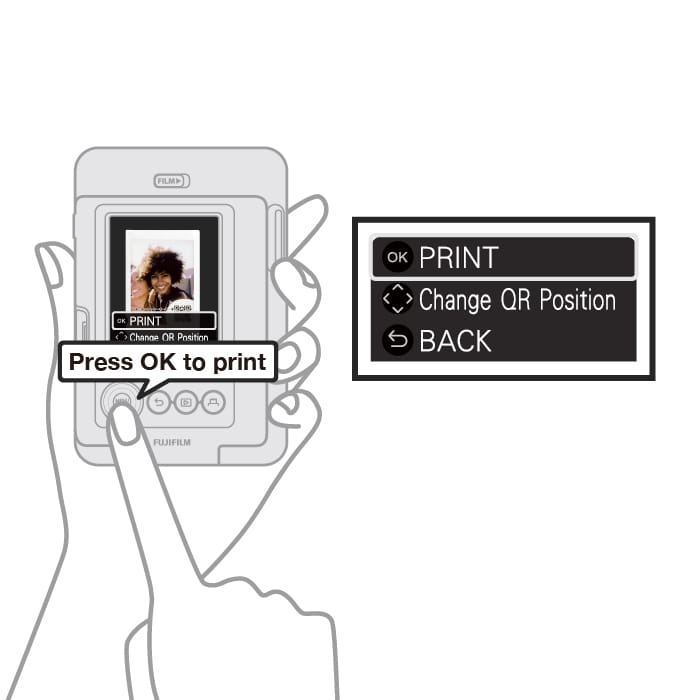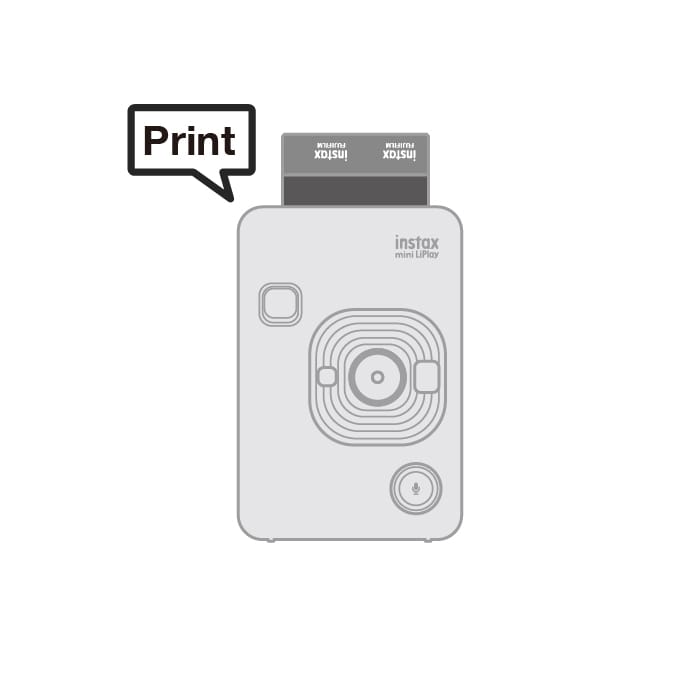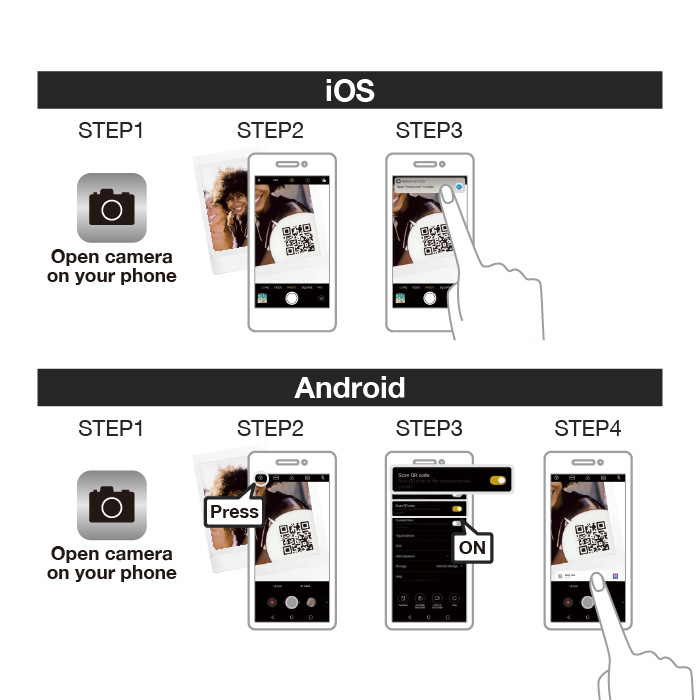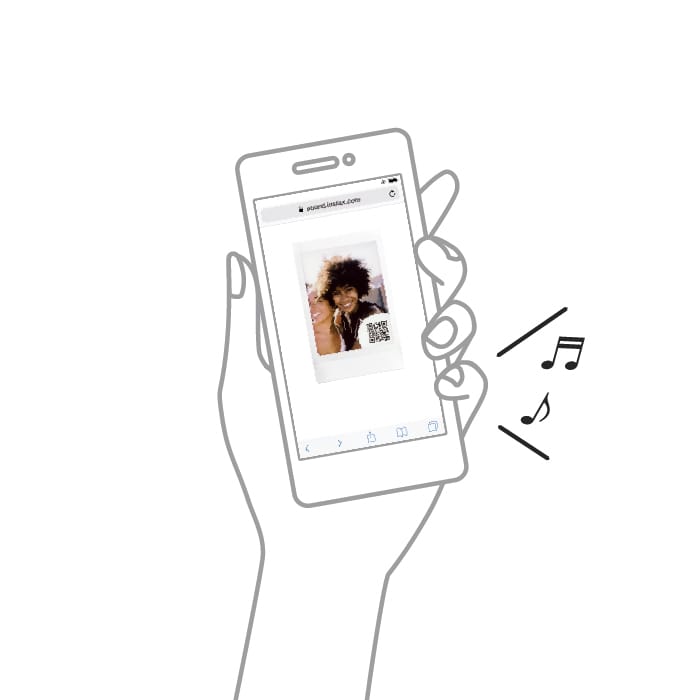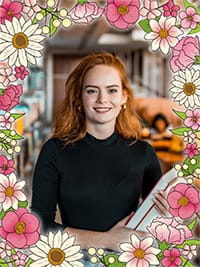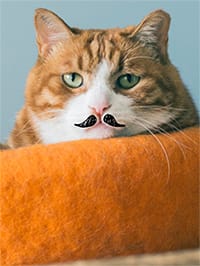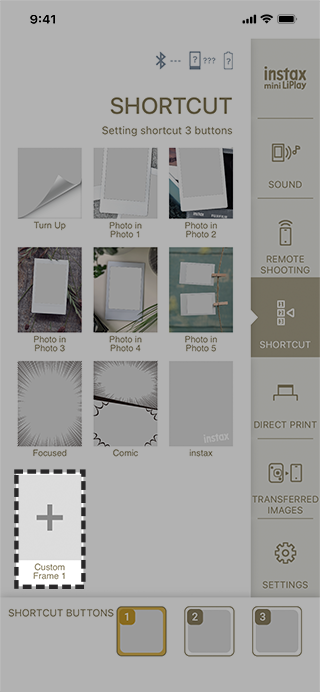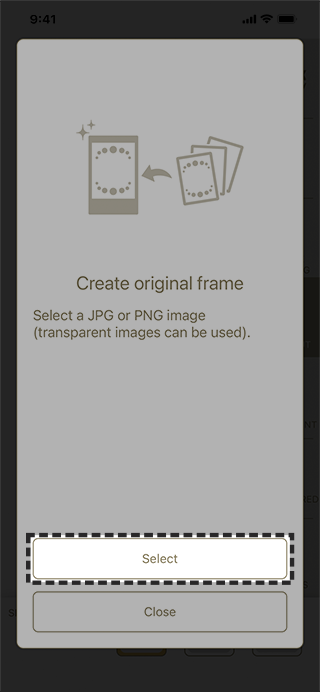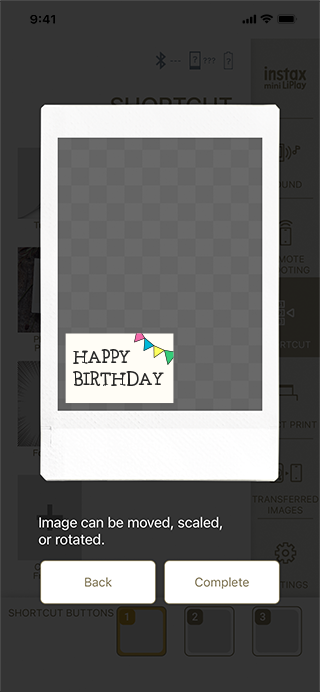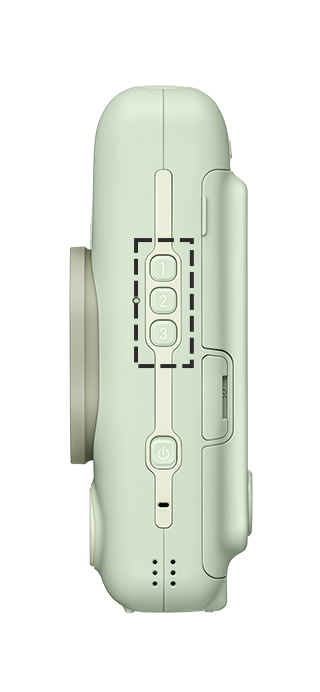Information
-
2026.02.06 【NEW】⚠ App update required
From 31st March 2026, transferring image data to a new phone will not be possible with app versions older than V7.0.4.
To safeguard your data, we kindly ask that you update to the latest version by March.
Please note that iOS 16 or later is required to use instax mini LiPlay™ V7.0.4 or above. -
2026.01.30 【NEW】Print photos from FUJIFILM's X half digital camera with instax™ hybrid instant cameras!
Product Design









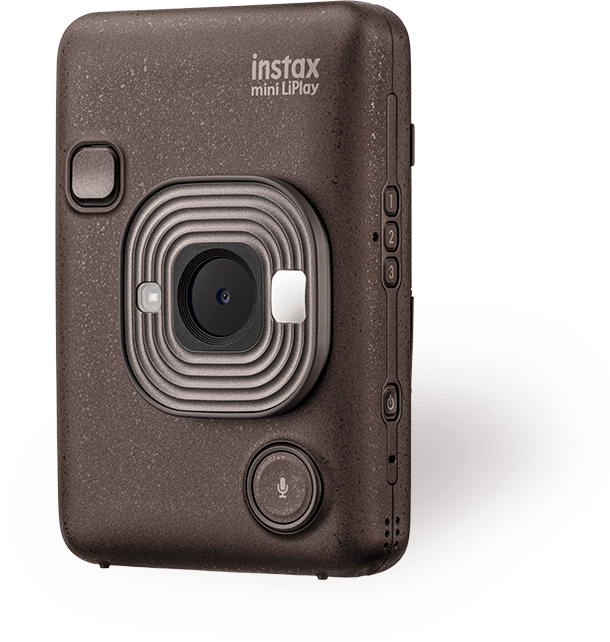








Colors


Features
-

 Point 01Hybrid instant camera & smartphone printer
Point 01Hybrid instant camera & smartphone printerBoth hybrid instant camera and smartphone printer in a single device
Simply choose a photo stored on your camera and print it! You can even print instax™ photos from your camera roll on your smartphone!
Or, use the camera to take pictures from as close as 10 cm*.*Varies depending on the conditions of use.
Camera
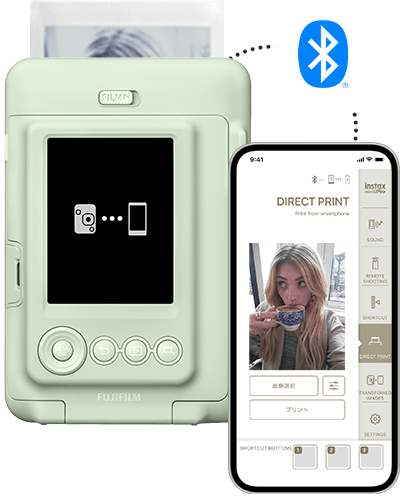
-

 Point 02Sound
Point 02SoundYou can even record sound to relive your memories!
Convert recorded sounds into a QR code and print it on your photo. Simply scan the QR code with your Smartphone to play back the sound or message (up to 10 sec.)!
STEP 1 Record a sound or phrase with the sound mode feature STEP 2 Generate a QR code
STEP 2 Generate a QR code
-

 Point 03Frames & filters
Point 03Frames & filtersChoose from a variety of frames and filters
Select the perfect frame and filter for your shot to add a creative flair!
FramesChoose from a variety of frames—everything from standard options to seasonal selections!
Have fun shooting by pairing your shot with a frame!*Frames updated regularly.
FiltersSpruce up your photos with a variety of filters!
-
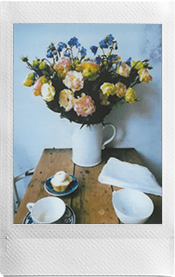
-
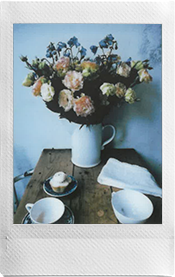
-
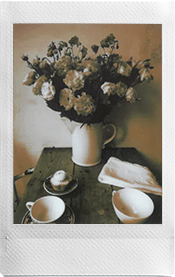
-
Create custom frames to make your instax™ print truly your own!




Assign your favorite frames on the App to the camera's shortcut buttons.

Control the camera with your Smartphone via the App to make it easy to take group photos!


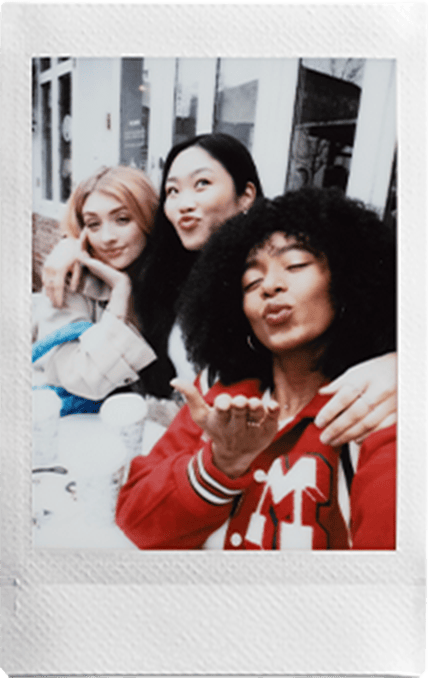
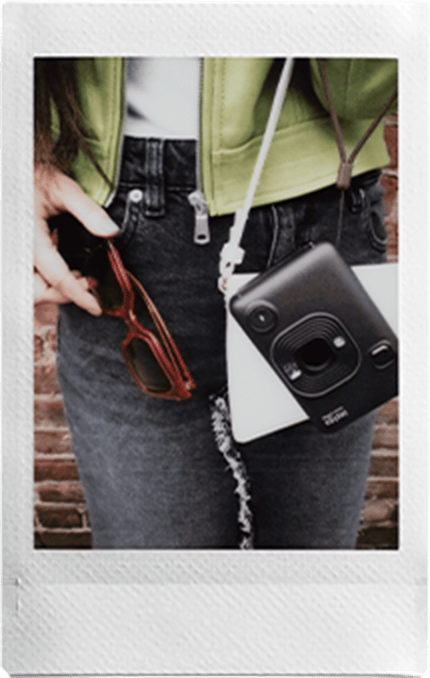
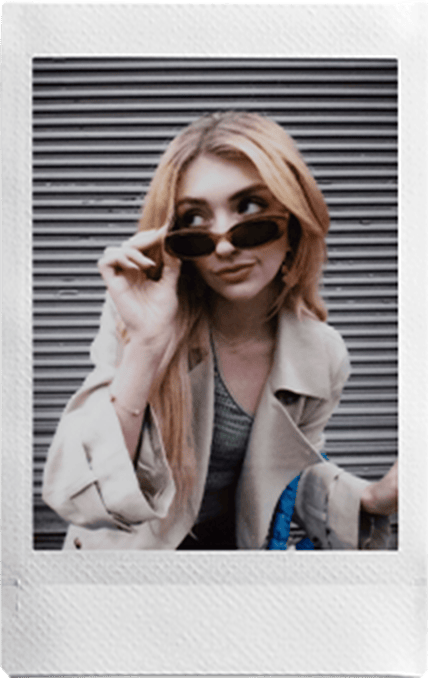
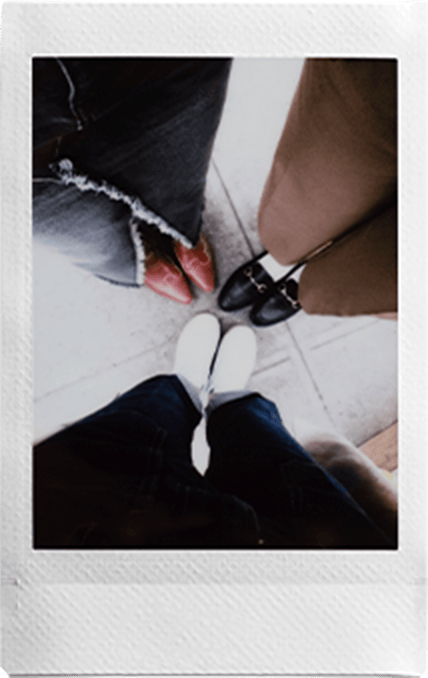


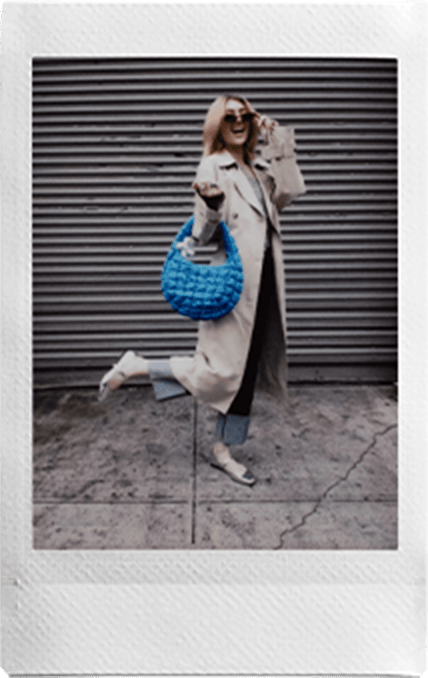





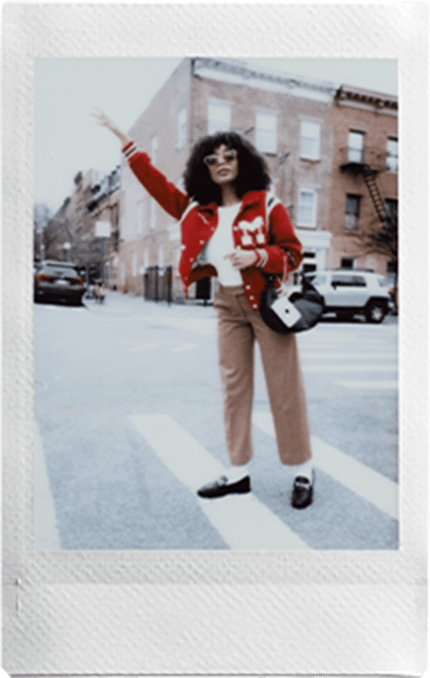
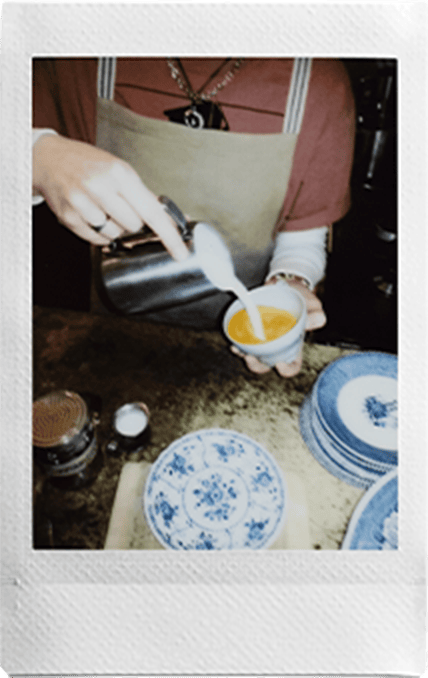



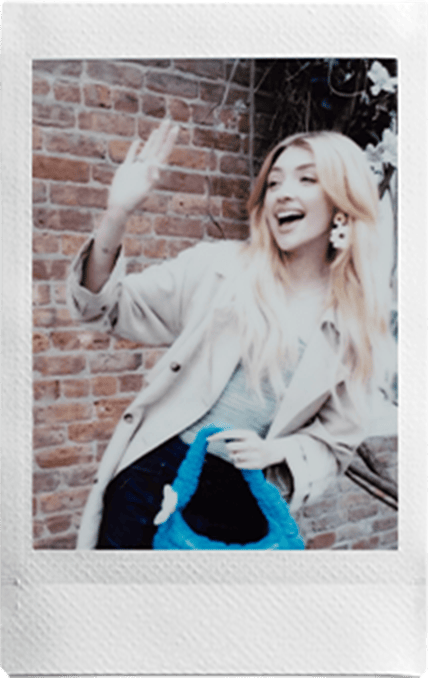
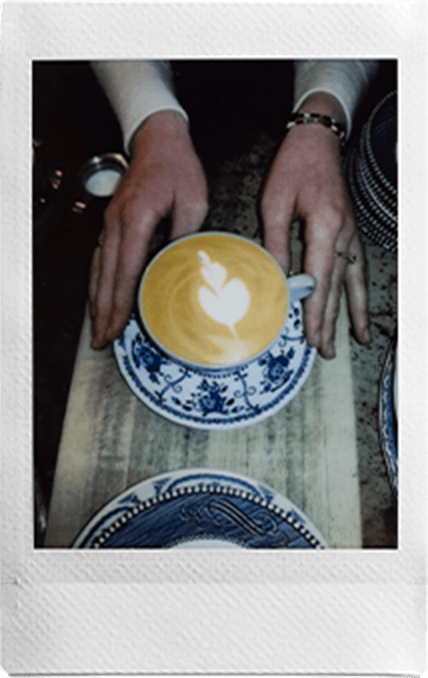
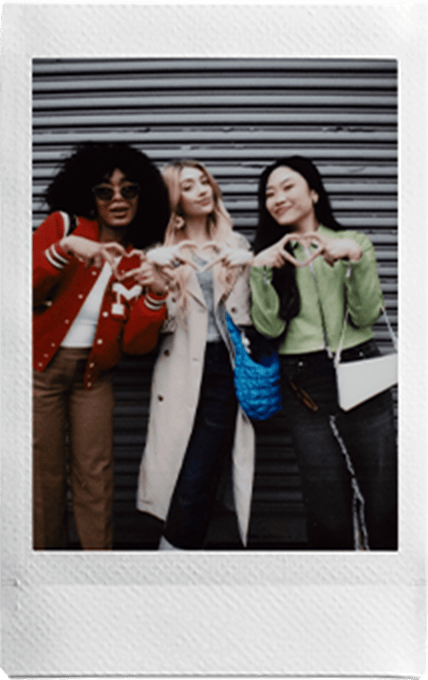
Attachment
Hand strap
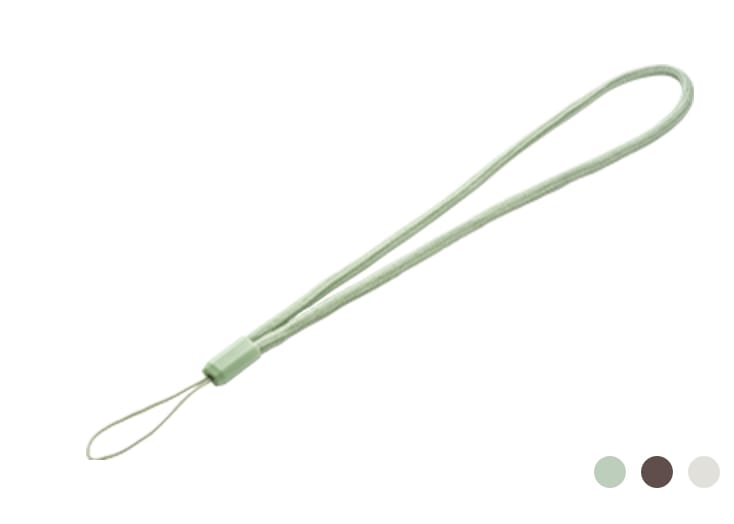
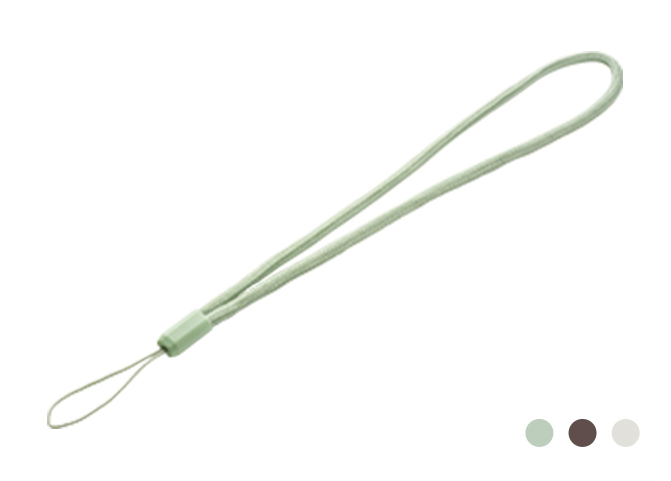




- Apple and the Apple logo are trademarks of Apple Inc., registered in the U.S. and other countries and regions. App Store is a service mark of Apple Inc.
- Google Play and the Google Play logo are trademarks of Google LLC.
- Images of instax™ printing are for illustrative purposes only.
- Allow a short amount of time for image to appear on screen once it is shot.
- The above specifications are subject to change for performance improvement.
- Image size may affect print finish (sharpness, grain, etc.).
- Time required for wireless communication may be affected by file size, smartphone model, etc.
- Print finish (color, image quality, etc.) may be affected by smartphone model, shooting conditions, etc.
- Actual print finish may differ from the image displayed on the LCD screen of your smartphone.
- Smartphone screen images are superimposed.
- The App screen may differ from the actual screen
- Uploaded audio remains available for two years.
- The Bluetooth® word mark and logo are registered trademarks of Bluetooth SIG, Inc. and FUJIFILM Corporation uses these under license.
- QR code is a registered trademark of DENSO WAVE INCORPORATED.
- Please check the app download sites (iOS, Android) for availability, as the app may not be compatible depending on your smartphone's operating system.
Have even more fun with
the instax UP!™ app
Scan your instax™ photos in high quality to collect and share with the instax UP!™ App
-
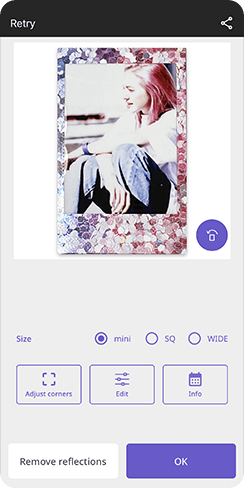 STEP1Scan your instax™ photos in high quality
STEP1Scan your instax™ photos in high quality -
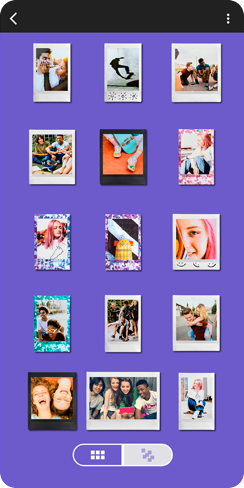 STEP2Organize your collection of scanned instax™ photos
STEP2Organize your collection of scanned instax™ photos -
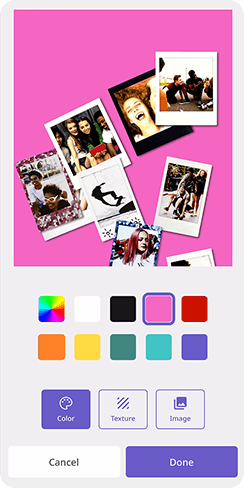 STEP3Share your gallery across social media
STEP3Share your gallery across social media